This article presents a recipe for a pavilion that combines spirals and crosses using Grasshopper.
The Grasshopper file used in this project is also available for download.
Video
Model Images
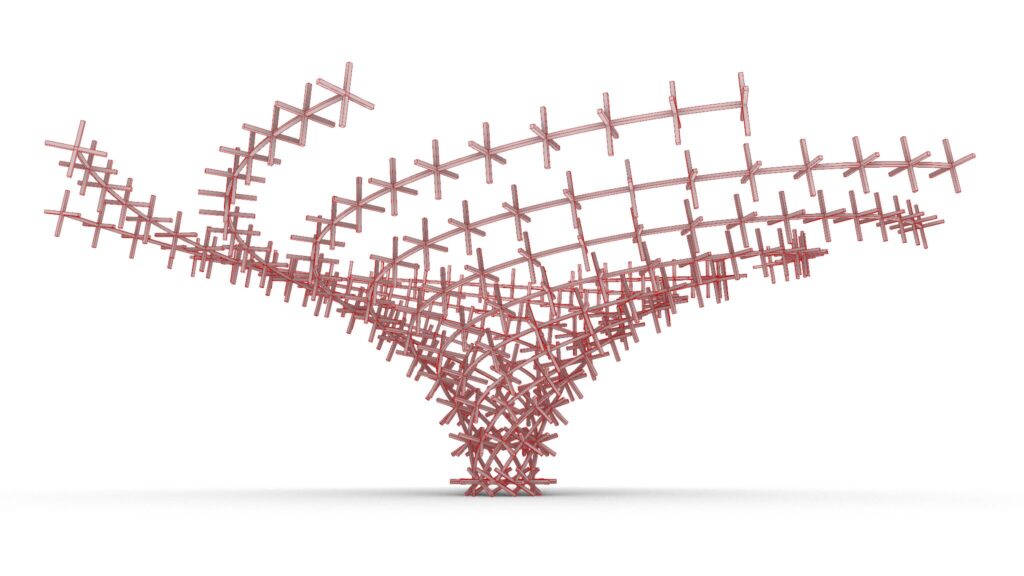
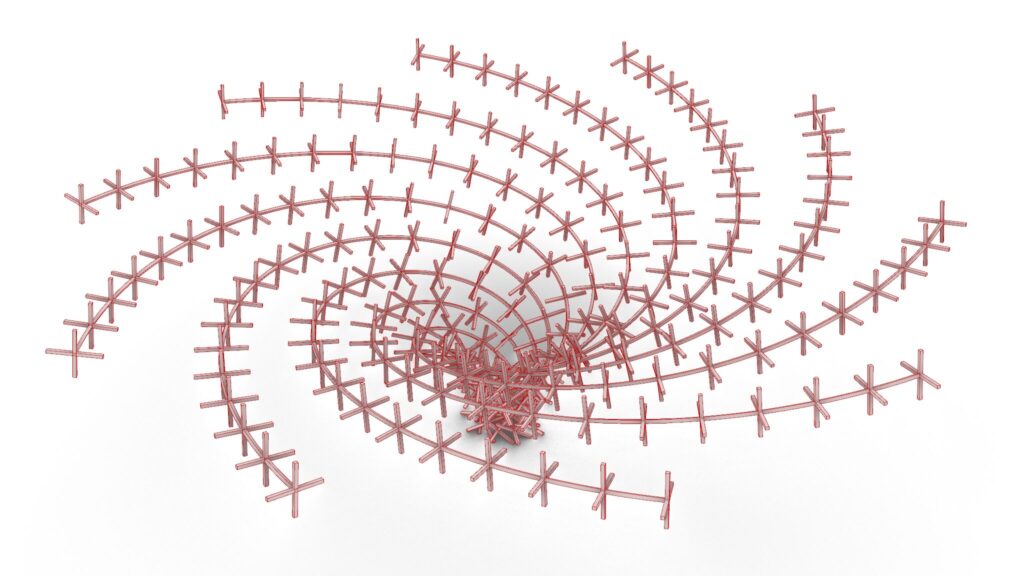
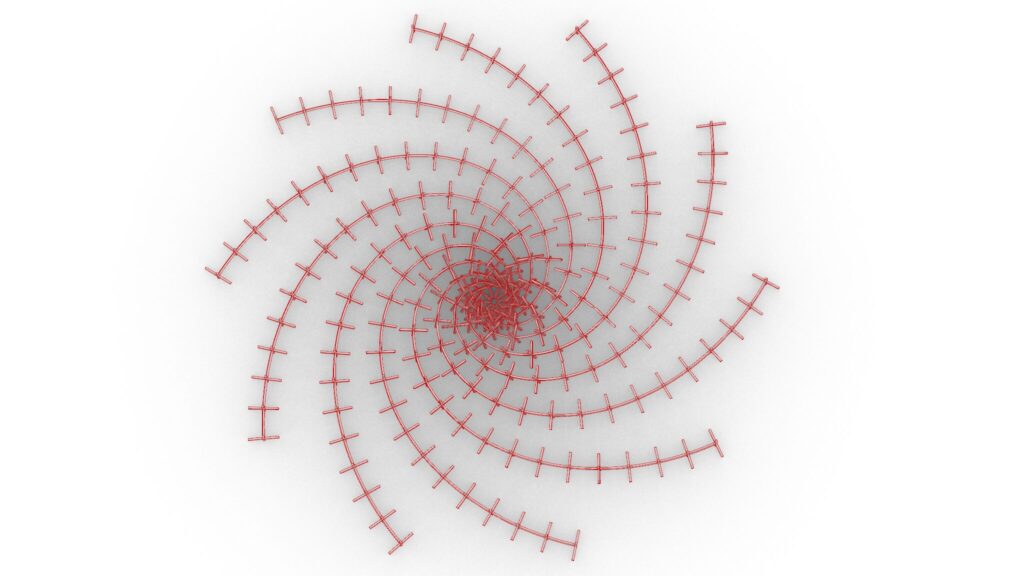
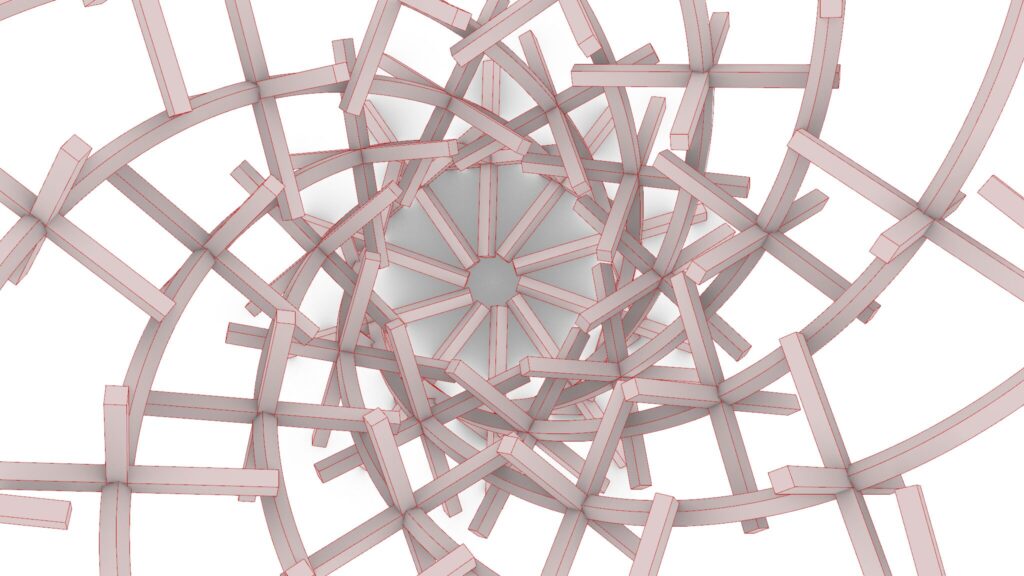

The top five images are from Grasshopper.
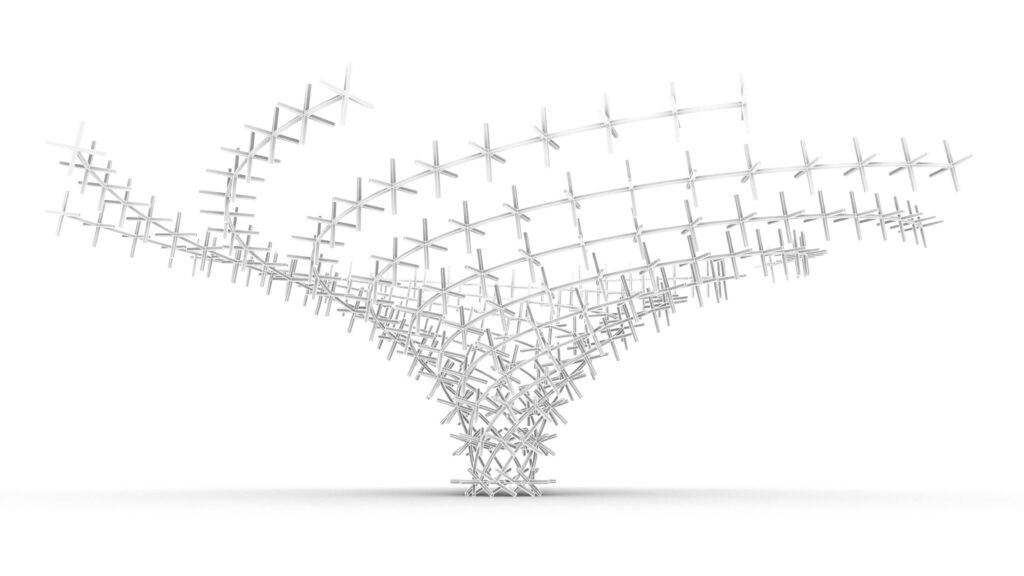

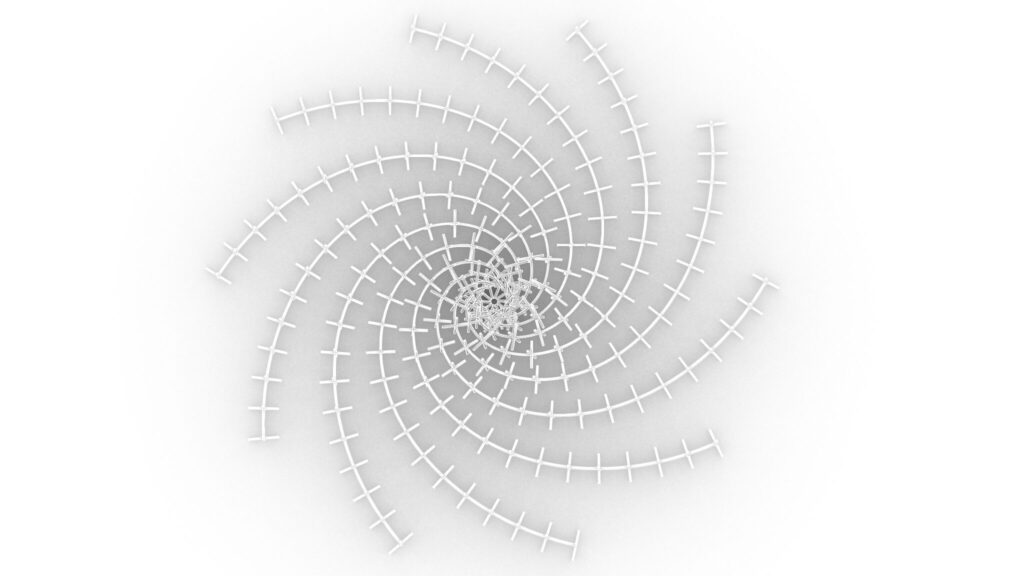
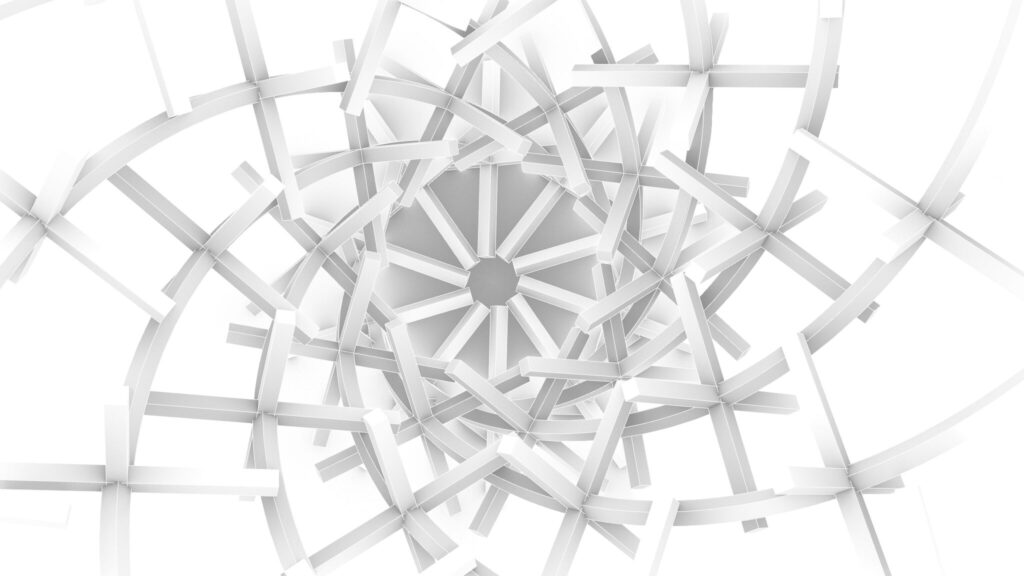

The top five images show the exported image on Rhinoceros.

The image above shows the final rendering.
Due to the amount of programming, only the general programming details will be explained in this article.
Therefore, if you want to know more details, we recommend that you look at the Grasshopper recipe image to be placed below or download the data for review.
Click here to download the Grasshopper file
Please refer to the Terms of Use regarding the use of downloadable data.
Grasshopper recipe
①Circle ②Series ③Unit Z ④Move ⑤Area ⑥Division ⑦Graph Mapper ⑧Bounds ⑨Construct Domain ⑩Remap Numbers ⑪Scale ⑫List Length ⑬Divide Curve ⑭Shift List ⑮Flip Matrix ⑯Interpolate ⑰Perp Frames ⑱Curve Frames ⑲Rectangle ⑳Deconstruct Plane ㉑Vector 2Pt ㉒Loft ㉓Cap Holes ㉔Multiplication ㉕Negative ㉖Extrude ㉗Rotate ㉘Merge
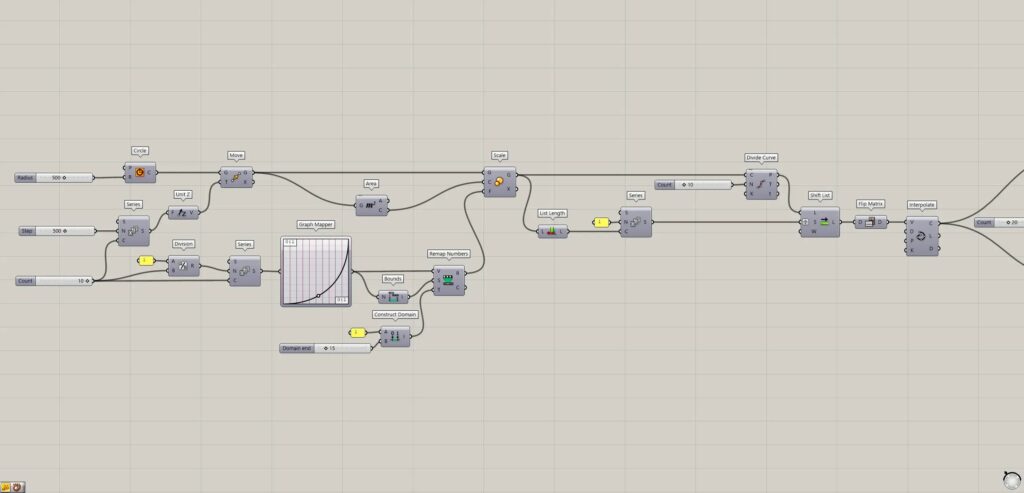
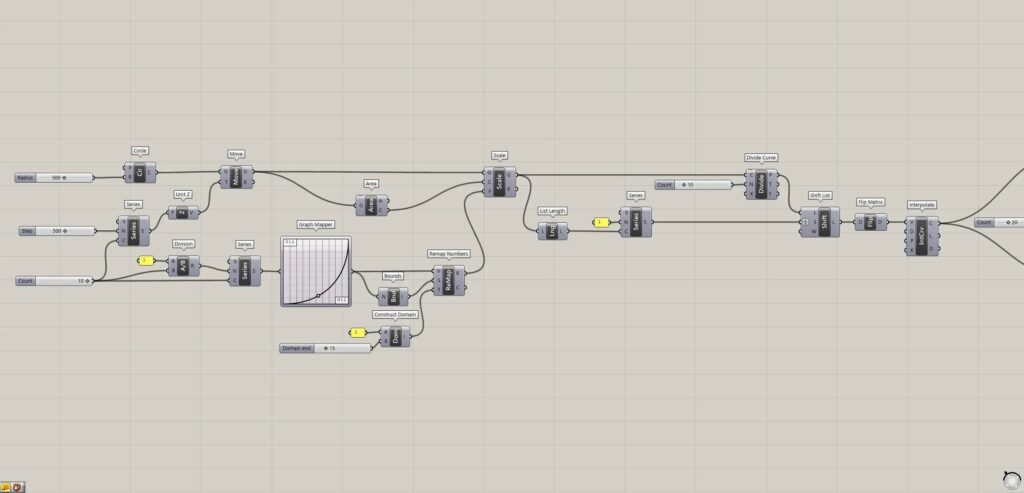
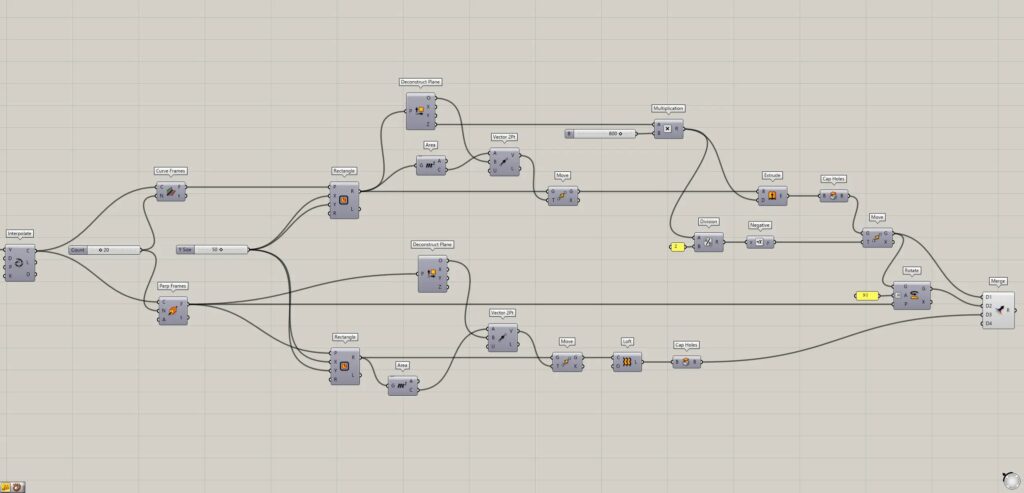
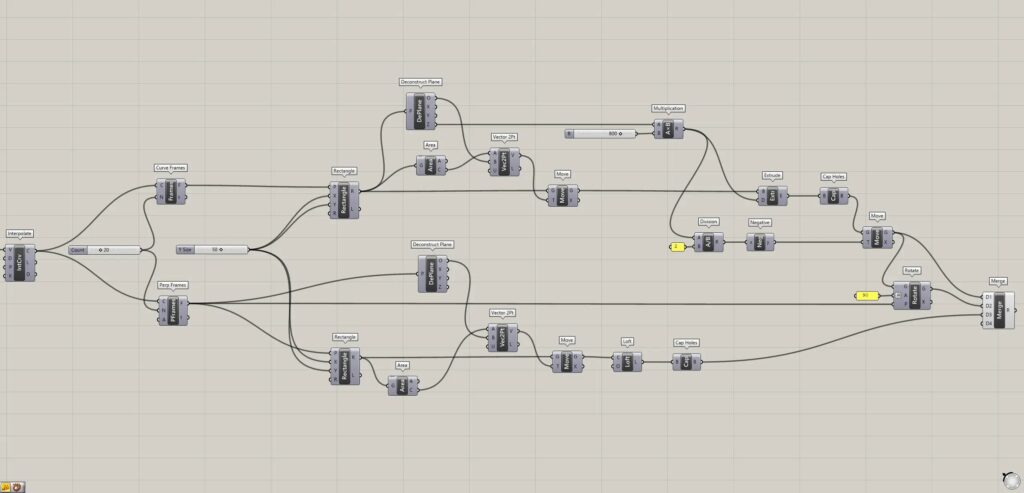
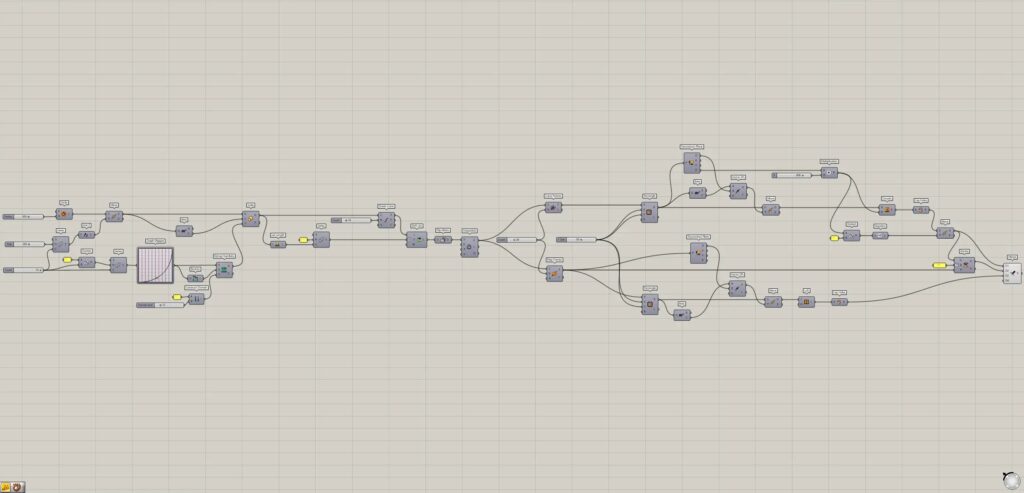
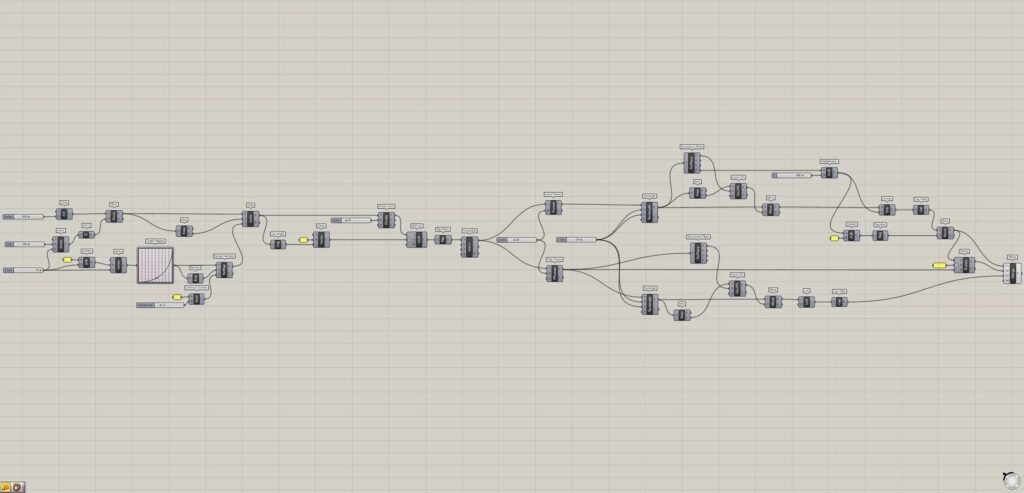
General Programming Contents
This section describes the general programming content.
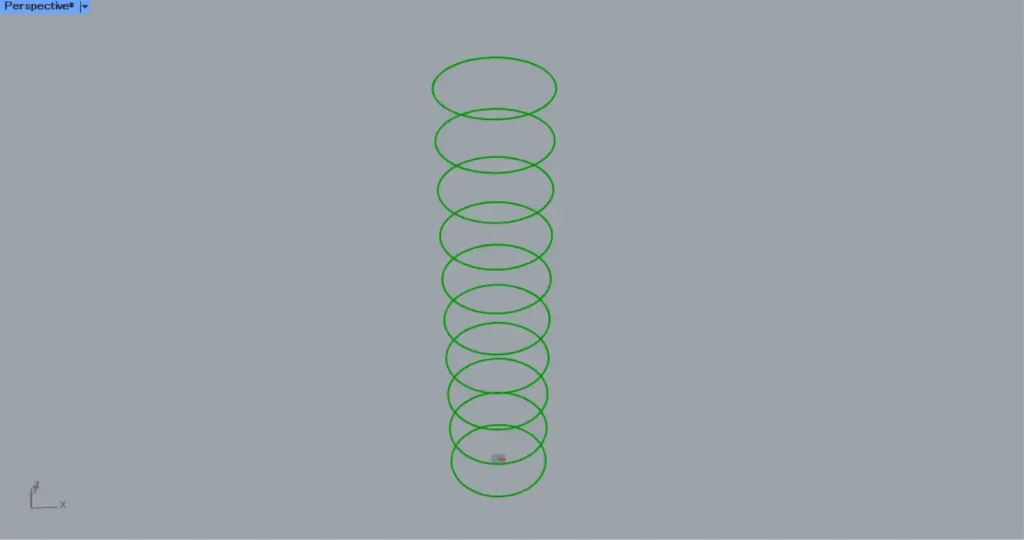
First, create multiple lines of circle data in the vertical direction.
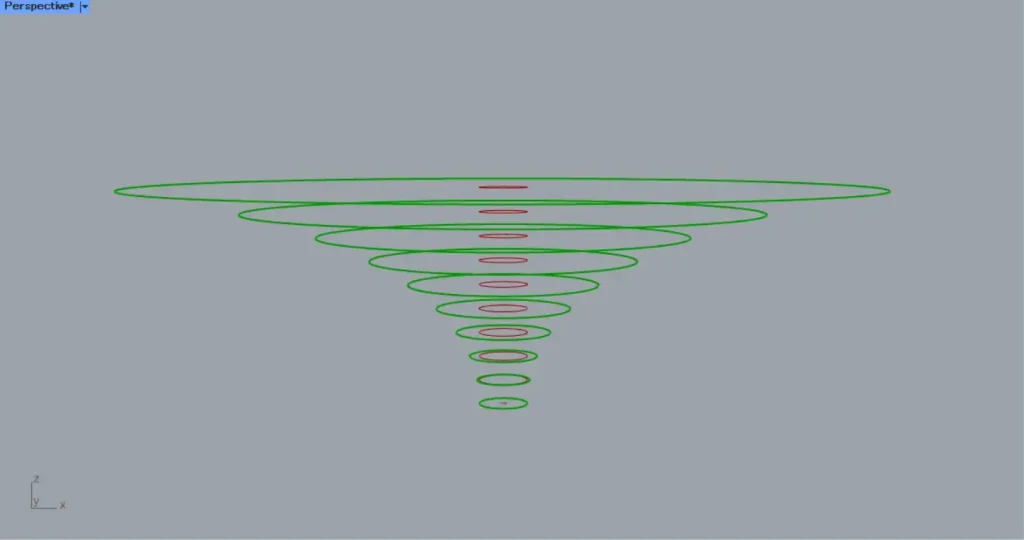
Then rescale the circle so it becomes larger the higher it goes.
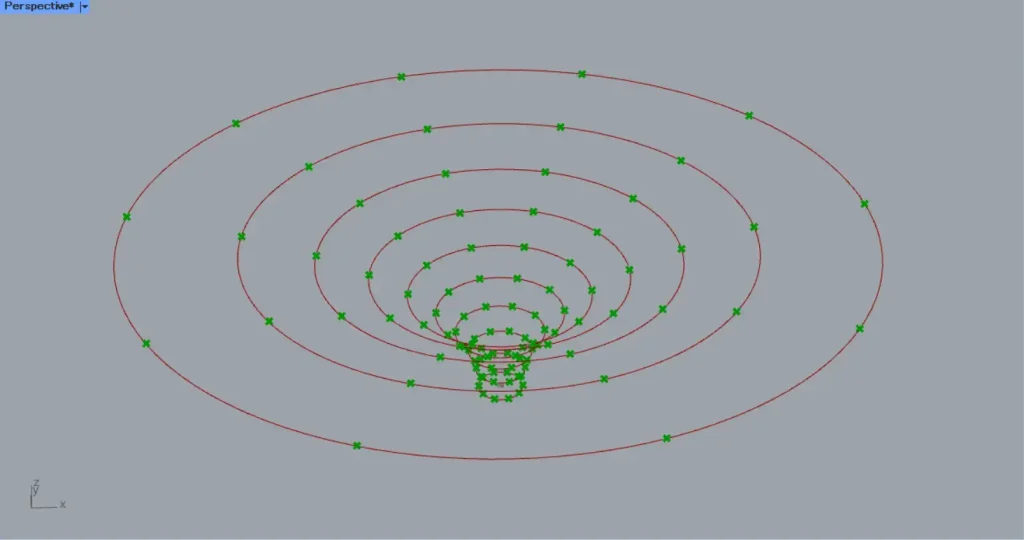
Then create equally spaced division points on each circle.

Then connect the points to shift them one by one to create a curve.
This creates a spiral-like curve.
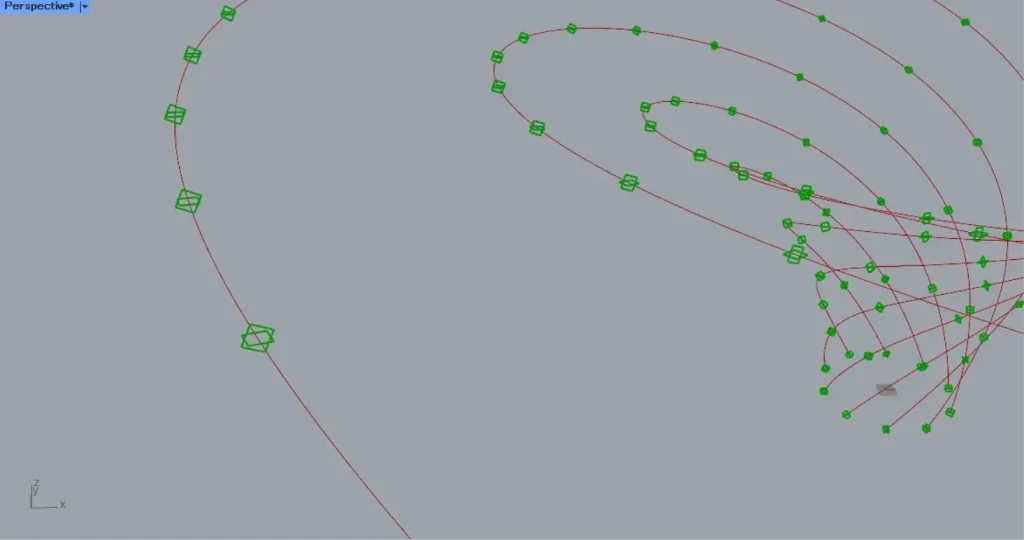
Then create two types of rectangular line data on the curves.
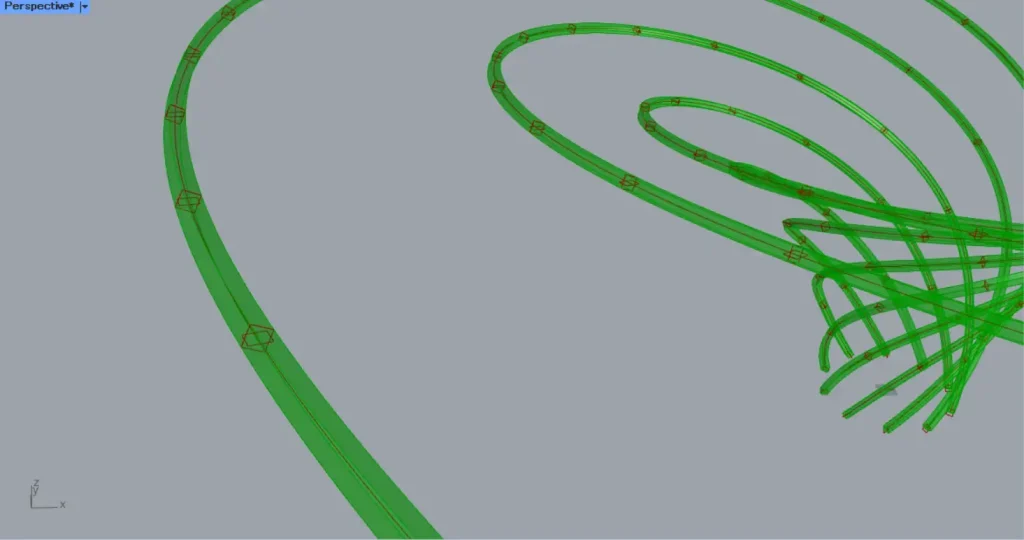
Then connect the line data of the first type of rectangle.
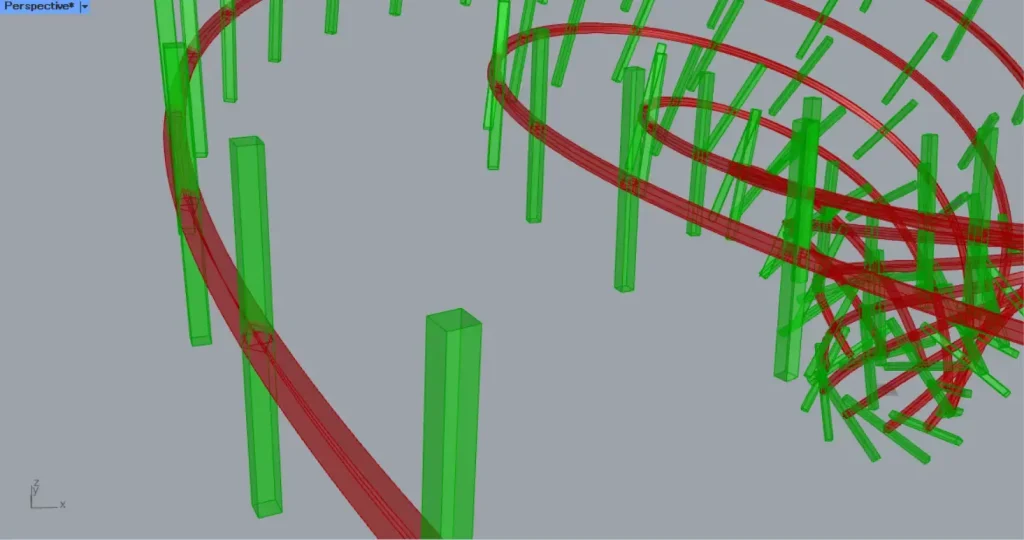
Rectangle boxes are then created from the line data of the second type of rectangle.
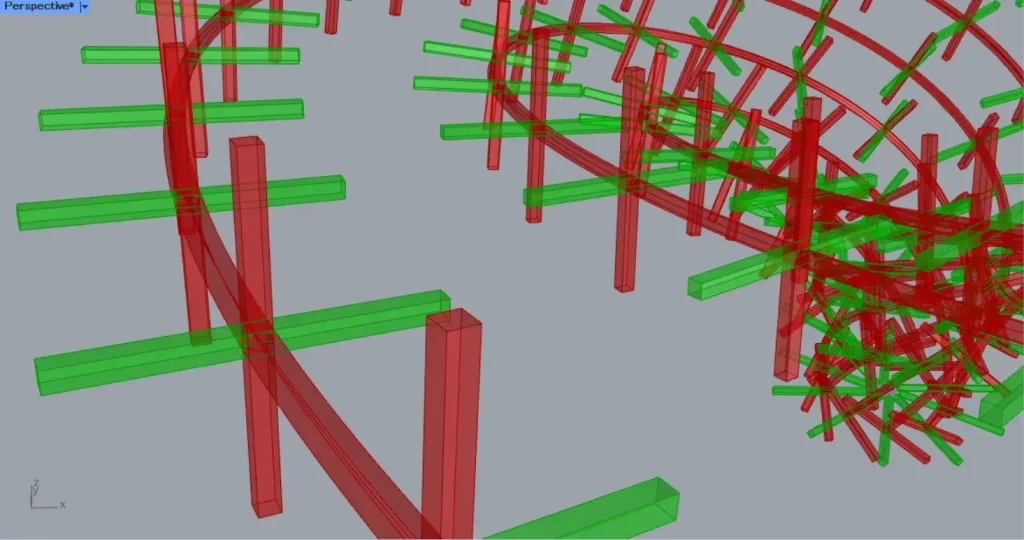
Then rotate the boxes 90 degrees.
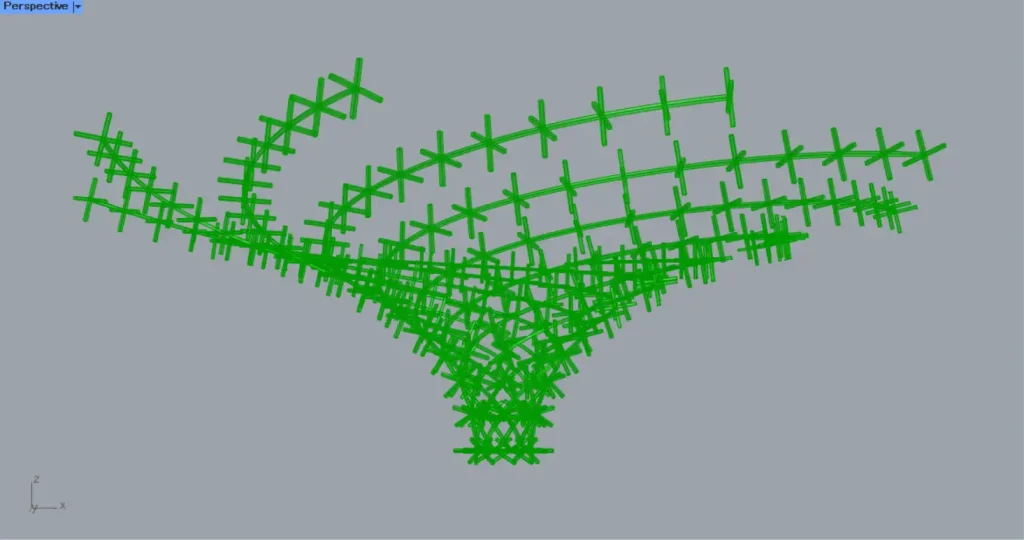
This completes the process.
That is all for this time.




Comment