In this article, we will learn how to create Pipe space with smooth size changes and connections in Grasshopper.
Video
Model Images
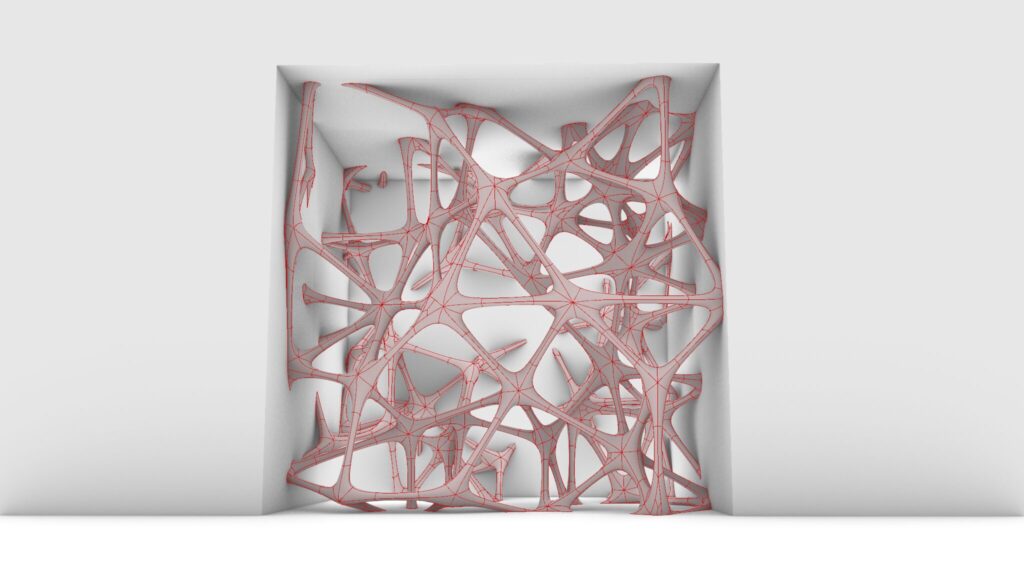
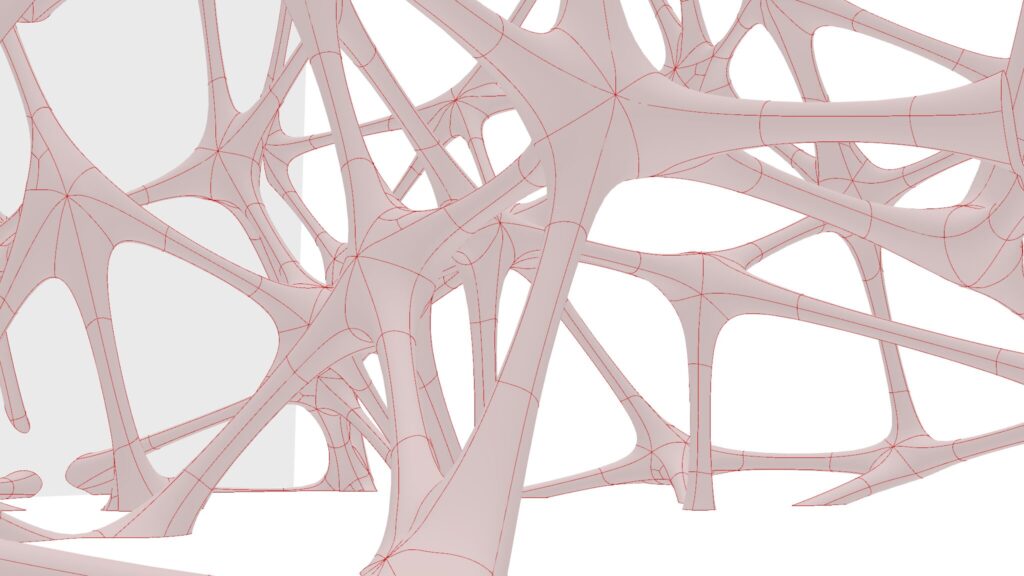
The top two images are from Grasshopper.
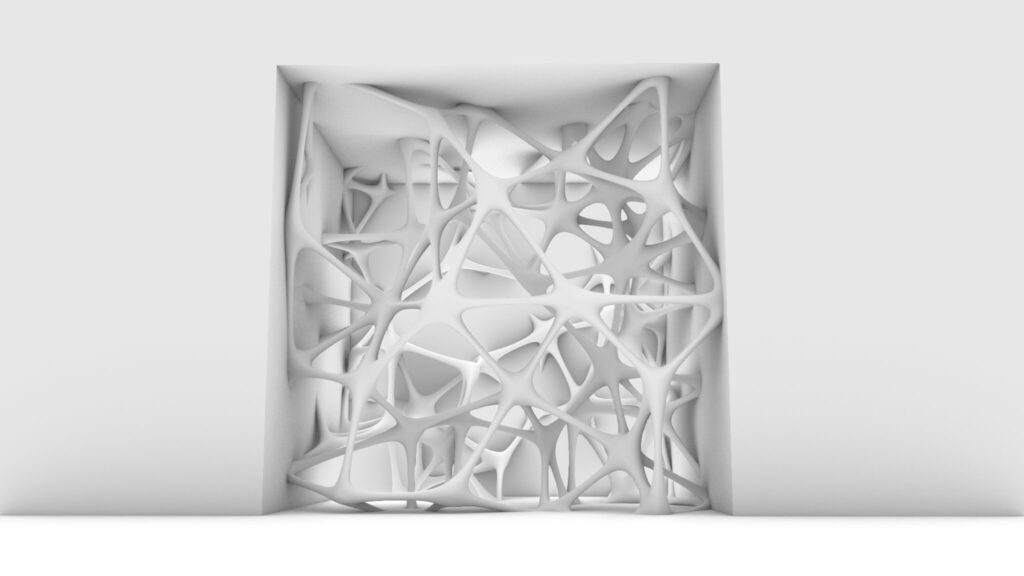

The top two images show the model exported on Rhinoceros.

The image above shows the final rendering.
Due to the amount of programming, we will not provide a detailed explanation at this time.
Therefore, we recommend that you look at the video, the Grasshopper recipe images placed below or download the data to check it out.
Click here to download the Grasshopper file
Please refer to the Terms of Use regarding the use of downloadable data.
the models used on Rhino
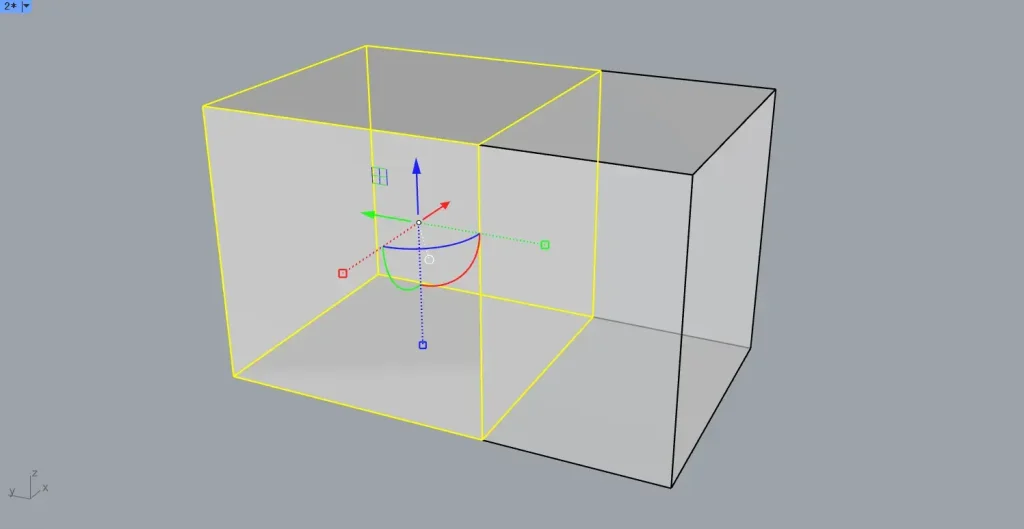
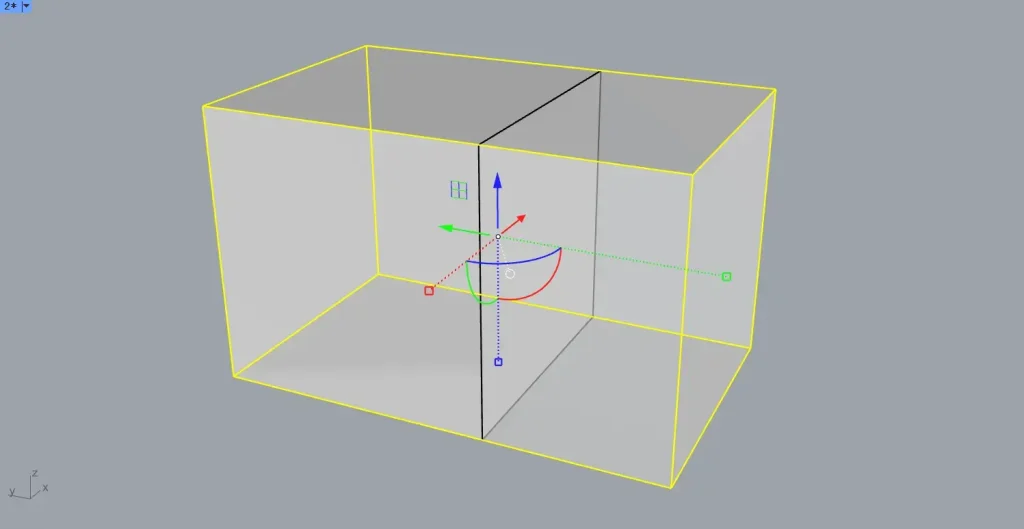
In this case, we are using the cube and rectangular solid, stored in two Brep.
Grasshopper recipe
①Brep ②Volume ③Scale ④Populate 3D ⑤Proximity 3D ⑥Curve Middle ⑦Cull Duplicates ⑧List Item ⑨MultiPipe ⑩Solid Intersection ⑪Sort List
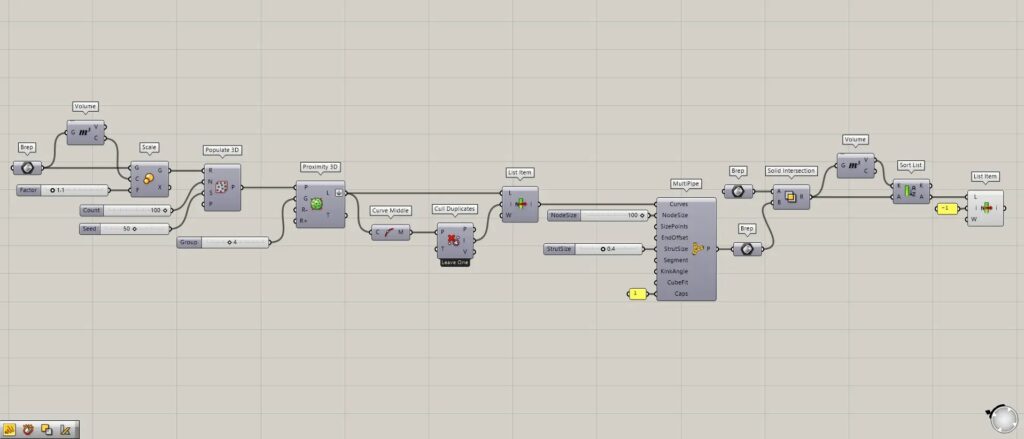
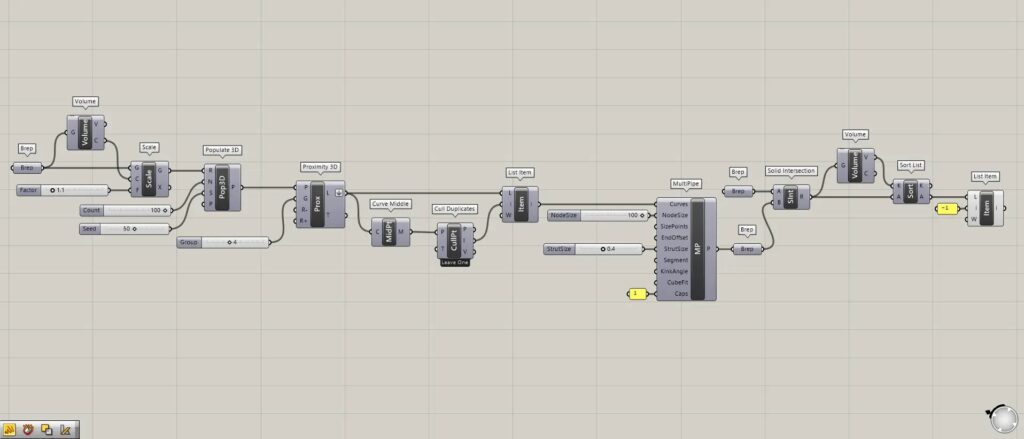

![[Grasshopper]滑らかに大きさが変化・連結するパイプを使った空間デザイン[データも配布]](https://iarchway.com/wp-content/uploads/2025/04/eyecatch.jpg)

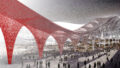
Comment