This article explains how to use Extrude to add thickness to surfaces and curves.
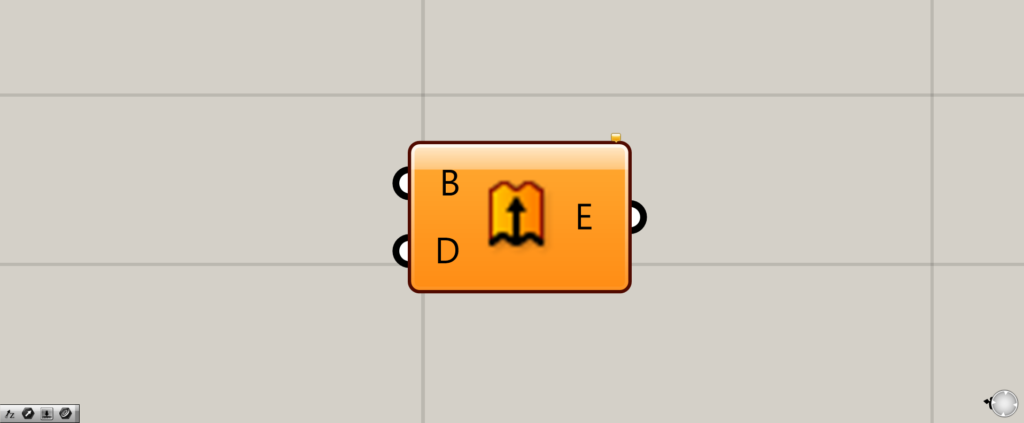

On the Grasshopper, it is displayed as either an icon or text.
Extrude curves/surfaces to create surfaces/solids (Brep)
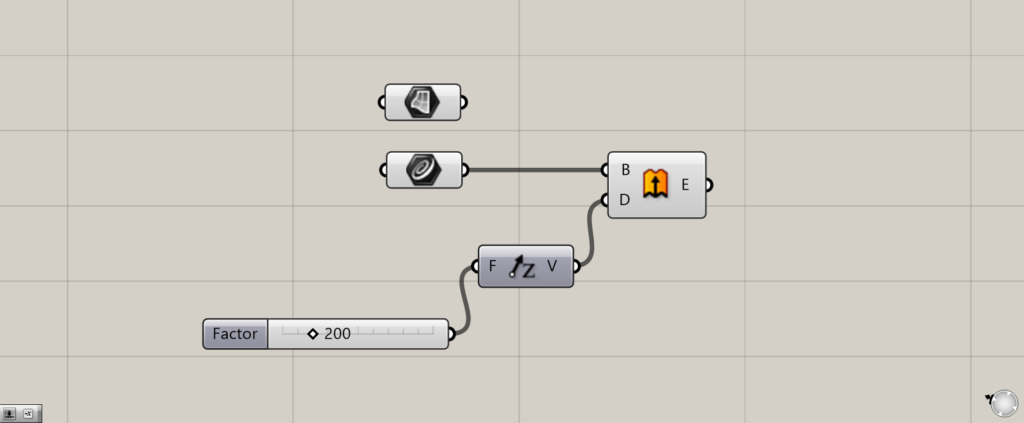
Components used:①Surface ②Curve ③Unit Z ④Extrude
Extrude can be used to extrude a curve or surface to create a three-dimensional surface solid (Brep).
Connect a curve or surface to the Extrude(B).
Input vector and numeric information to the Extrude(D).
In this case, 200 numerical values are input in the Z direction.
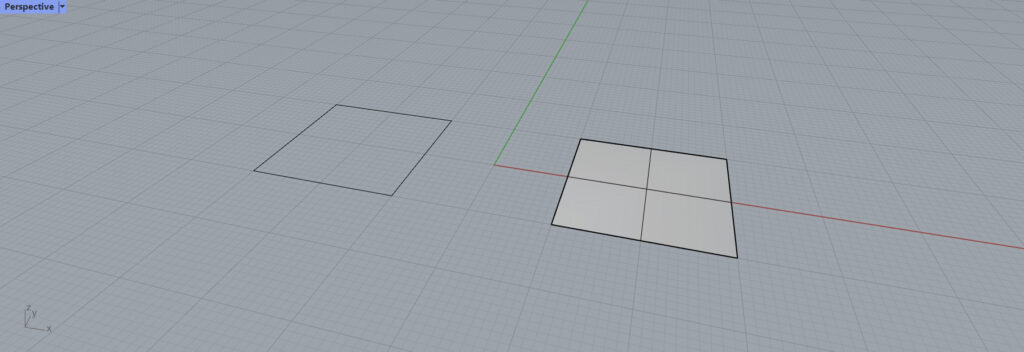
The curve and surface used in this project are shown here.
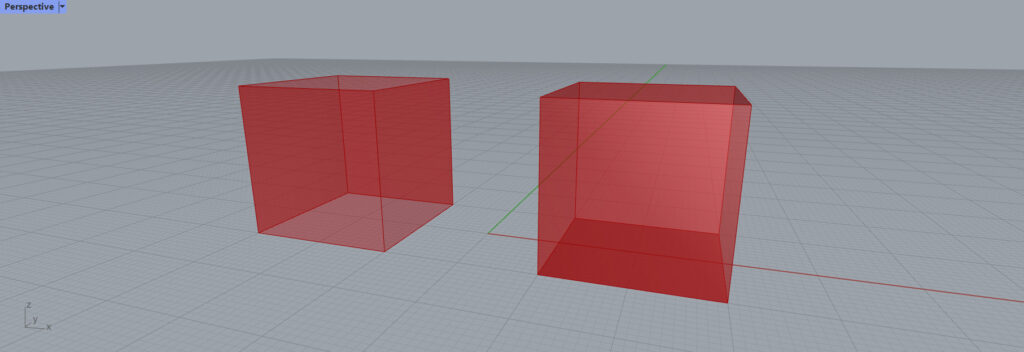
Extrude was used for the curve and surface, respectively.
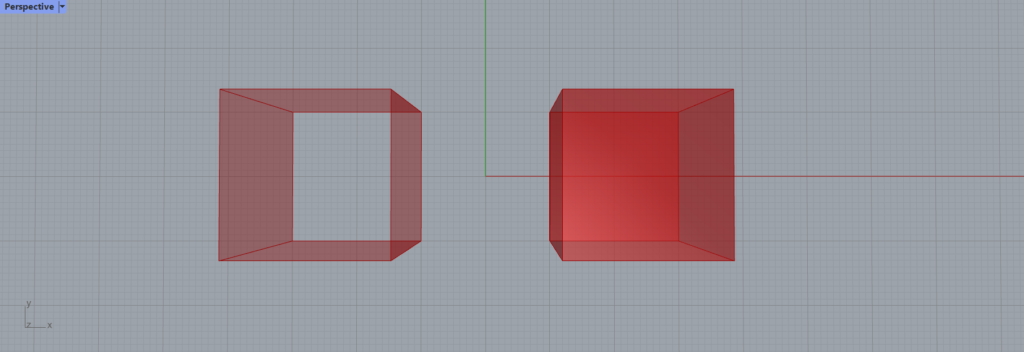
For a curve, it is open like this.
For a surface, it is closed.
How to close hole
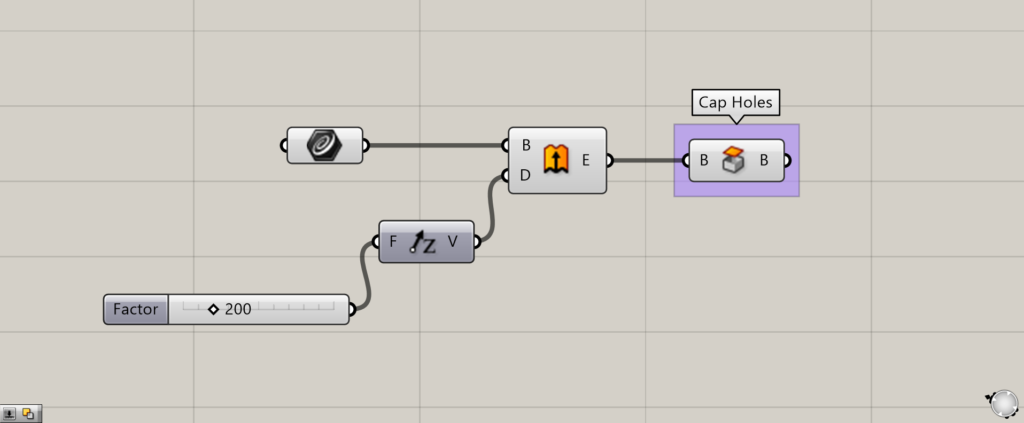
Additional component:①Cap Holes
If you want to close an open one, use Cap Holes.
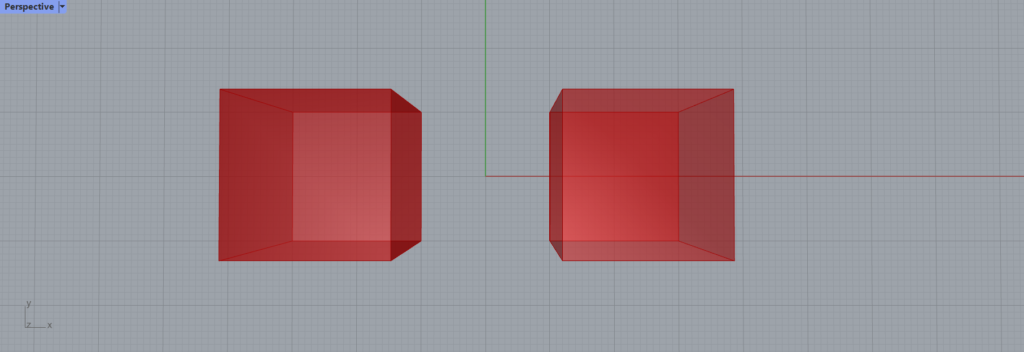
Thus, the opening is now tightly closed, as are the surfaces.
Extrude in the opposite direction
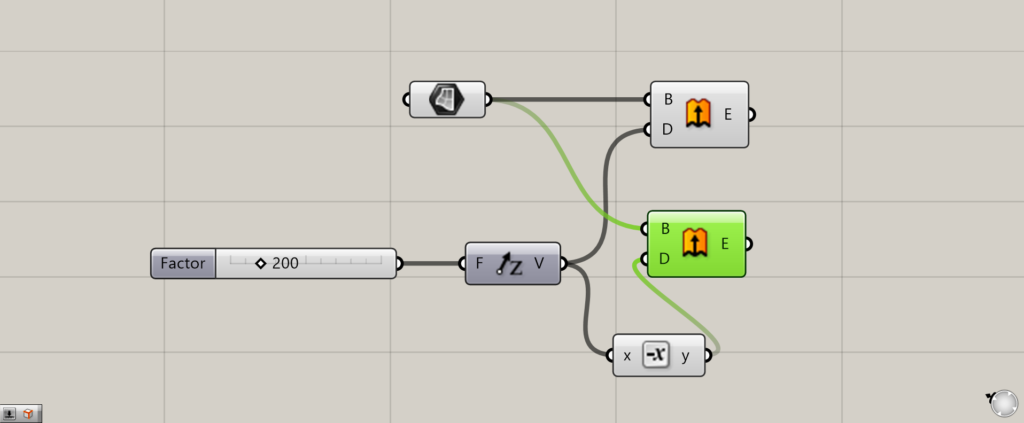
Additional component:①Negative
To extrude in the opposite direction, use Negative and set the number negative.
Then it will be extruded in the opposite direction.
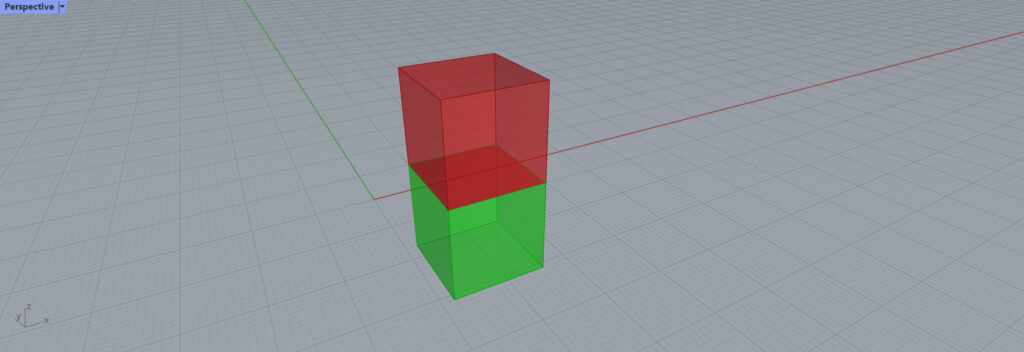
Thus, it can be extruded downward as well as upward.
Extrude multiple objects at once
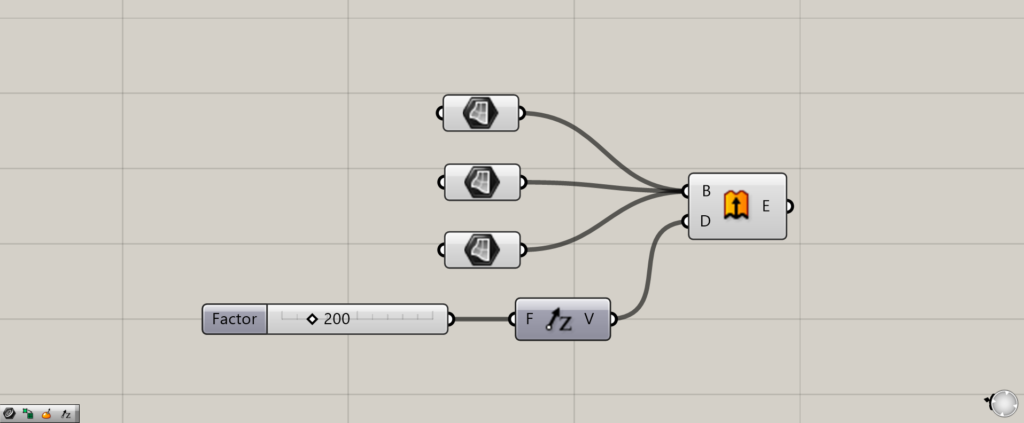
Multiple curves or surfaces can be extruded together.
Connect multiple surfaces or curves to the Extrude(B).
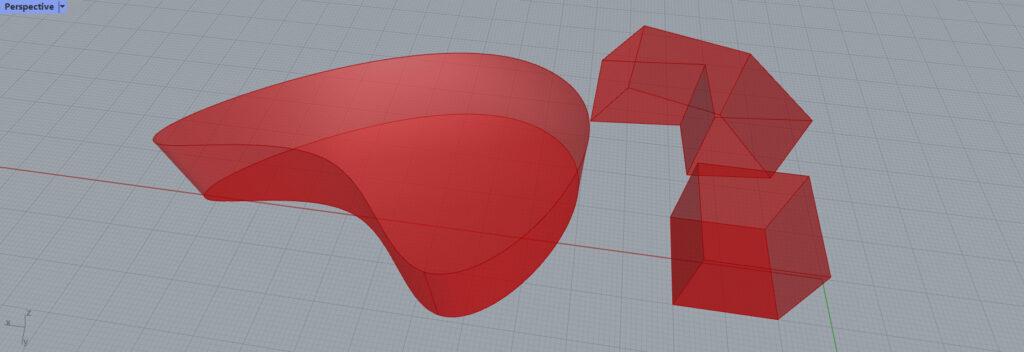
Then multiple surfaces were extruded together.
List of Grasshopper articles using Extrude component↓

![[Grasshopper] How to use Extrude to add thickness to surfaces and curves](https://iarchway.com/wp-content/uploads/2025/06/Extrude.png)
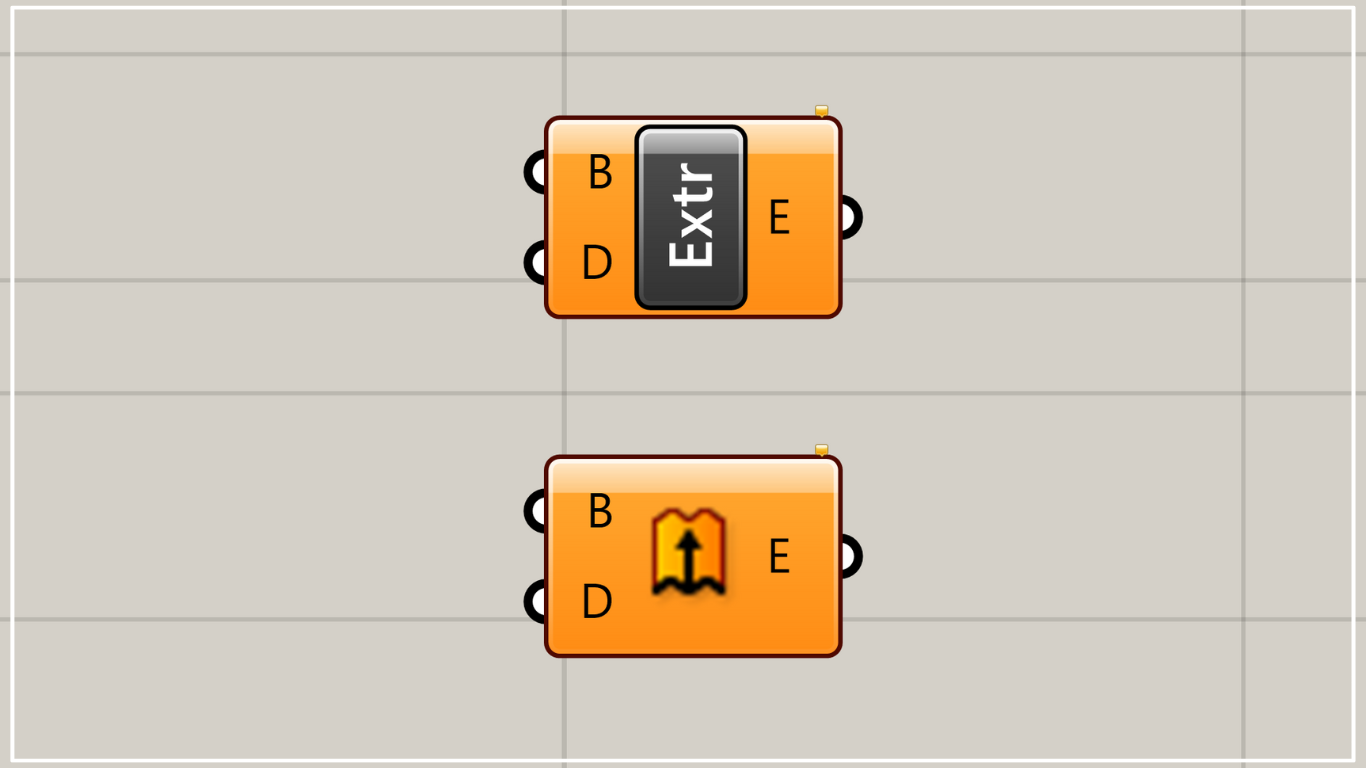


Comment