This article explains how to use Addition for addition and summation.
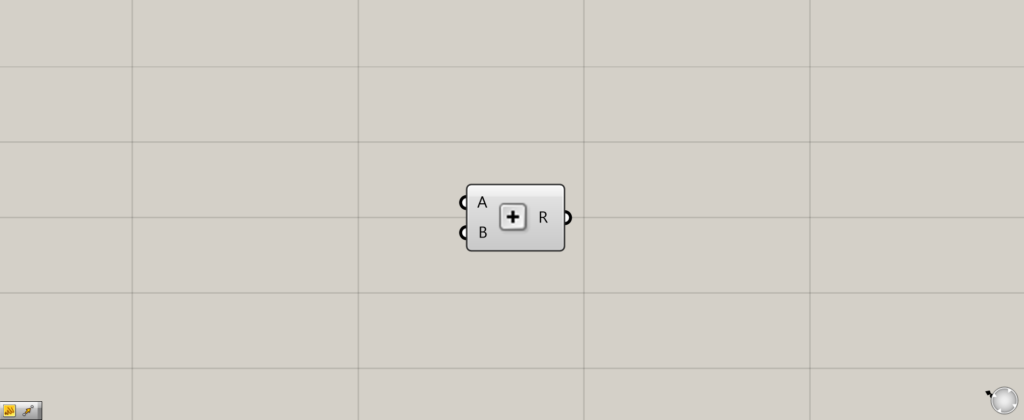
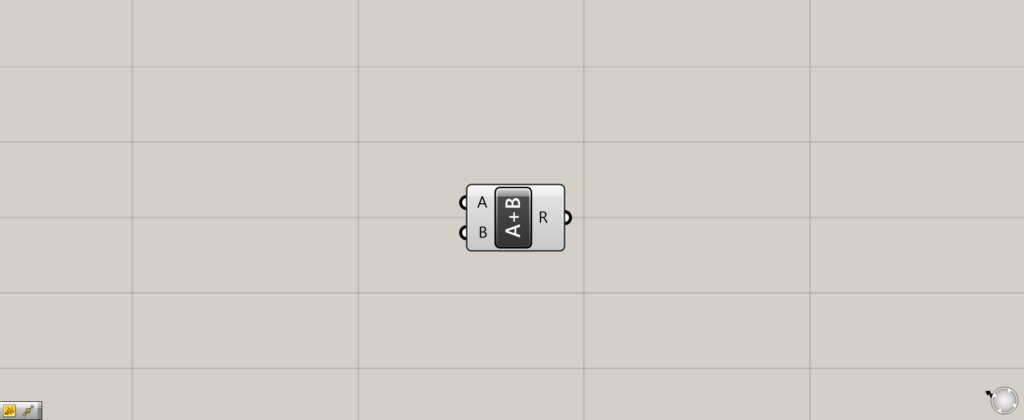
On the Grasshopper, it is represented by either of the two above.
Addition
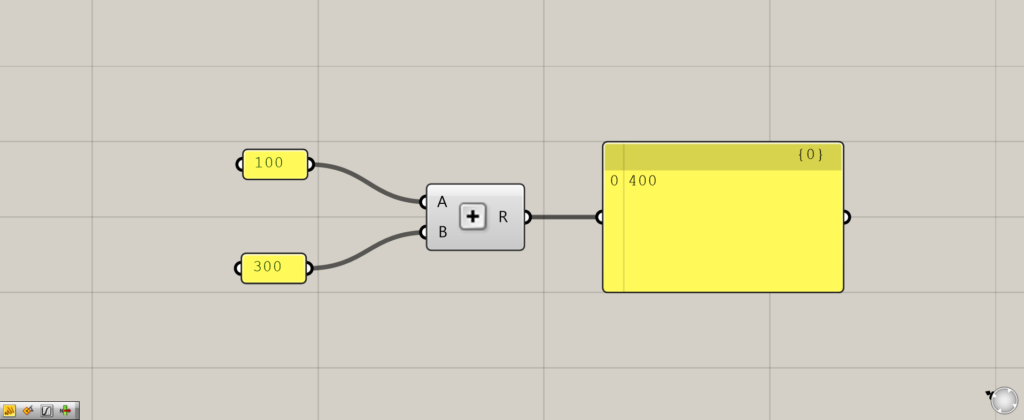
Addition can be used to add numbers.
Input numerical values to the Addition(A and B).
In this case, 100 and 300 are entered.
Then 100+300 is performed and 400 is output as the result.
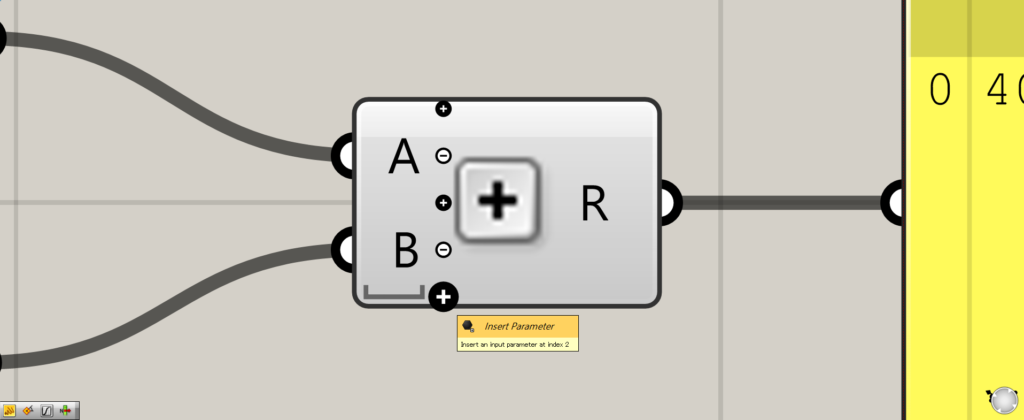
You can also increase the number of additions.
Zoom in toward Addition and you will see the + and – icons.
Move the cursor over the + and – icons and click Insert Parameter.
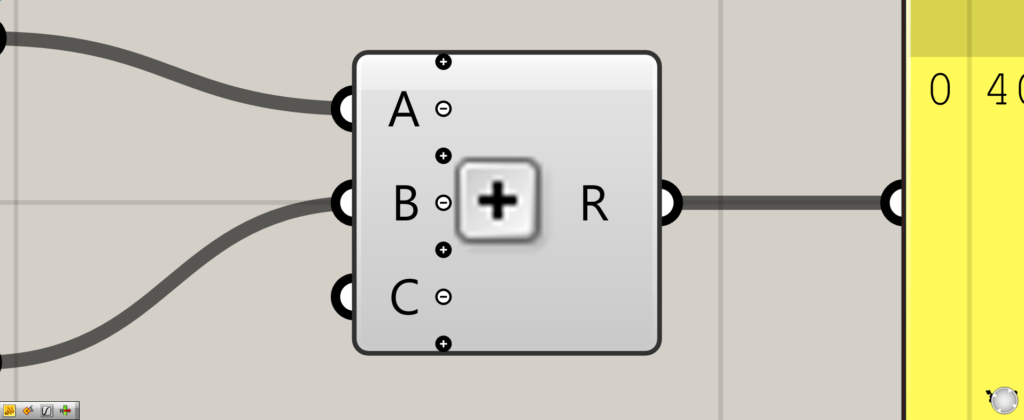
This will increase the number of terminals to be entered.
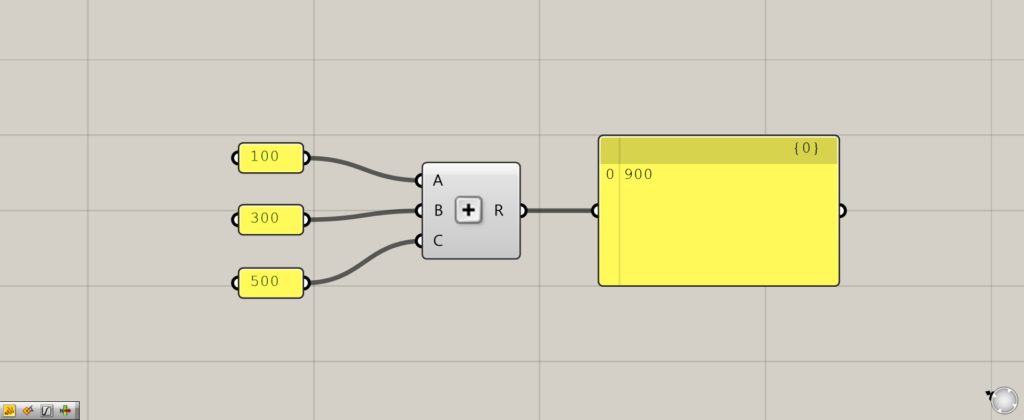
Now you can add multiple numbers.
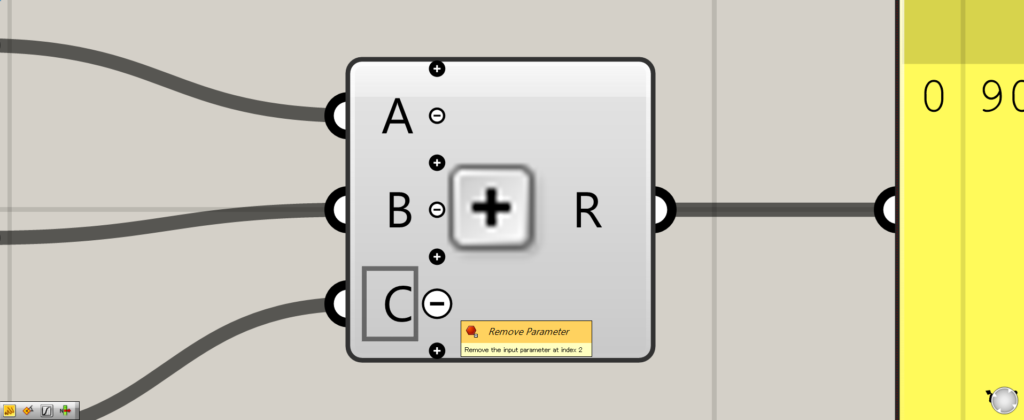
Conversely, to decrease the number of terminals, click Remove Parameter with the – icon.
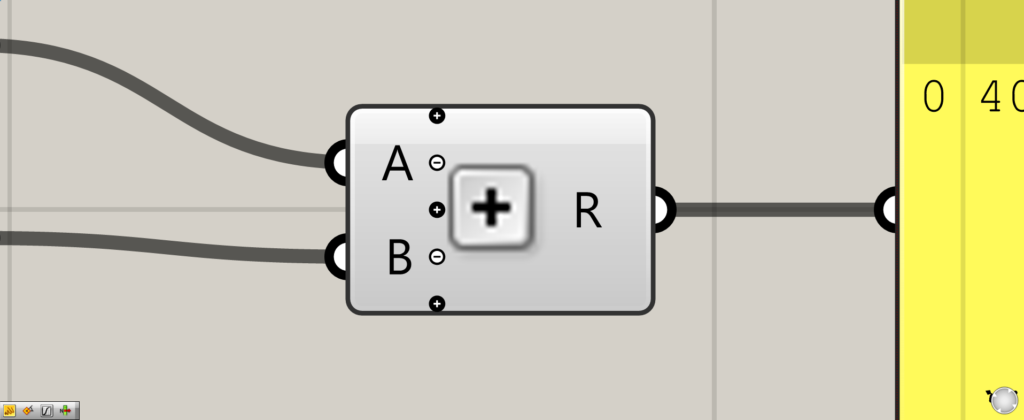
Now you can reduce the number of terminals.
Short Cut for Addition
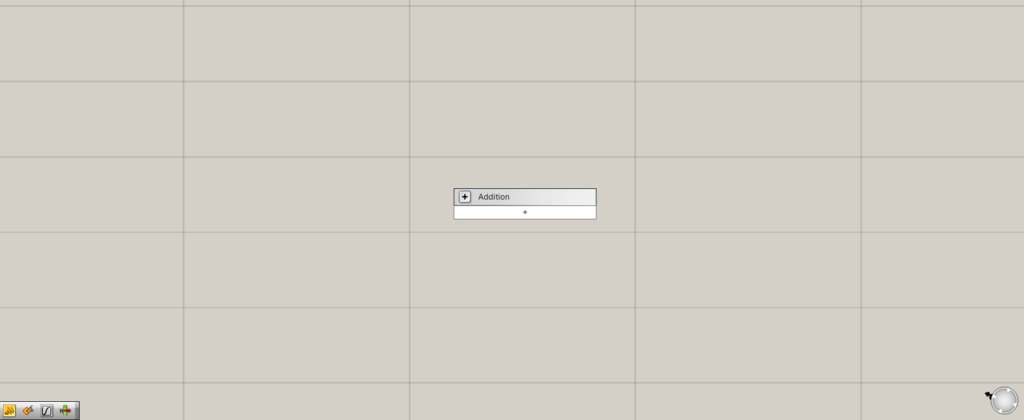
There is a short-cut to bring up the Addition component.
Double-click on the screen and enter +.
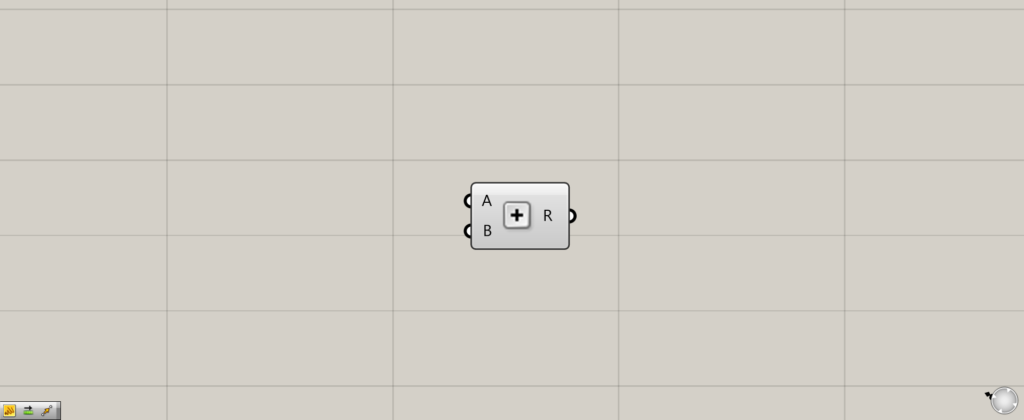
Now you have a shortcut.
List of Grasshopper articles using Addition component↓

![[Grasshopper] How to use Addition for addition and summation](https://iarchway.com/wp-content/uploads/2025/08/addition.png)




Comment