In this article, we will explain how to automatically generate landscape designs and park proposals in Grasshopper.
The Grasshopper file used in this project is also available for download.
Video
Model Images
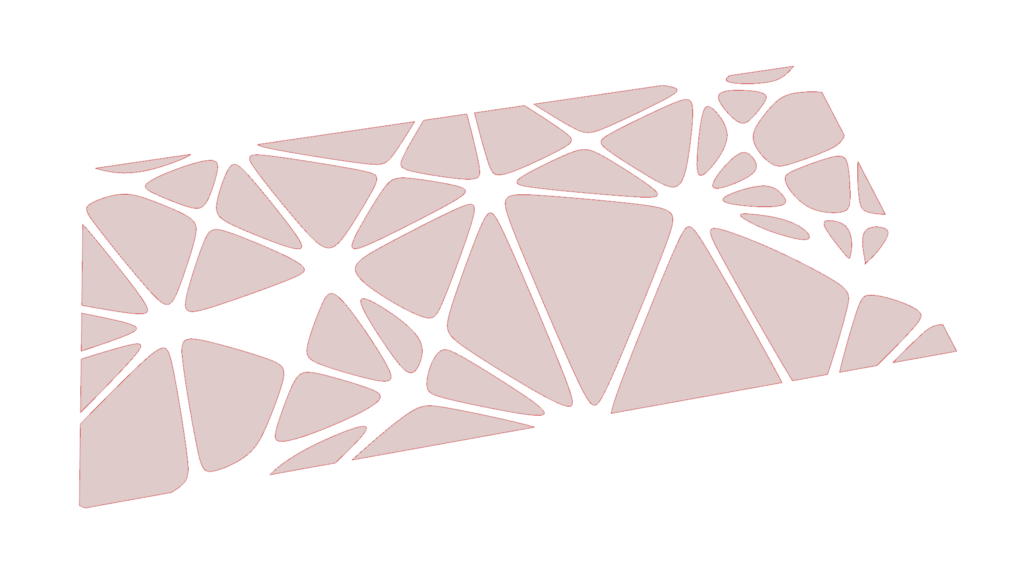
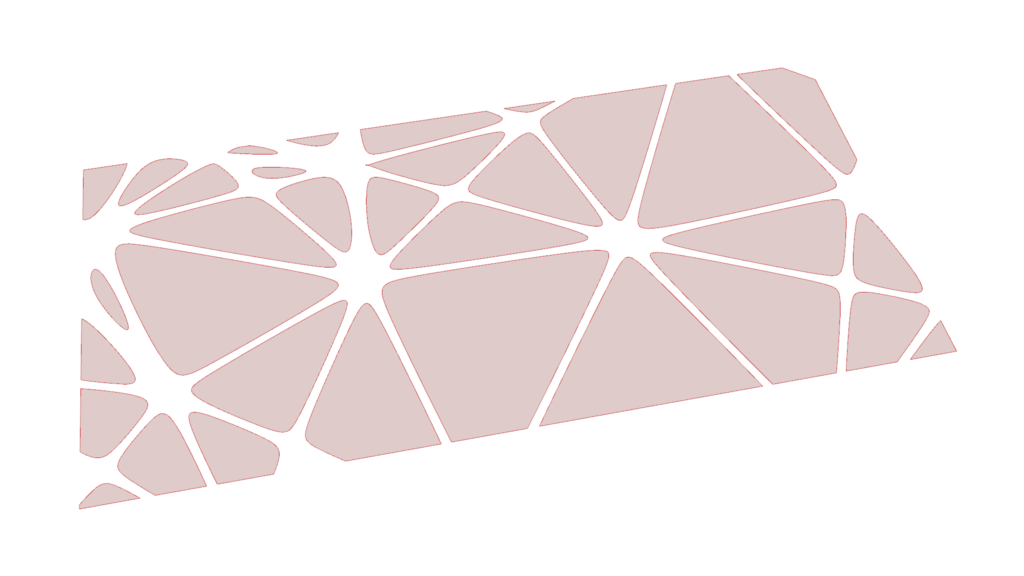
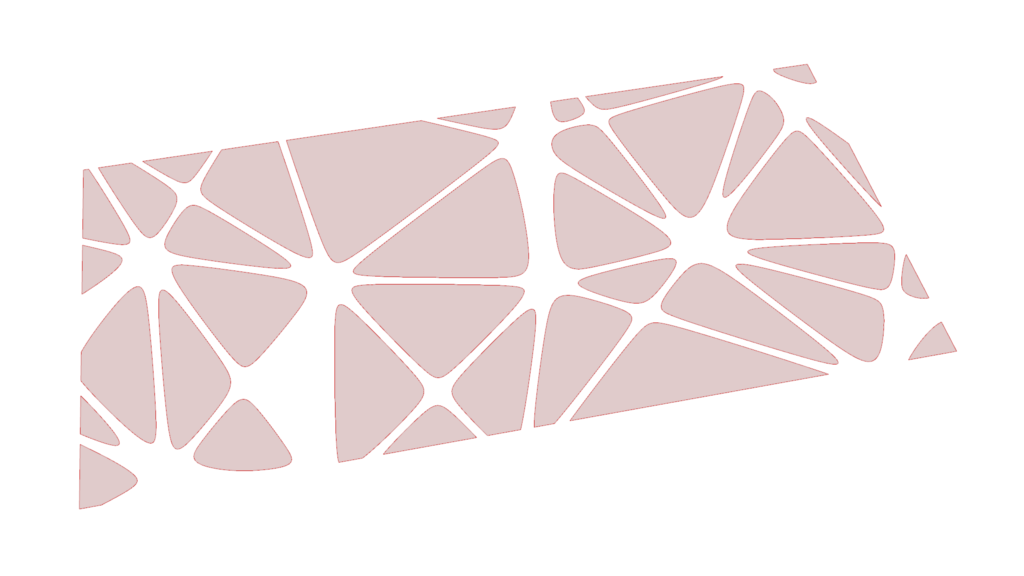
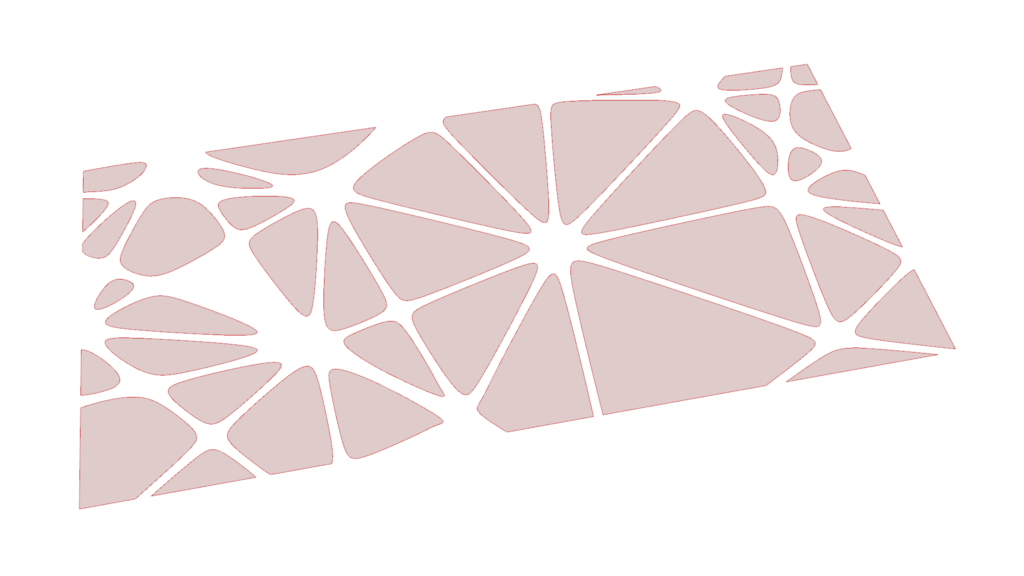
The four images above show how the results change when the seed value for the randomness of Populate 2D(S) in Grasshopper is changed.
By changing the seed value, various patterns of landscapes and park forms can be created.

The image above shows the final rendering.
Due to the amount of programming, only the general programming details will be explained in this article.
Therefore, if you want to know more details, we recommend that you look at the Grasshopper recipe image to be placed below or download the data for review.
Click here to download the Grasshopper file
Please refer to the Terms of Use regarding the use of downloadable data.
Grasshopper recipe
①Rectangle ②Surface ③Area ④Scale ⑤Populate 2D ⑥Proximity 2D ⑦Curve Middle ⑧Cull Duplicates ⑨List Item ⑩List Length ⑪Series ⑫Multiple Curves ⑬Equality ⑭Dispatch ⑮Number ⑯Merge ⑰Shatter ⑱Curve ⑲MultiPipe ⑳Brep ㉑Split Brep ㉒Boolean Toggle ㉓Clean Tree ㉔Sort List ㉕Smaller Than
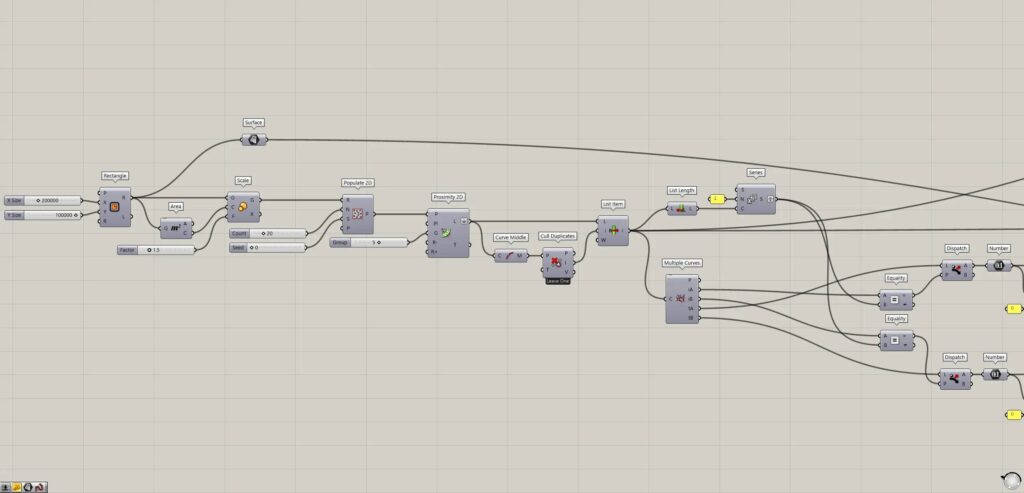
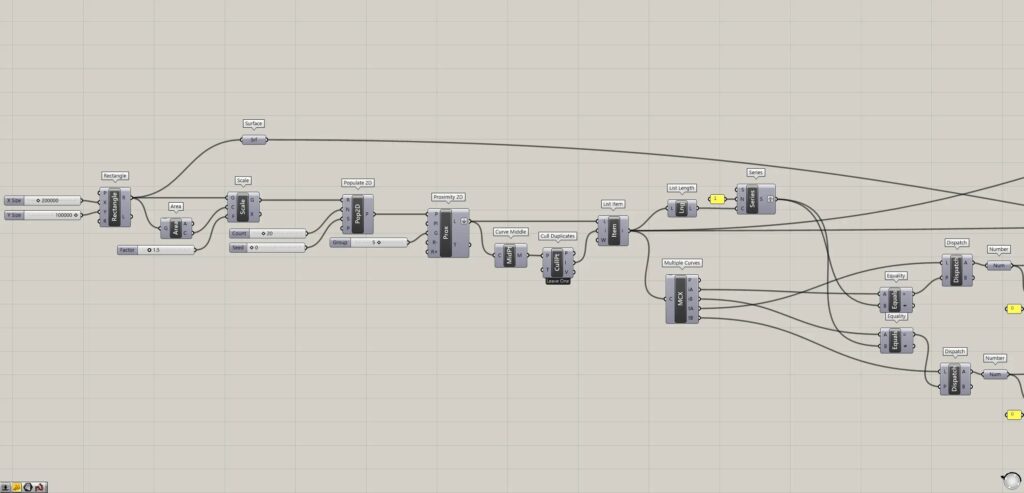
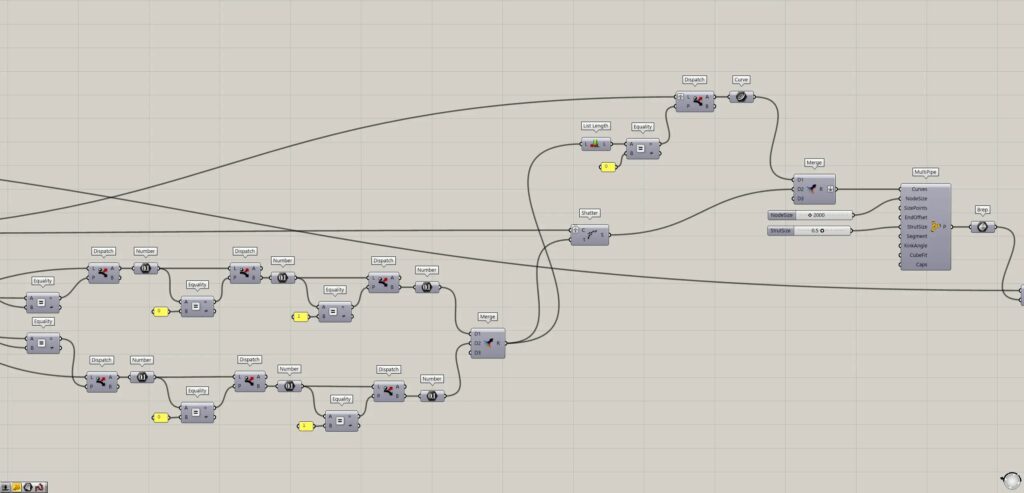
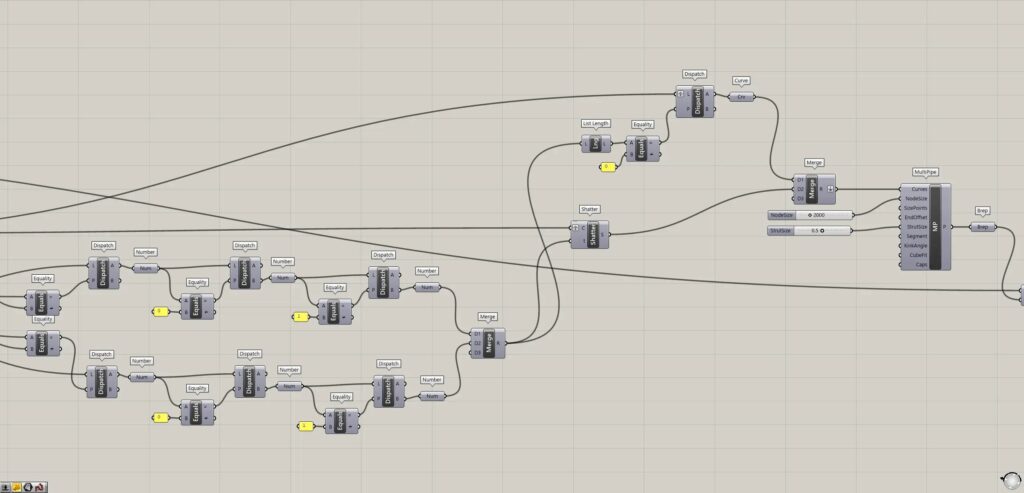
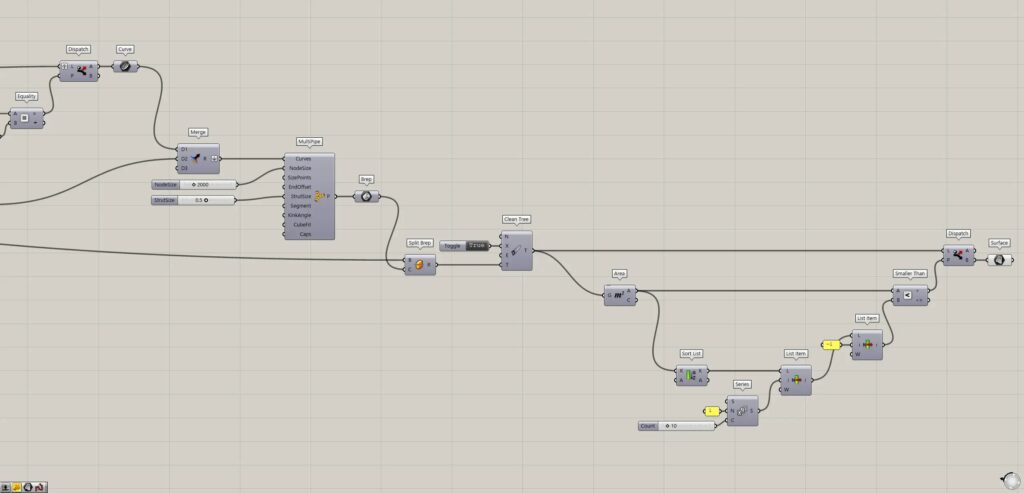
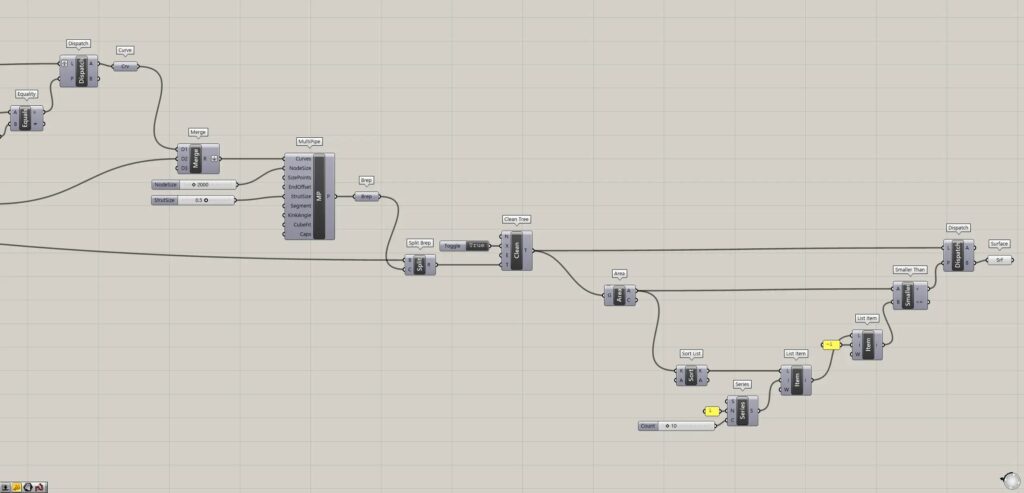
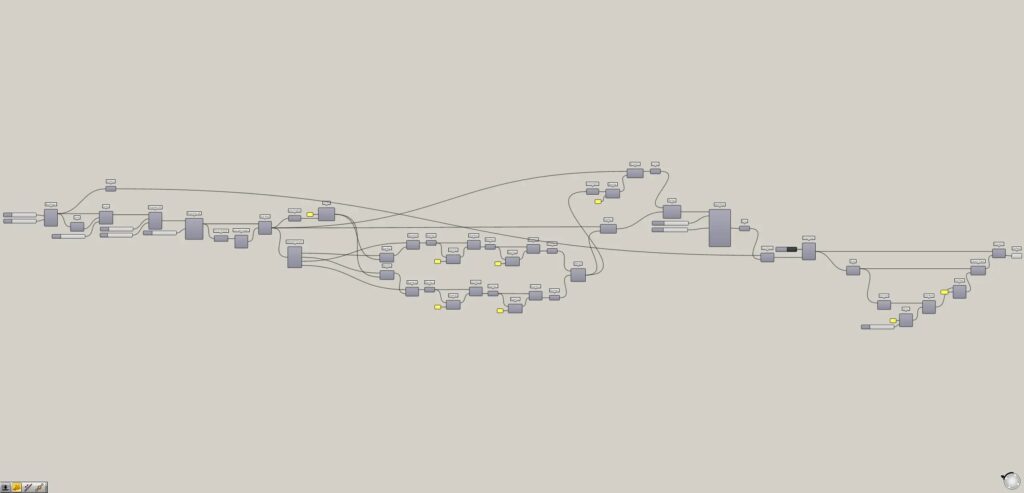
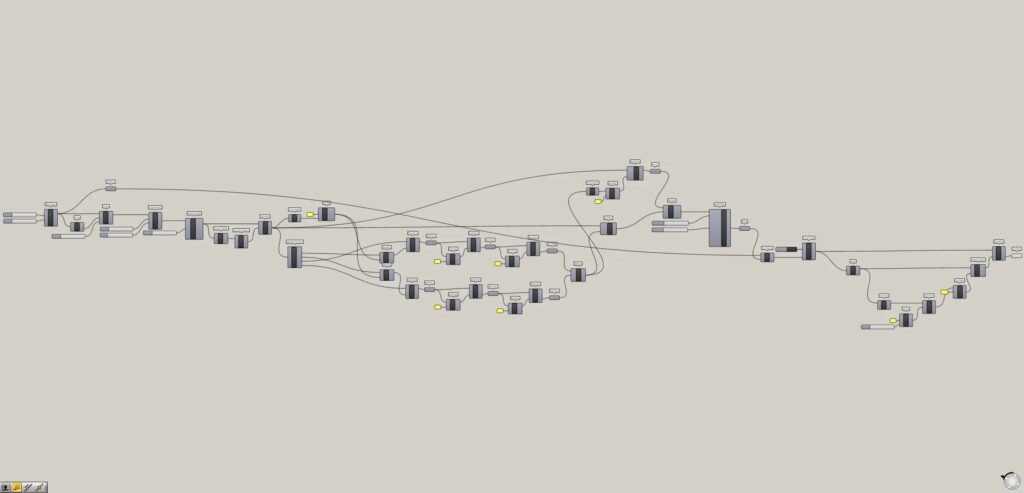
Precautions when using this programming
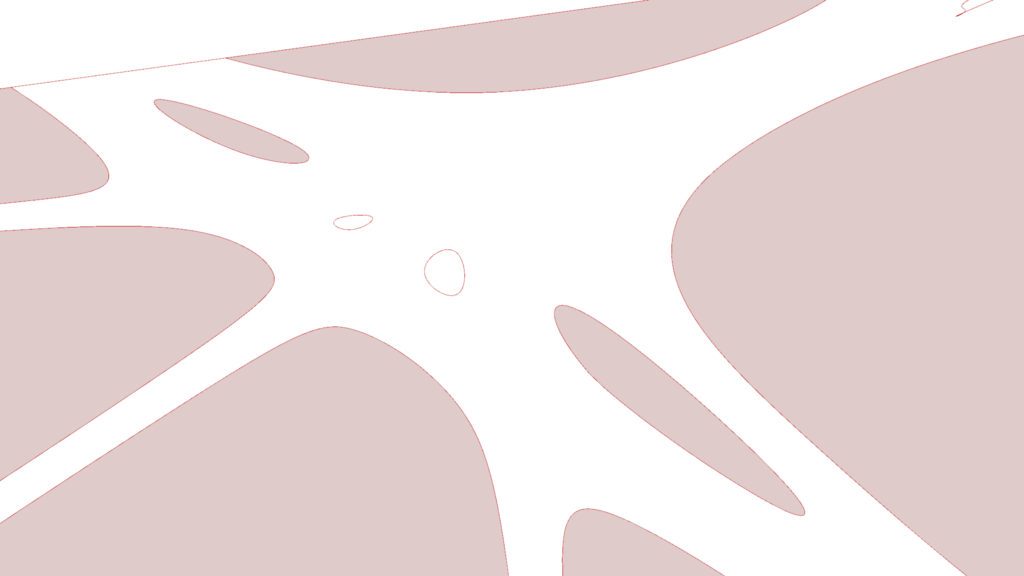
We hope you understand that some seed values may cause bugs in this programming.
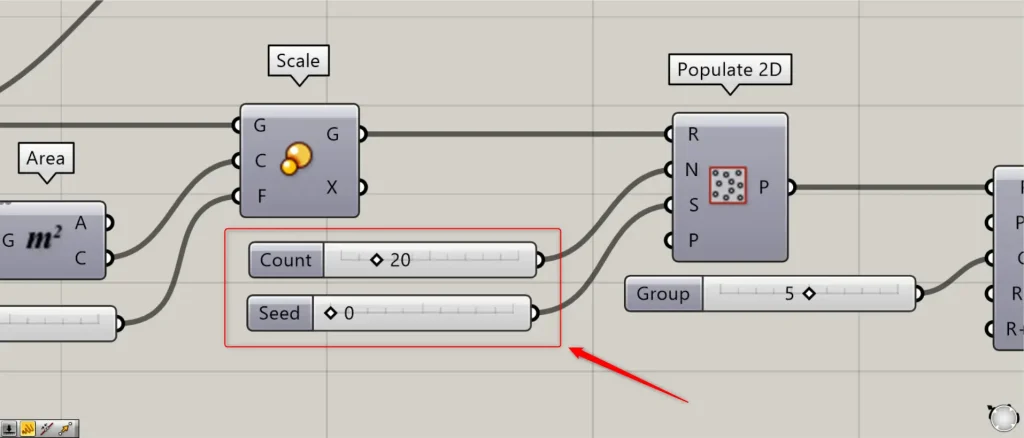
If you want to change the complexity of the generated forms, adjust the Populate 2D(N) value.
To change the seed value of the randomness, adjust the Populate 2D(S) value.
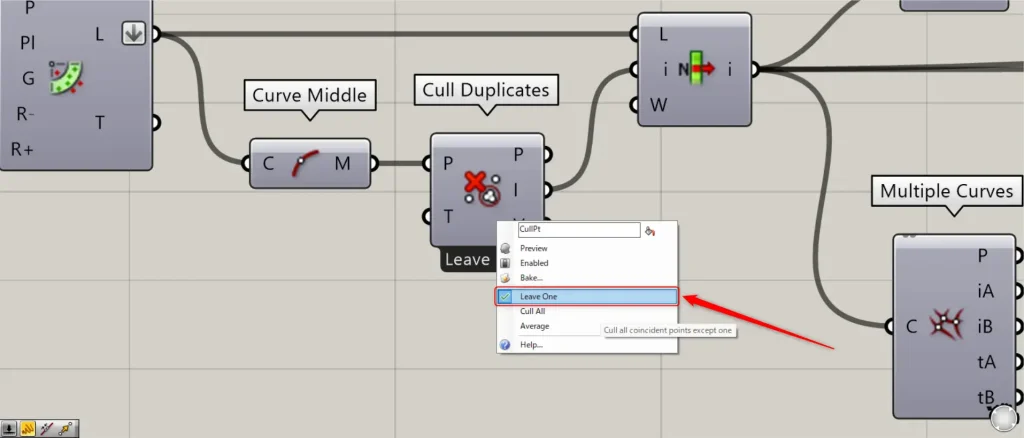
Also, for this programming, right click on Cull Duplicates and set it to Leave One.
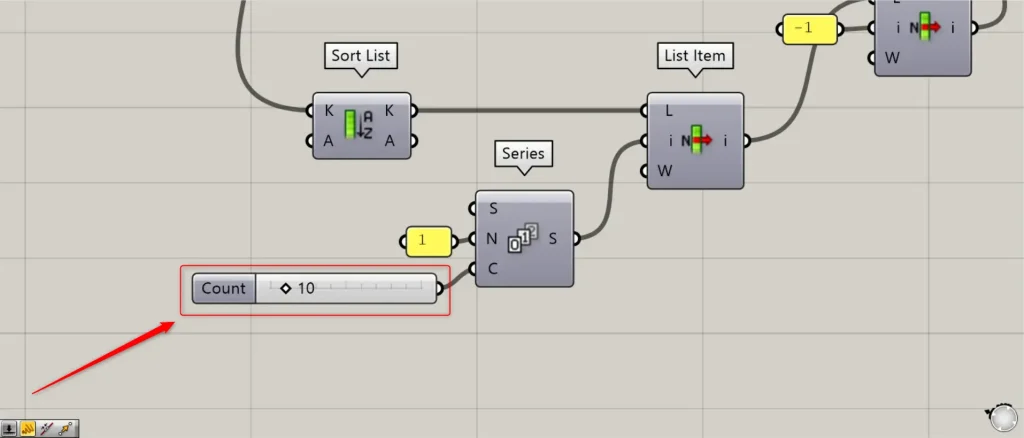
In some cases, very small surfaces are created during automatic generation.
In that case, you can set the number of small surfaces to be removed by changing the Series(C) value at the end.

![[Grasshopper]ランドスケープデザイン案の自動生成[データも配布]](https://iarchway.com/wp-content/uploads/2025/02/eyecatch_web-6.jpg)



Comment