This article explains how to use Cylinder to create a cylinder.
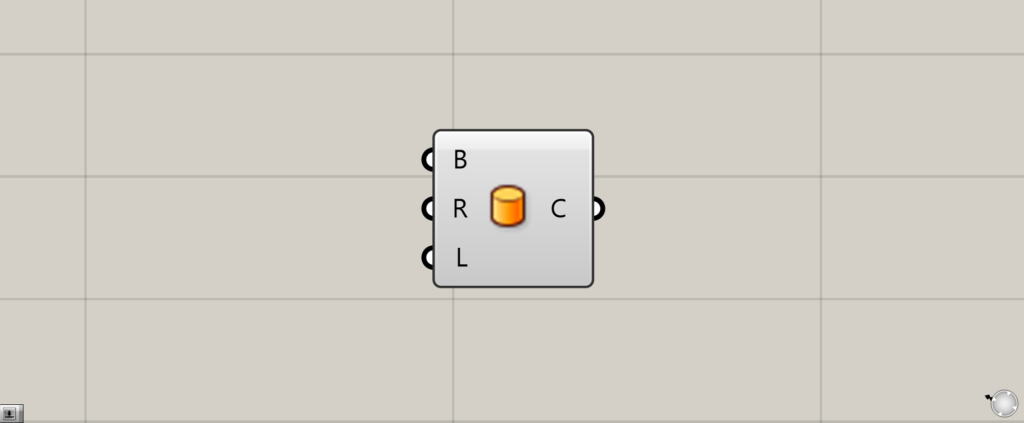
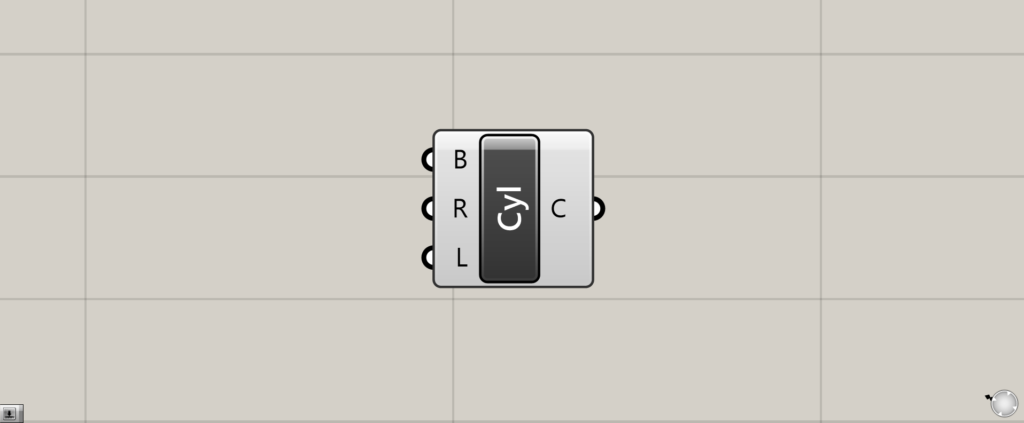
On the Grasshopper, it is displayed as either an icon or text.
Creating a cylinder
Cylinder can be used to create a cylinder.
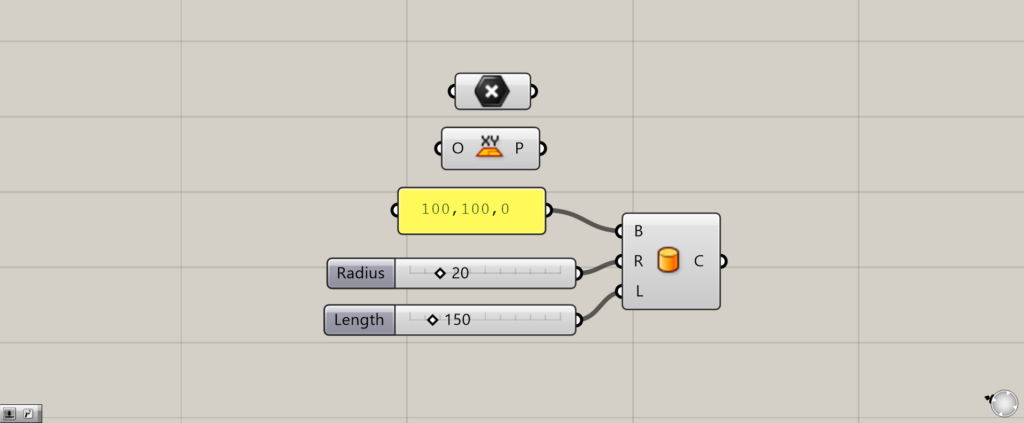
Components used: (1) Point (2) XY Plane (3) Cylinder
Basic usage is described below.
Connect the points, coordinate information, and plane of the location where you want to create a cylinder to the Cylinder(B).
You can also specify the position in terms of a plane such as Point or XY Plane.
Enter a numerical value for the radius in the Cylinder(R).
In the Cylinder(L), enter a numerical value for the height of the cylinder.
In this case, we set the radius to 20 and the height to 150.
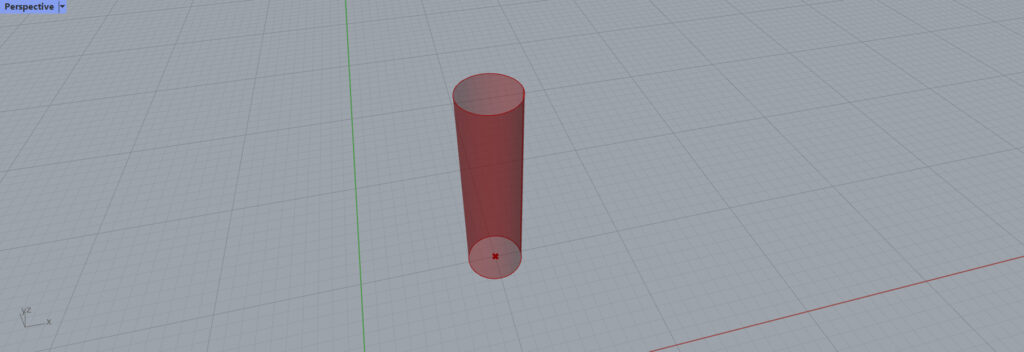
The cylinder is now created as shown here.
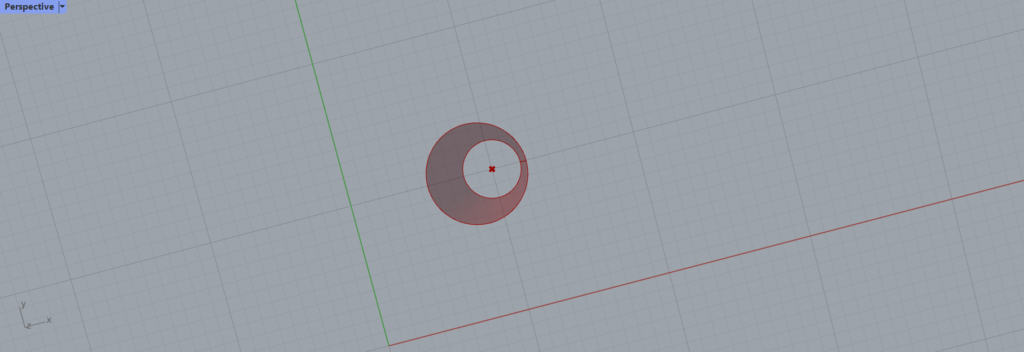
However, in this state, the cylinder is a surface and is not closed like this.
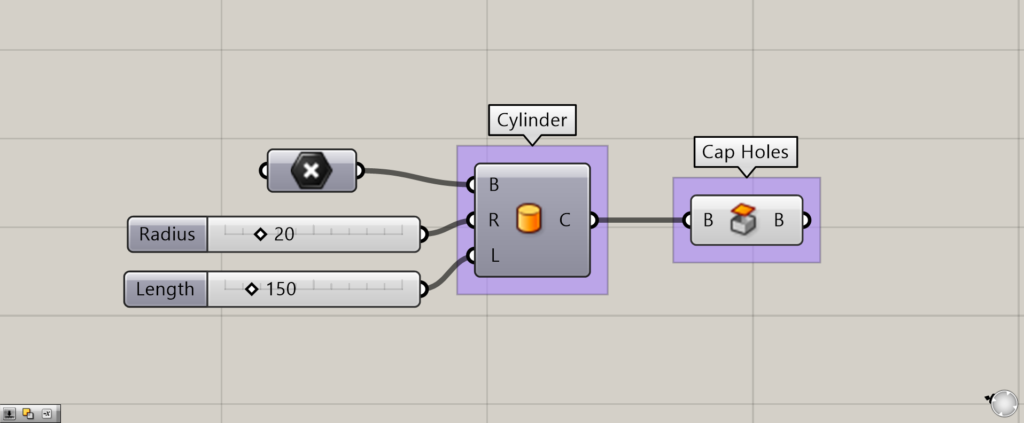
Additional Components: (1) Cap Holes
If we want the cylinder to be closed and solid, we need to use Cap Holes.
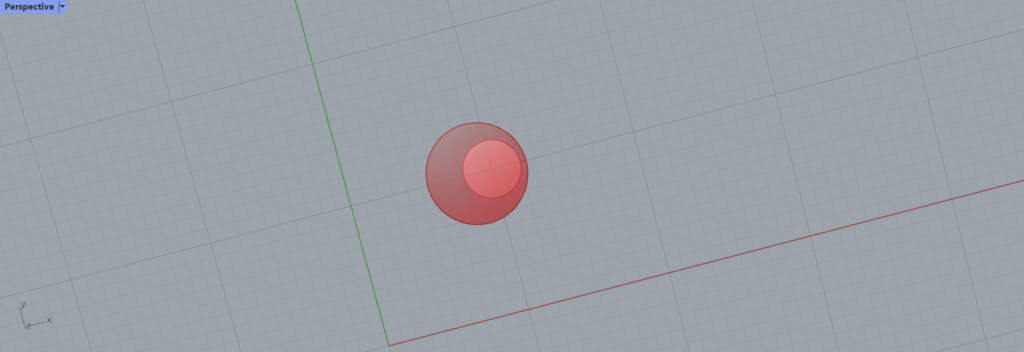
By using Cap Holes, we could close the cylinder like this.
List of Grasshopper articles using Cylinder component↓

![[Grasshopper] How to use Cylinder to create a cylinder](https://iarchway.com/wp-content/uploads/2025/06/74fa8b4bf9d23b793e3edd4df0d07f87.png)




Comment