This article explains how to use Deconstruct to break down point coordinates into XYZ values
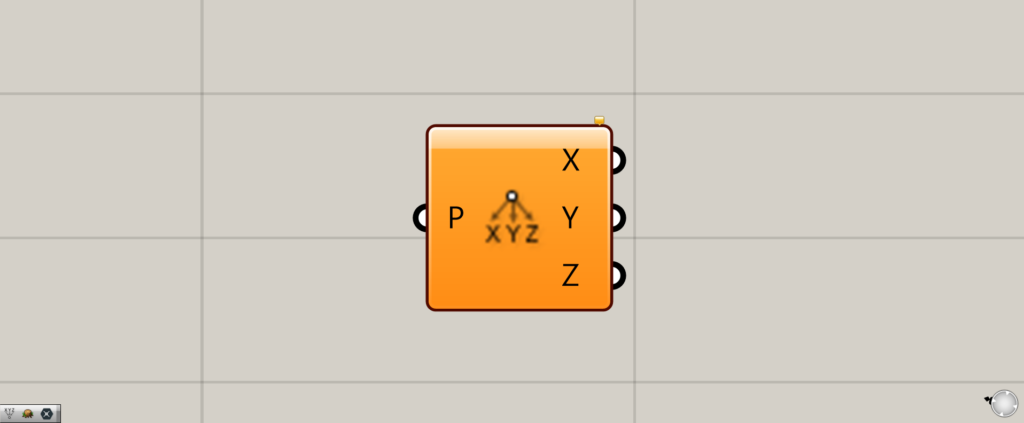
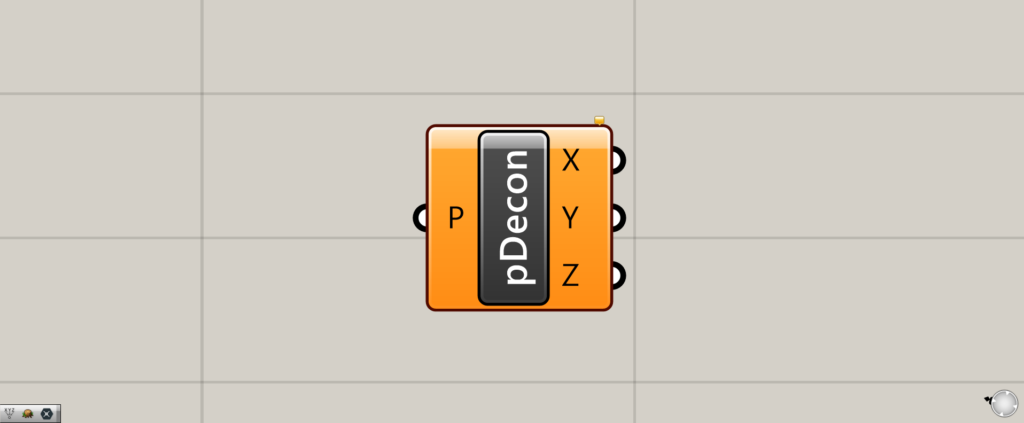
On the Grasshopper, it is displayed as either an icon or text.
Break down point coordinates into XYZ values
Using Deconstruct, you can break down point coordinates into XYZ values.
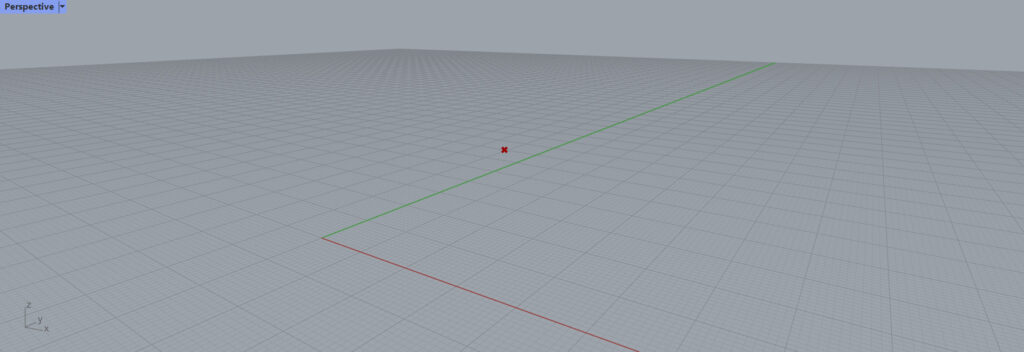
This point on the rhinoceros will be used in this project.
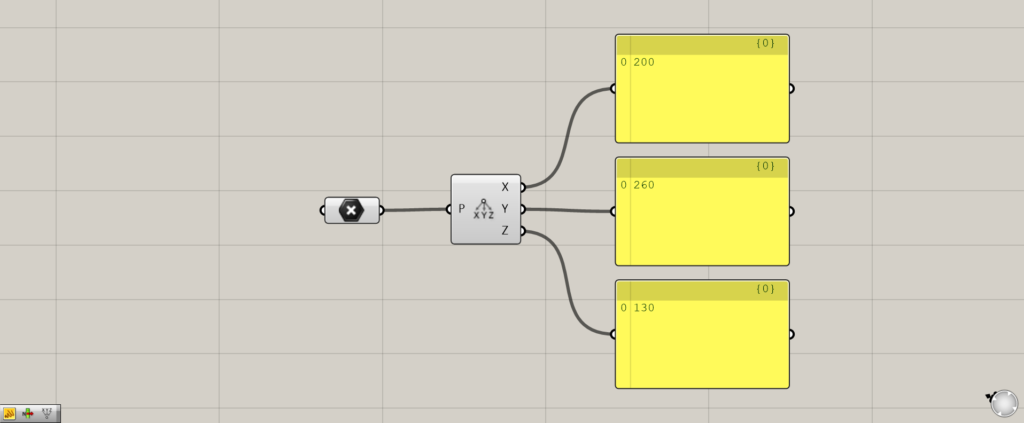
The point on the rhinoceros is stored in Point.
Using Deconstruct, we were able to retrieve the x,y,z numerical information about the location of the point.
Common Usage Example
Deconstruct is often used when you want to change only some numerical values of x,y,z position information.
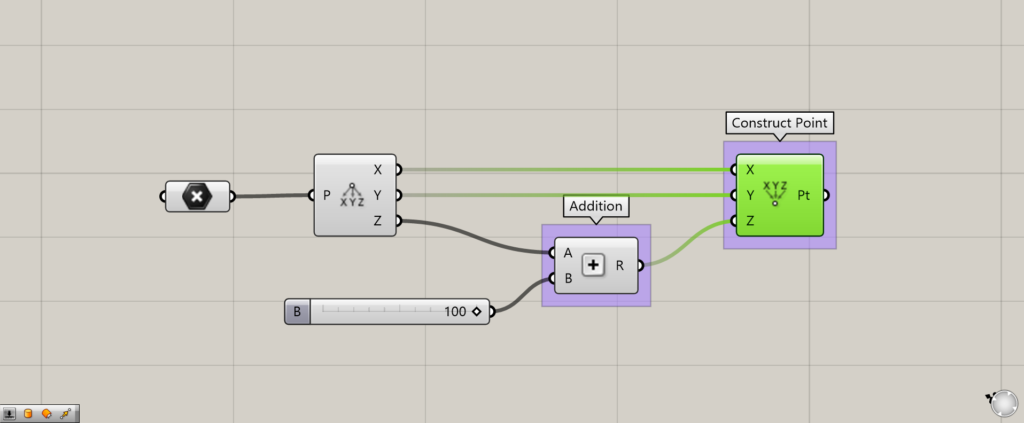
Components used:①Deconstruct ②Addition ③Construct Point
In this way, Addition adds 100 to the numerical value of z, and Construct Point creates the point again.
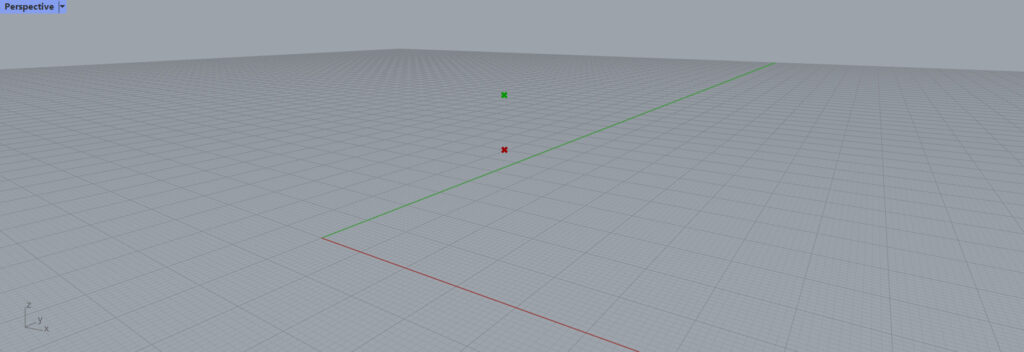
Then, only the height in the Z-axis direction could be changed.
This is often used when you want to move only a portion of the location information.
List of Grasshopper articles using the Deconstruct component↓

![[Grasshopper] How to use Deconstruct to break down point coordinates into XYZ values](https://iarchway.com/wp-content/uploads/2025/06/Deconstruct.png)


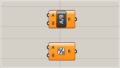

Comment