This article explains how to use Division for division calculations.
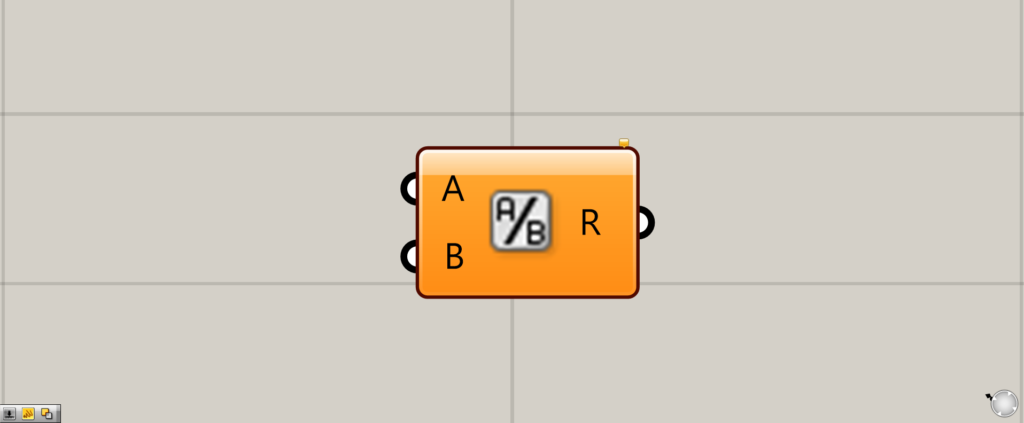
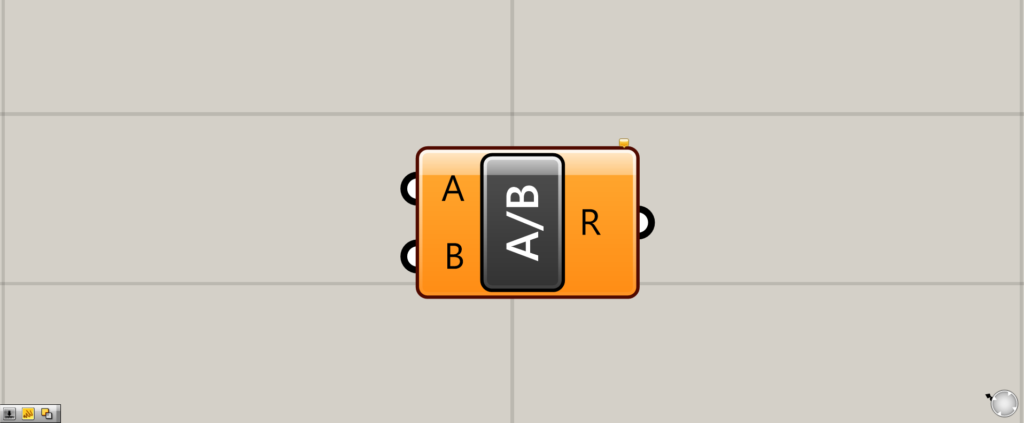
On the Grasshopper, it is displayed as either an icon or text.
Divide a number

Division is used to divide numbers.
The numerator is set to the Division(A) and the denominator is also set to the Division(B).
In this case, we set the numerator to 6 and the denominator to 2.
As a result, division was performed and 3 was output.
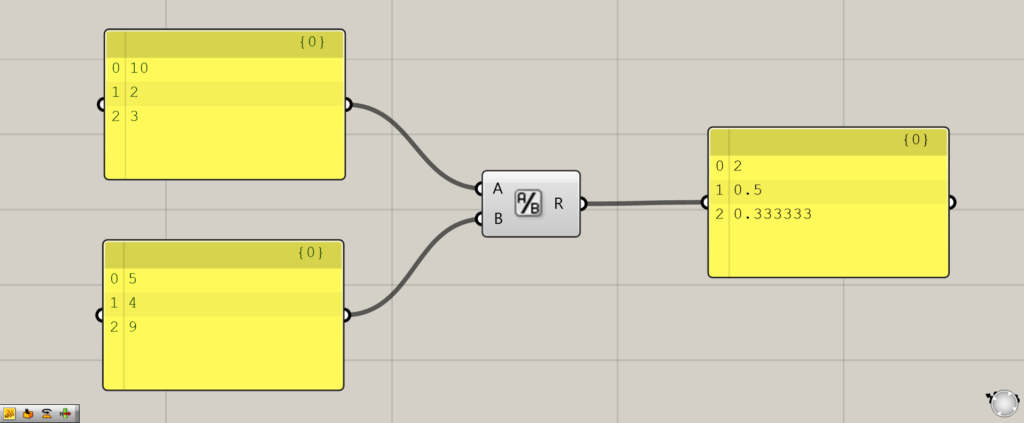
Thus, even if there is more than one number in the list, division can still be performed.
If it is not divisible, it will be displayed as 0.3333333.
Division’s Shoot Cut
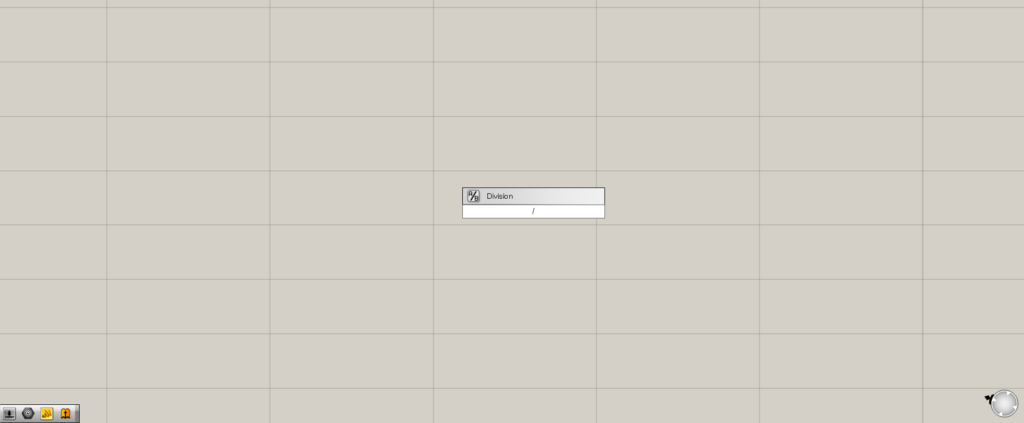
There is a shortcut key for Division.
Double-click on the canvas and type / to bring up the Division immediately.
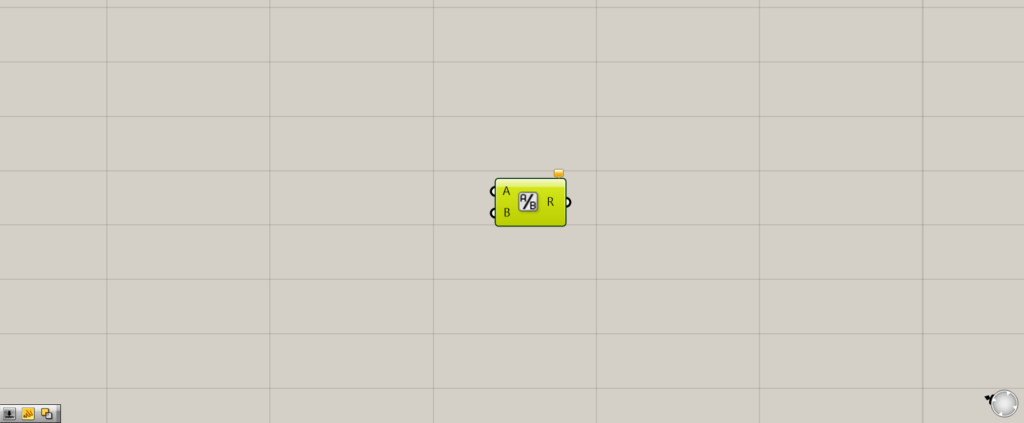
Thus, the Division has emerged.
List of Grasshopper articles using Division component↓

![[Grasshopper] How to use Division for division calculations](https://iarchway.com/wp-content/uploads/2025/06/Division.png)
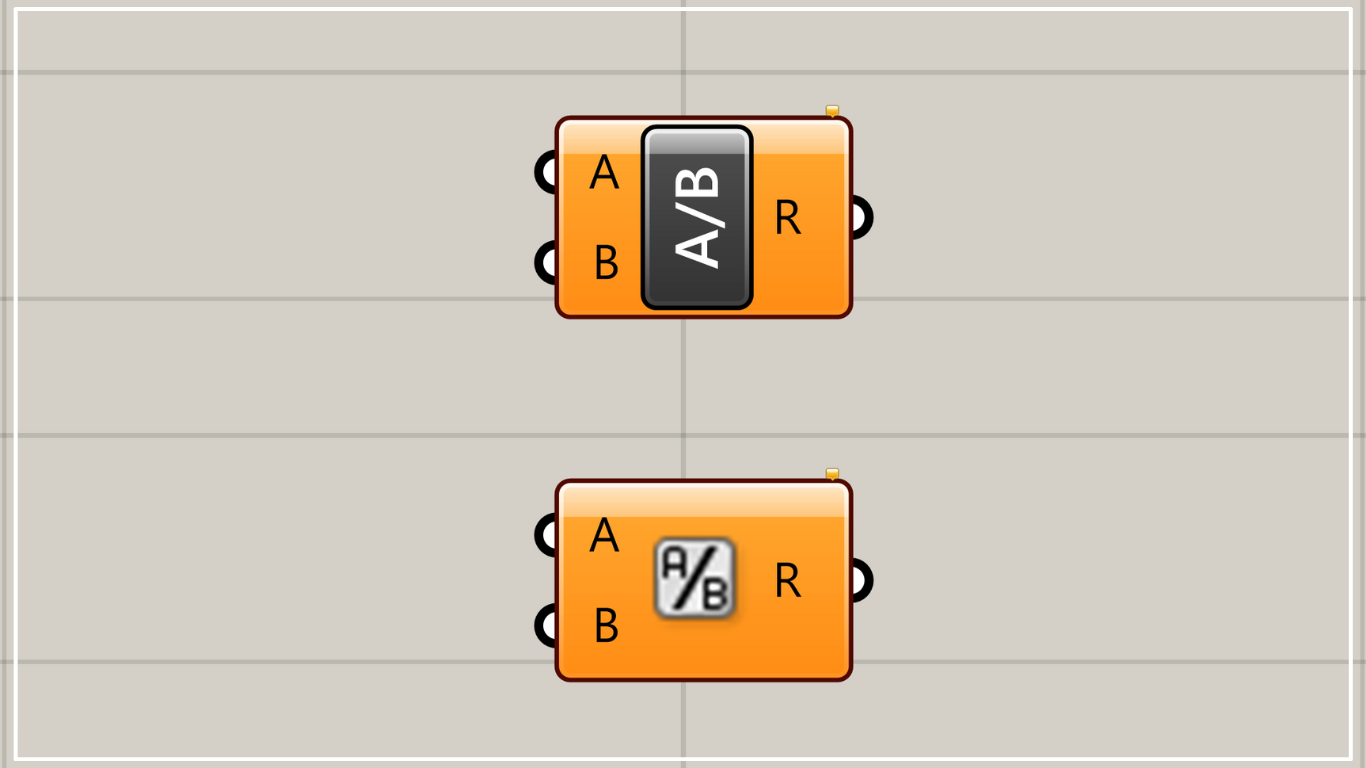



Comment