This article explains how to use Join Curves to join curves and lines.
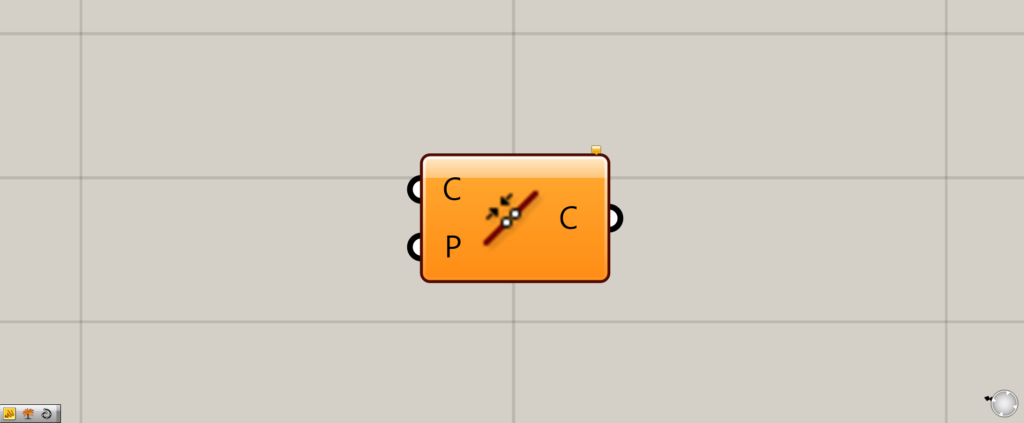
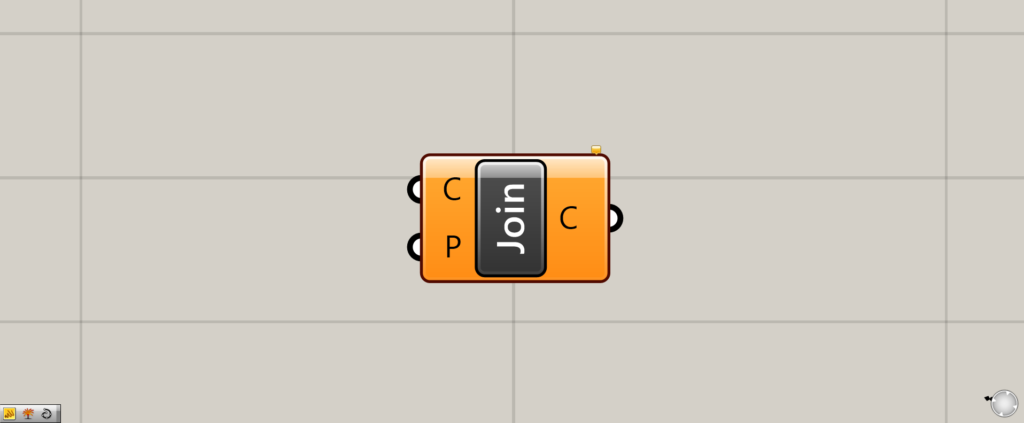
On the Grasshopper, it is represented by either of the two above.
Joining curves with overlapping ends
Join Curves can be used to join curves with overlapping ends.
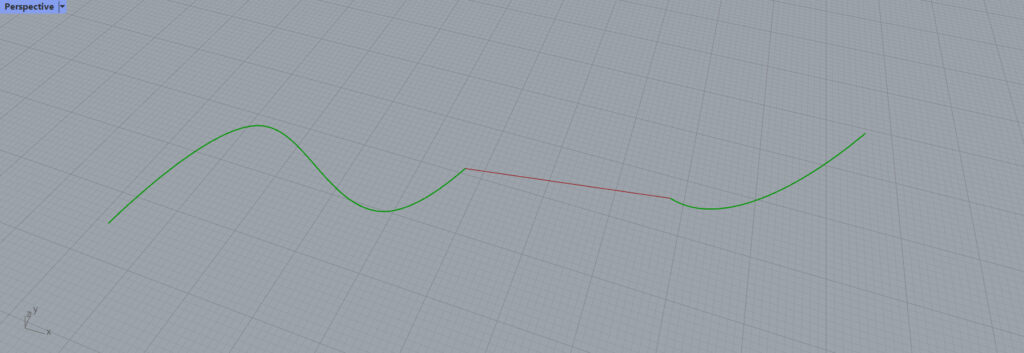
First, we want to join these curves and a line.
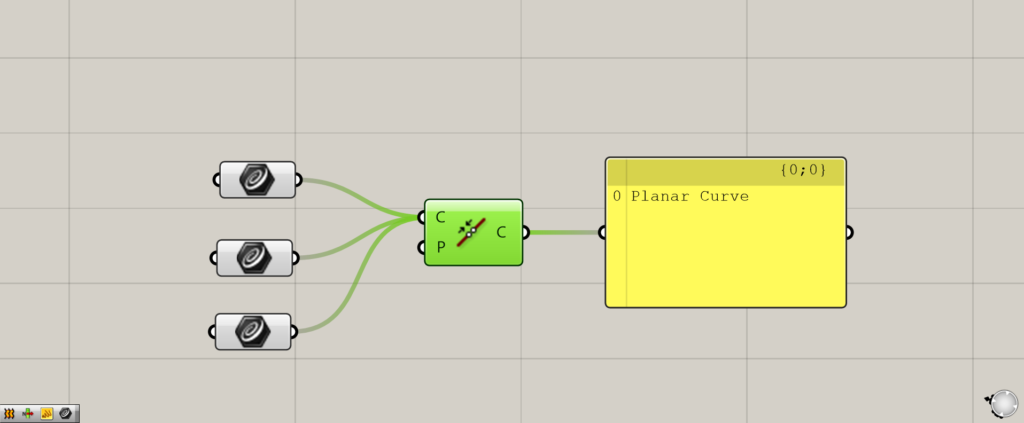
Connect each curve and line to the Join Curves(C).
This time, we connect the curves and line stored to Curve.
Then, each curve line is combined.
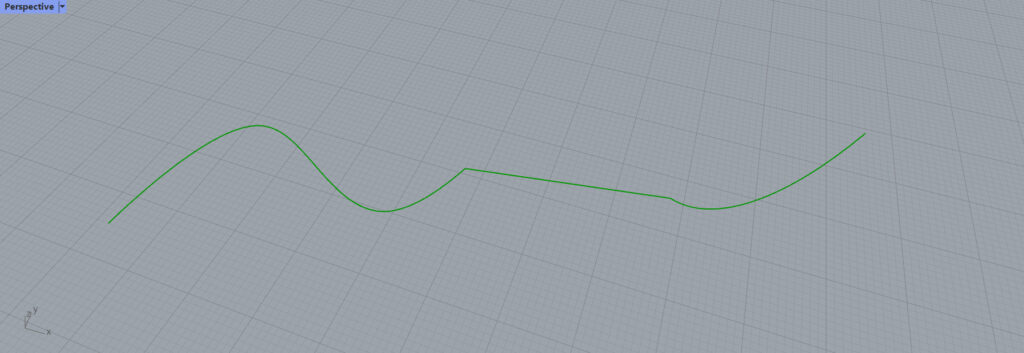
You can see that they are also combined in this way.
Do not join lines with different orientations
You can also choose not to merge lines with different orientations.
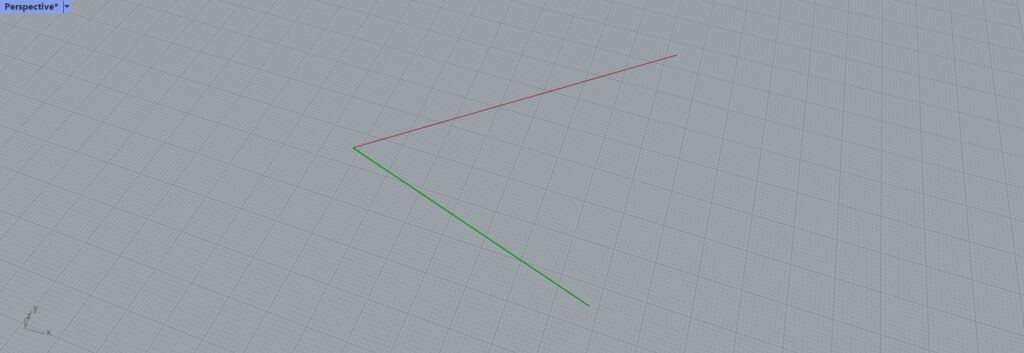
In this case, we will use two lines with different orientations.
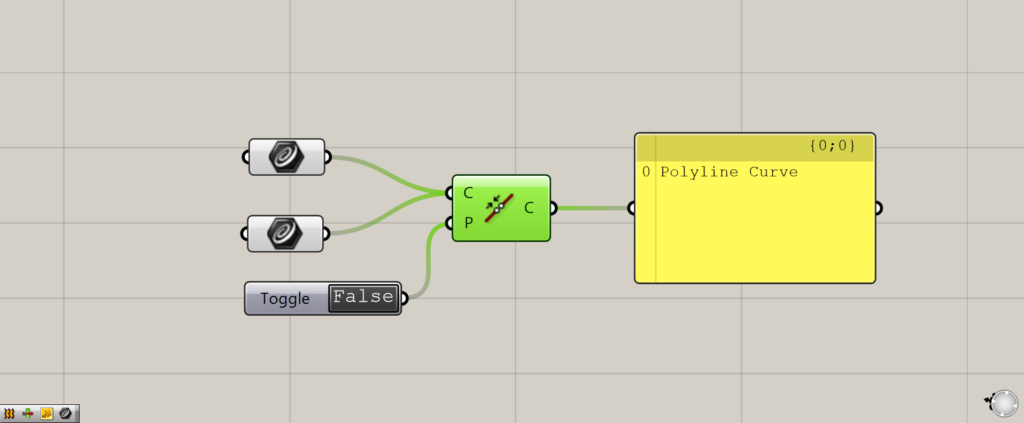
Connect a Boolean Toggle to the Join Curves(P).
The Boolean Toggle can be turned on and off like a switch.
The default setting for Join Curves is False.
When False, lines are joined even if they are oriented in different directions.
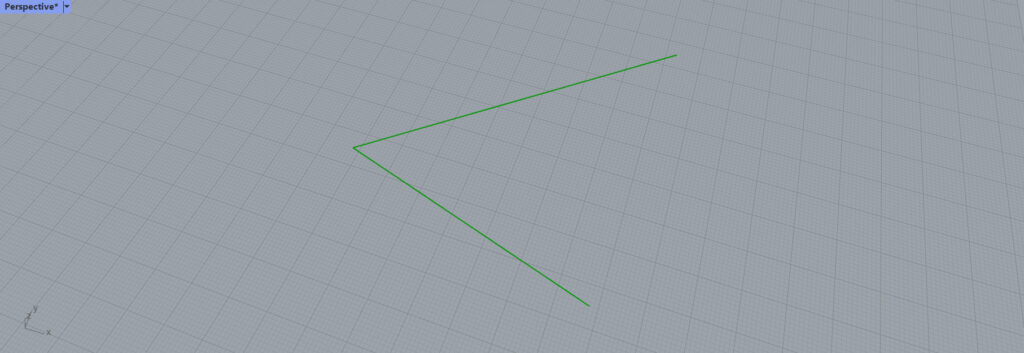
Thus, since it is False, the lines are joined.
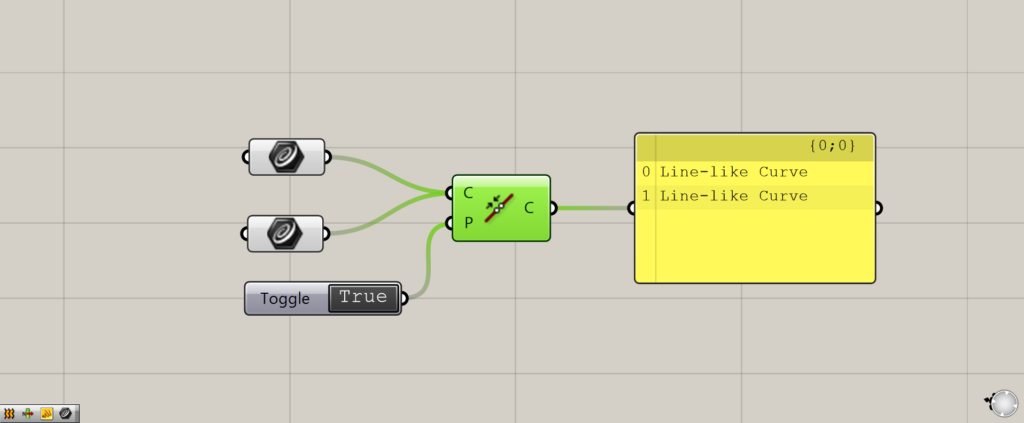
Now double-click on the Boolean Toggle and change it to True.
In this case, lines are not merged if the orientations are different.
In fact, two lines are output.
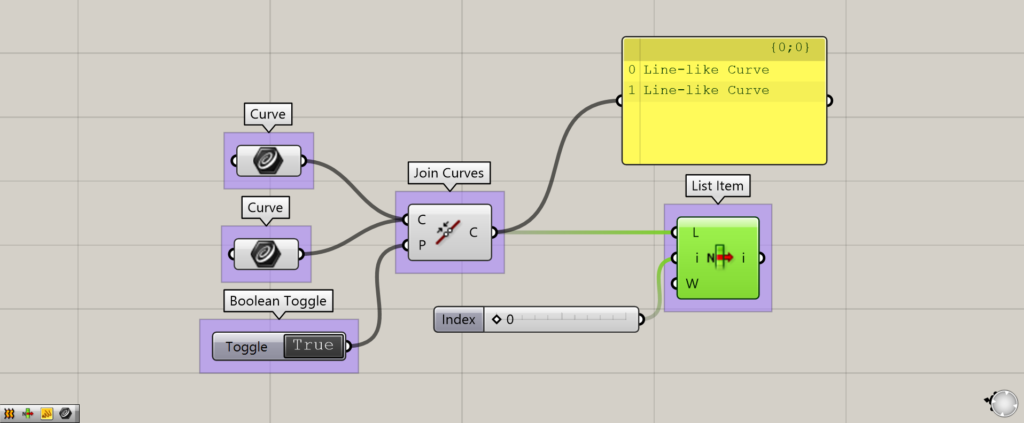
To see that they are not merged, we extract one line using List Item.
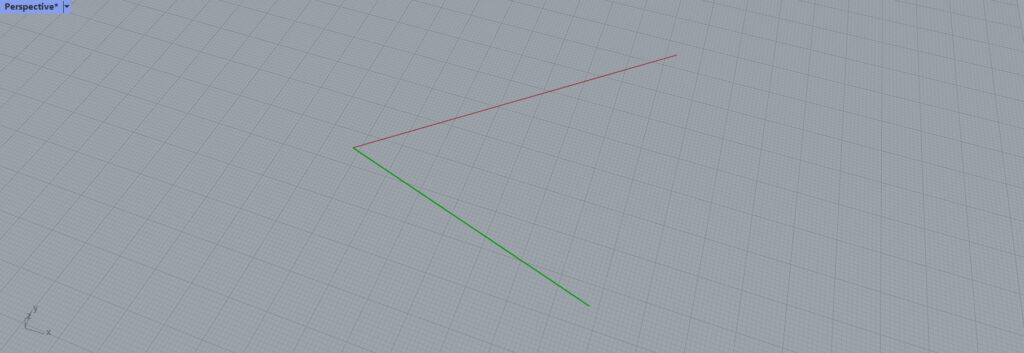
As you can see, we were able to extract a single line, so we know that the lines are not joined.
List of Grasshopper articles using Join Curves component↓

![[Grasshopper] How to use Join Curves to join curves and lines](https://iarchway.com/wp-content/uploads/2025/07/Join-Curves.png)
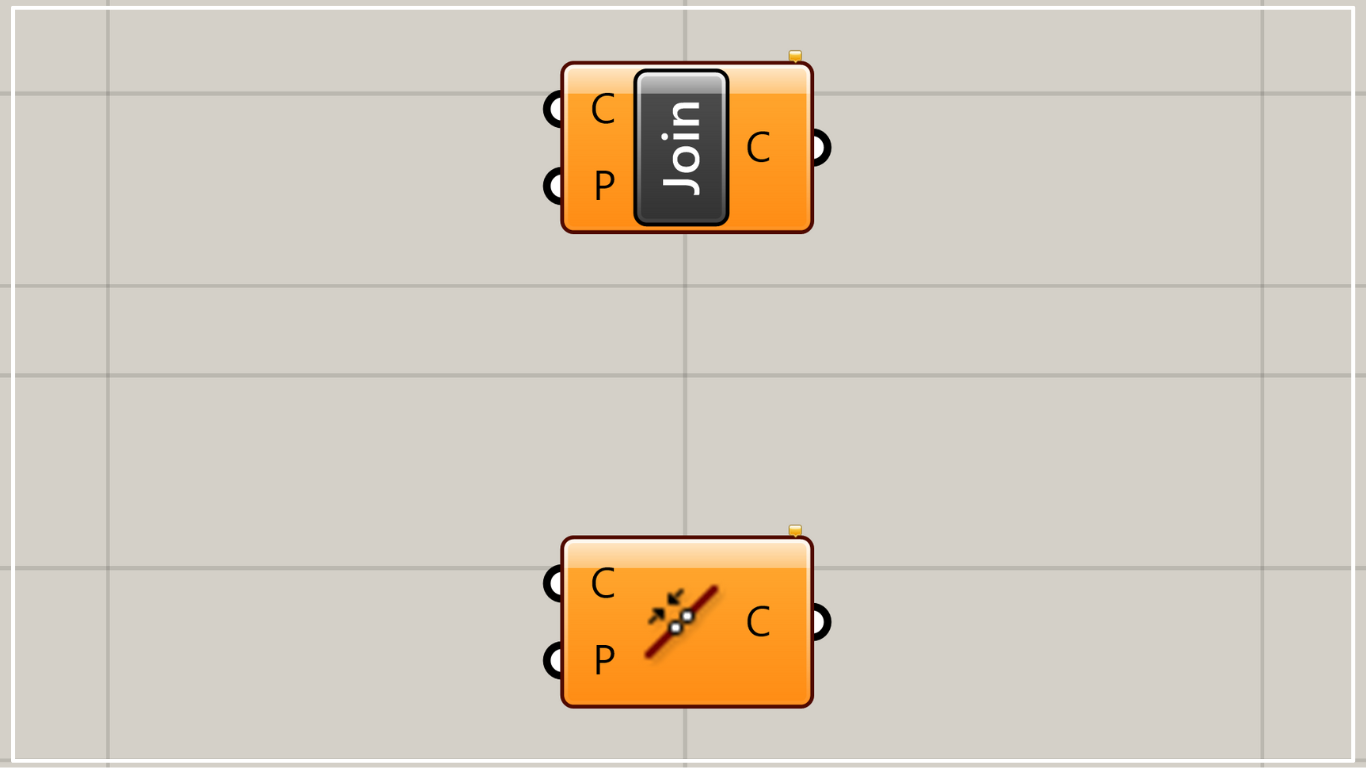



Comment