This article explains how to use Mesh Edges to obtain mesh lines.
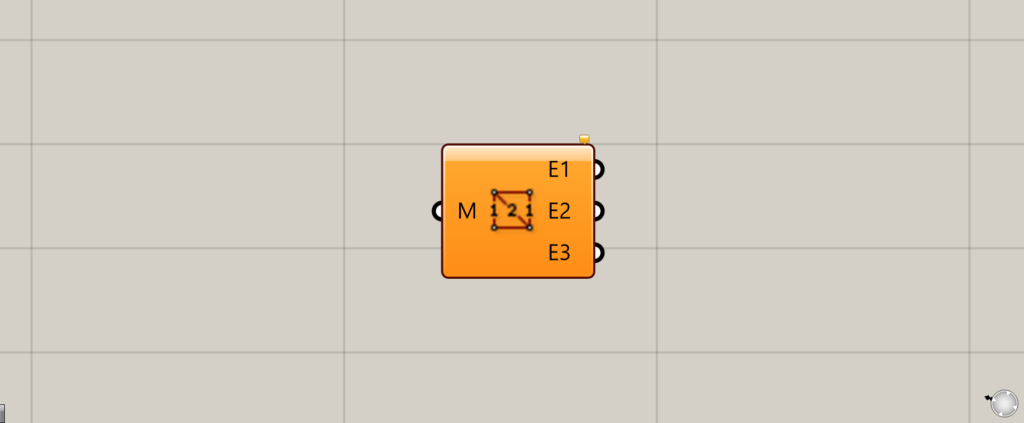
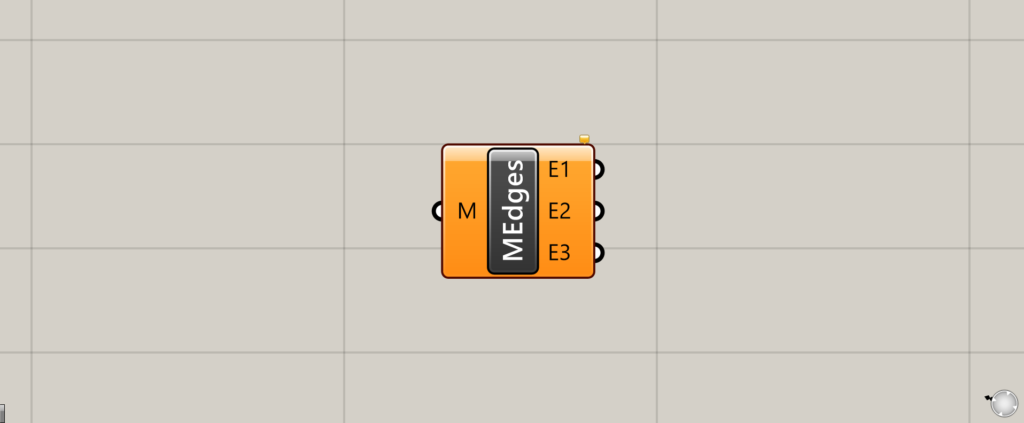
On the Grasshopper, it is represented by either of the two above.
Extracting lines that makes up a mesh
Mesh Edges can be used to extract lines that makes up a mesh.
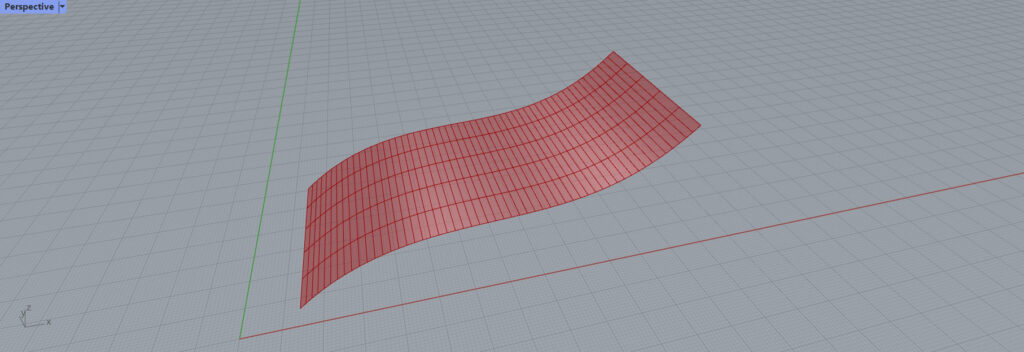
First, we will extract lines from this mesh.
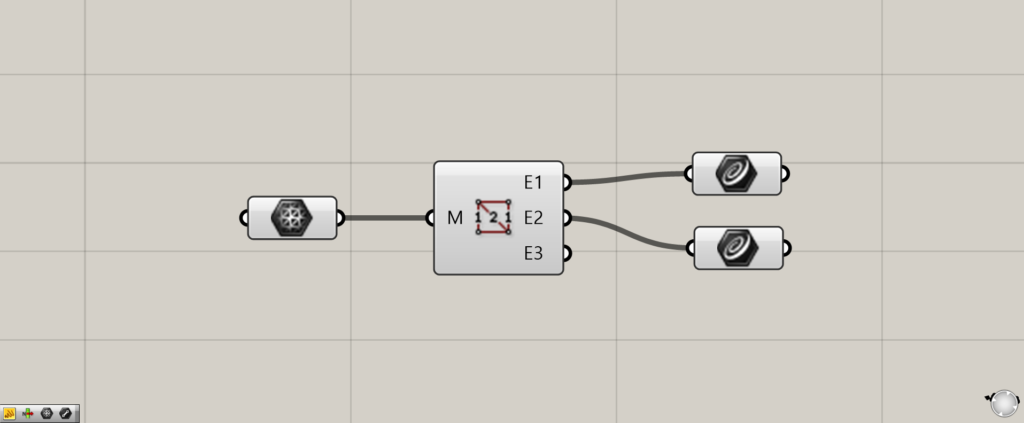
Components used: (1) Mesh (2) Mesh Edges (3) Curve
Lines that compose the mesh can be extracted from the Mesh Edges(E1, E2, and E3), respectively.
Let’s look at the Mesh Edges(E1 and E2) first.
E1
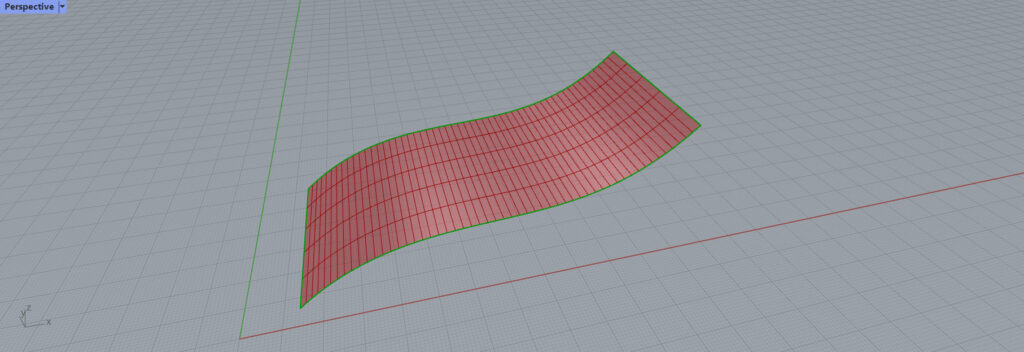
From the Mesh Edges(E1), only lines tangent to one face of the mesh can be extracted.
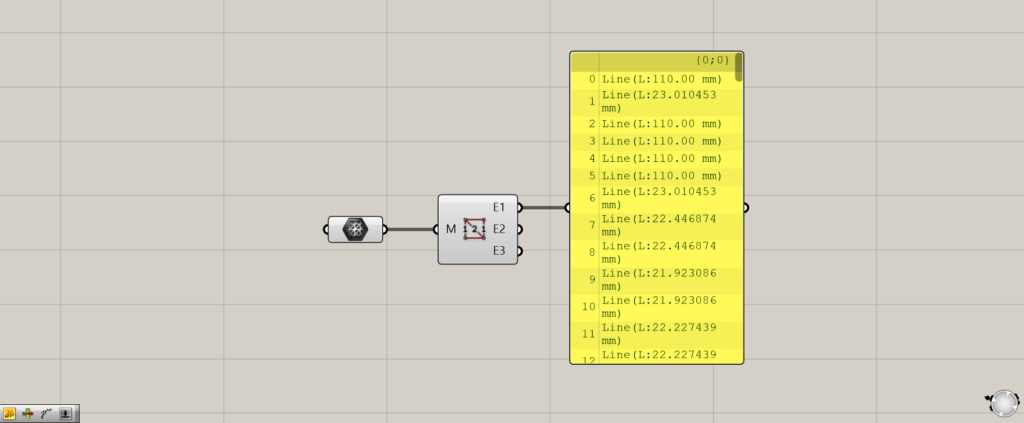
At first glance, it appears that the lines of one outer border of the mesh are extracted, but in reality, one side of each quadrangle that makes up the mesh is extracted.
The quadrangle at the location of the outer box has only one side facing that quadrangle.
Therefore, only the line at the location of the outer border is extracted.
E2
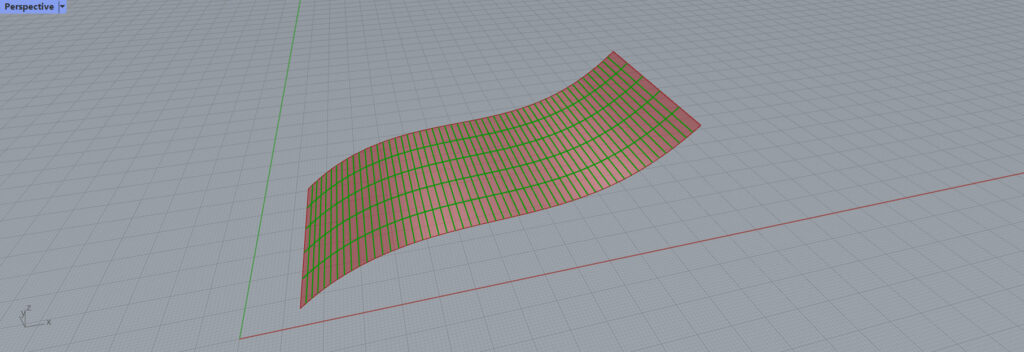
From the Mesh Edges(E2), only lines that are tangent to two sides of the mesh can be extracted.
The lines on the inner side are also not connected to each other, but are independent of each side of the rectangle.
The inner one is extracted from E2 because it is tangent to two sides.
E3
From the Mesh Edges(E3), only the lines tangent to the three faces of the mesh can be extracted.
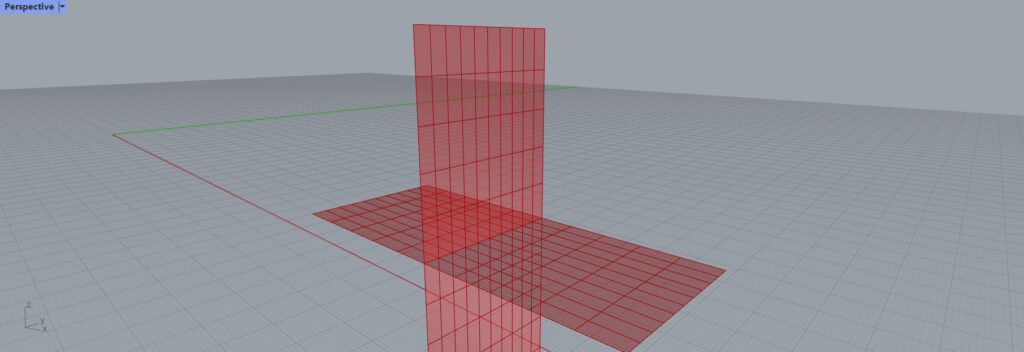
To see the output results from the Mesh Edges(E3), we now use a model that combines these two meshes.
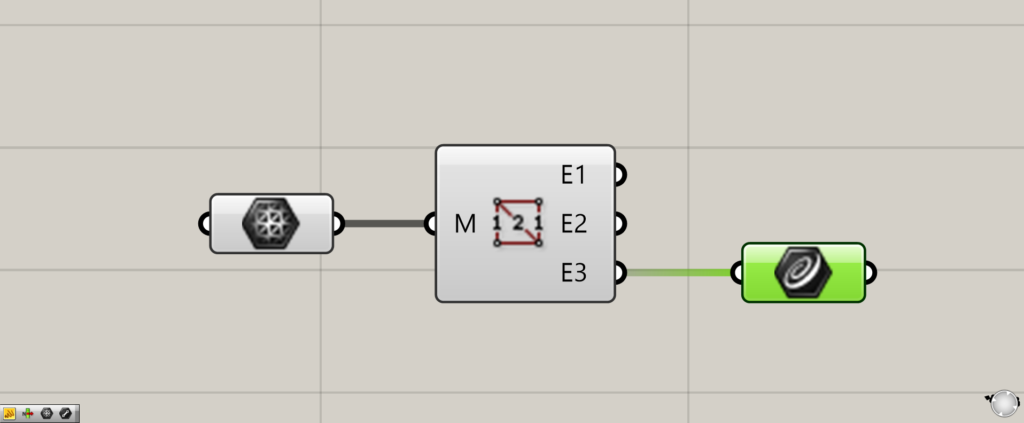
Extract the lines output from the Mesh Edges(E3).
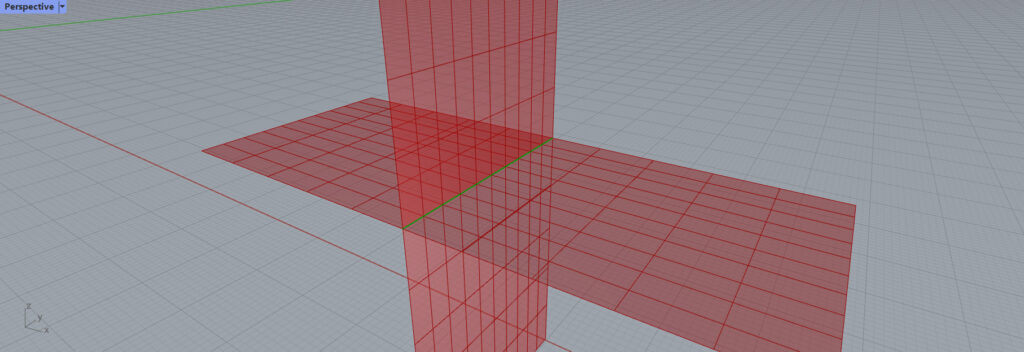
The lines at the intersection of the two meshes are extracted.
This is because each of the extracted lines touches two planes horizontally and one vertically, for a total of three planes.
Because they touch three planes, they were output from the Mesh Edges(E3).
Additionally, if it is surrounded by more than three faces, not just three, it will output from the Mesh Edges(E3).
List of Grasshopper articles using Mesh Edges component↓

![[Grasshopper] How to use Mesh Edges to obtain mesh lines](https://iarchway.com/wp-content/uploads/2025/07/Mesh-Edges.png)




Comment