In this article, we will learn how to convert a model into a shelf in Grasshopper.
Video
The model before conversion
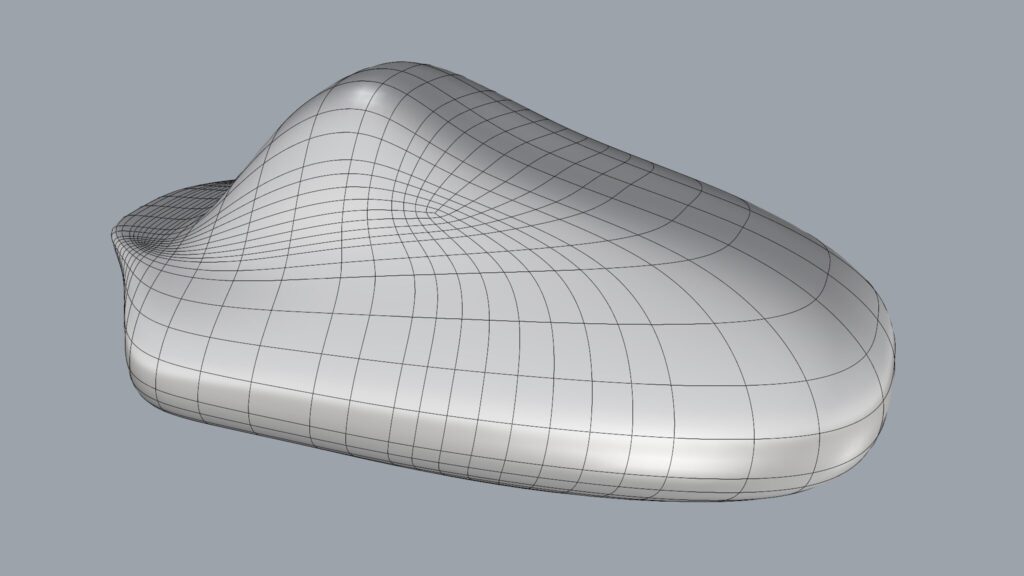
The image above shows the model before conversion.
Shelf after conversion
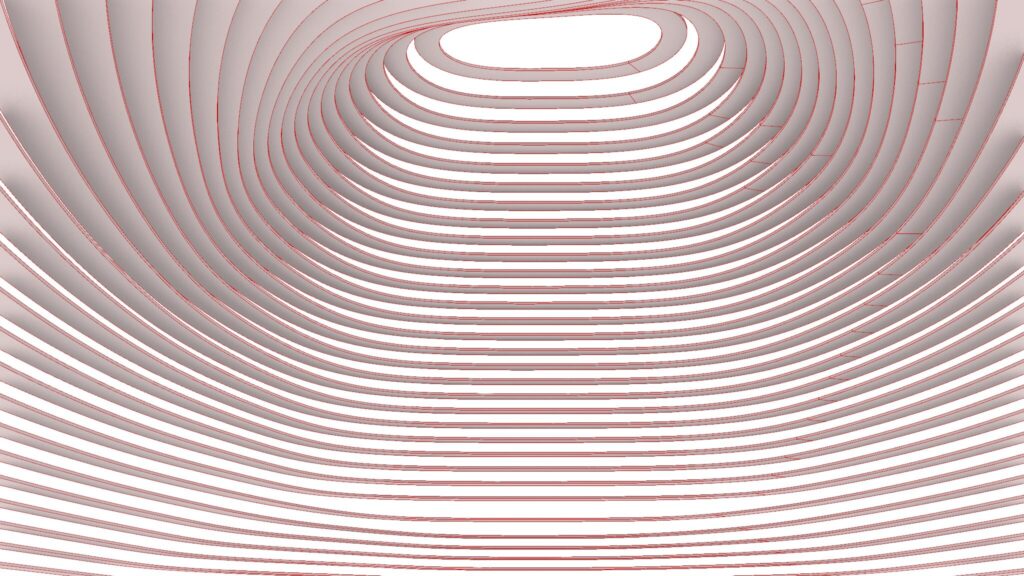
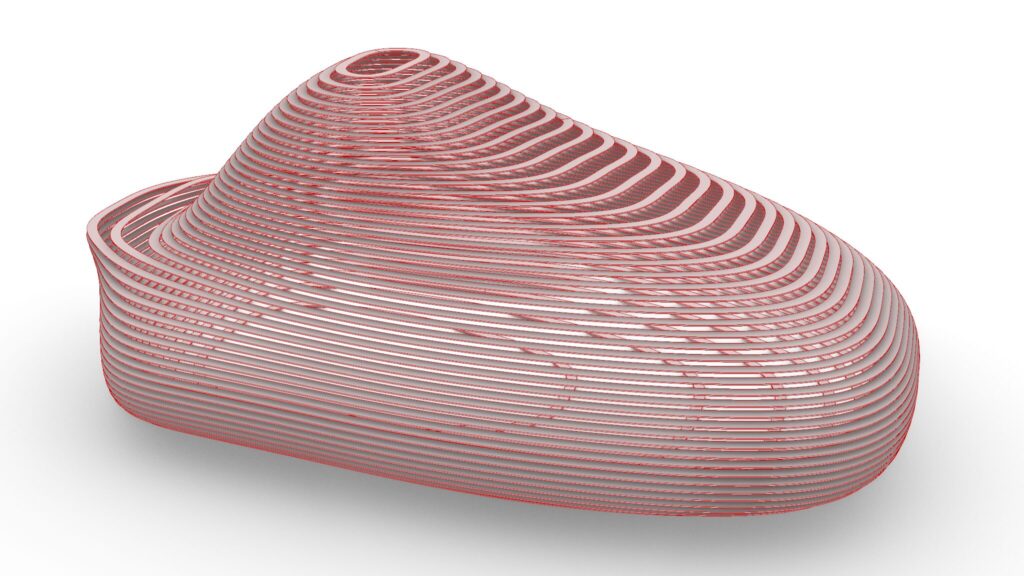
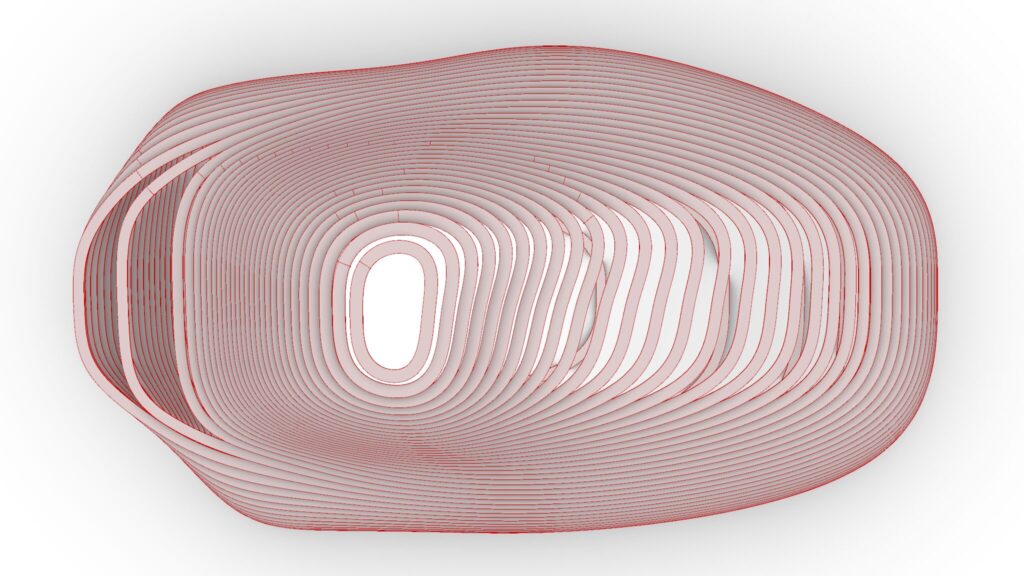
The top three images are from Grasshopper.
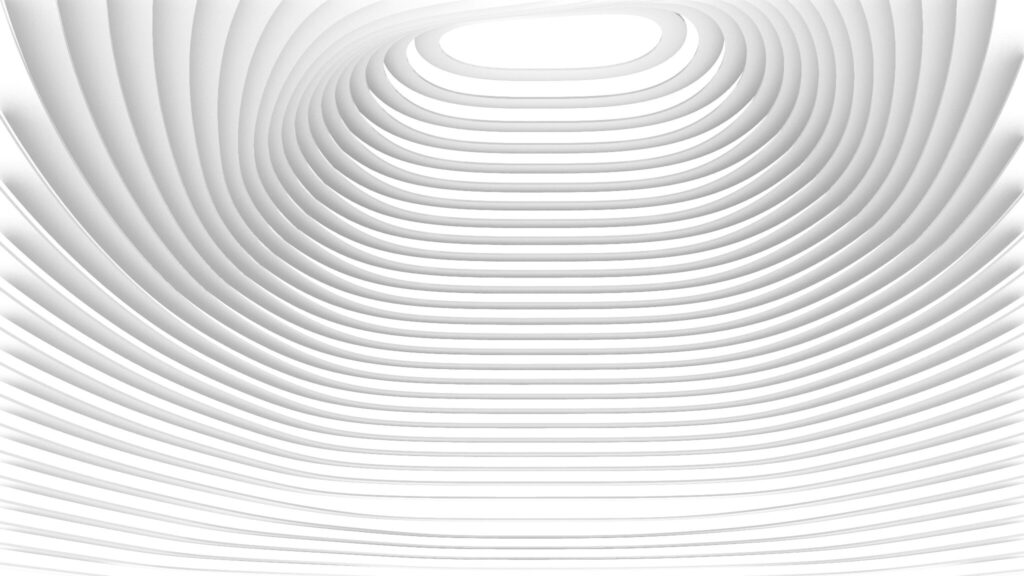
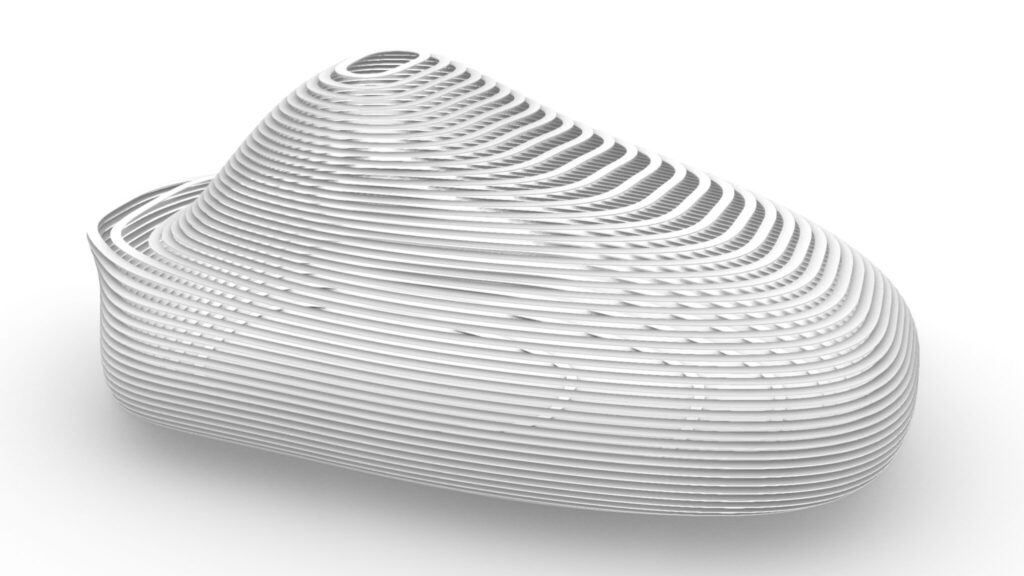
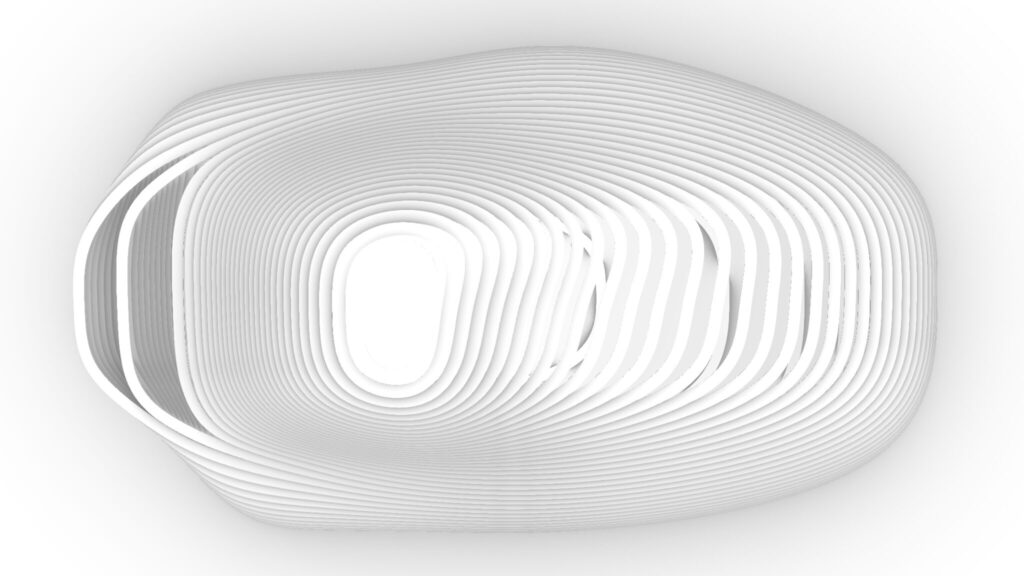
The top three images show the model exported on Rhinoceros.

The image above shows the final rendering.
Due to the amount of programming, we will not provide a detailed explanation at this time.
Therefore, we recommend that you look at the video, the Grasshopper recipe images placed below or download the data to check it out.
Click here to download the Grasshopper file
Please refer to the Terms of Use regarding the use of downloadable data.
Grasshopper recipe
①Brep ②Box ③Deconstruct Brep ④List Item ⑤Divide Curve ⑥XY Plane ⑦Brep | Plane ⑧Negative ⑨Offset Curve Loose ⑩Ruled Surface ⑪Unit Z ⑫Extrude
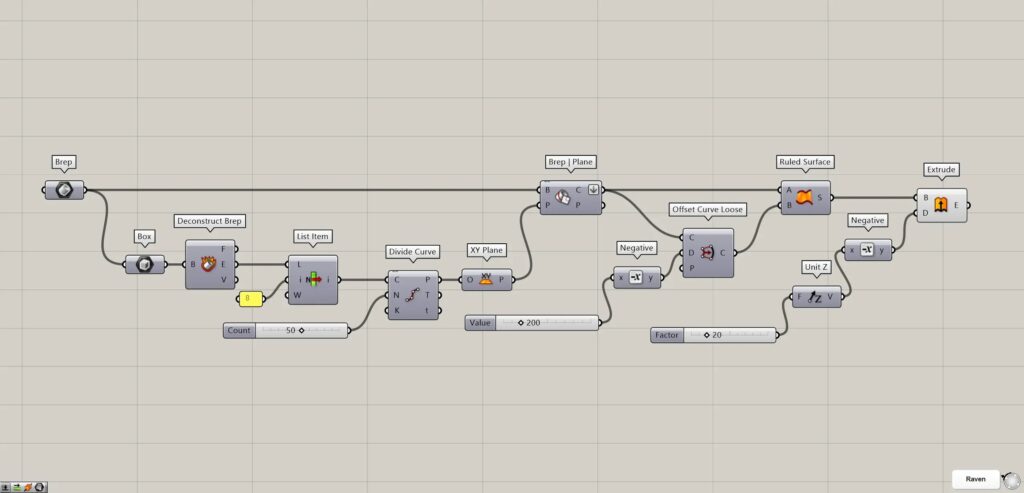
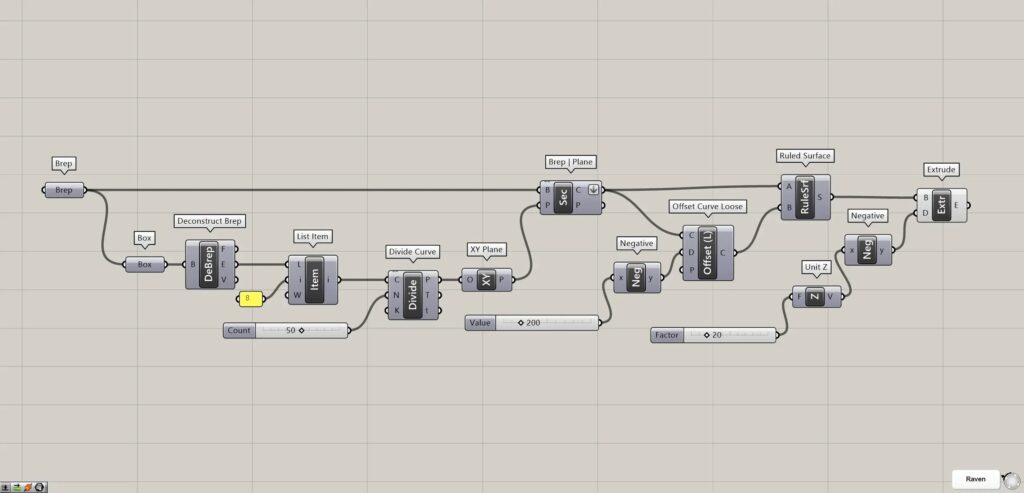





Comment