This article explains how to use Revolution to create a rotating body.
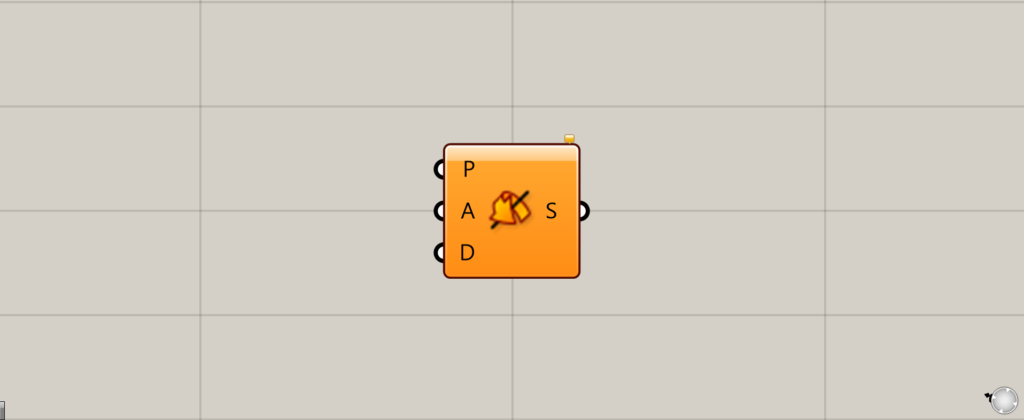
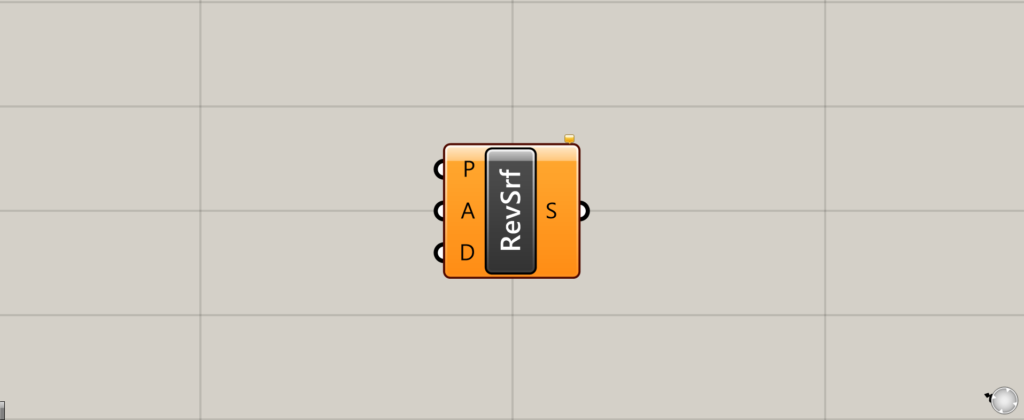
On the Grasshopper, it is represented by either of the two above.
Creating a Rotating Body
Revolution can be used to create a rotating body.
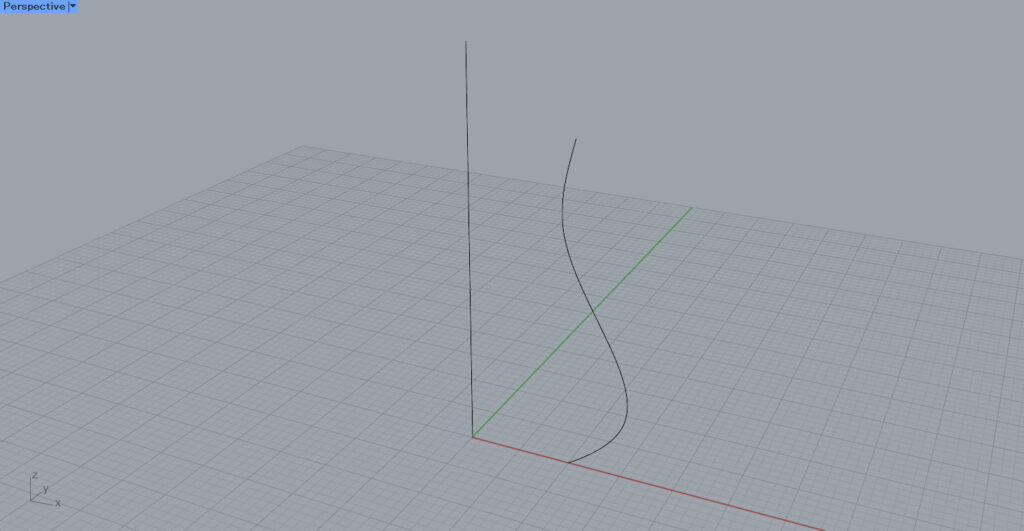
Revolution uses a line and a curve to create a rotating body.
The first line is the curve to be rotated.
The second line is the axis of rotation.
In this case, we will use the line and curve on Rhino in the image above.
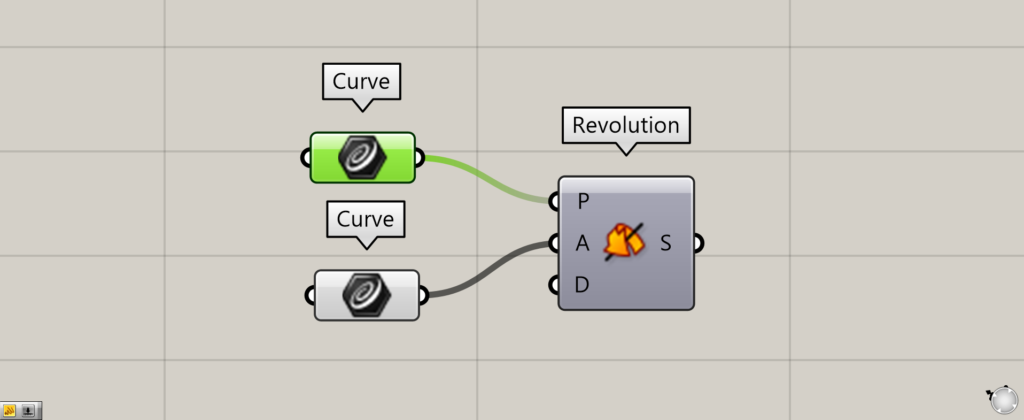
Components used: (1) Curve (2) Revolution
In this case, the line and curve on Rhino are each set in Curve.
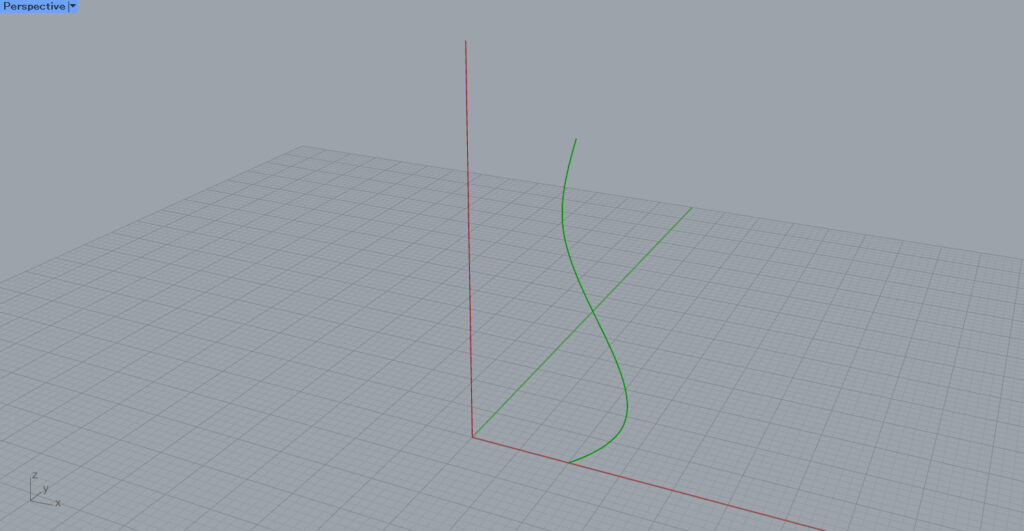
The two curves are set in Curve on Grasshopper.
The curve to be rotated is then connected to the Revolution(P).
The line that serves as the axis of rotation is connected to the Revolution(A).
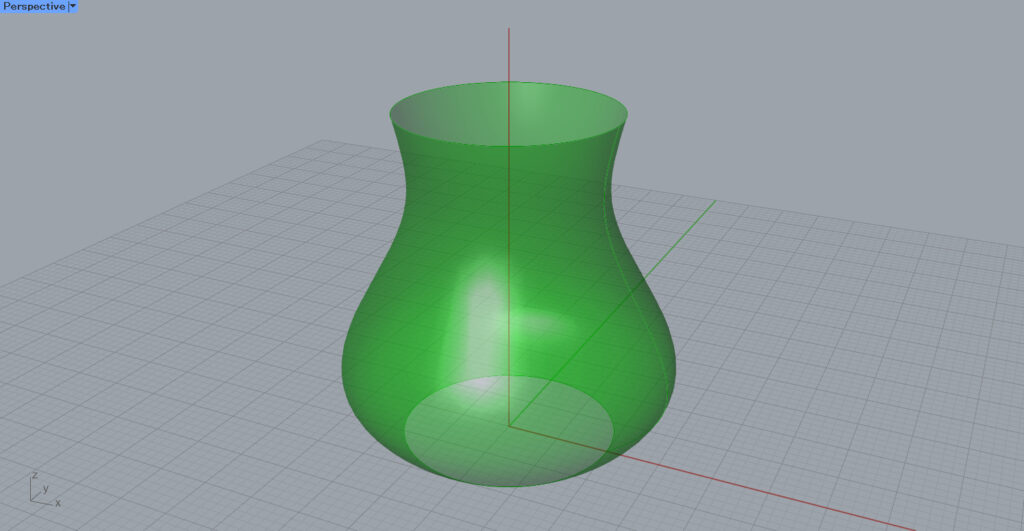
A rotating body is now created as shown here.
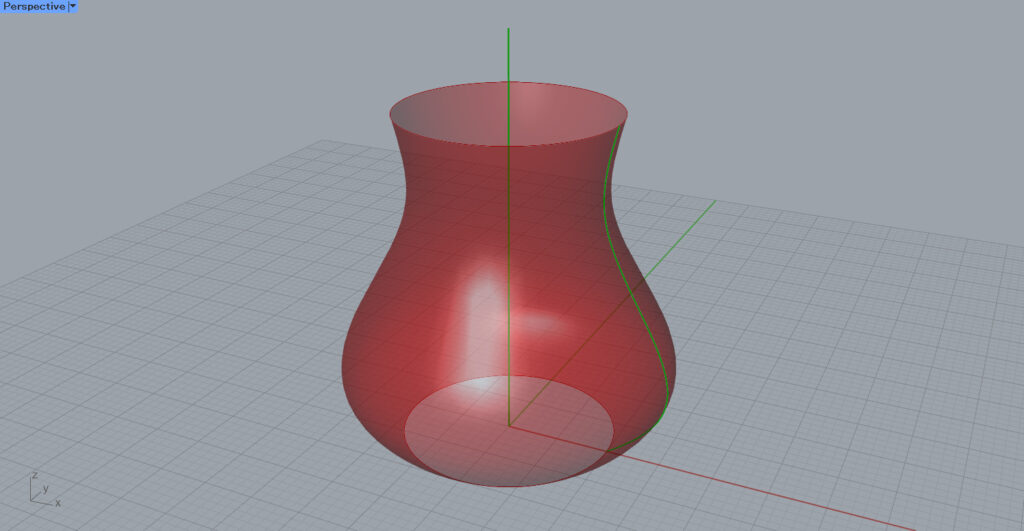
Looking at the curves, we can see that a rotating body has been created from the orbit of one line as it rotates around the axis of rotation.
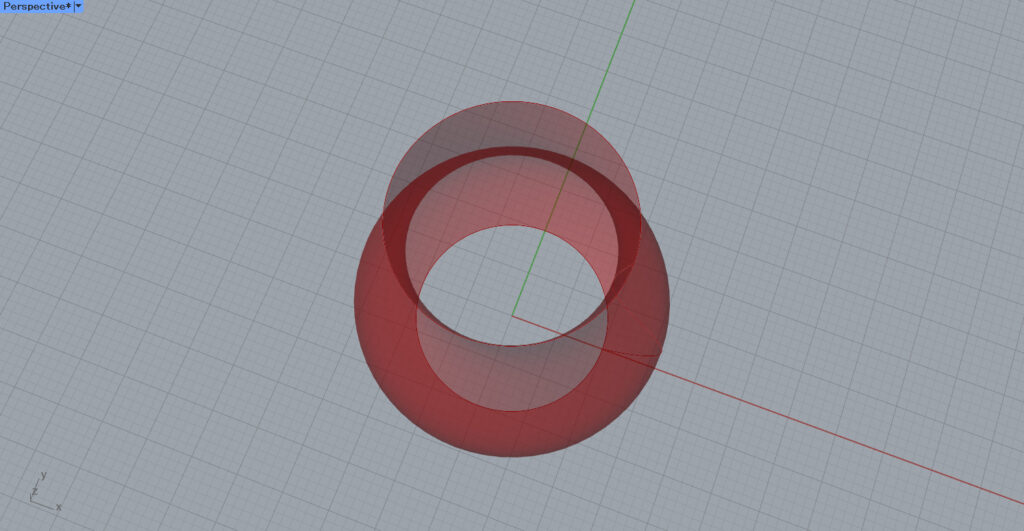
However, in this state, there is a hole.
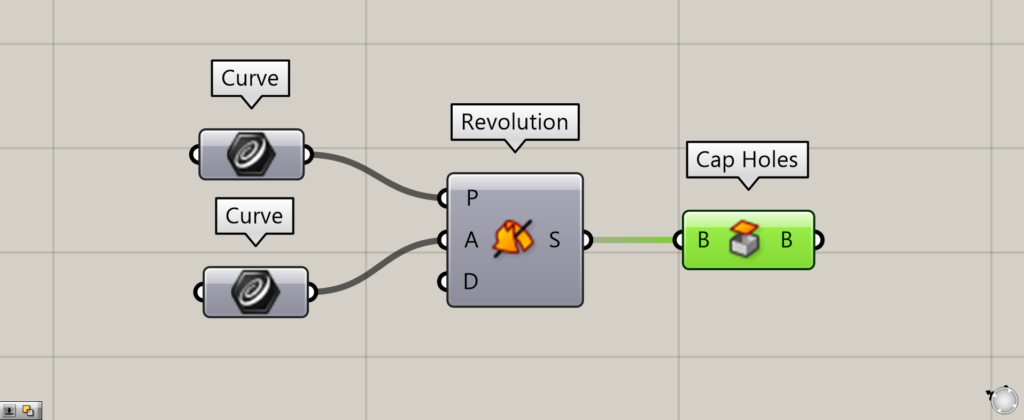
Additional Components: (1) Cap Holes
To plug the holes, use Cap Holes.
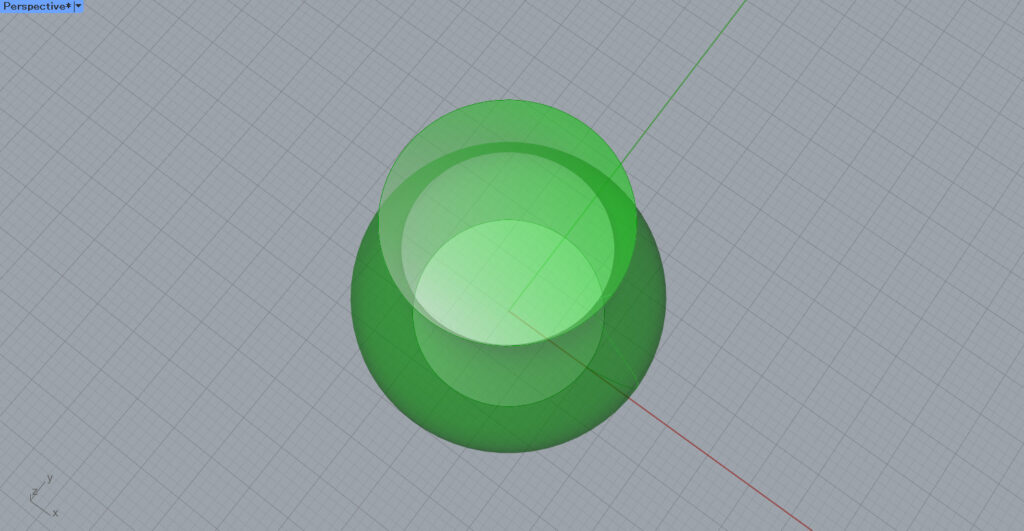
The hole is now closed as shown here.
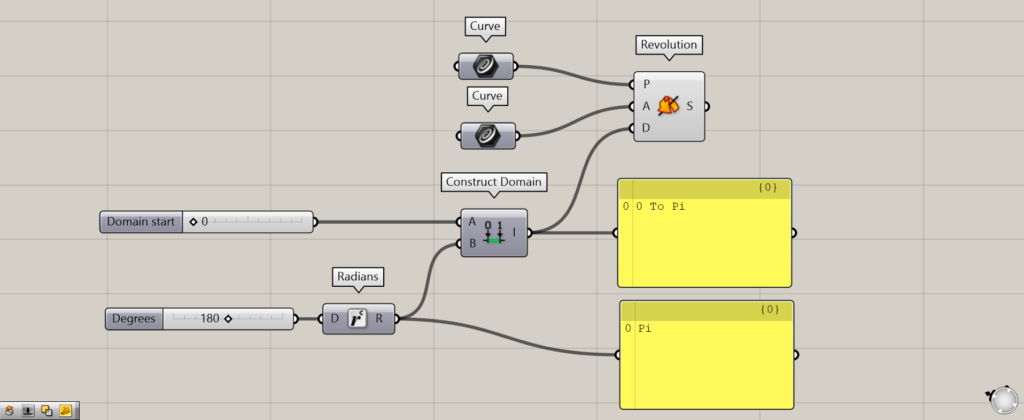
Additional components: (1) Radians (2) Construct Domain
By specifying the domain range in the Revolution(D), it is possible to determine how far to rotate.
Specify a range of angle values in radians (rad) at the Construct Domain(A and B).
In this case, 0 is connected to the Construct Domain(A).
The Construct Domain(B) is connected to the 180 value through Radians to the Construct Domain(B).
By passing through Radians, the angular degree is converted to radians.
Therefore, 180 is converted to Pi (Π).
If we look at the output of Construct Domain, we see that it is 0 To Pi.
Therefore, a range of 0~180 degrees is specified.
After that, we connect Construct Domain to the Revolution(D).
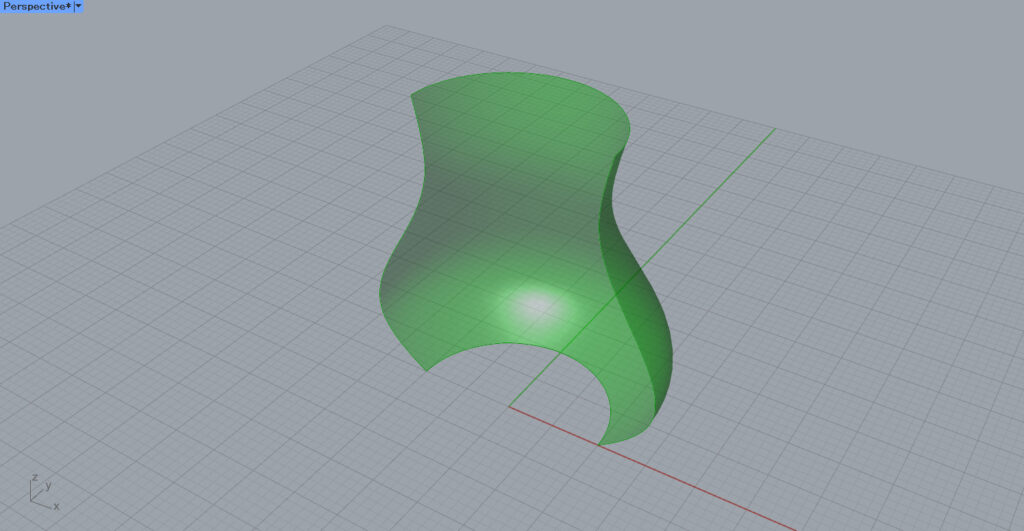
Then, a half-rotator is created as shown here.
This is because the rotator is created by rotating by 180 degrees (Π).
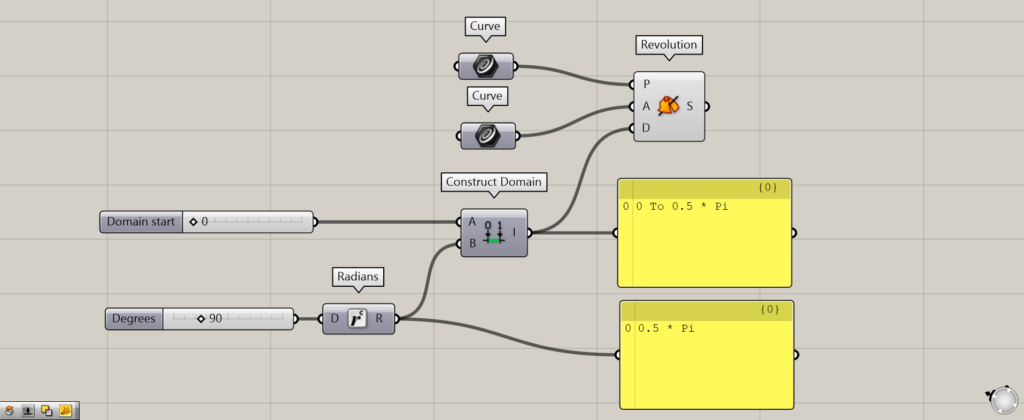
We set the value to 90 and the angle to 90 degrees (Π/2).
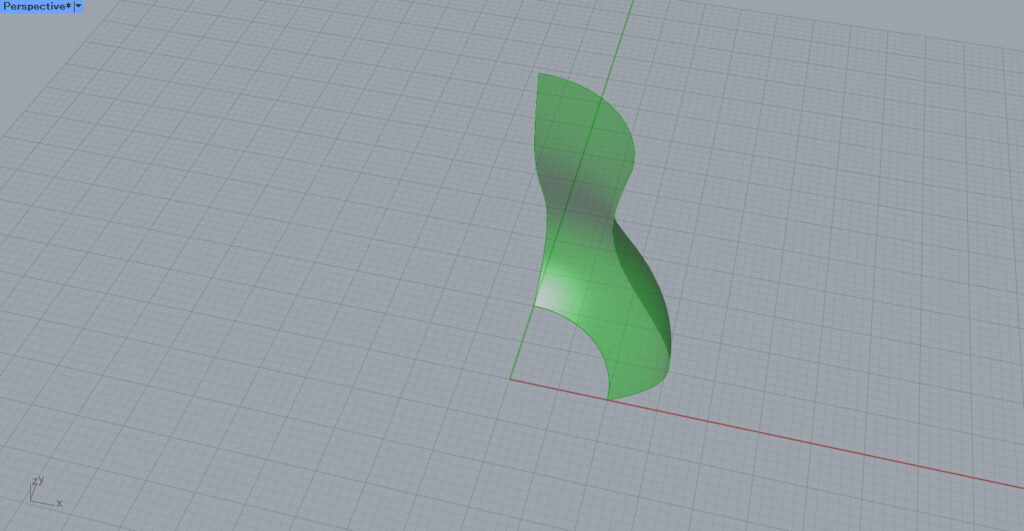
This creates a one-quarter rotator, as shown here.
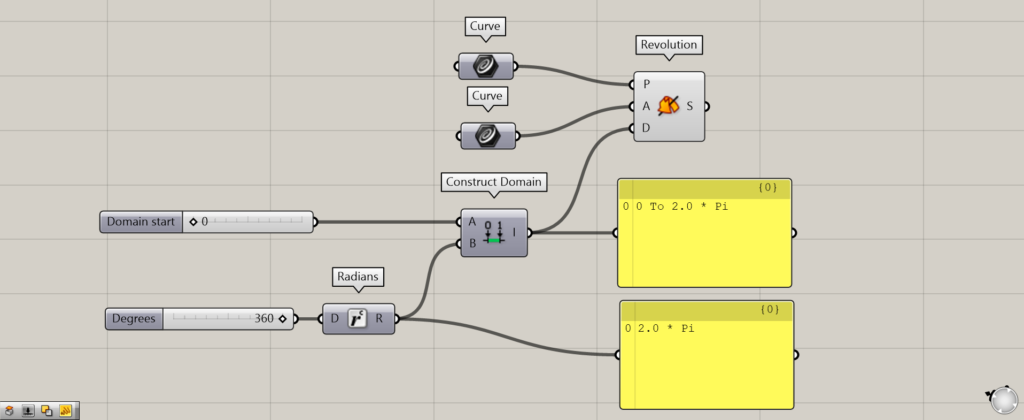
Let’s set the value to 360 and the angle to 360 degrees (2Π).
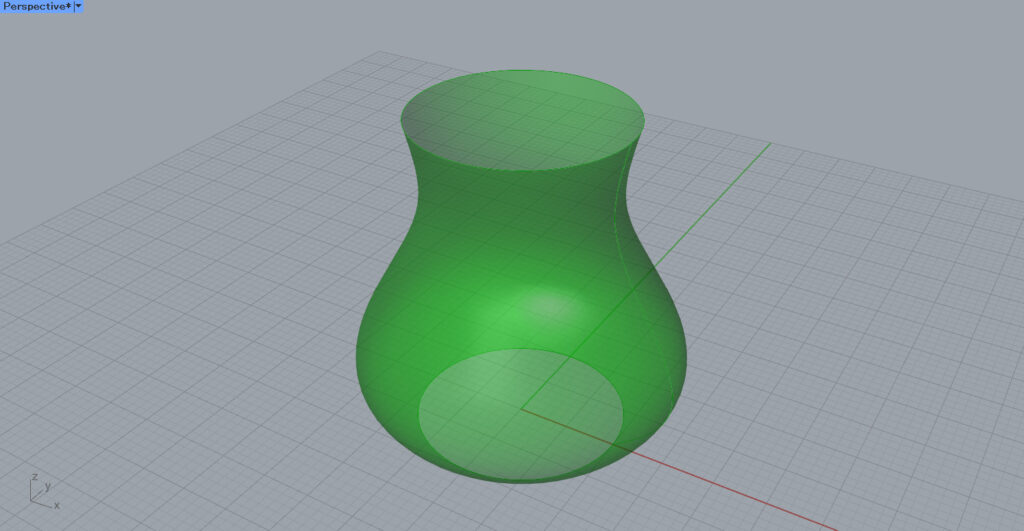
Then, a rotator with one rotation is created.
In this way, the degree of rotation can be determined by specifying the domain range in the Construct Domain(D).
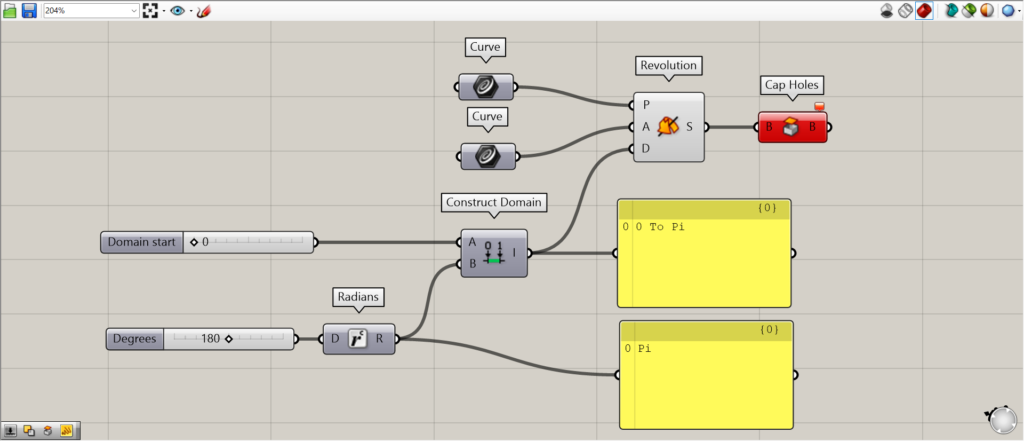
When specifying a domain range to the Construct Domain(D), Cap Holes cannot be used if the domain range is other than 1 rotation (360 degrees).
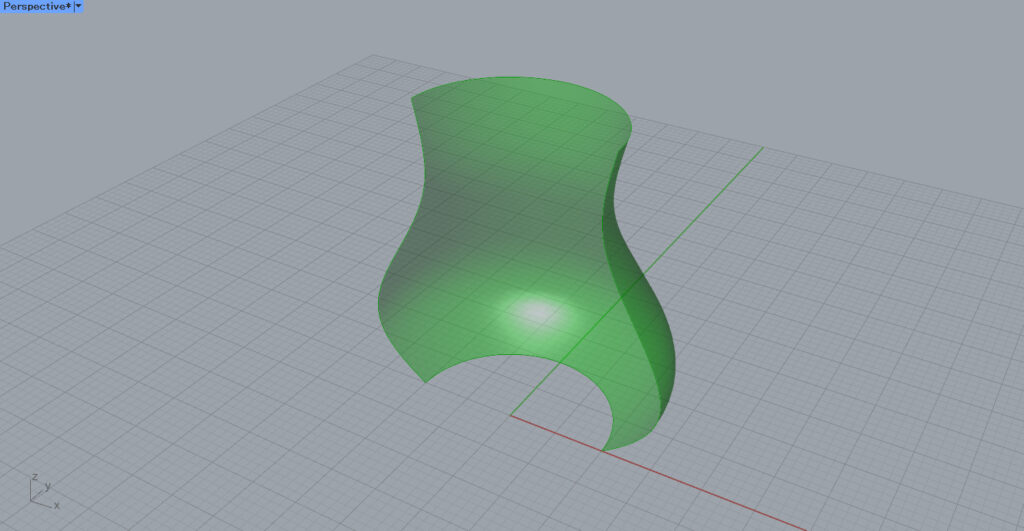
This is because the entire rotating body is open, not just the top and bottom.
Note that Cap Holes cannot be used in such cases.
List of Grasshopper articles using Revolution component↓

![[Grasshopper] How to use Revolution to create a rotating body](https://iarchway.com/wp-content/uploads/2025/10/Revolution.png)
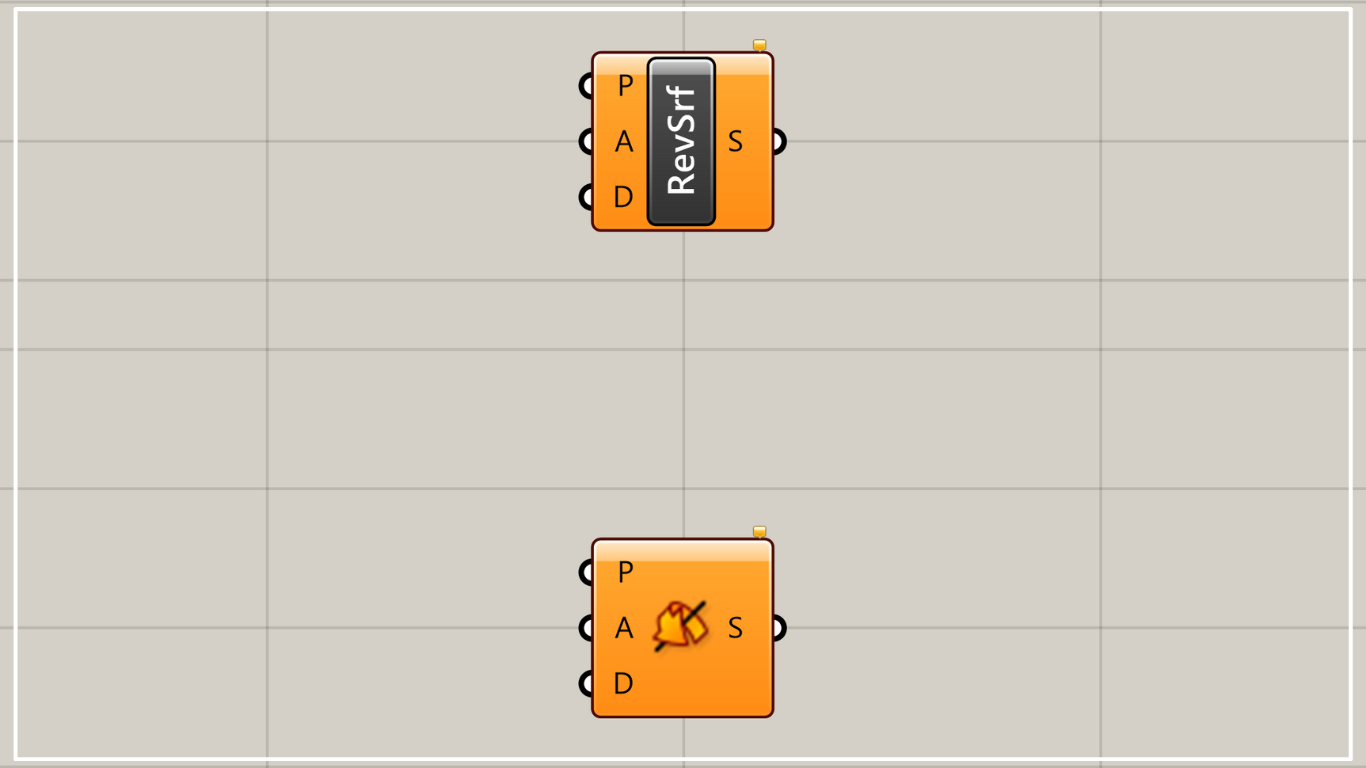



Comment