This article explains how to use Sphere to create a sphere.
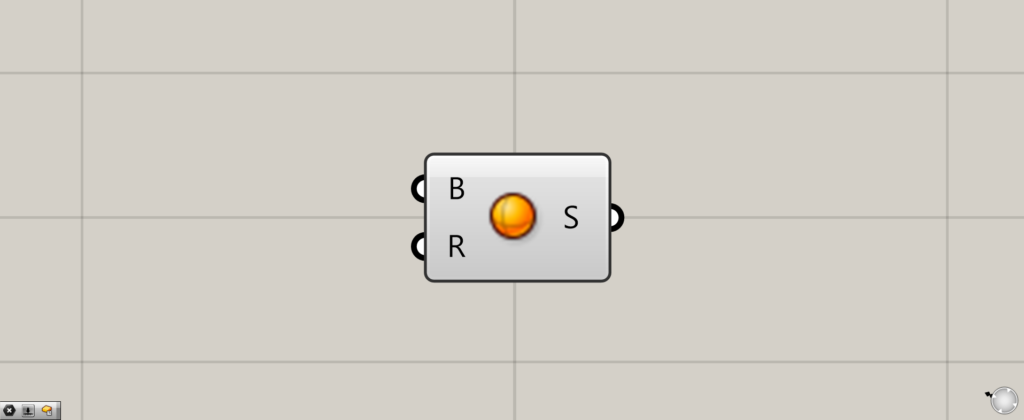
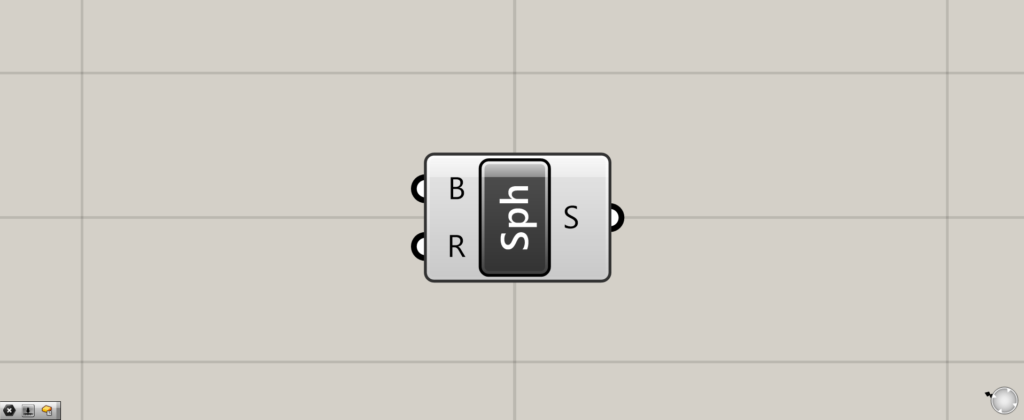
On the Grasshopper, it is represented by either of the two above.
Creating a sphere
Sphere can be used to create a sphere.
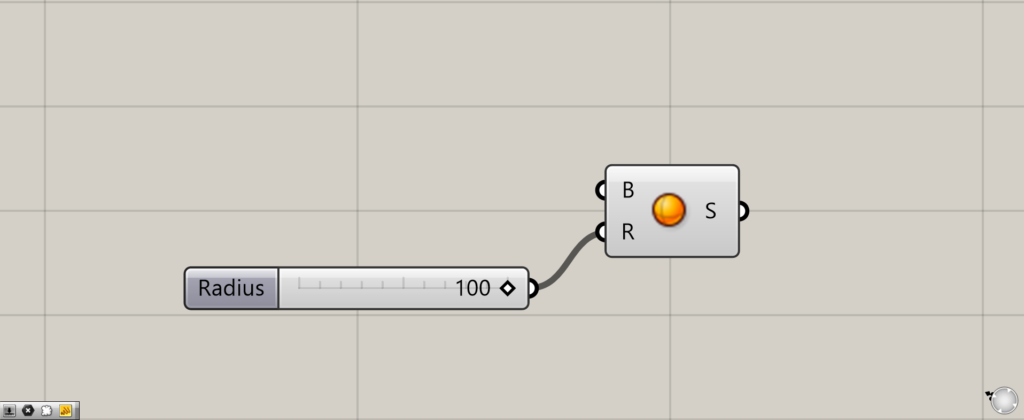
Enter information about the location where the sphere is to be created in the Sphere(B).
If nothing is entered, the sphere is created at the origin with coordinates 0,0,0.
At first, we will not input any information.
Enter the radius of the sphere in the Sphere(R).
In this case, 100 is entered.
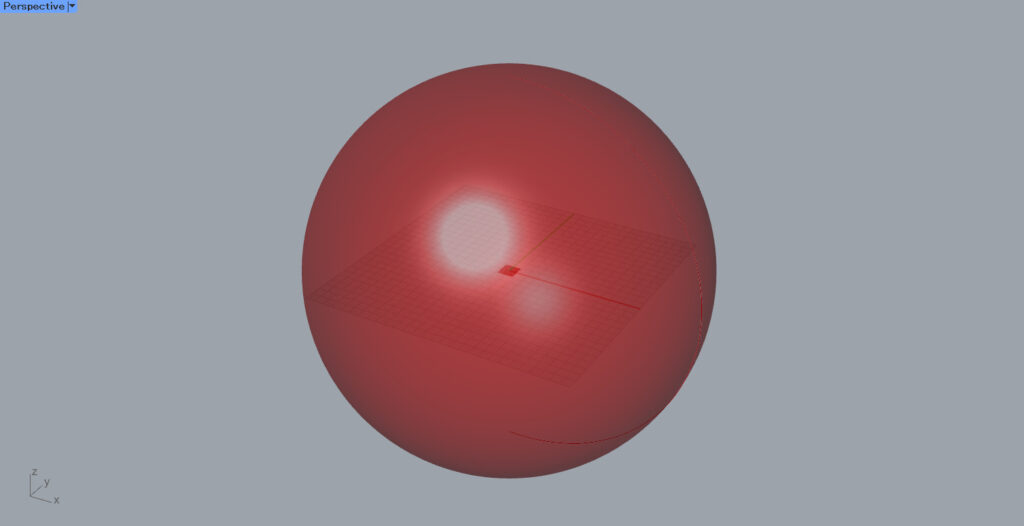
Then, as shown in the image above, a sphere with a radius of 100 is created at the position of the origin.
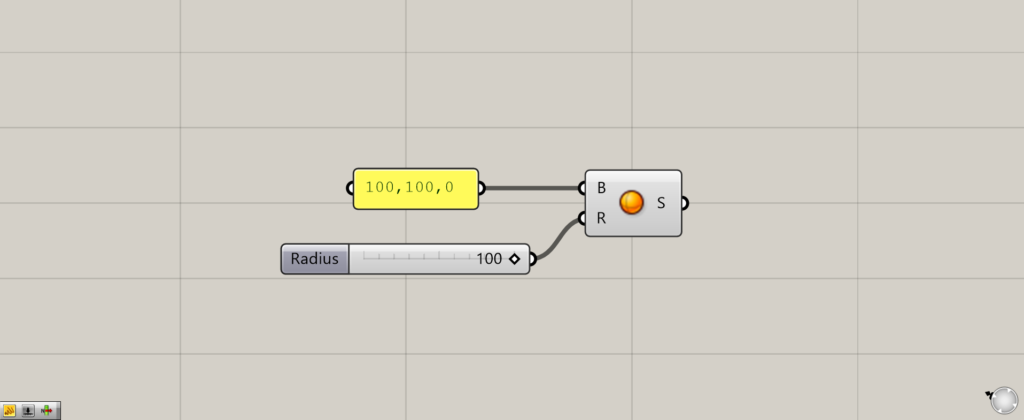
Next, let’s specify the position in coordinates.
A numerical value of coordinates 100,100,0 is input to the Sphere(B).
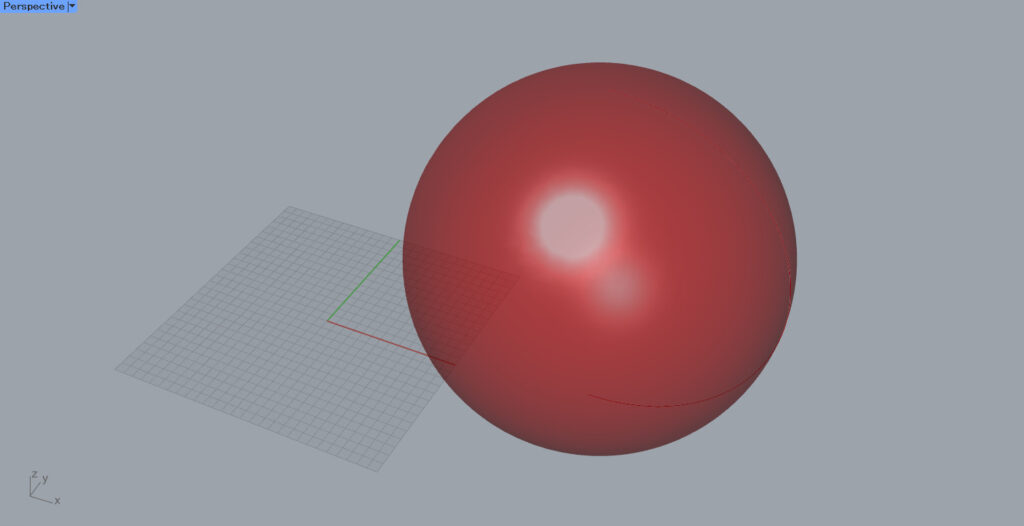
A sphere is now created at coordinates 100,100,0.
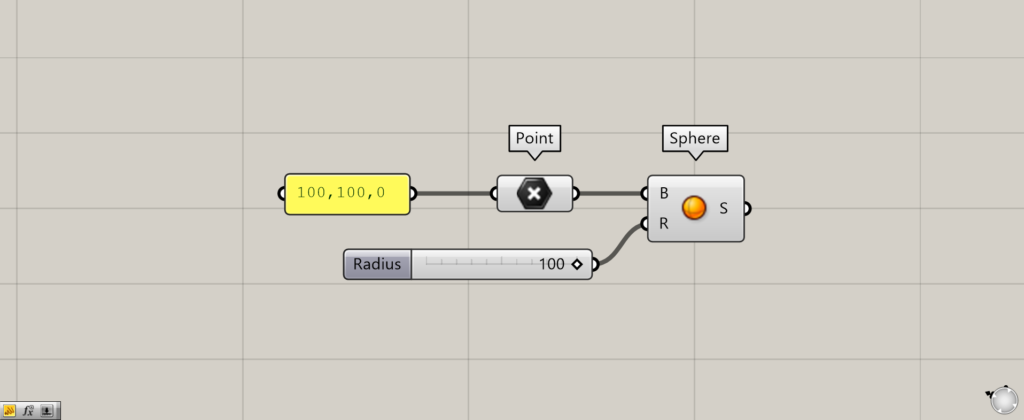
You can also specify a position with a point.
This time, we will use Point, which contains point information.
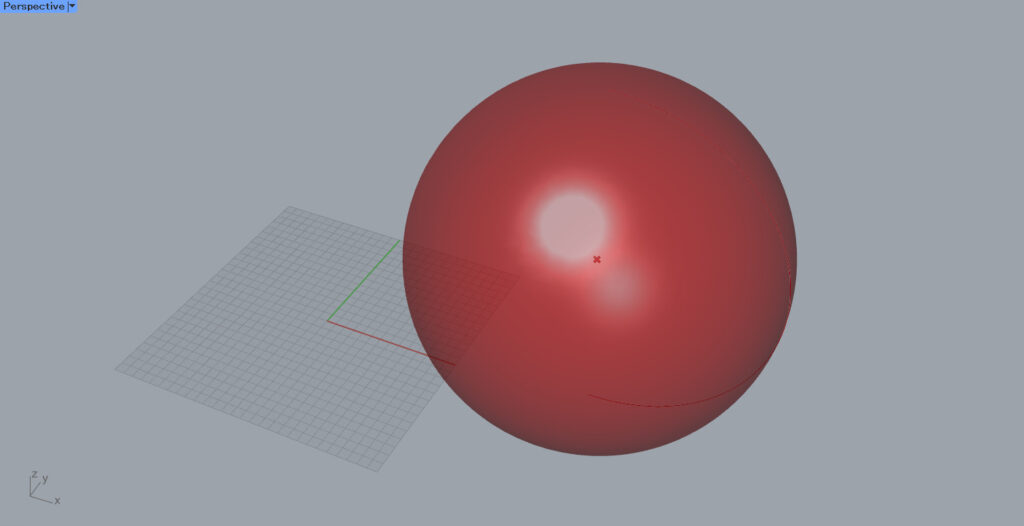
As you can see, the sphere is created at the position where the point is located.
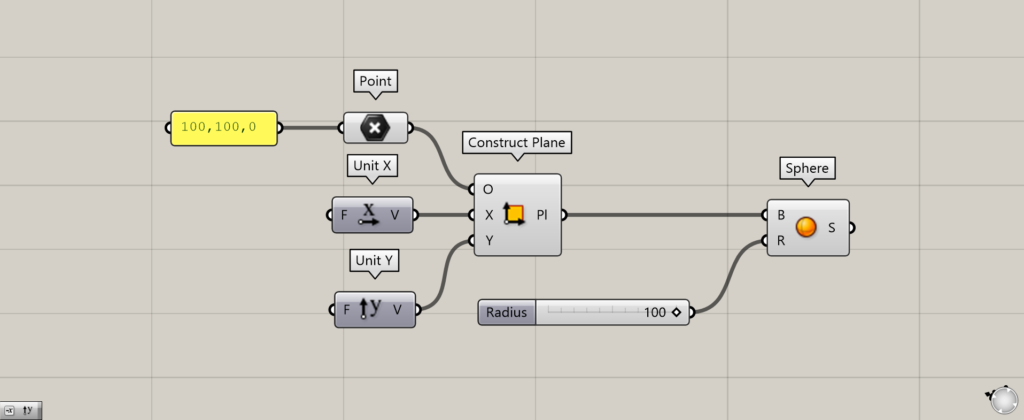
Components used: (1) Point (2) Unit X (3) Unit Y (4) Construct Plane (5) Sphere
A sphere can also be created at a certain location on a plane.
In this case, a plane was created using Construct Plane.
Enter coordinates or point information in the Construct Plane(O).
Enter information on the orientation of the plane in the Construct Plane(X and Y).
This time, we input Unit X to the X and Unit Y to the Y.
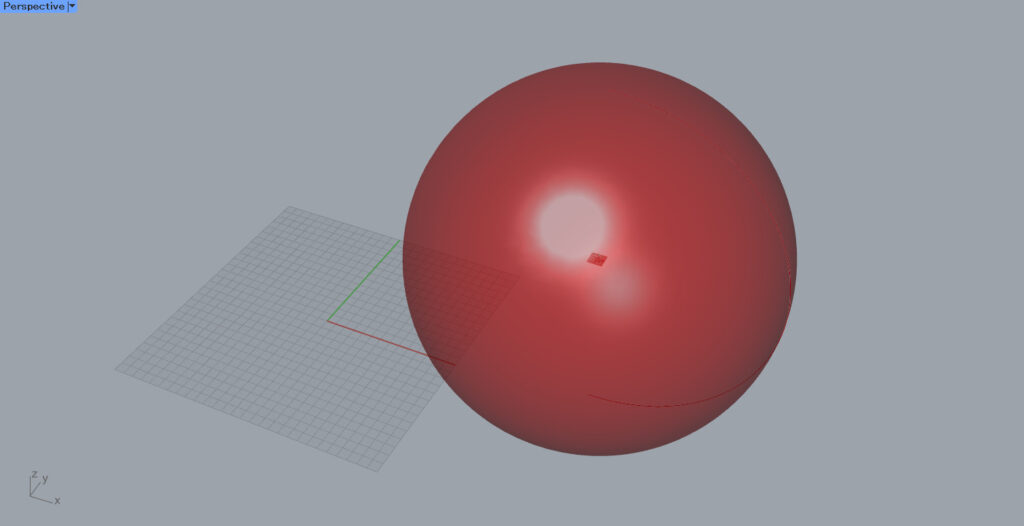
A sphere is now created at the origin of the created plane.
.Obtaining the curve connecting the beginning and the end of the sphere
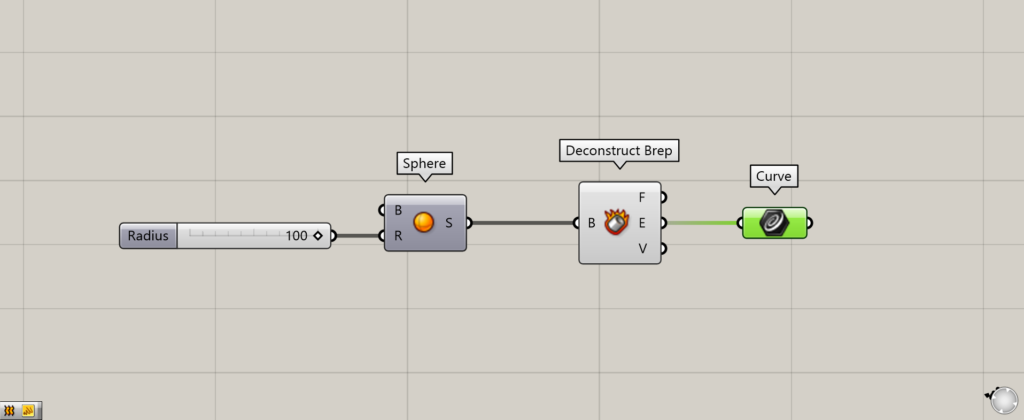
Components used: (1) Sphere (2) Deconstruct Brep (3) Curve
A sphere has a curve that connects the beginning and the end of the surface that creates the sphere.
Connect Sphere to Deconstruct Brep to deconstruct the sphere.
Connect Curve to the Deconstruct Brep(E) and extract only the curve information.
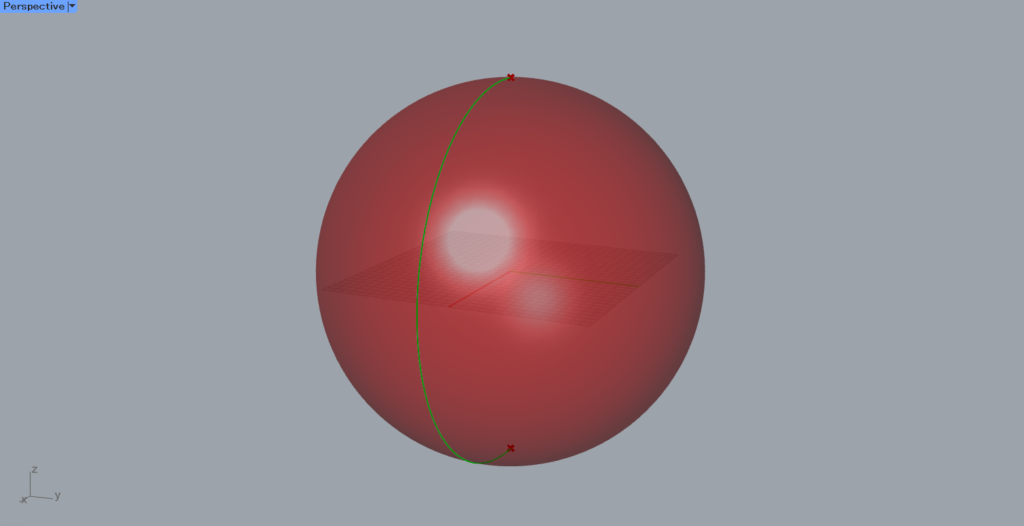
As shown in the image above, we were able to obtain the curve that connects the beginning and the end of the surface that creates the sphere.
List of Grasshopper articles using Sphere component↓

![[Grasshopper] How to use Sphere to create a sphere](https://iarchway.com/wp-content/uploads/2025/08/Sphere.png)
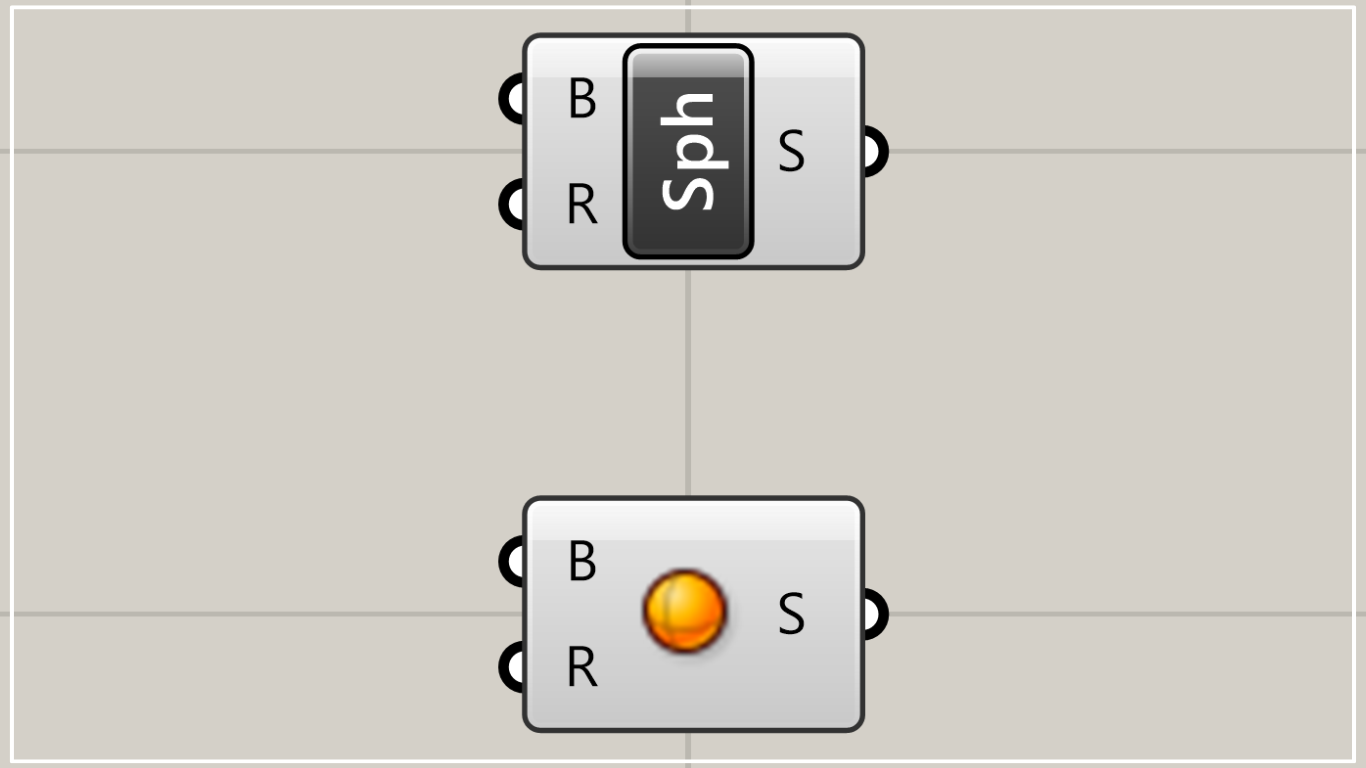
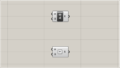


Comment