Unit Z
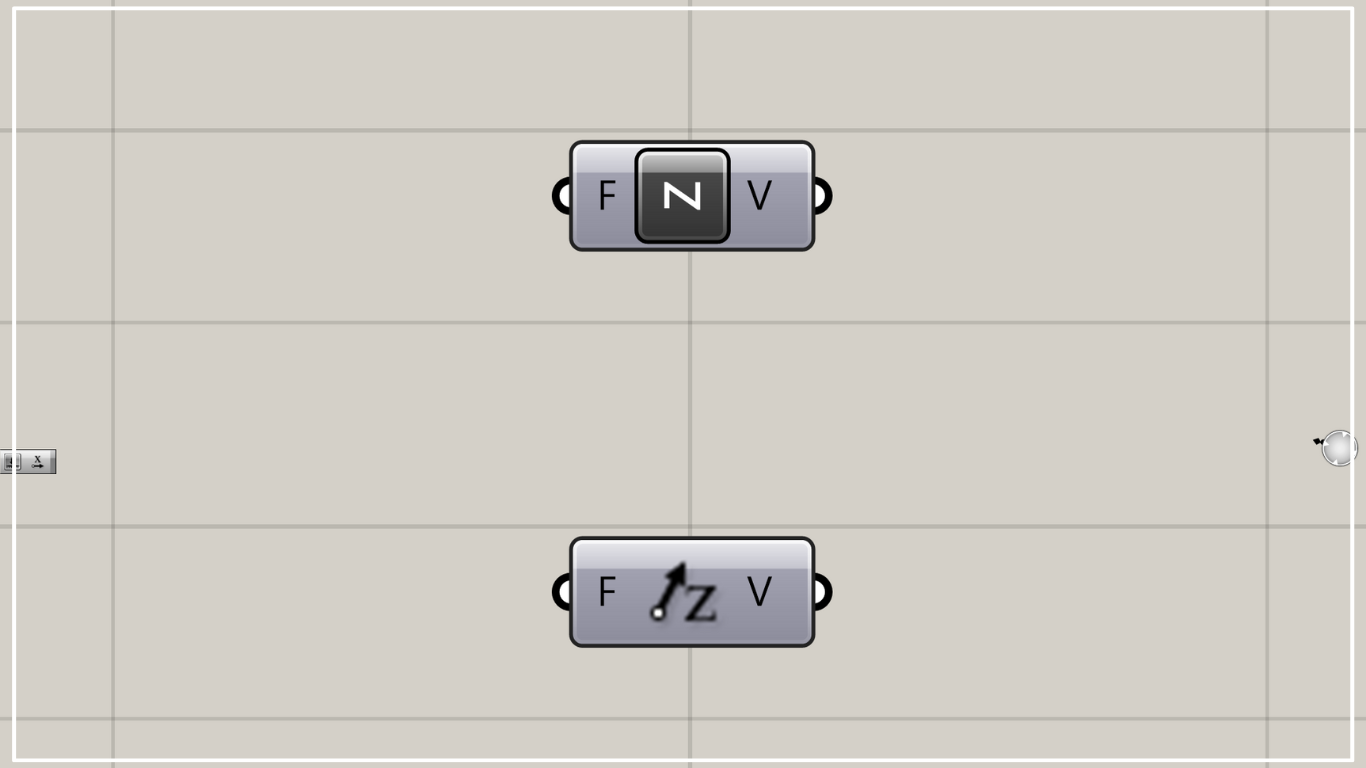
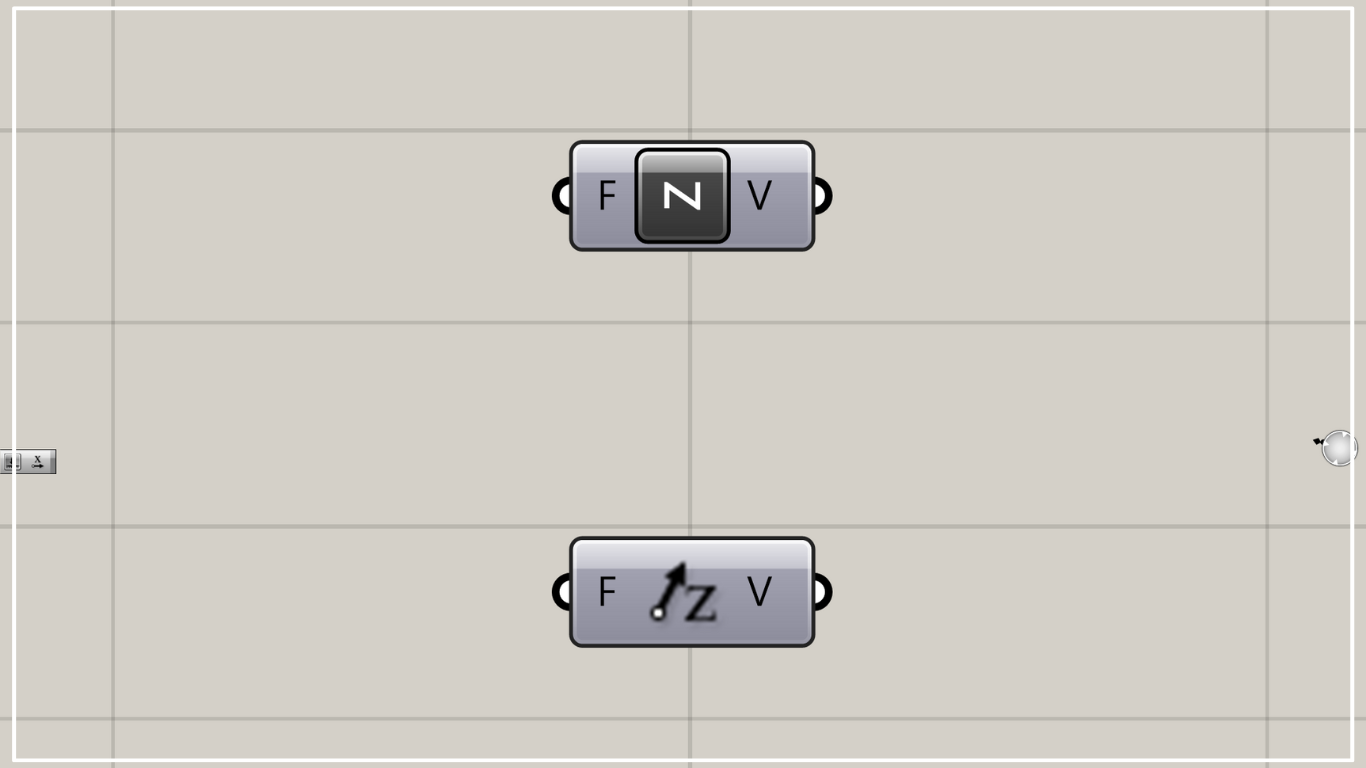
 Grasshopper component EN
Grasshopper component EN Grasshopper component EN
Grasshopper component EN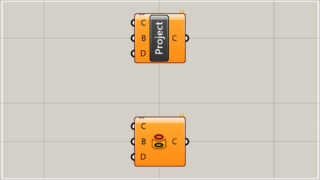 Grasshopper component EN
Grasshopper component EN Grasshopper component EN
Grasshopper component EN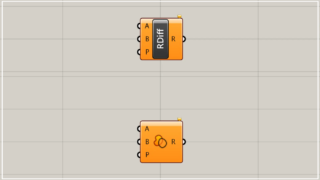 Grasshopper component EN
Grasshopper component EN Grasshopper component EN
Grasshopper component EN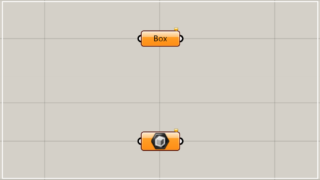 Grasshopper component EN
Grasshopper component EN Grasshopper component EN
Grasshopper component EN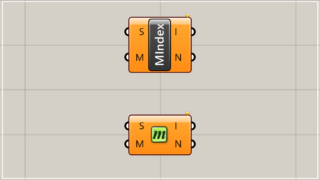 Grasshopper component EN
Grasshopper component EN Grasshopper component EN
Grasshopper component EN