In this article, we will learn how to create spatial design using Voronoi in Grasshopper.
Video
Model Images
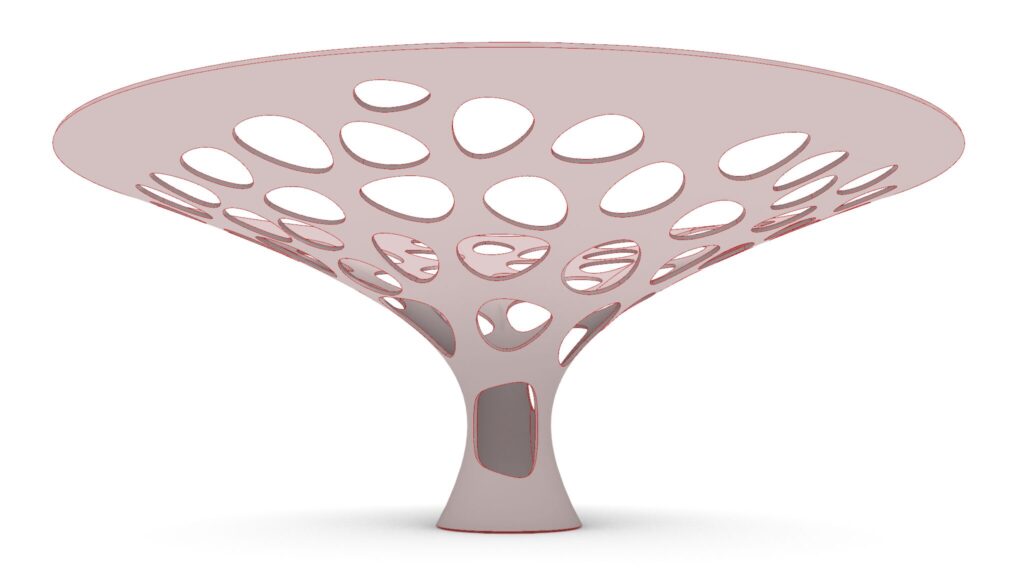
The top image is from Grasshopper.
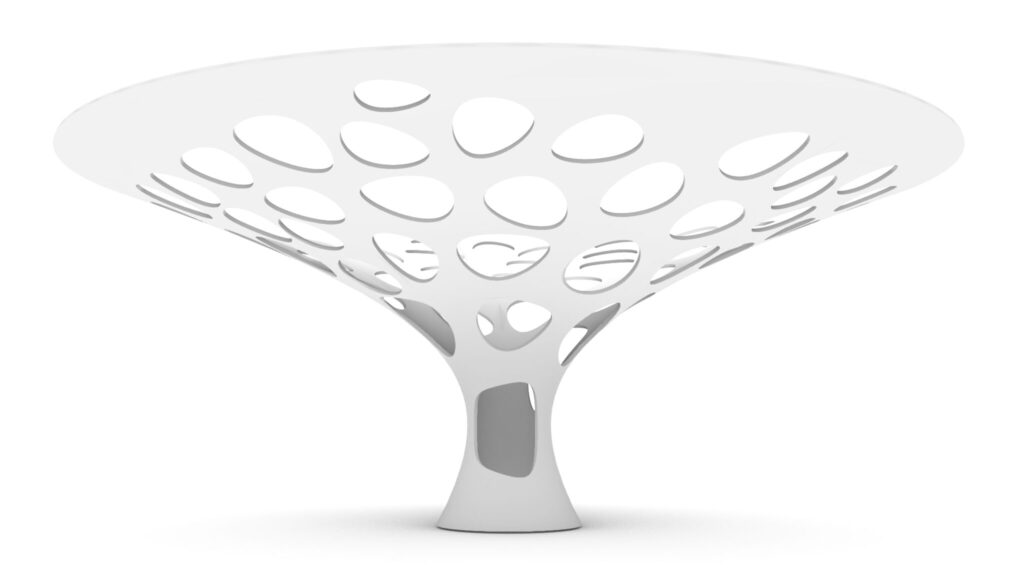
The top image shows the model exported on Rhinoceros.
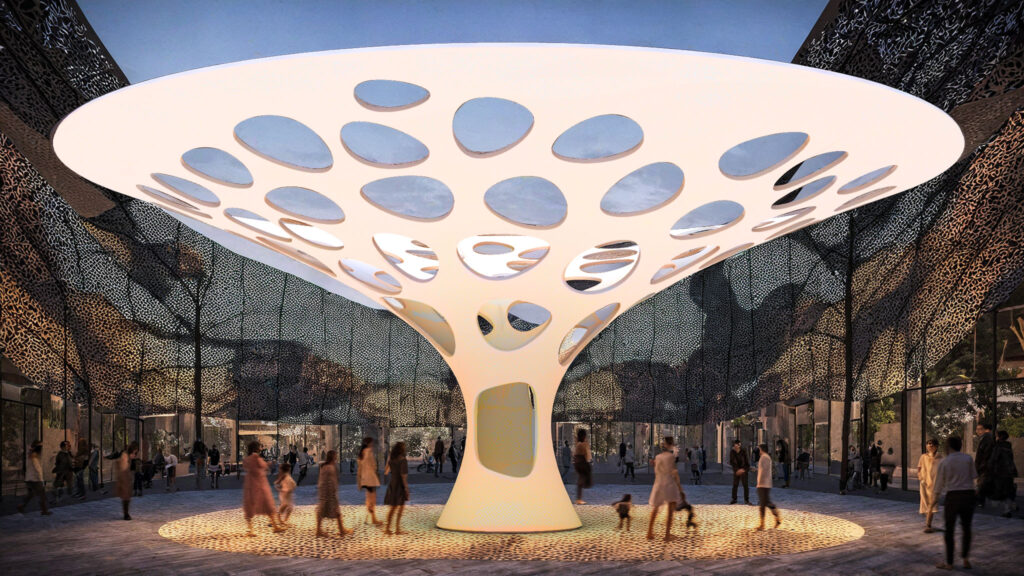
The image above shows the final rendering.
Due to the amount of programming, we will not provide a detailed explanation at this time.
Therefore, we recommend that you look at the video, the Grasshopper recipe images placed below or download the data to check it out.
Click here to download the Grasshopper file
Please refer to the Terms of Use regarding the use of downloadable data.
Grasshopper recipe
①Circle ②Series ③Unit Z ④Move ⑤Division ⑥Graph Mapper ⑦Bounds ⑧Construct Domain ⑨Remap Numbers ⑩Area ⑪Scale ⑫Loft ⑬List Item ⑭Surface ⑮Populate Geometry ⑯Voronoi ⑰Rebuild Curve ⑱Project Curve ⑲Closed ⑳Dispatch ㉑Curve ㉒Surface Split ㉓Sort List ㉔Equality ㉕Offset Surface ㉖Ruled Surface ㉗Brep Join ㉘Brep ㉙Negative ㉚Brep Wireframe ㉛Cull Index ㉜Solid Difference
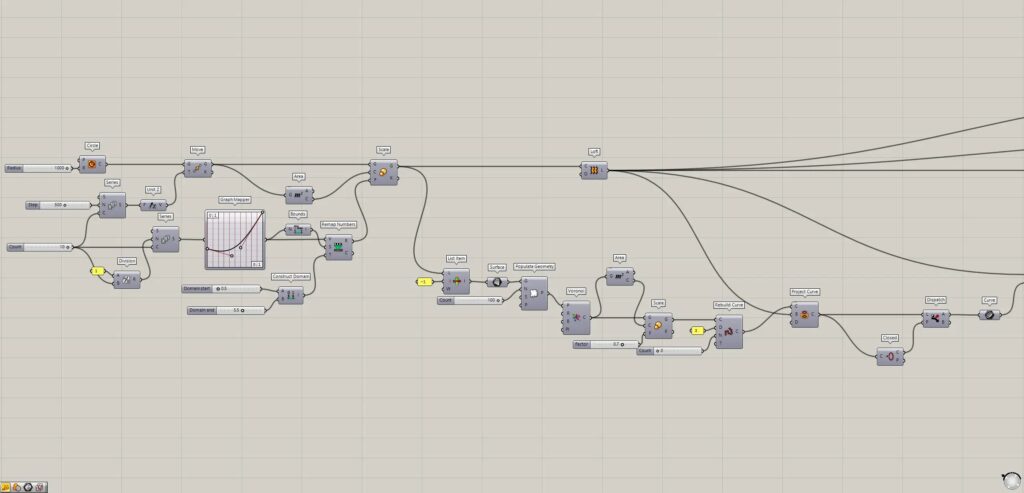
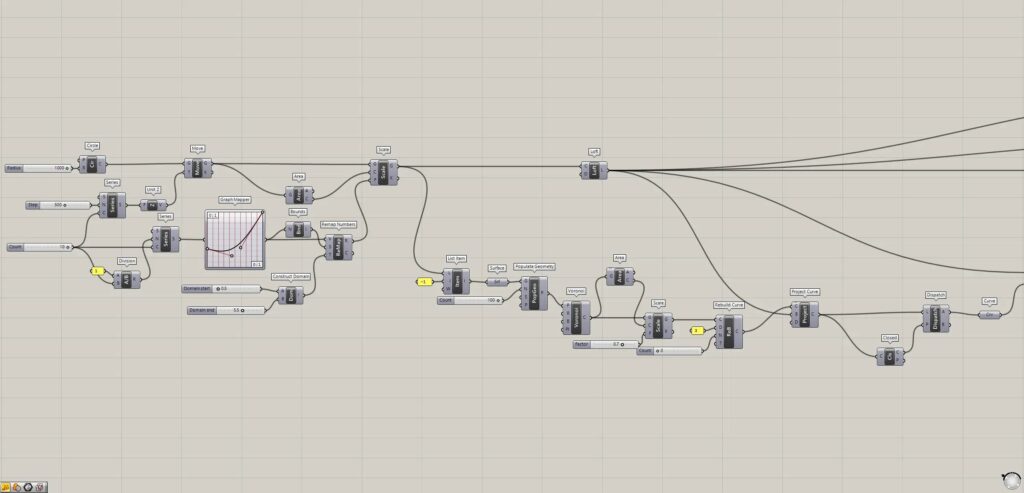
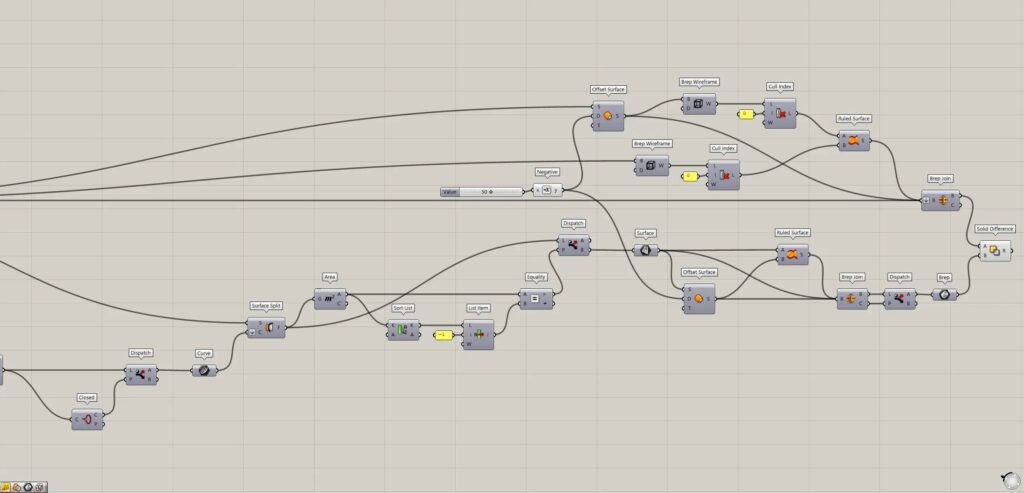
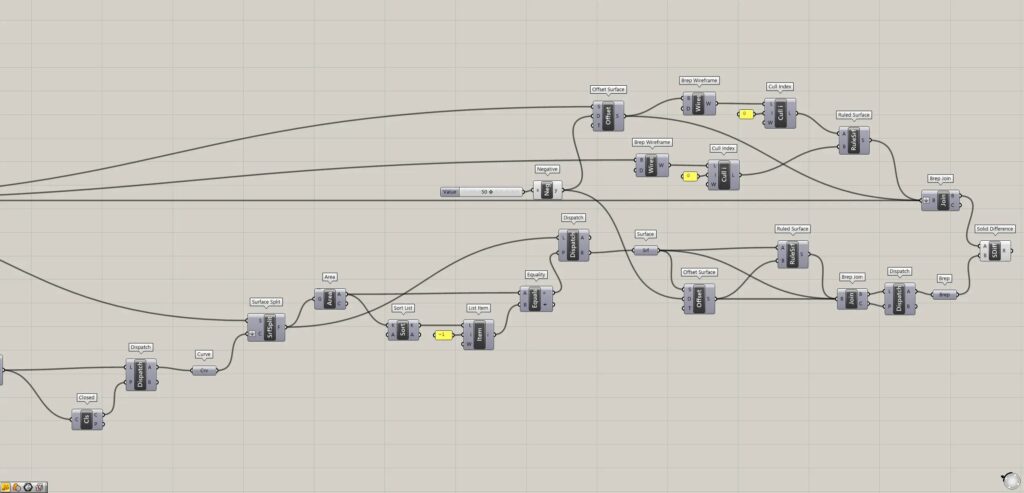
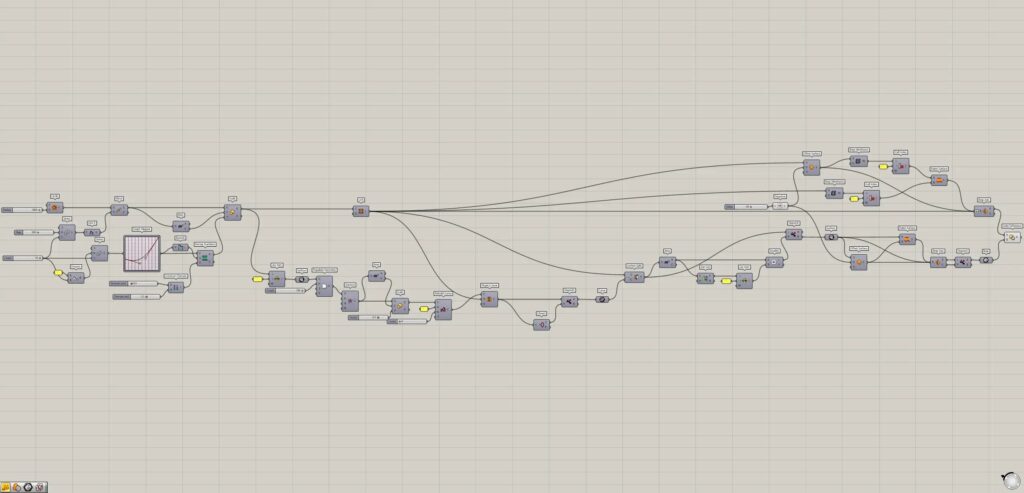
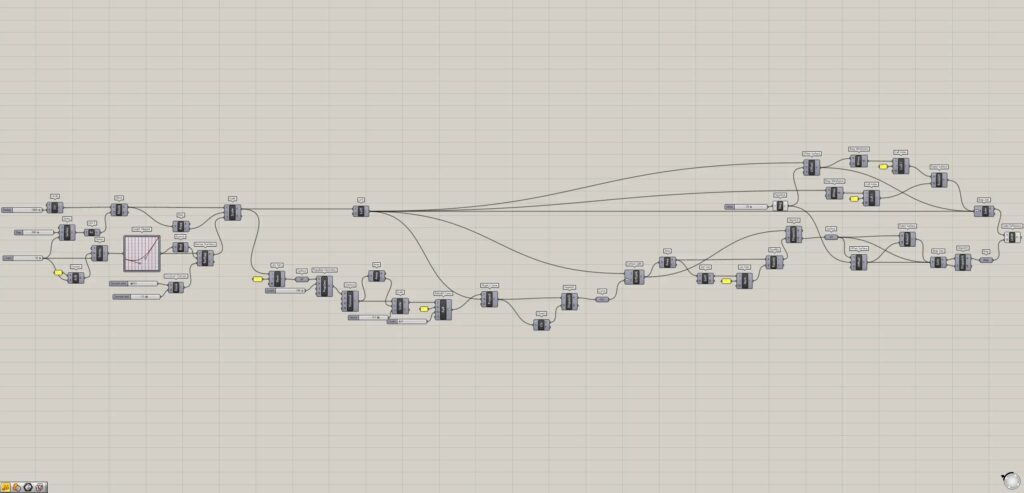

![[Grasshopper]ボロノイを使用した空間デザイン[データも配布]](https://iarchway.com/wp-content/uploads/2025/04/eyecatch_web.jpg)



Comment