This article explains how to use XY Plane to create a plane created from the X and Y directions.
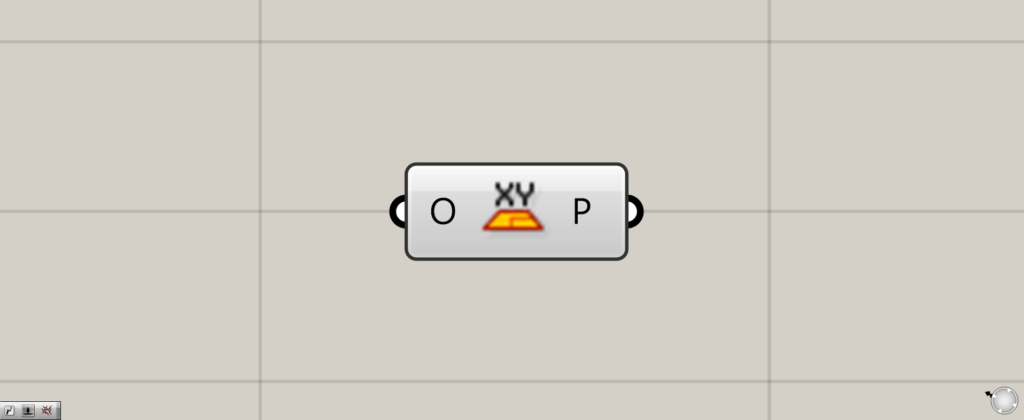
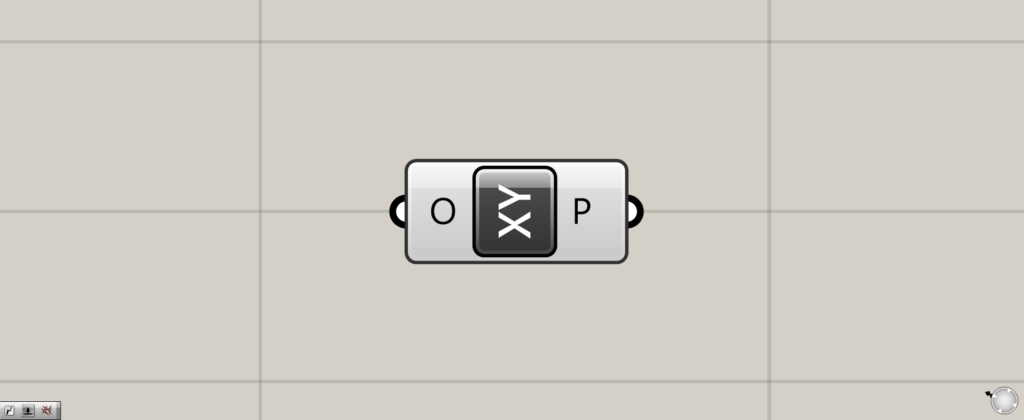
On the Grasshopper, it is represented by either of the two above.
Creating a plane that can be done from the X and Y directions
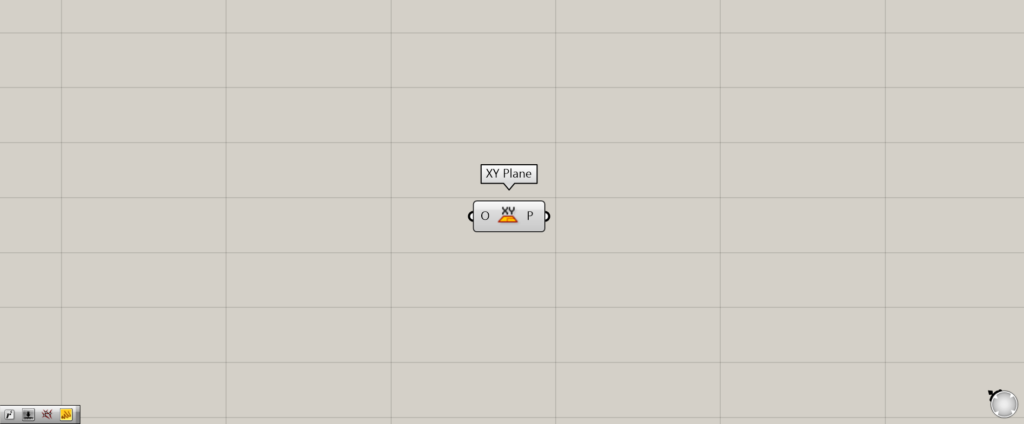
XY Plane can be used to create a plane that can be viewed in both the X and Y directions.
It can also be created by simply placing the XY Plane by itself.
In this initial state, the coordinates are created at the origin position of 0,0,0.
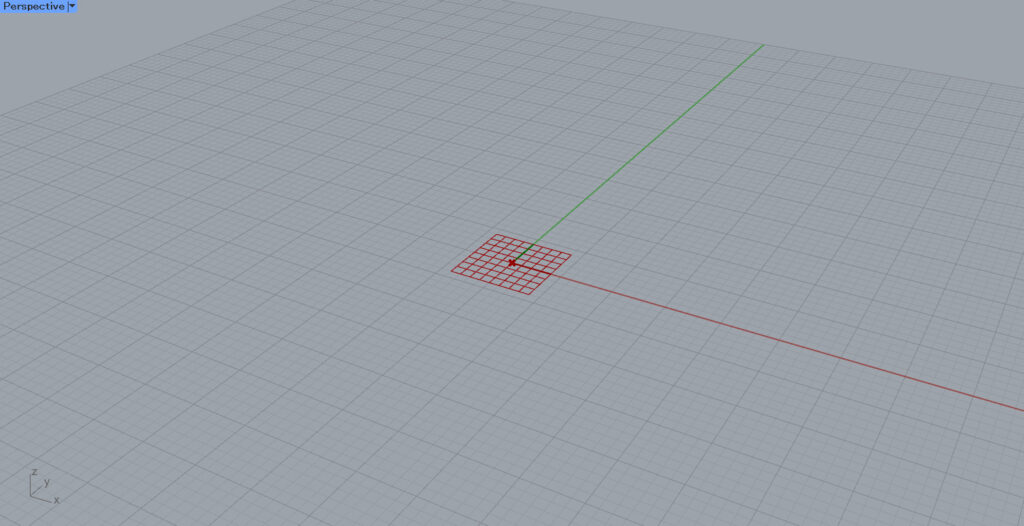
Thus, a plane has been created, which can be in the X and Y directions at the origin.
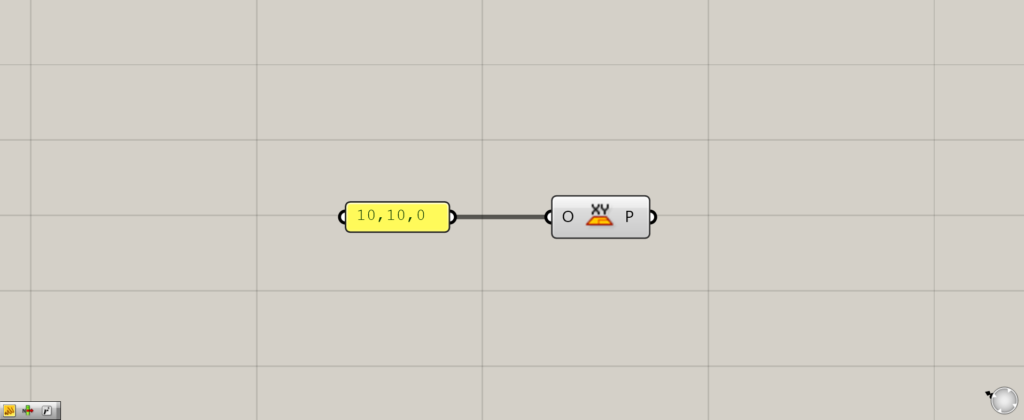
To specify the position of the plane, enter the coordinates in the XY Plane(O).
This time, the coordinates 10,10,0 are entered.
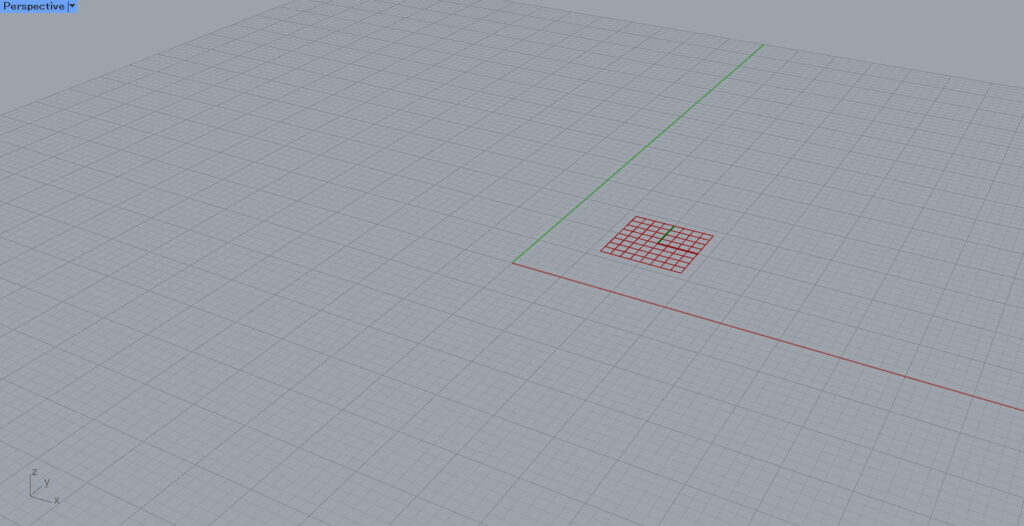
The plane is now created at coordinates 10,10,0.
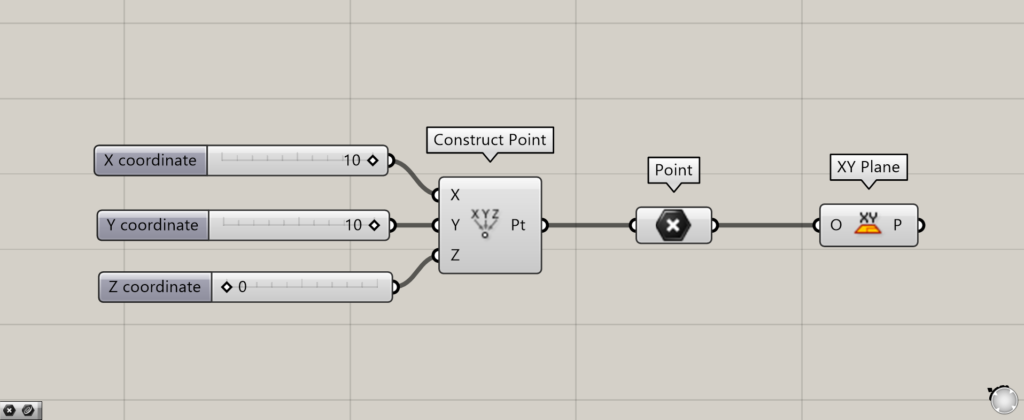
Components used: (1) Construct Point ( 2 ) Point (3) XY Plane
The position of the construction plane can also be specified by inputting point data to the XY Plane(O).
In this case, a point was created by creating a point with Construct Point.
Enter numerical values for each coordinate in x, y, and z of Construct Point to create a point.
This time, we created a point at coordinates 10,10,0.
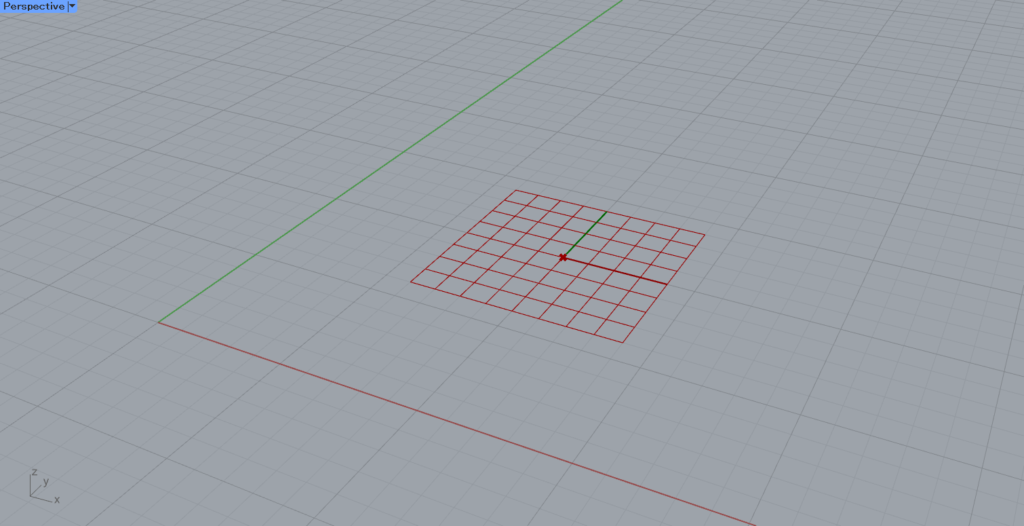
Then, a plane has also been created at the point.
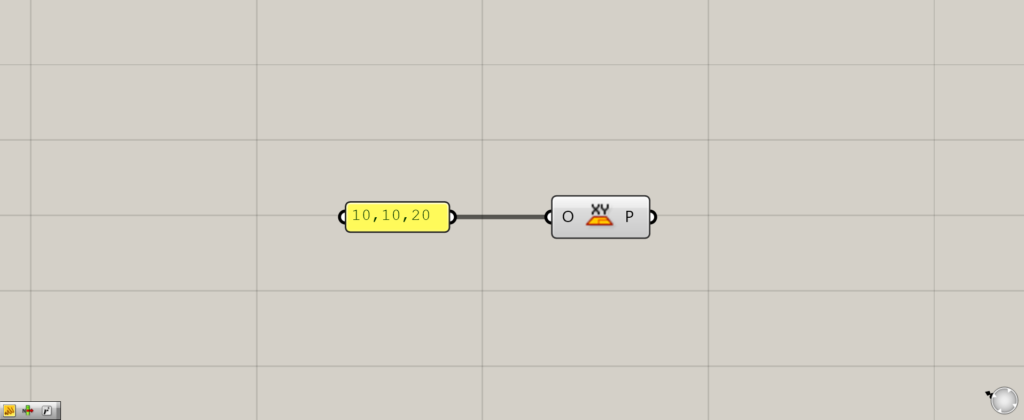
You can also create a plane in the z-direction.
This time, the coordinates 10,10,20 are entered.
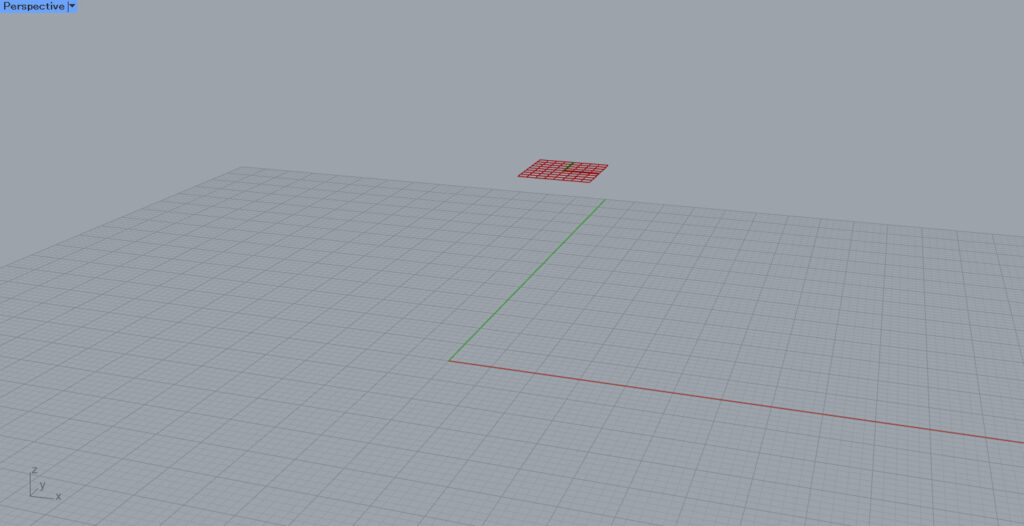
The plane is now created at coordinates 10,10,20, as shown here.
Using the XY Plane
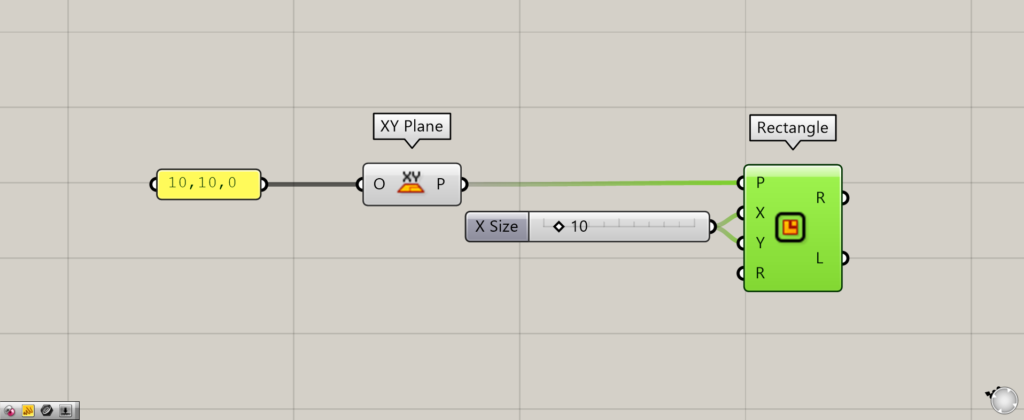
Additional components: (1) Rectangle
This time we will use XY Plane as an example to create a rectangle.
Connect the XY Plane to the Rectangle(P).
Input the lengths of the sides to the Rectangle(X and Y).
In this case, we input 10 to both.
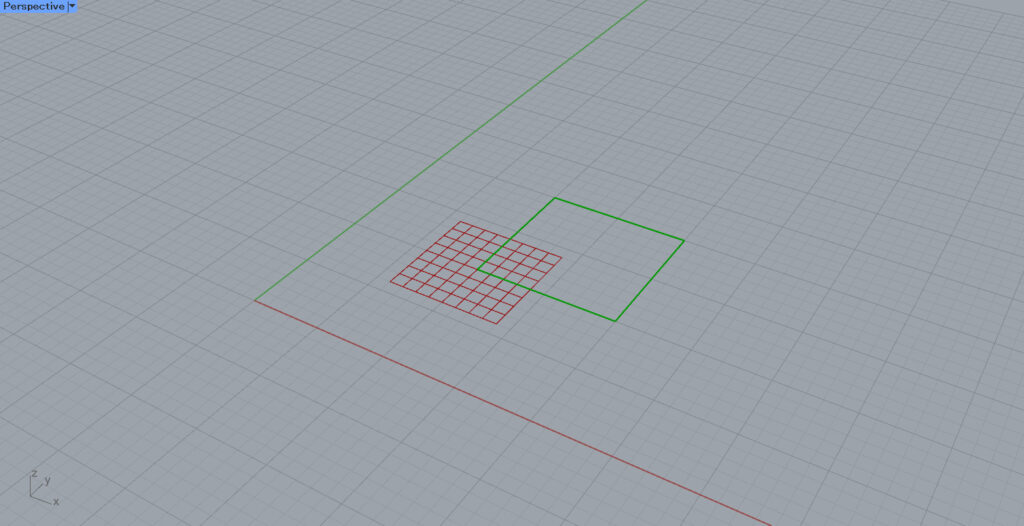
As you can see, a rectangle is created on the plane created by the XY Plane.
List of Grasshopper articles using XY Plane component↓

![[Grasshopper] How to use XY Plane to create a plane created from the X and Y directions](https://iarchway.com/wp-content/uploads/2025/08/XY-Plane.png)




Comment