This article explains how to use XZ Plane to create a plane formed from X and Z axes.
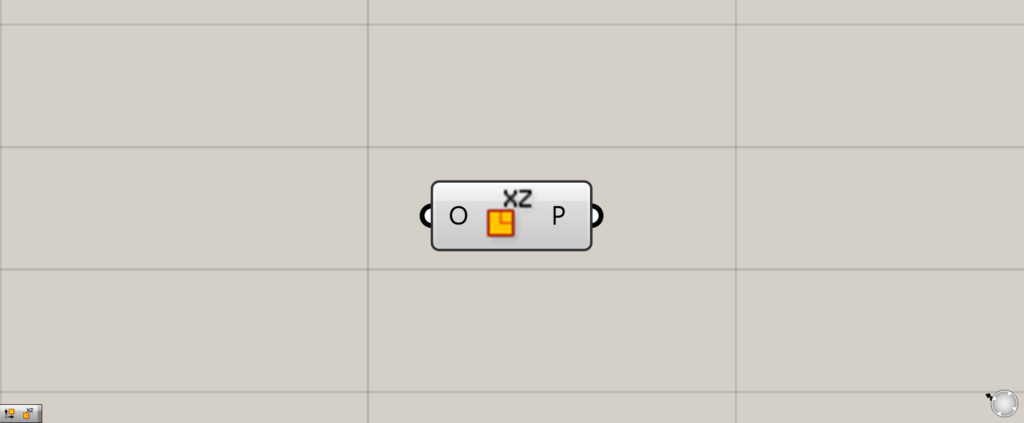

On the Grasshopper, it is displayed as either an icon or text.
When the origin is specified, a plane formed from the X and Z axes is created
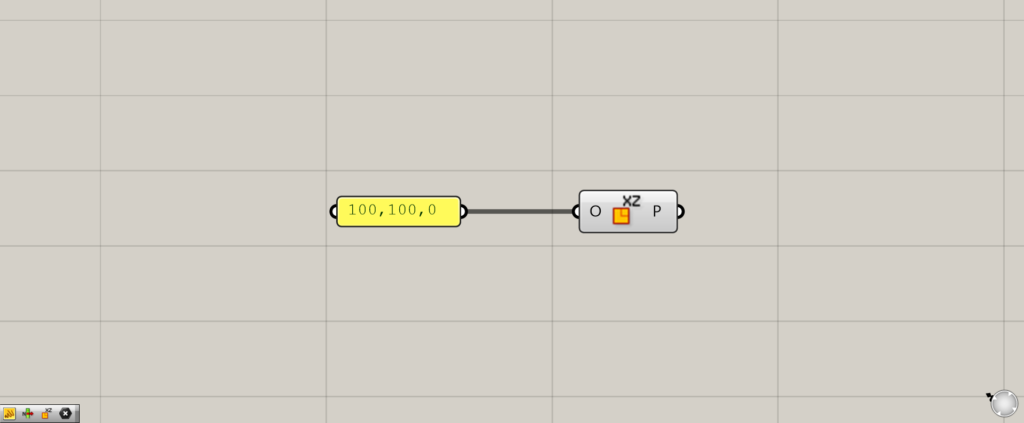
Specifying the origin at the XZ Plane(O) creates a plane made up of X and Z axes.
In addition to coordinates, you can also input points to the XZ Plane(O).
In this case, we input the coordinates 100,100,0.
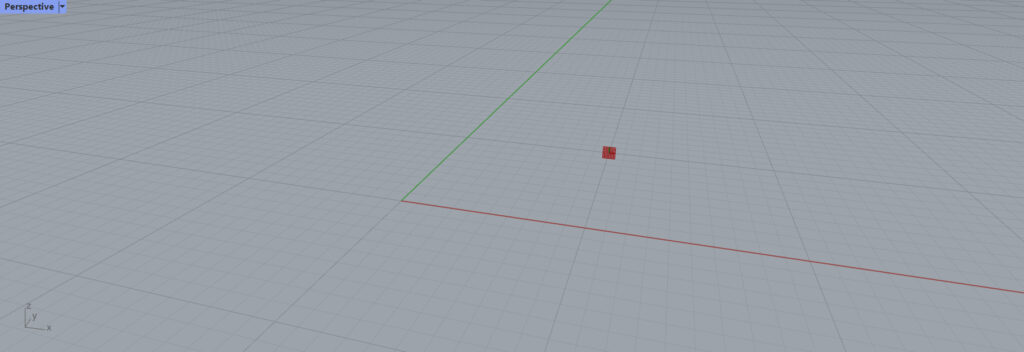
Then a plane consisting of X and Z axes is created at 100,100,0 as shown here.
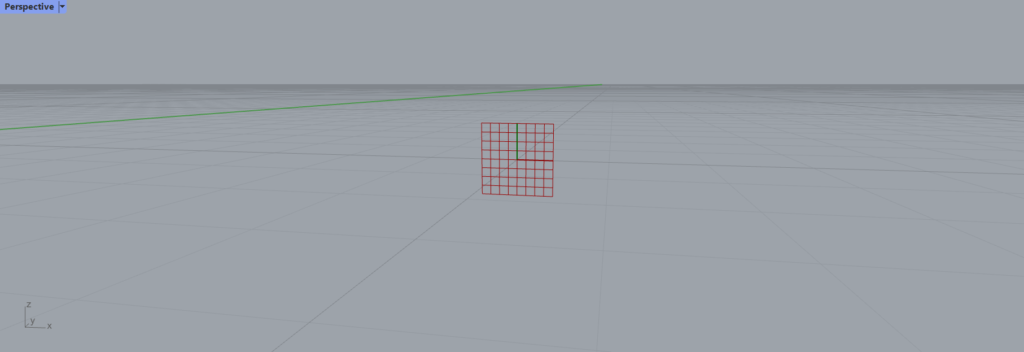
If you zoom in, you can clearly see that it is a plane, as shown here.
Using the plane created by XZ Plane
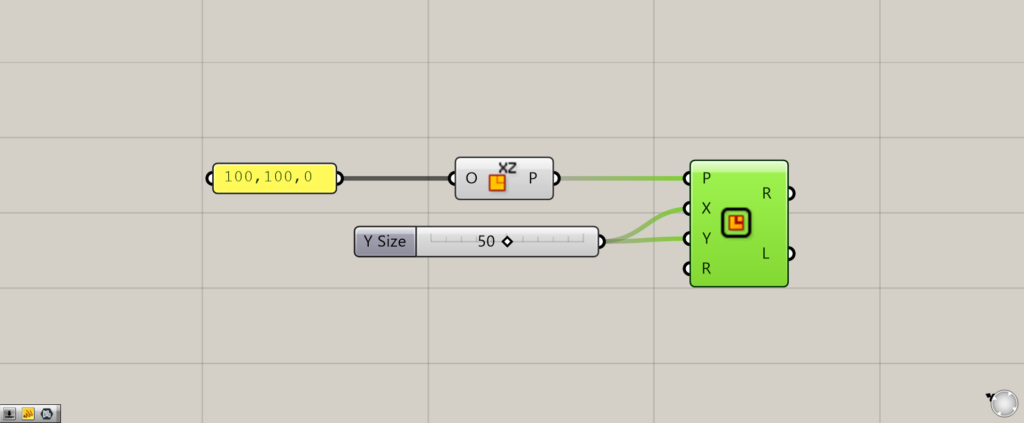
Components used: (1) XZ Plane (2) Rectangle
Let’s try using the plane created with the XZ Plane.
This time, we will use Rectangle to create a rectangle.
Connect the XZ Plane created earlier to the Rectangle(P).
Enter the length of each side of the rectangle in the Rectangle(X and Y).
In this case, we input 50 for both.
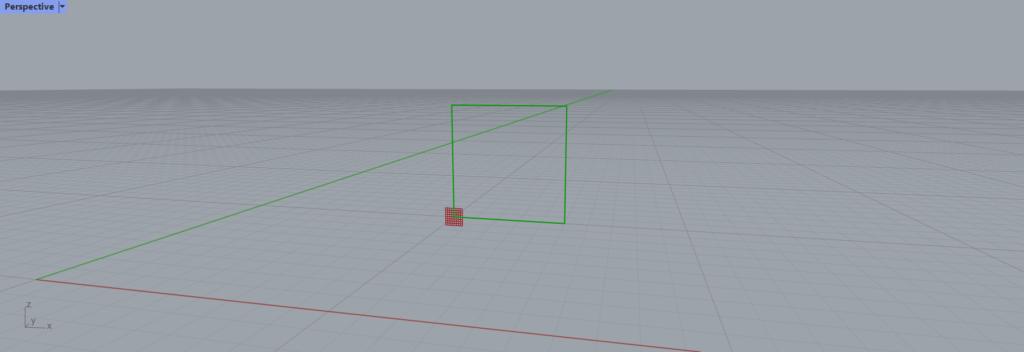
Then we have created a rectangle on the plane created by the XZ Plane.
Thus, by using XZ Plane, we can create a plane consisting of X and Z axes.
List of Grasshopper articles using XZ Plane component↓

![[Grasshopper] How to use XZ Plane to create a plane formed from X and Z axes](https://iarchway.com/wp-content/uploads/2025/06/XZ-Plane.png)




Comment