This article explains how to use Brep Join to combine Brep models.
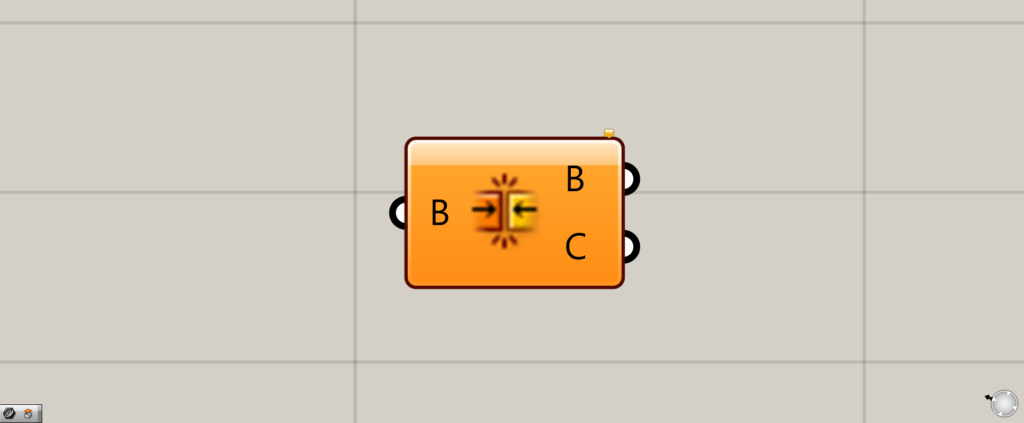
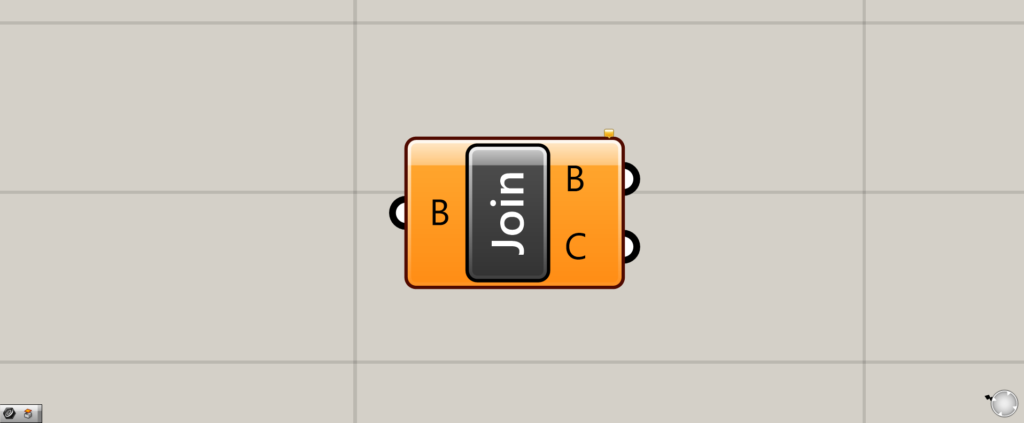
On the Grasshopper, it is displayed as either an icon or text.
Join Brep models with Brep Join
Brep Join can be used to join Brep models.
Preparing Objects for Brep Join
Prepare objects to be used for Brep Join.
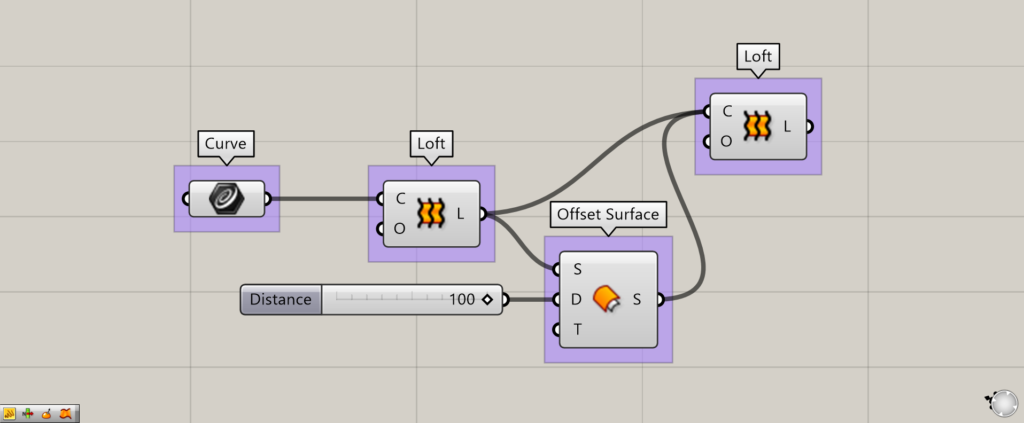
Components used:①Curve ②Loft ③Offset Surface ④Loft
To prepare the objects to be combined, three surfaces are prepared this time from multiple curve data.
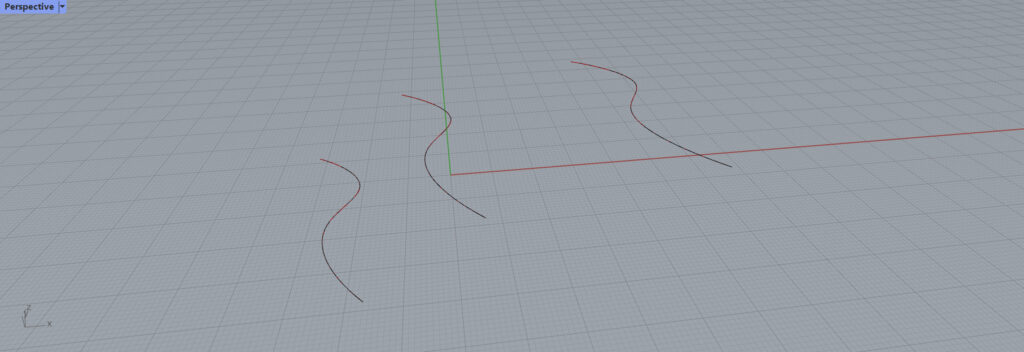
First, the three curves are set in a Curve.
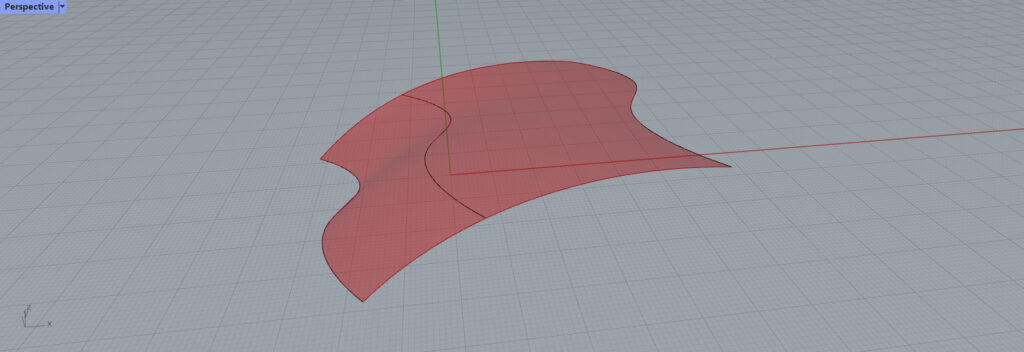
Create a surface from the curves with a Loft.
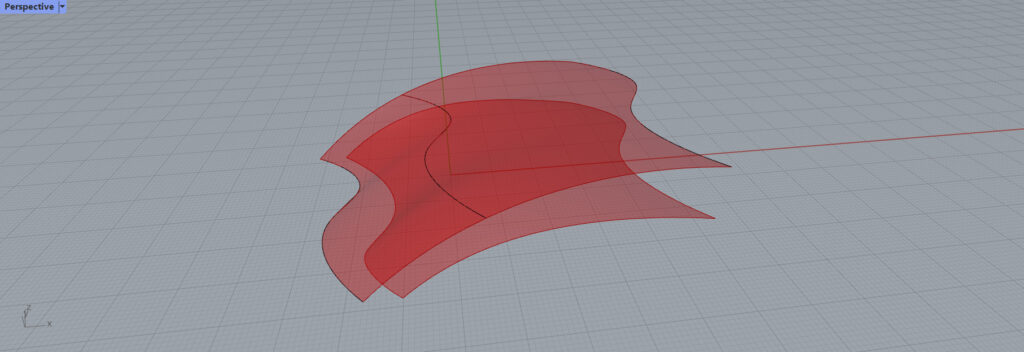
Offset the created surface with a Offset Surface.
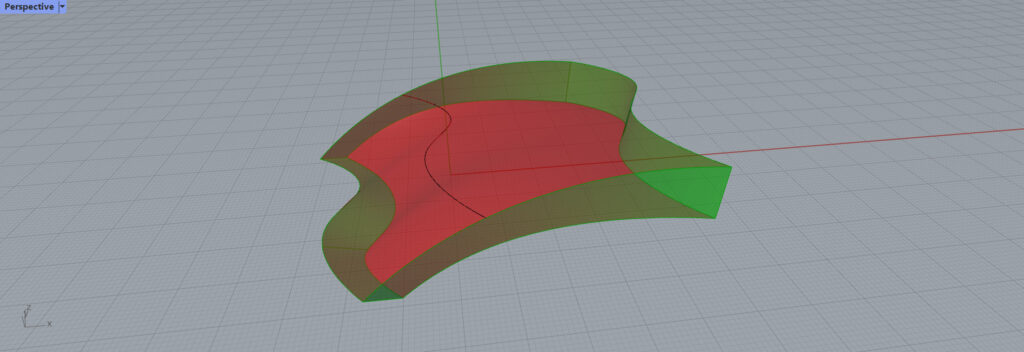
Using the surfaces before and after offsetting, the Loft is used again.
A surface is then created that connects the two surfaces.
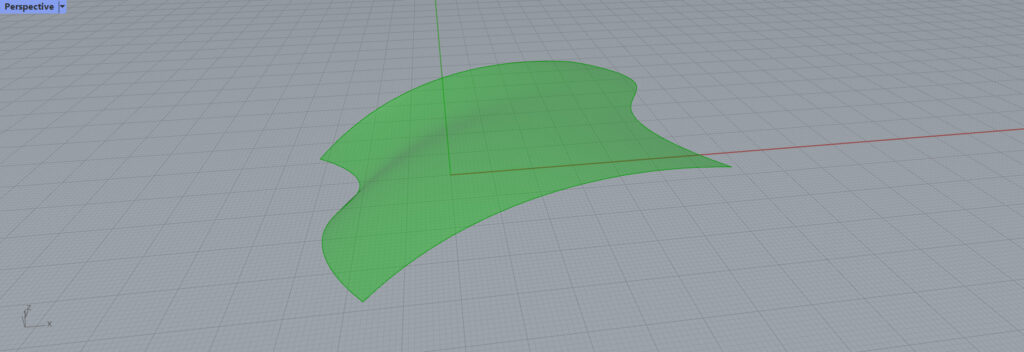
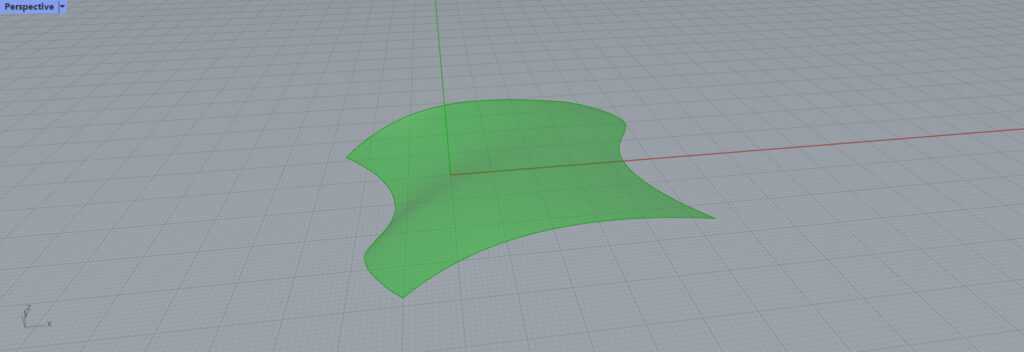
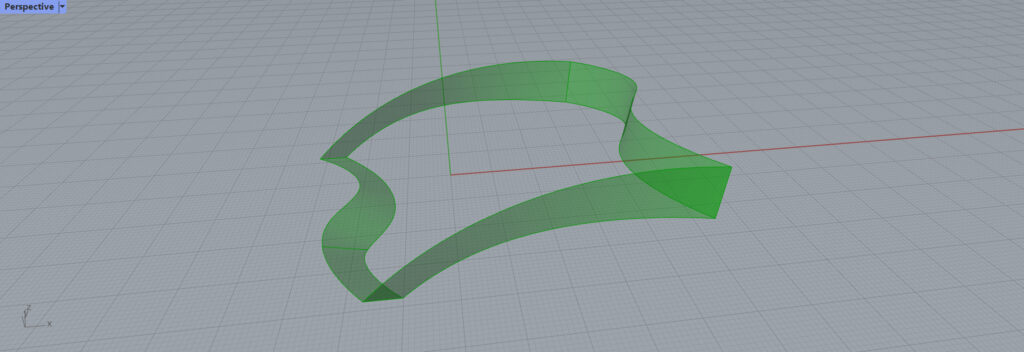
As a result, we now have three surfaces.
Now we will actually use Brep Join.
Join Objects with Brep Join
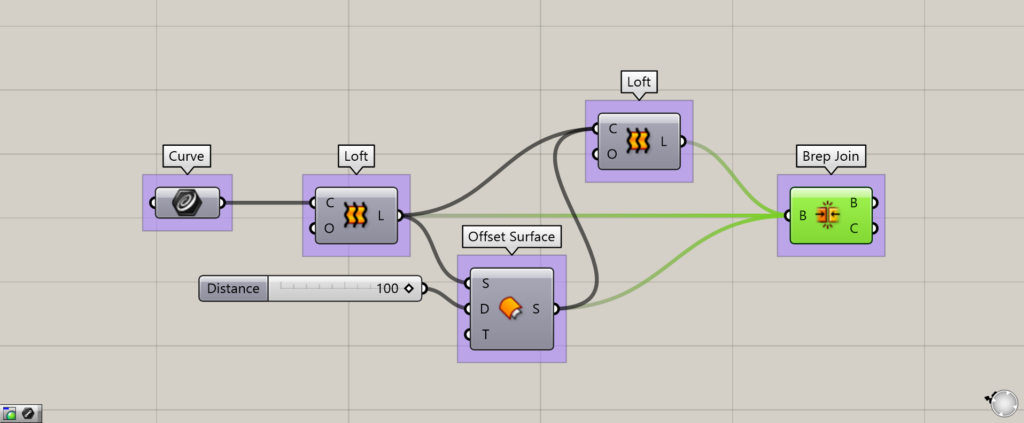
With Brep Join, we actually join the objects.
Connect the three surfaces you just created to the Brep Join(B).
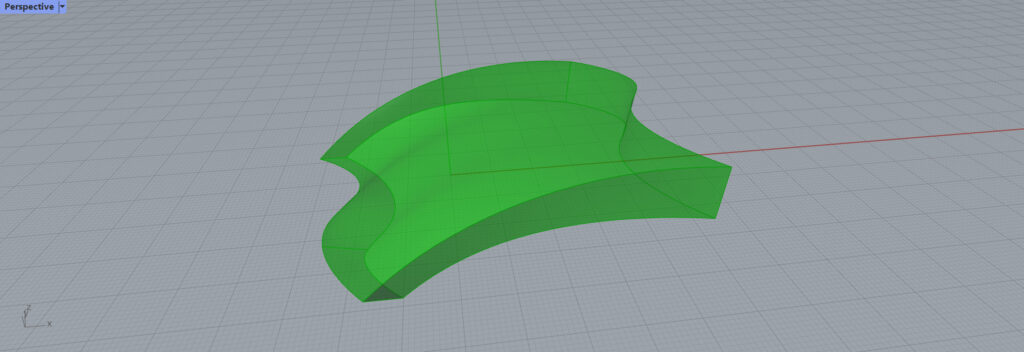
As a result, the three surfaces are combined.
Confirm that they have been merged
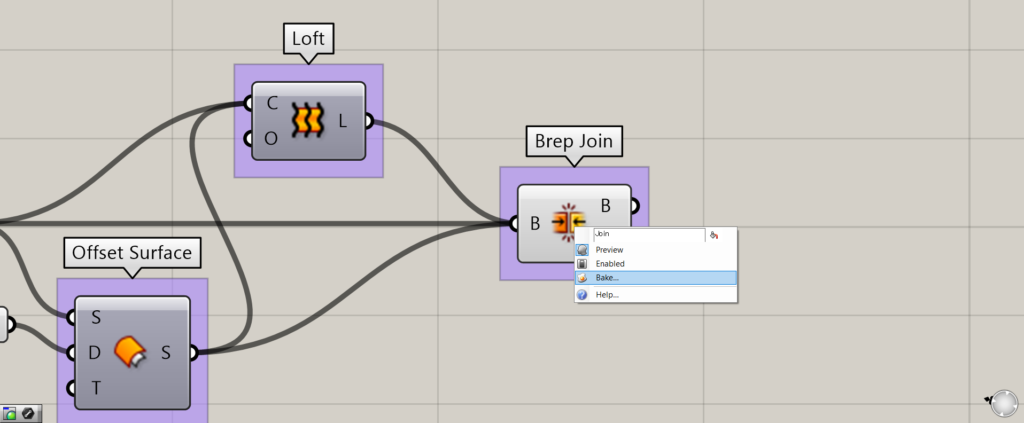
Let’s check the join.
Right click on the Brep Join and select Bake.
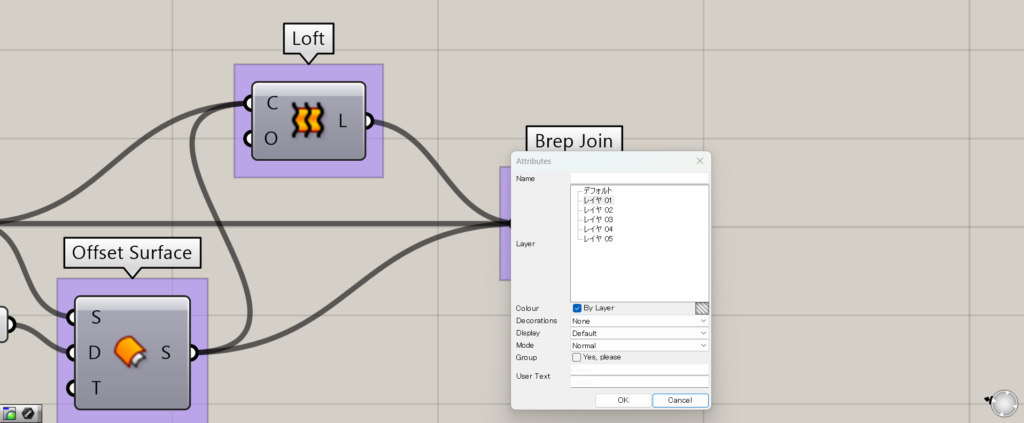
Select the layer to be used and press OK.
In this case, we have not grouped the layers to make sure they are combined.
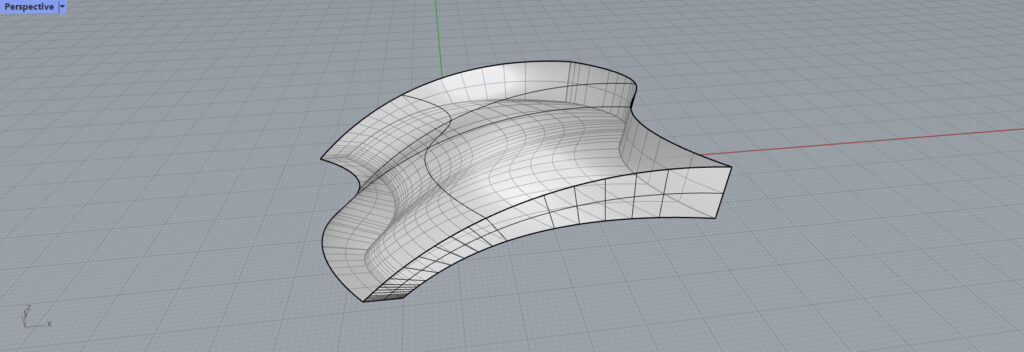
Generated on Rhinoceros.
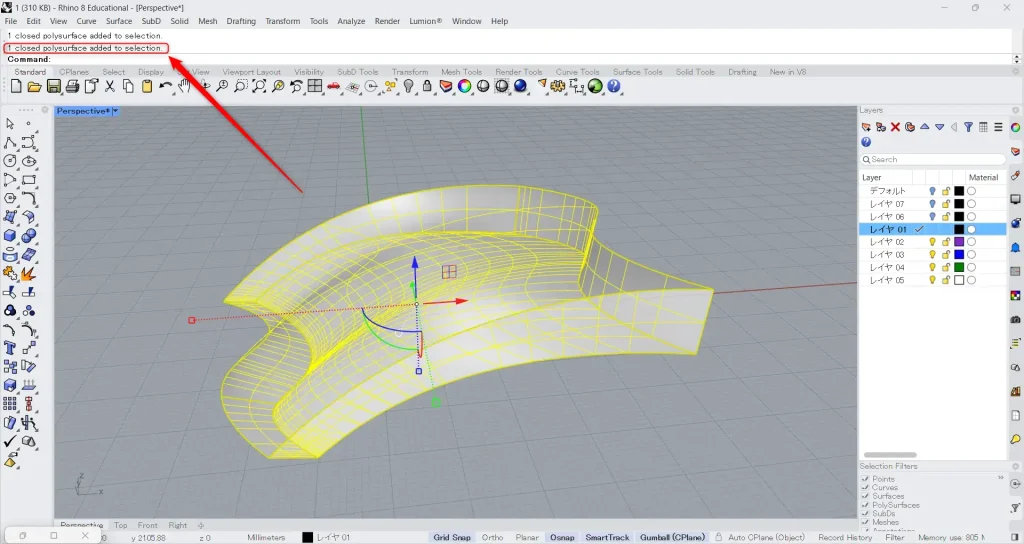
When we actually selected it, the top of the command said, “1 closed polysurface added to selection.”was displayed above the command.
You can see that the object is firmly joined.
From the Brep Join(C), we know if the object is open or closed.
The the Brep Join(C) outputs information on whether the object is open or closed.
If it is closed, the output is True; if it is open, the output is False.
Let’s compare the three surfaces used earlier with the case where only two surfaces are used.
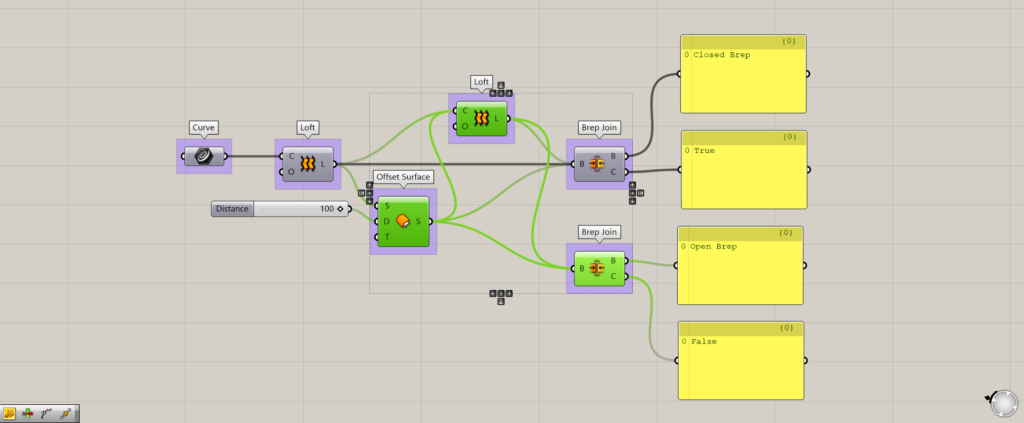
The Brep Join below is when only two surfaces are used.
Connecting each of the Panels to the Brep Join(C) will output True from the previous Brep Join, but in this case it outputs False.
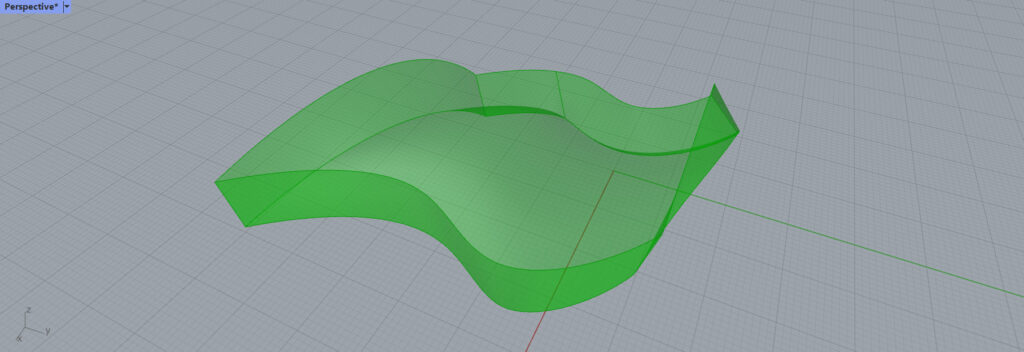
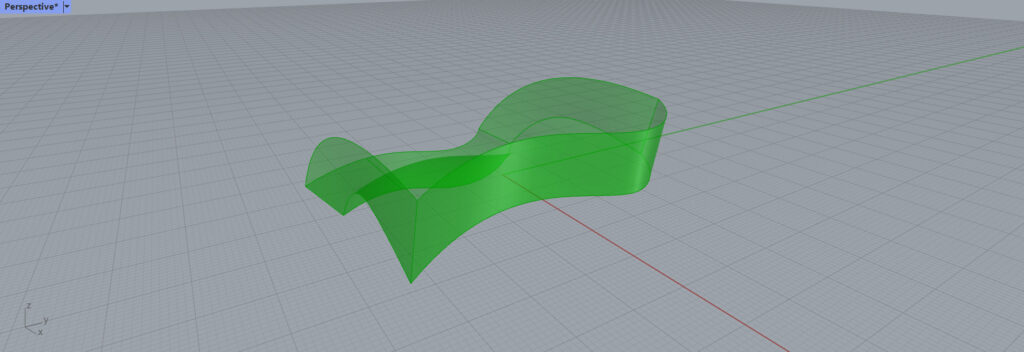
Here is the condition of the lower Brep Join.
It is a little difficult to see, but the top part has no surface and is not closed.
List of Grasshopper articles using Brep Join component↓

![[Grasshopper] How to use Brep Join to combine Brep models](https://iarchway.com/wp-content/uploads/2025/06/Brep-Join.png)
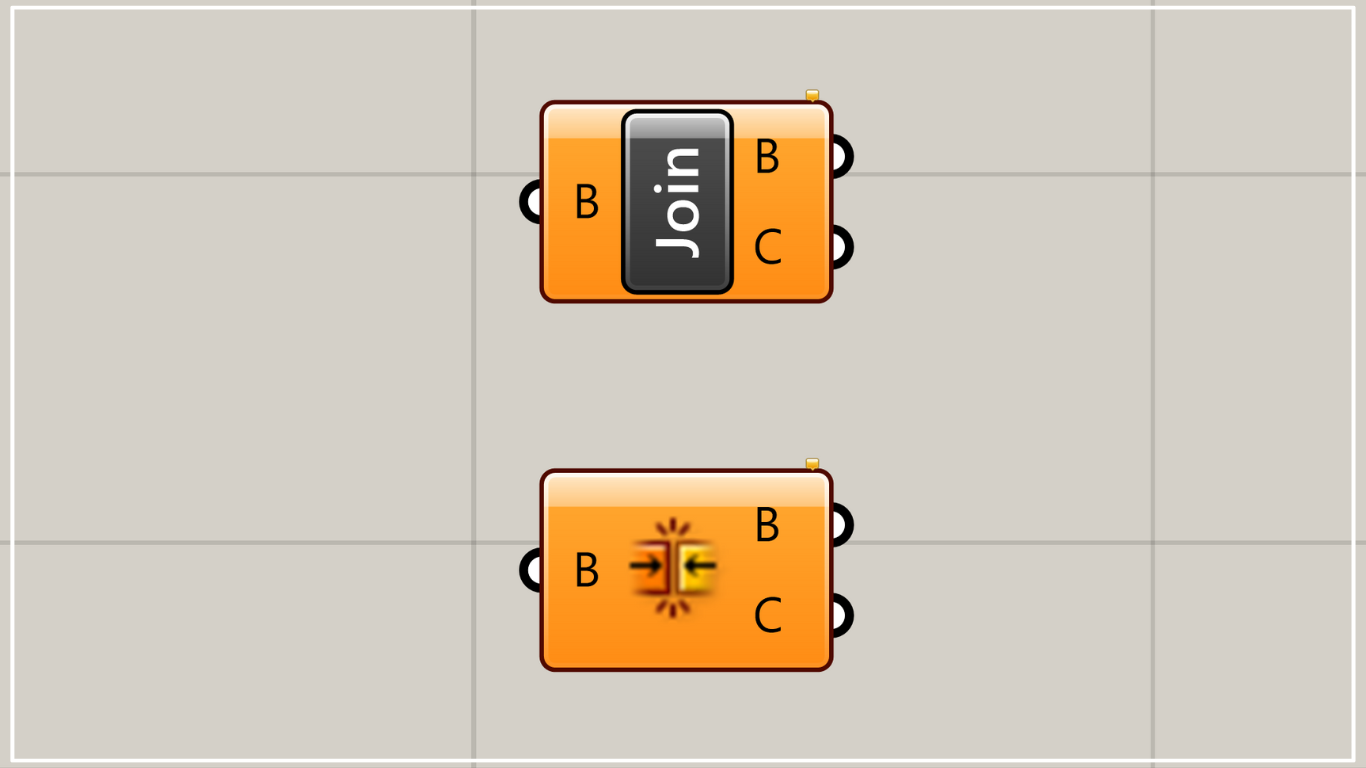


Comment