This article explains how to use Boolean to set Boolean values of True or False.

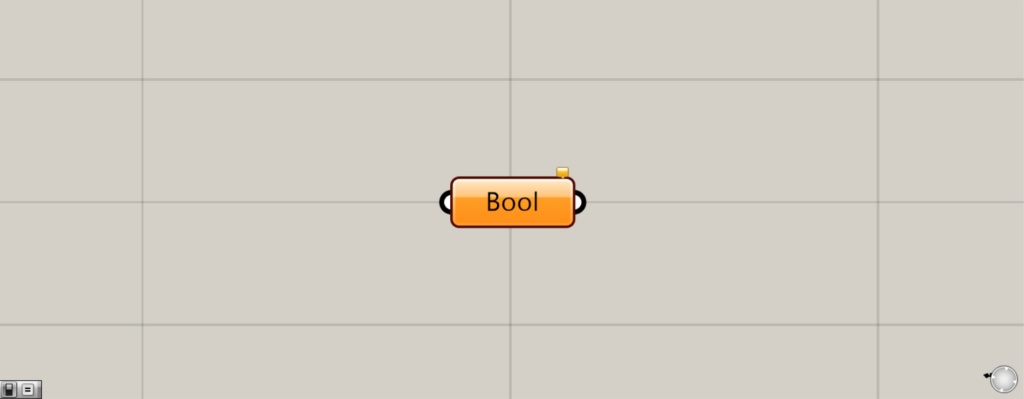
On the Grasshopper, it is represented by either of the two above.
Setting Booleans (logical values)
Booleans can be used to set Boolean values (logical values) representing true (true) or false (false).
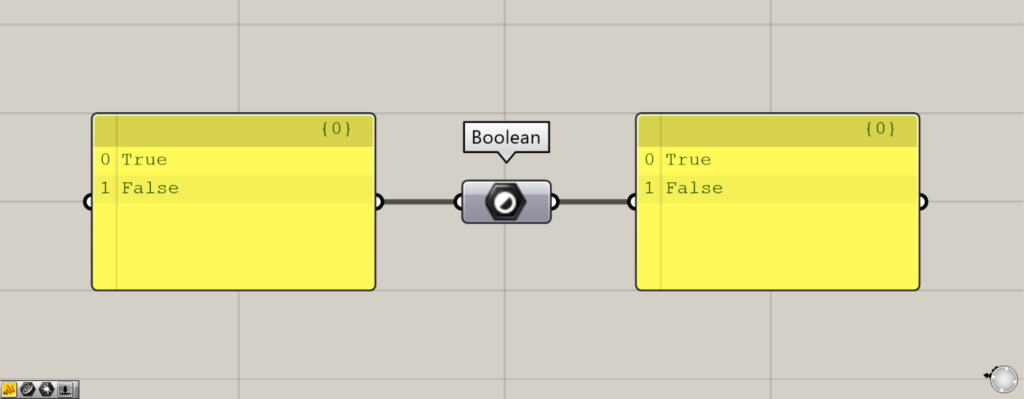
Entering a True or False boolean value (logical value) into the left terminal of a Boolean will set that information.
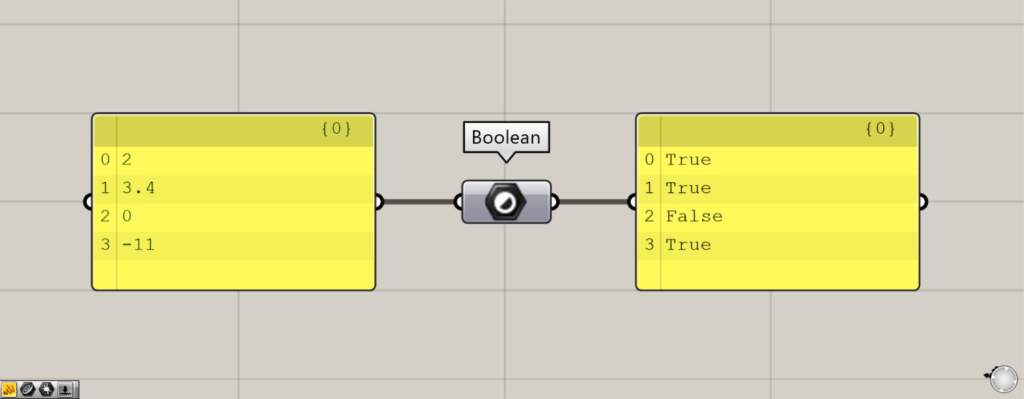
When a numeric value is entered into Boolean, it is output as True if it is a non-zero number.
Therefore, both negative numbers and small numbers are output as True.
On the other hand, if the number is 0, the output will be False.
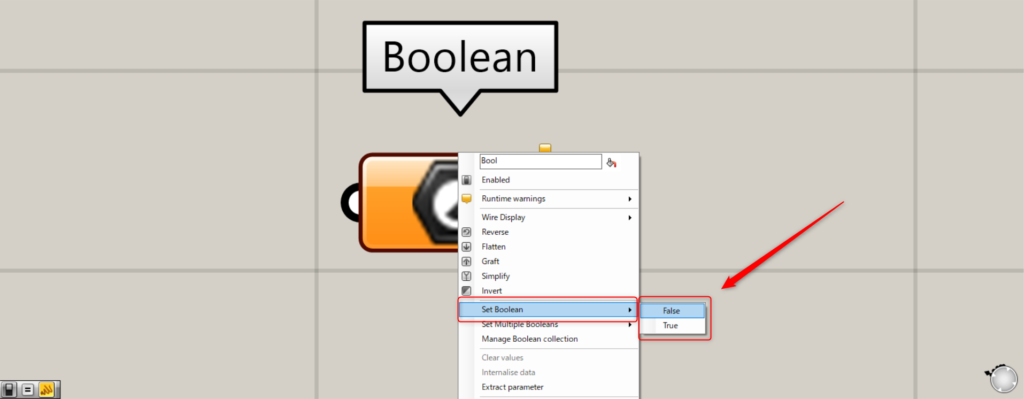
Booleans can also be specified directly as Boolean values.
To specify a single piece of information, right-click on the center of the Boolean and select Set Boolean.
Then select the False or True value that appears.
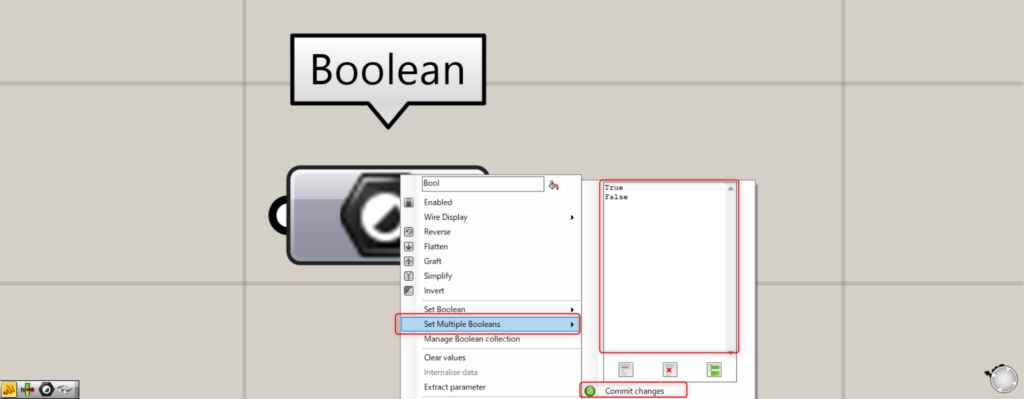
To specify multiple pieces of information, right-click on the center of the Boolean and select Set Multiple Booleans.
Then enter multiple pieces of information and select Commit changes.
List of Grasshopper articles using Boolean component↓

![[Grasshopper] How to use Boolean to set Boolean values of True or False](https://iarchway.com/wp-content/uploads/2025/10/Boolean.png)
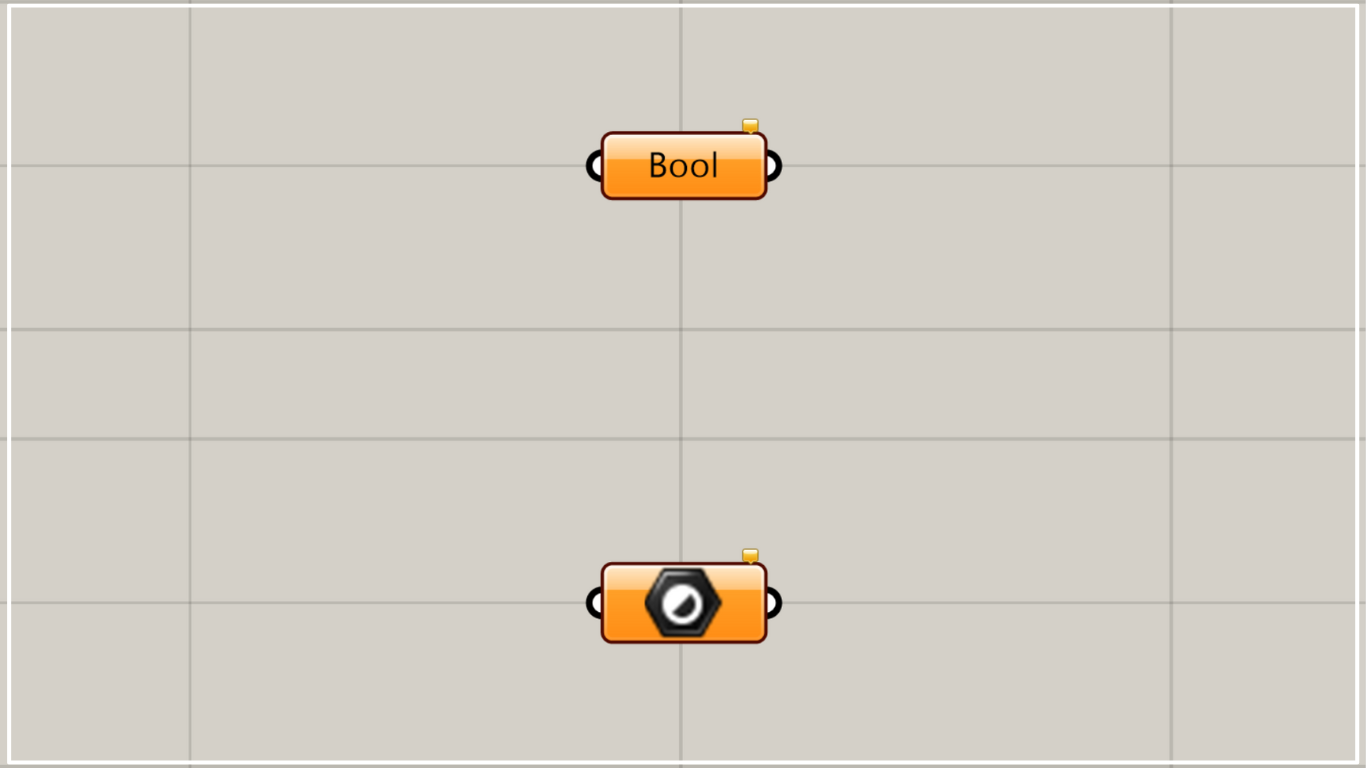
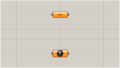


Comment