This article explains how to use Create Set to delete duplicate data.
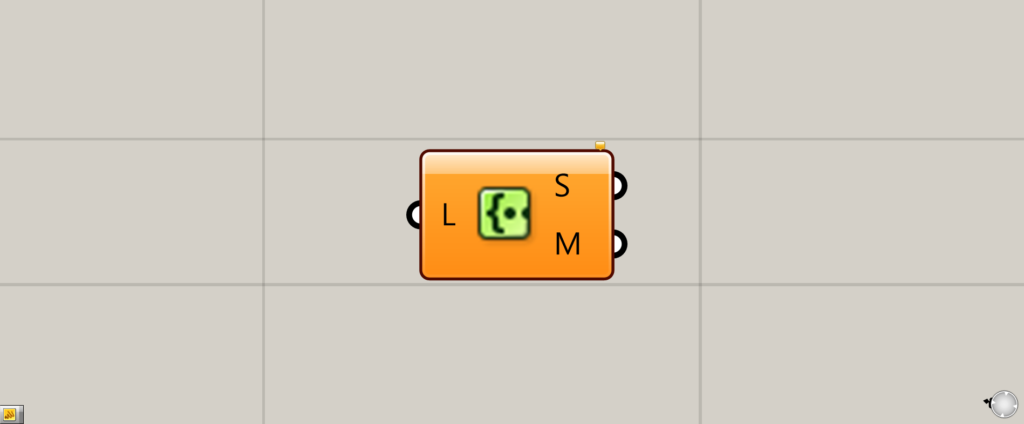

On the Grasshopper, it is represented by either of the two above.
Deleting duplicate data
Create Set can be used to delete duplicate numeric and character data.
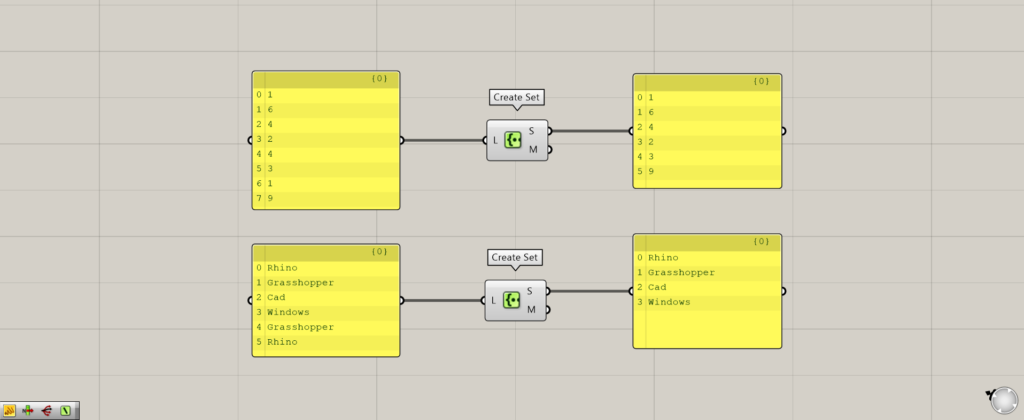
Connect a list of duplicate data to Create Set.
In this case, let’s look at numerical data and text data.
In the numerical data, 1 and 9 are duplicates.
However, in the list output from the Create Set(S), there is only one duplicate 1 and 9.
In the character data, Rhino and Grasshopper are duplicated.
However, in the list output from the Create Set(S), there is only one each of Rhino and Grasshopper.
Thus, duplicate data can be deleted to one.
From the M terminal, duplicate data can be identified by number
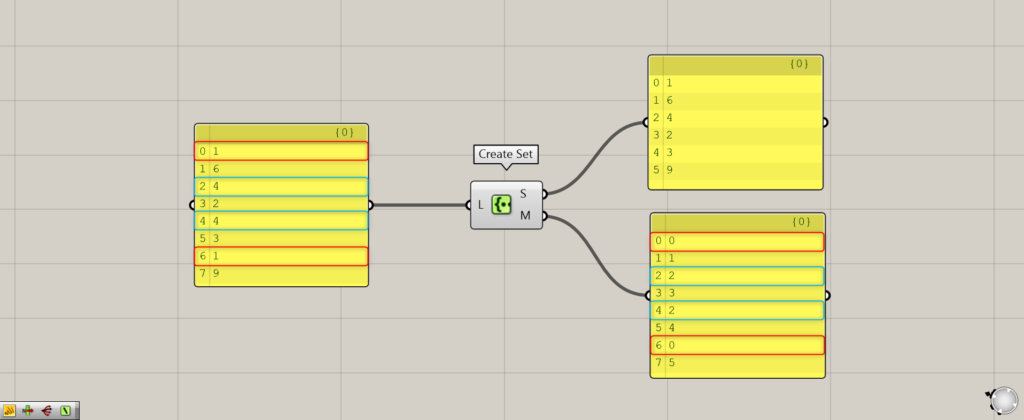
Duplicate data can be checked by number on the Create Set(M).
From the Create Set(M), numbers are assigned in the order 0, 1, 2, and so on.
However, when it comes to the second duplicated part, the numbers assigned the first time are used again.
In this case, the numbers are 0, 1, 2, 3, and so on, but the next number is 2 instead of 4.
This is because the 4 in the original data is a duplicate, and the first number assigned to the position where the 4 was is 2.
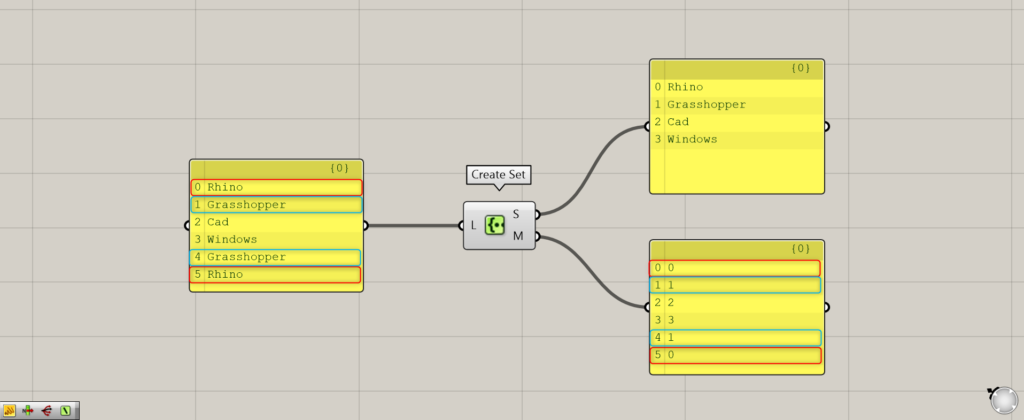
The same is true for character data.
On the Create Set(M), numbers are assigned in sequence up to 0, 1, 2, and 3, but the next number is 1.
This is because the character Grasshopper is in the first 1 position, and the same 1 is assigned where Grasshopper appears again.
Thus, the order is broken in the middle, and it is easy to see where the duplicates are located on the Create Set(M).
List of Grasshopper articles using Create Set component↓

![[Grasshopper] How to use Create Set to delete duplicate data](https://iarchway.com/wp-content/uploads/2025/07/Create-Set.png)




Comment