This article explains how to use the Curve Frames to create planes spaced evenly along a curve in the tangential direction.

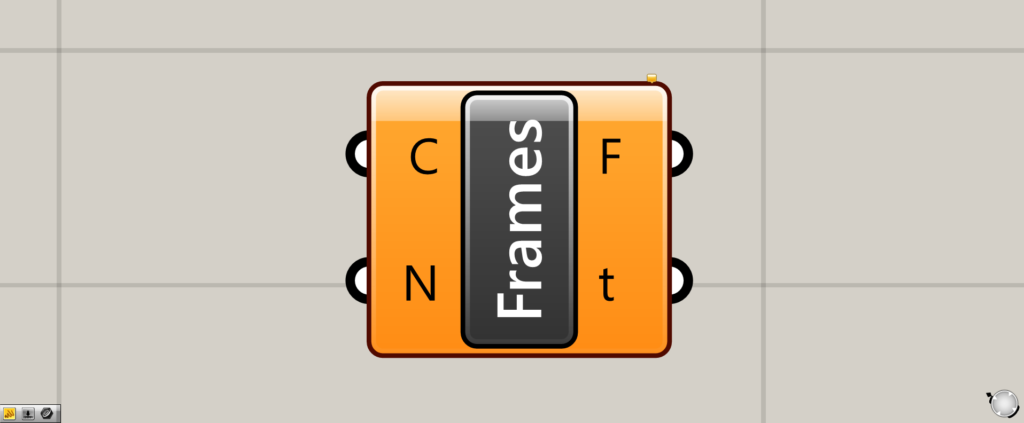
On the Grasshopper, it is displayed as either an icon or text.
Create planes aligned with the tangent direction at equal intervals along a curve.
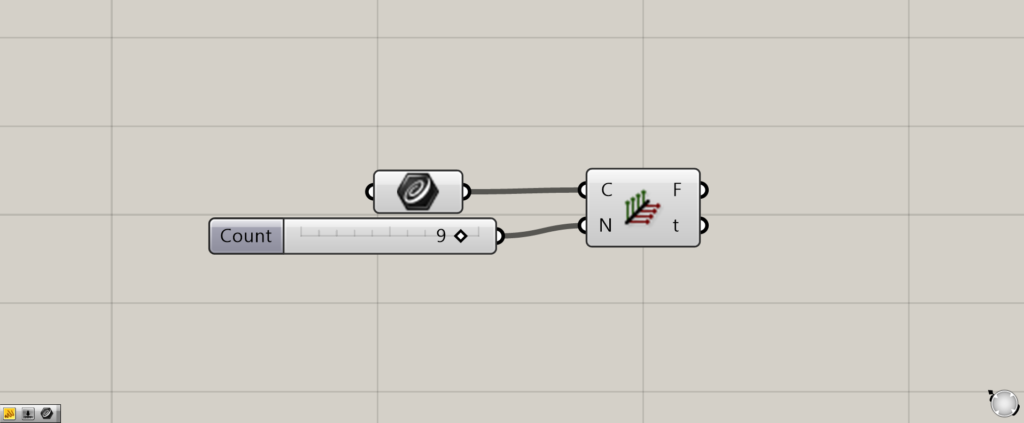
Connect curves or lines to the Curve Frames(C).
This time, the curve stored in a Curve is connected.
In the Curve Frames(N), enter a numerical value for how many planes are to be placed equally spaced.
This time, enter 9.
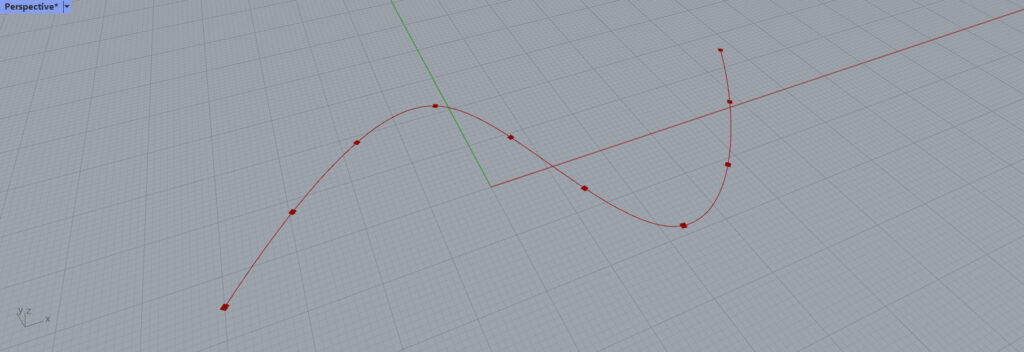
The specified number of planes are then created on the curve, as shown above.
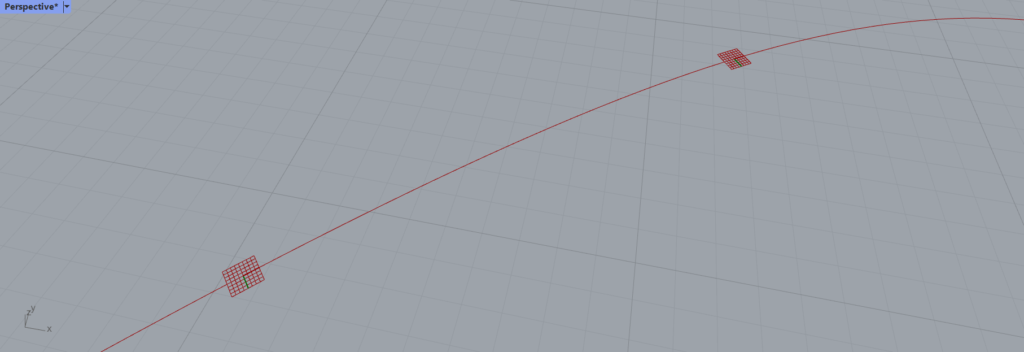
The planes are created along the tangential direction.
When curvature is reversed, the top and bottom of the planes are also reversed
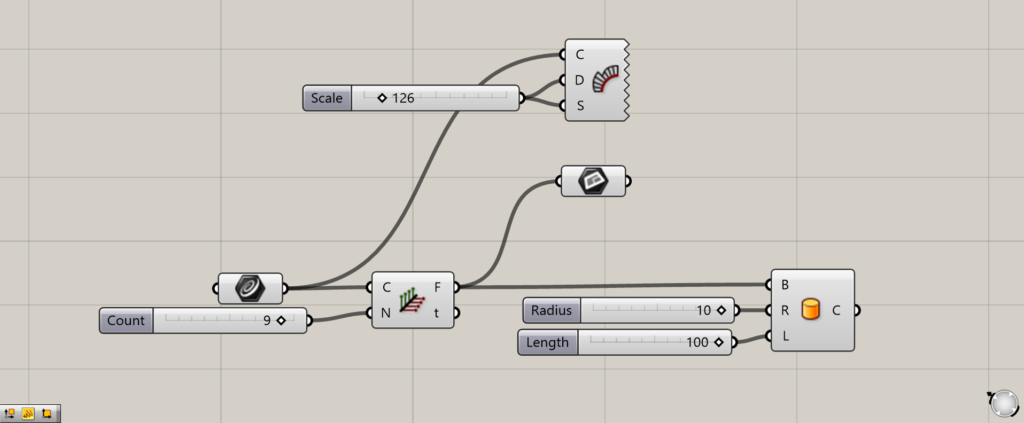
①Curve ②Curve Frames ③Plane ④Curvature Graph ⑤Cylinder
Note that if the curvature of the curve changes, the top and bottom of the plane will be inverted.
Create a cylinder on the plane with a Cylinder and visualize the curvature variation as well with a Curvature Graph.
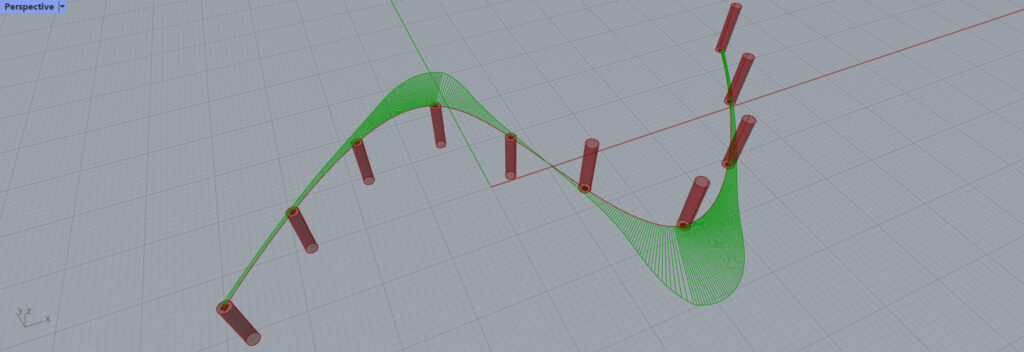
Then, when the curvature is reversed in this way, the direction of the cylinder’s extension is reversed.
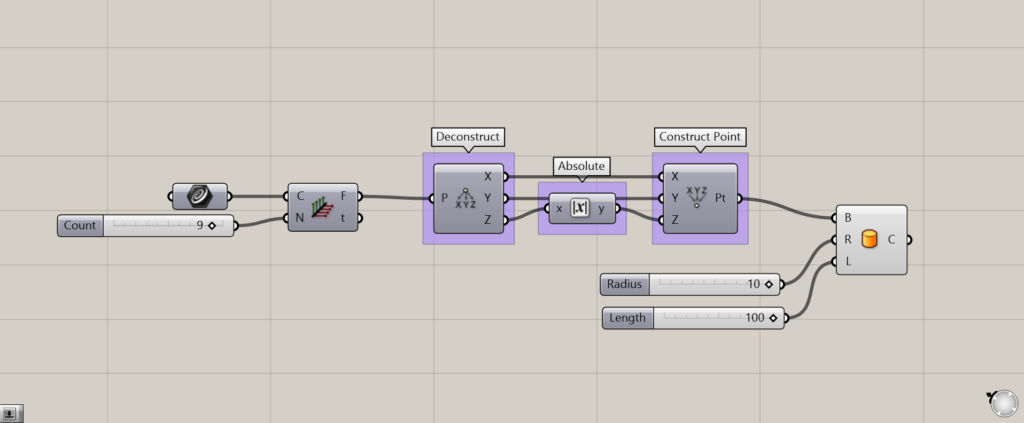
①Curve ②Curve Frames ③Deconstruct ④Absolute ⑤Construct Point ⑥Cylinder
As a countermeasure, the direction can be aligned by decomposing the plane into XYZ by Deconstruct, the Z axis into absolute value by Absolute, and finally creating points by Construct Point.
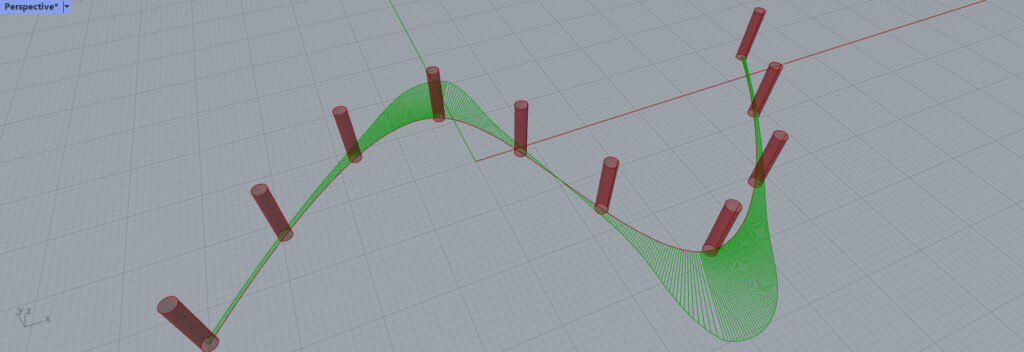
As you can see, the cylinders all extend in the same direction, even though the curvature is reversed.
Obtain the distance between work planes
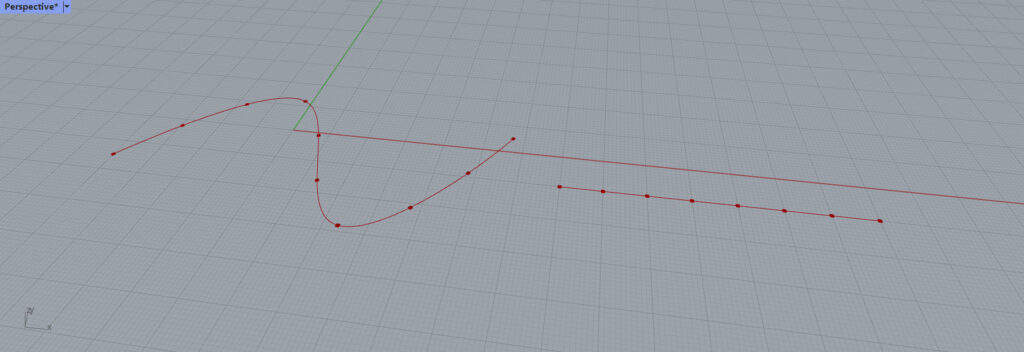
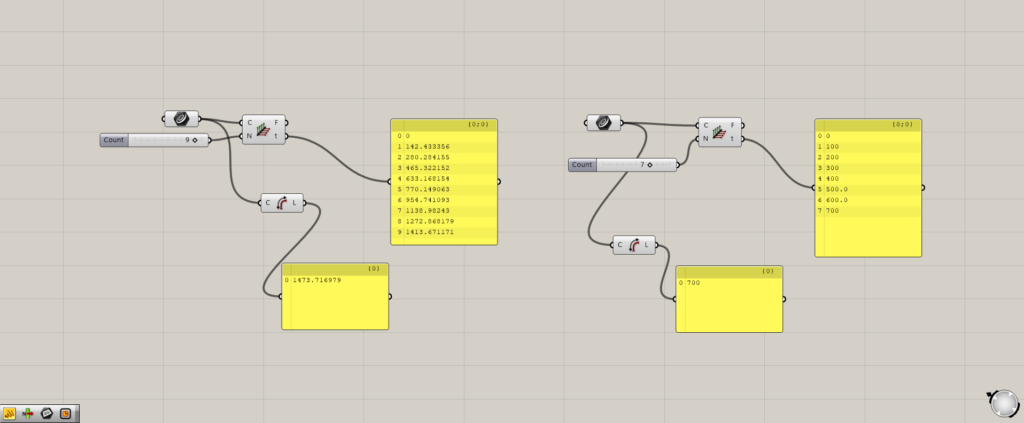
From the Curve Frames(t), the distance between planes can be obtained, but again care must be taken here.
For a straight line, we can get an exact value, but for a curve, the distance is not exact.
Let’s connect the Curve with a Length to get the original length of the line and compare.
On the left is the curve, but the length of the curve is about 1473, whereas the last number output from t is 1413.
If they were exact lengths, both would be approximately 1473.
Conversely, for the straight line on the right, the overall distance is 700 and the final result of the Curve Frames(t) is also 700.
Since it is divided into 7 sections, the distance between the planes is also accurate to 100, 200, 300, and so on.
List of Grasshopper articles using the Curve Frames component↓

![[Grasshopper]Curve Frames to create planes spaced evenly along a curve in the tangential direction](https://iarchway.com/wp-content/uploads/2024/03/Curve-Frames-1.png)
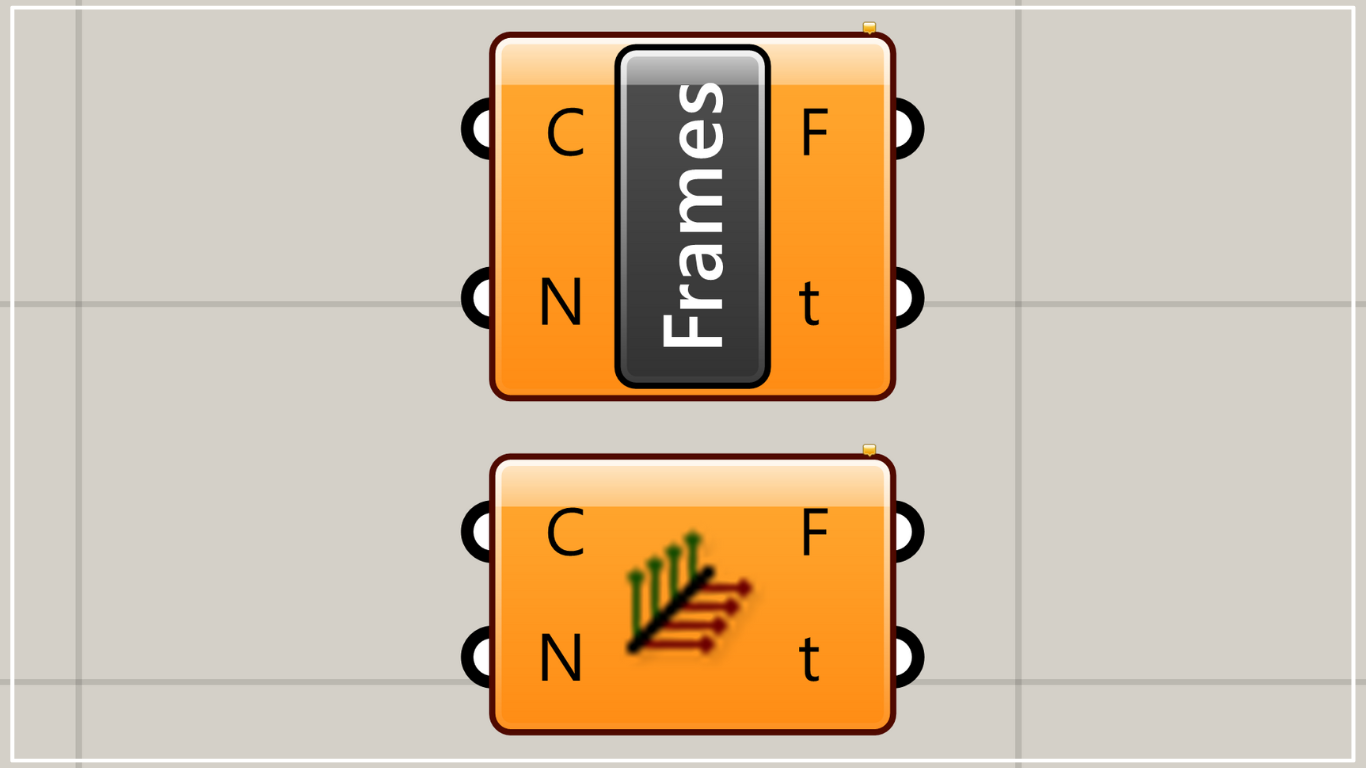

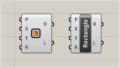

Comment