This article explains how to use the Negative to multiply by -1
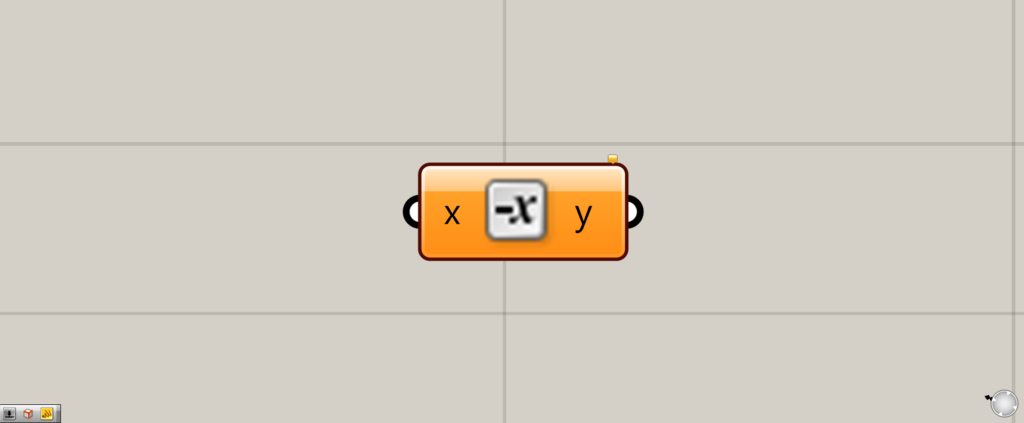
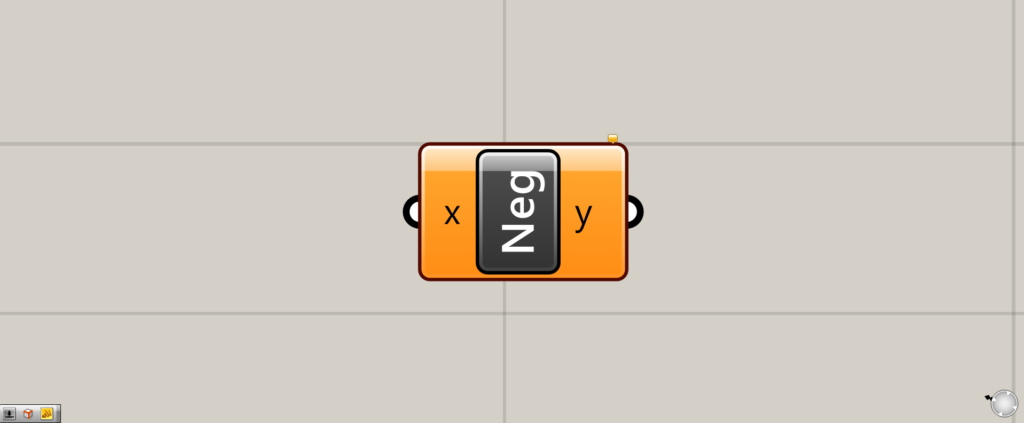
On the Grasshopper, it is displayed as either an icon or text.
Multiply a number by -1
The Negative multiplies a number by -1, so the positive and negative are reversed.
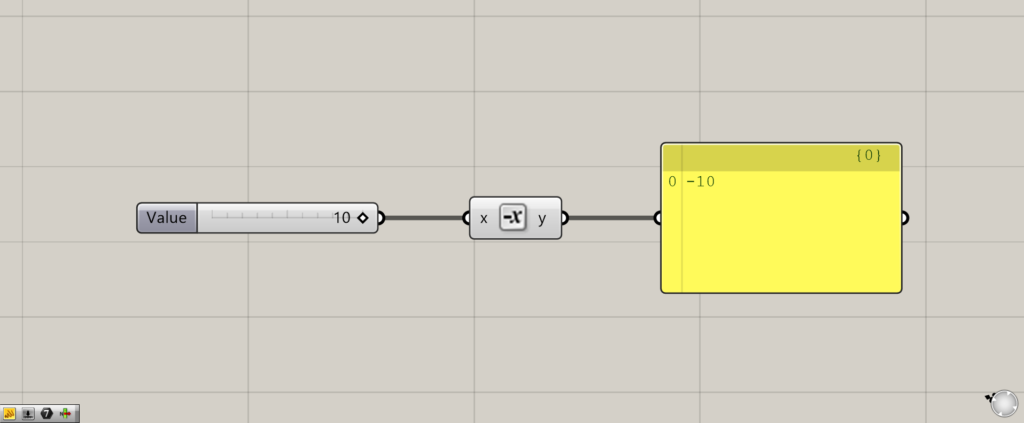
This time we connected the Negative component to the number 10.
As a result, 10 becomes -10.
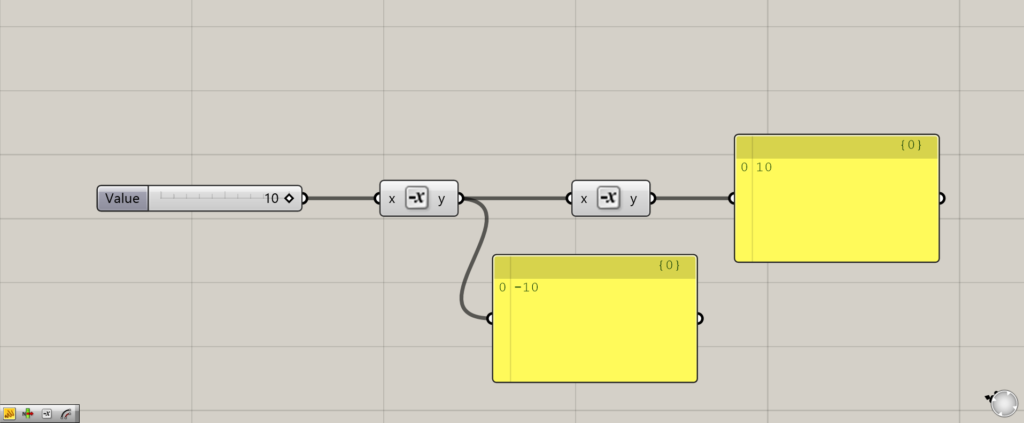
Now let’s connect -10 to the Negative.
Then -10 becomes 10.
Thus, we see that the positive and negative are reversed.
Often used to reverse orientation
As a common use case, the Negative is often used to reverse orientation.
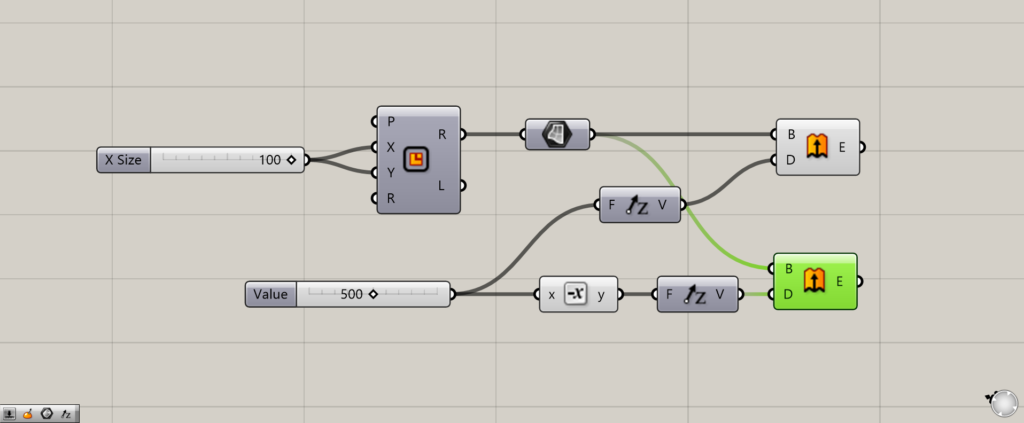
Component used:①Rectangle ②Surface ③Negative ④Unit Z ⑤Extrude
We have a program that creates a rectangle, adds thickness with Extrude, and creates a prismatic prism.
One prismatic prism is extruded in the opposite direction with Negative.
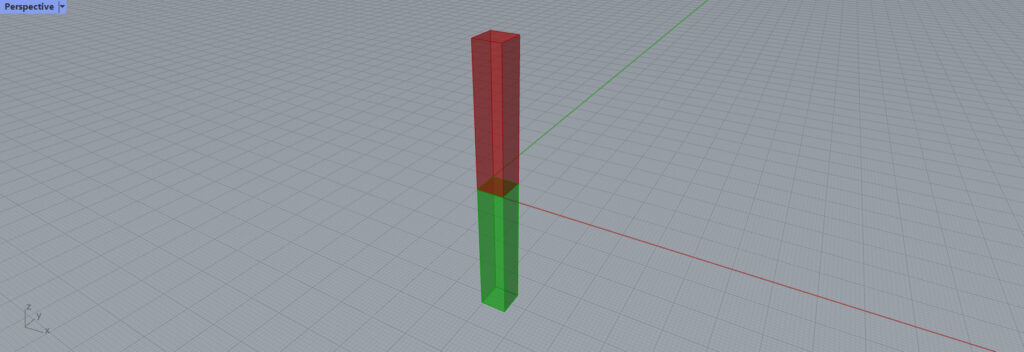
Thus, by using the Negative to reverse the positive and negative, we reverse the direction in which the thickness is created.
List of Grasshopper articles using the Negative component↓

![[Grasshopper]How to use the Negative to multiply by -1](https://iarchway.com/wp-content/uploads/2025/06/Negative.png)
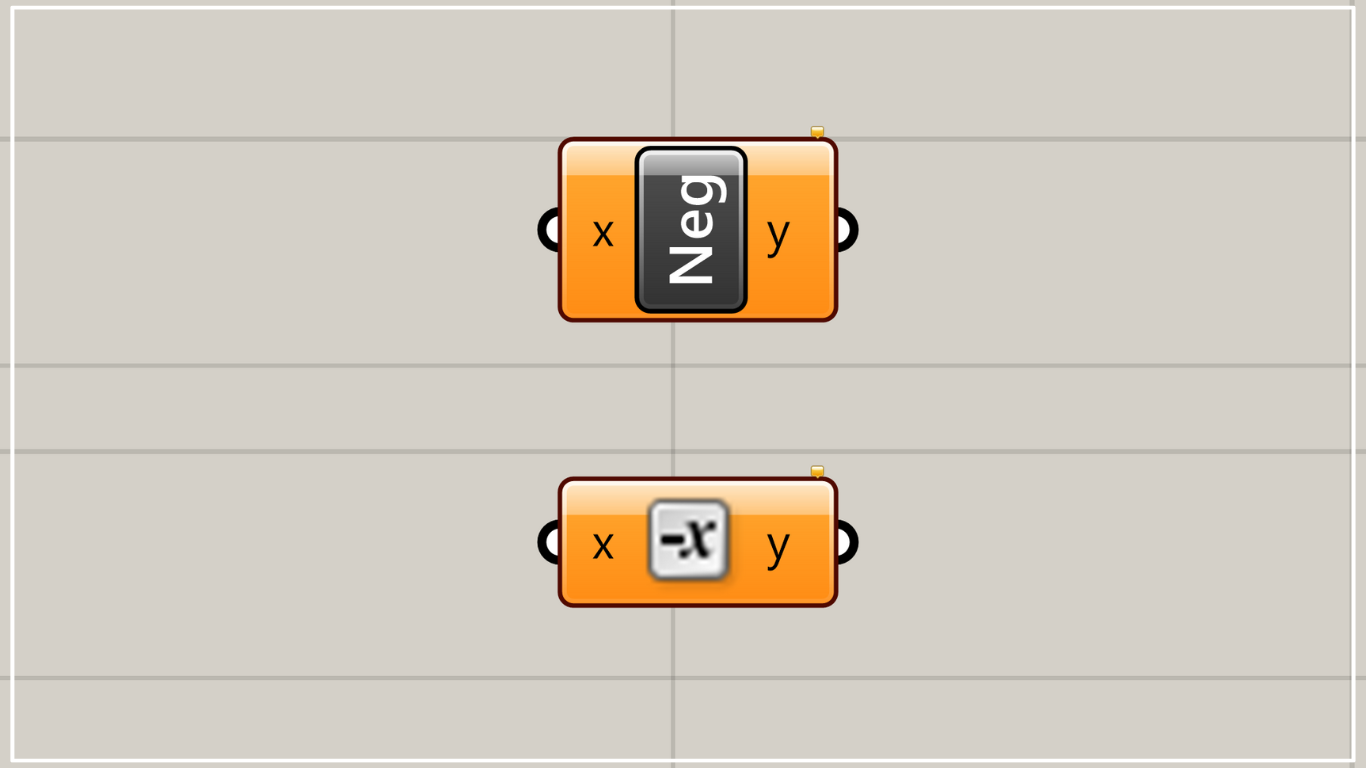



Comment