This article explains how to use Pipe to create pipes from curves.
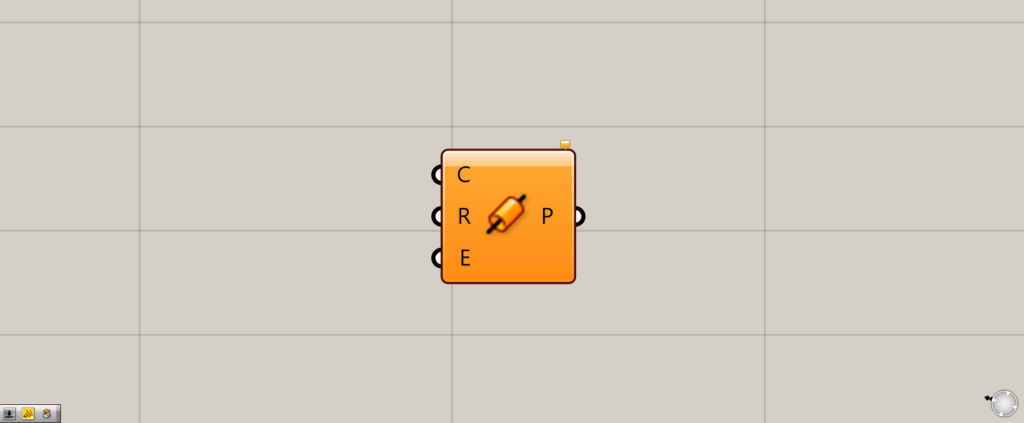
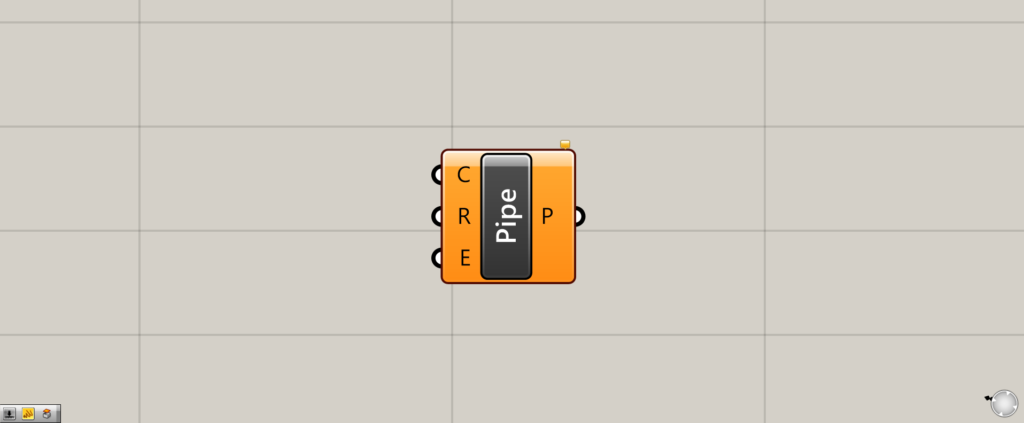
On the Grasshopper, it is displayed as either an icon or text.
Creating a Pipe
Pipe component allows you to create a pipe.
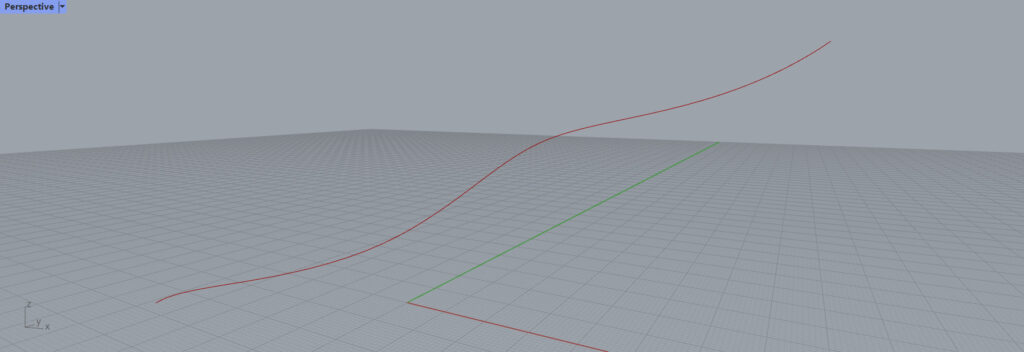
In this case, we will use this curve to create a pipe.
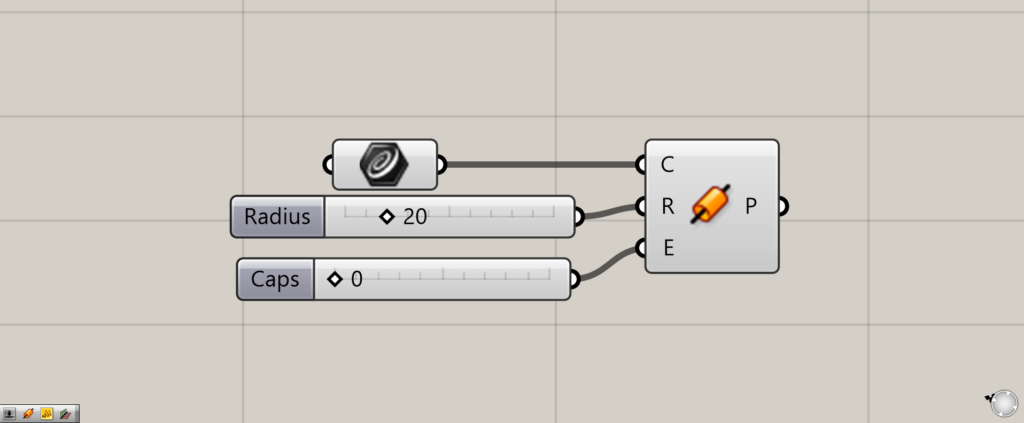
Here is the basic usage.
Connect the curve to the Pipe(C), passing through the center of the pipe.
In this case, the curve set in Curve is connected.
The Pipe(R) is used to input the radius of the pipe.
The shape of both ends of the pipe can be specified by entering a numerical value between 0 and 2 at the Pipe(E).
If you do not enter a numerical value in the Pipe(E), the default value is 0.
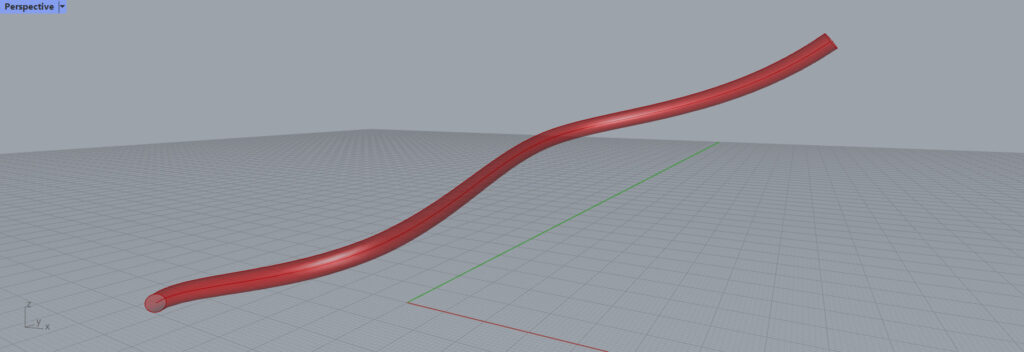
Then a pipe along the set curve is created.
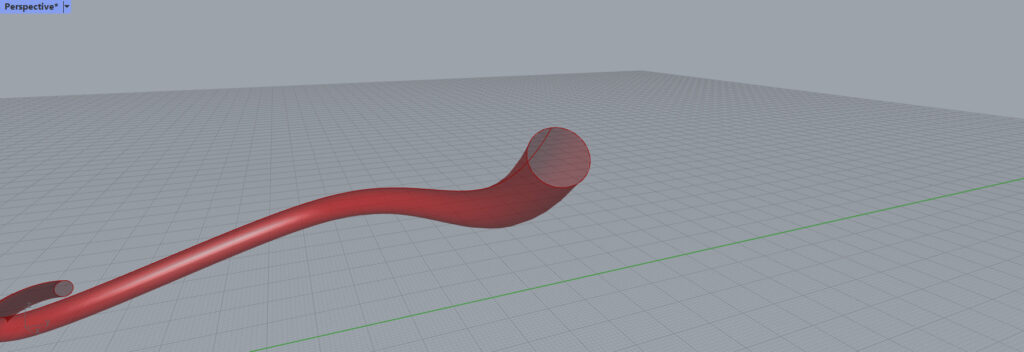
If the Pipe(E) is set to 0, the value is set to None, and a pipe with open ends is created.
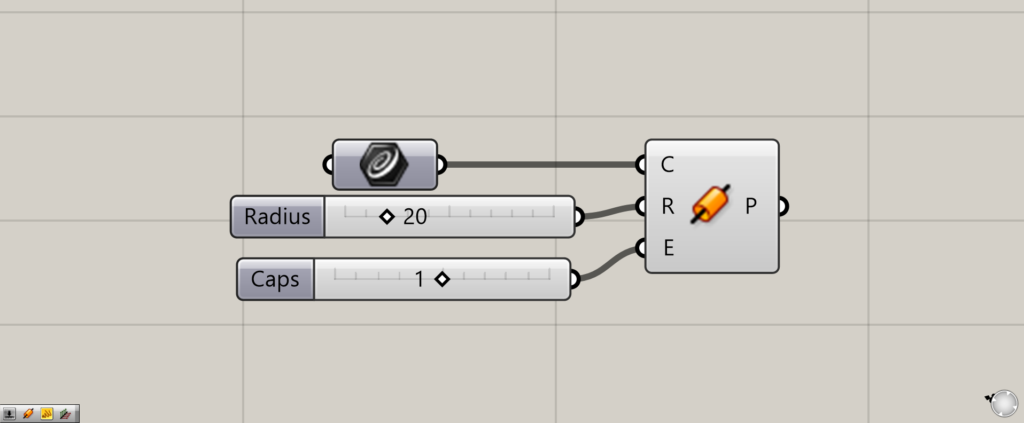
By setting the value of the Pipe(E) to 1, it is set to Flat, creating a closed pipe.
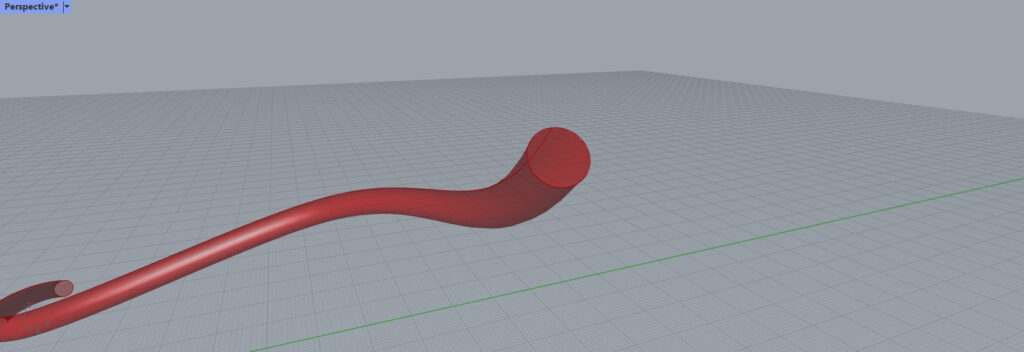
Thus, a closed pipe is created.
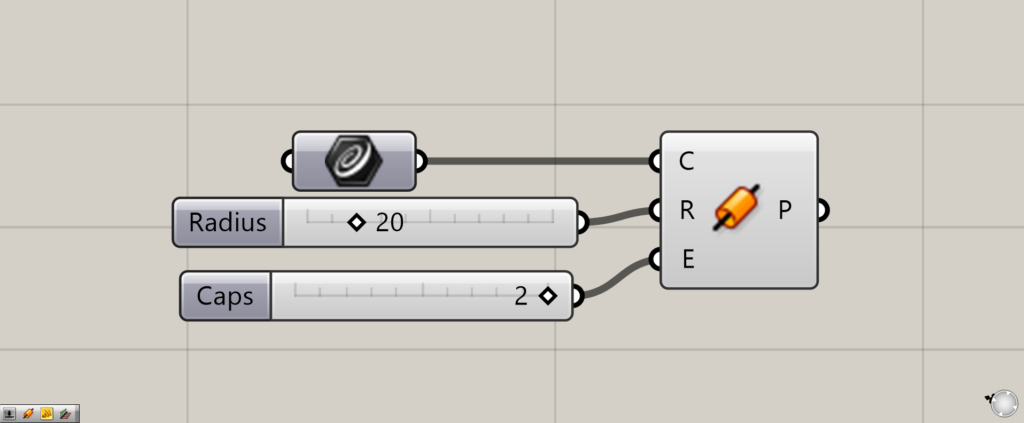
By setting the value of the Pipe(E) to 2, the value is set to Round, and a pipe with rounded corners is created.
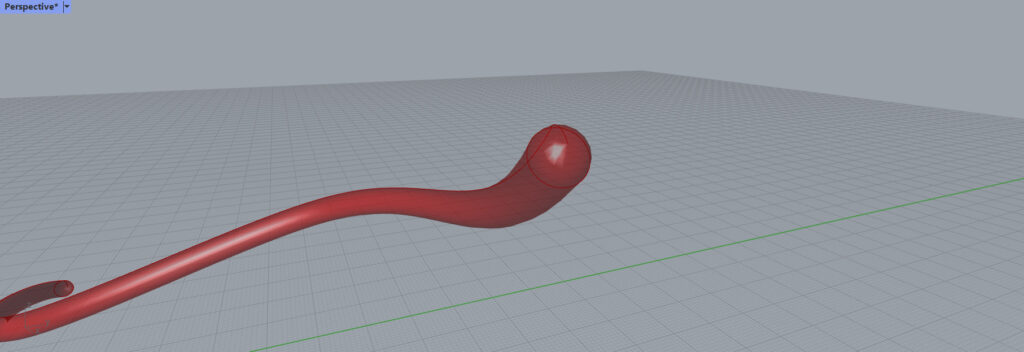
As you can see, a pipe with rounded corners has been created.
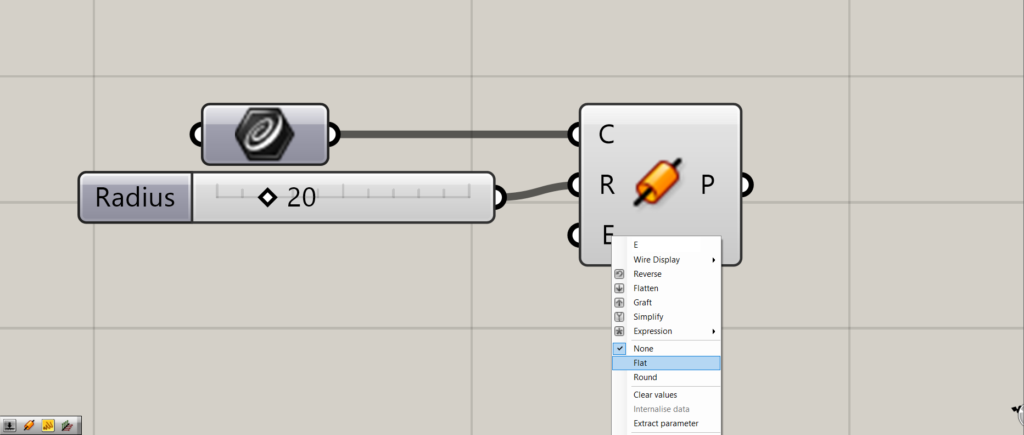
Alternatively, by right-clicking on the Pipe(E), you can set it directly to None, Flat, or Round without setting a numerical value.
List of Grasshopper articles using Pipe component↓

![[Grasshopper] How to use Pipe to create pipes from curves](https://iarchway.com/wp-content/uploads/2025/06/Pipe.png)
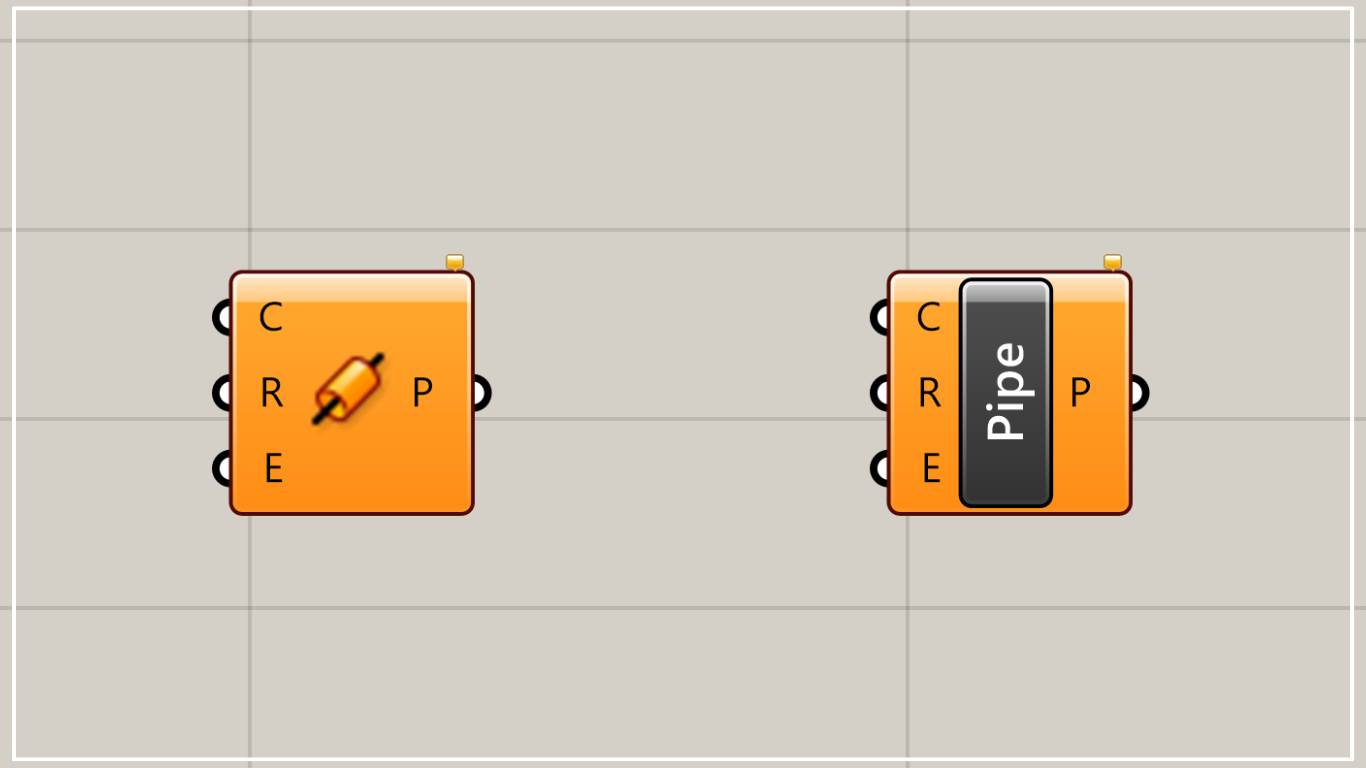

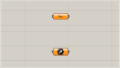
Comment