This section explains how to use the Polygon component.
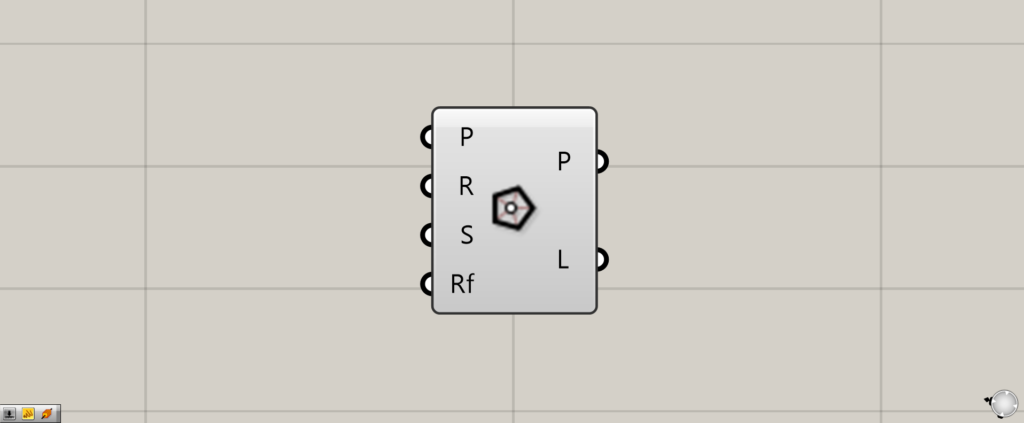
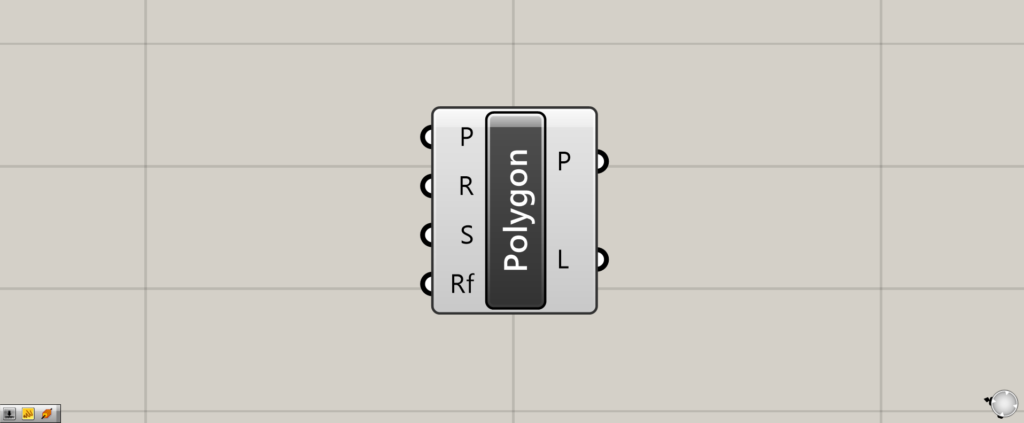
On the Grasshopper, it is represented by either of the two above.
Creating polygonal lines
Polygon can be used to create polygonal lines.
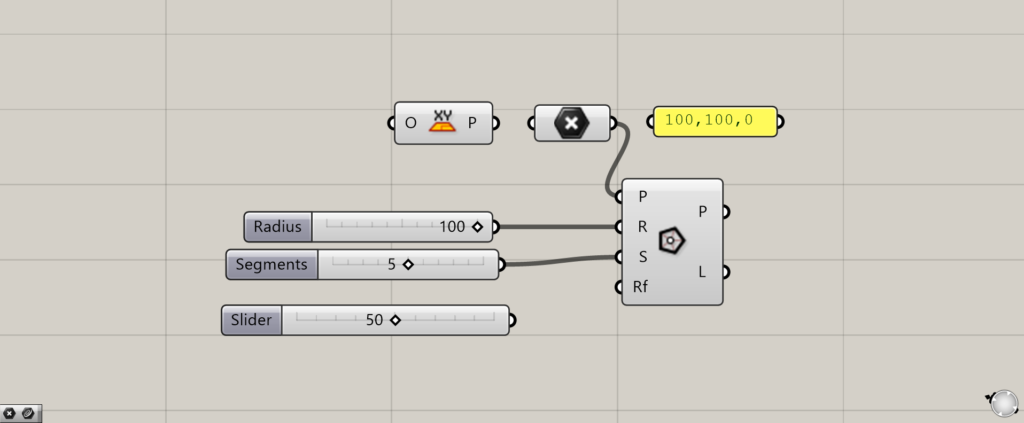
The Polygon(P) connects the coordinates, points, and planes of the location where you want to create the polygon.
In the Polygon(R), enter the radius of the polygon inscribed in the circle.
In the Polygon(S), enter the number of angles of the polygon.
The Polygon(Rf) allows you to enter a numerical value for how rounded the corners should be.
Changing the number of corners
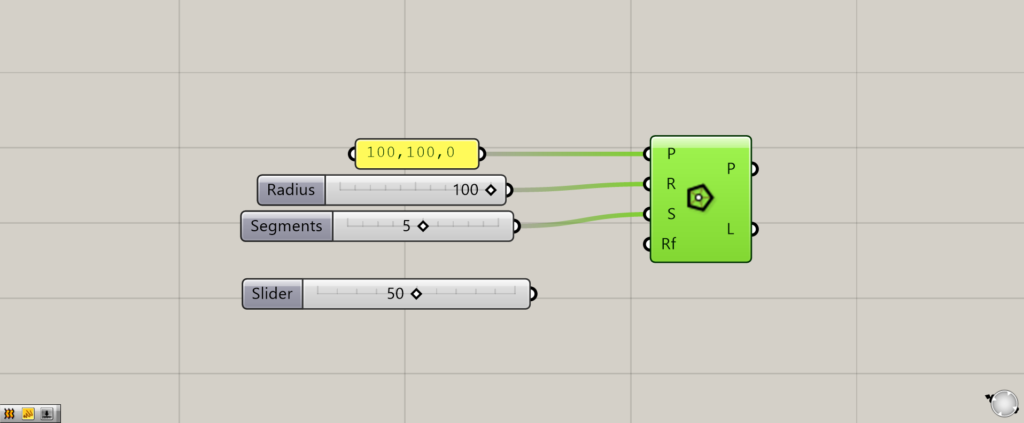
By changing the number of corners, various polygons can be created.
First, set the number of the Polygon(S) to 5 to create a pentagon.
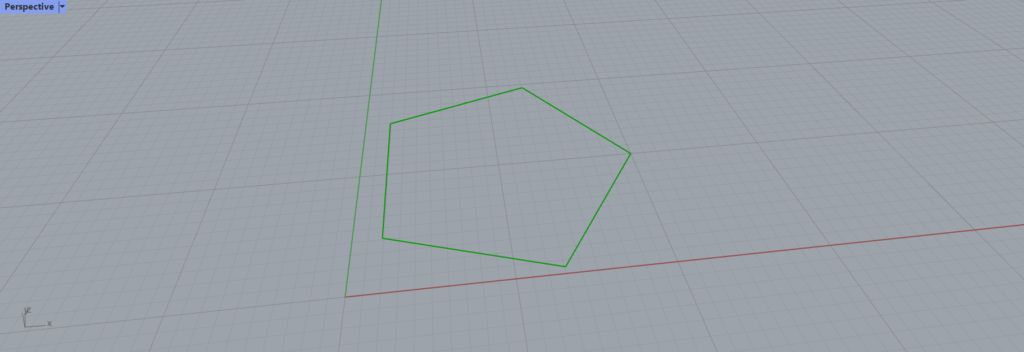
Then, a pentagon like this was created.
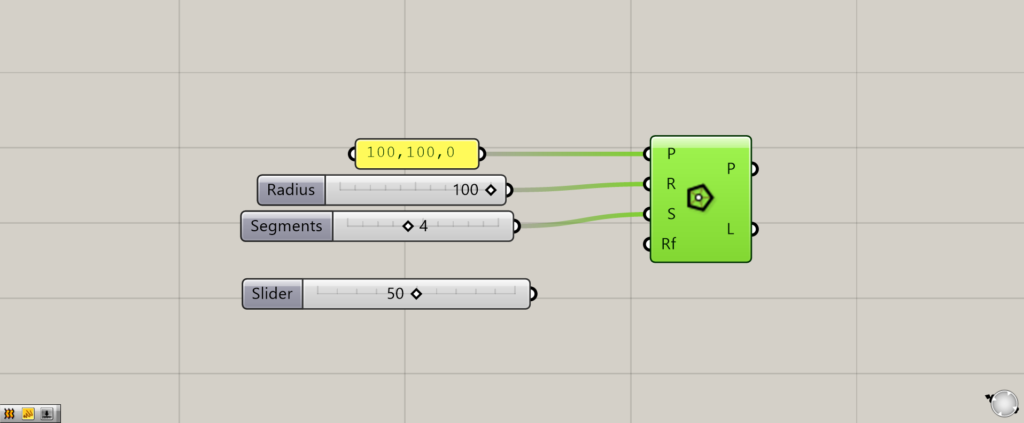
Next, set the Polygon(S) to 4 to create a rectangle.
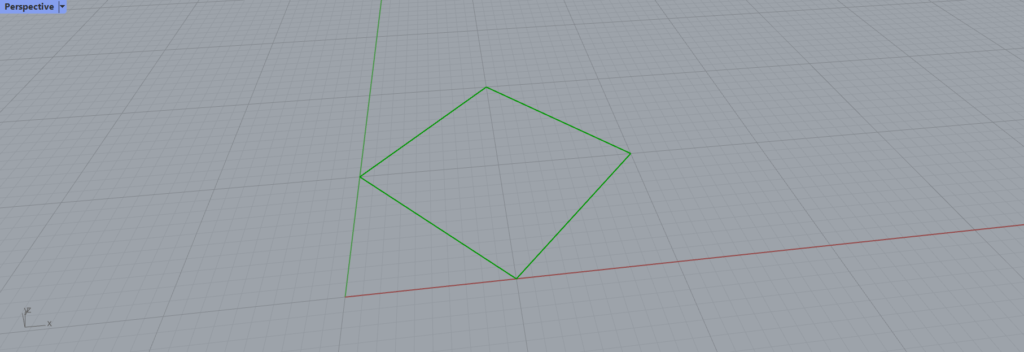
As a result, we have created a quadrangle like this.
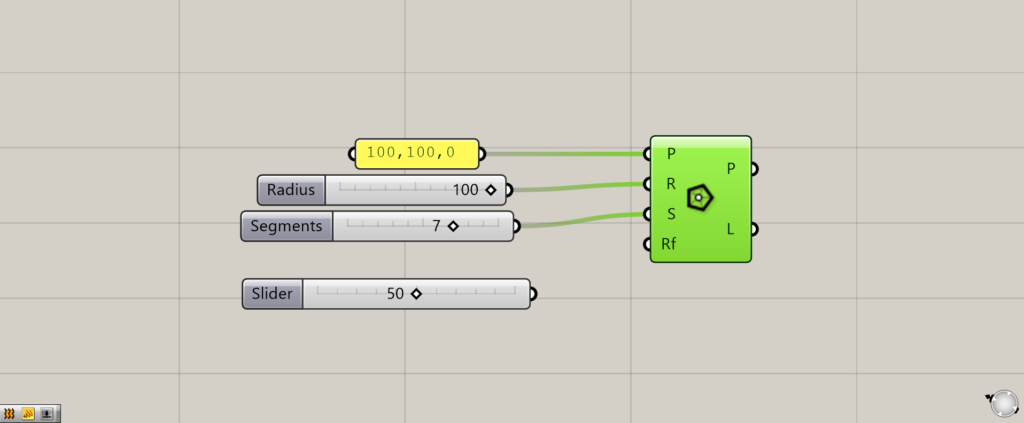
Let’s increase the value a little and create a 7-sided rectangle.
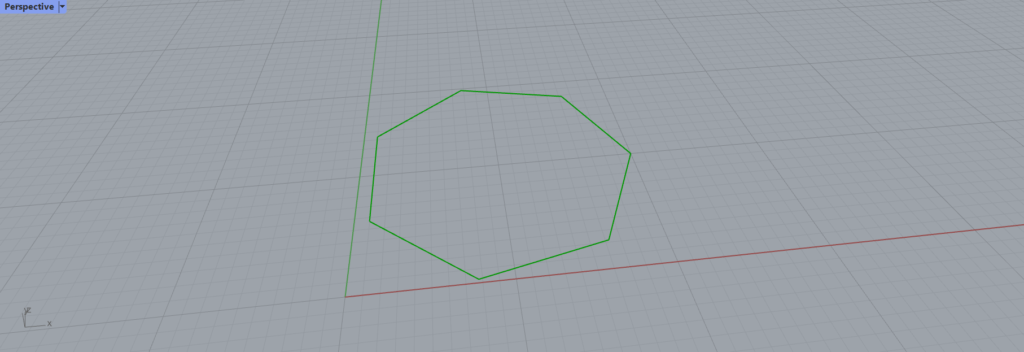
As a result, a 7-sided rectangle like this was created.
As you can see, you can create any number of polygons by changing the numerical value of the Polygon(S).
Rounding the corners
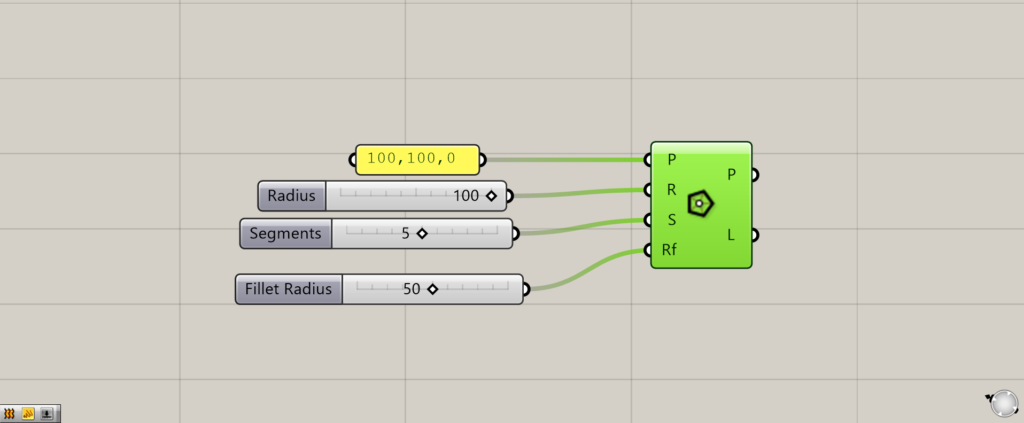
You can round the corners of a polygon by setting the numerical value of the Polygon(Rf).
Initially, set the value to 50.
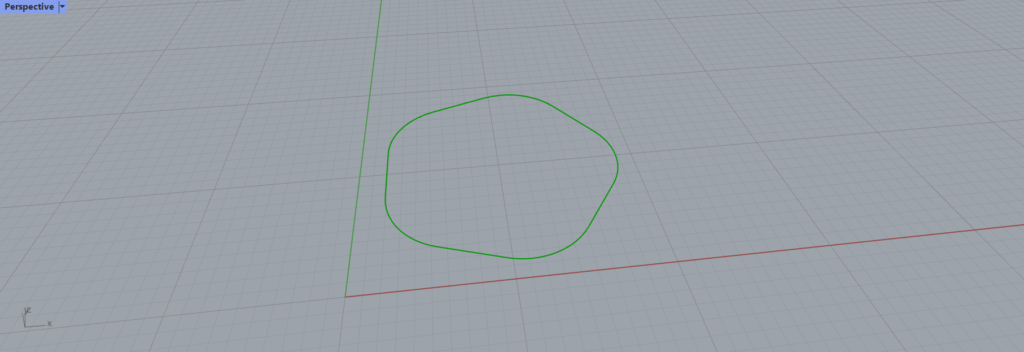
The corners are now rounded as shown here.
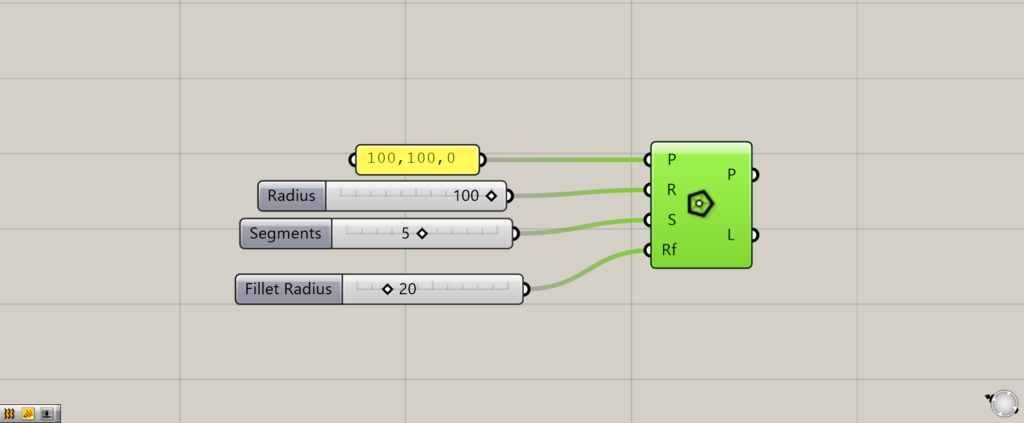
Now we decrease the value and set it to 20.
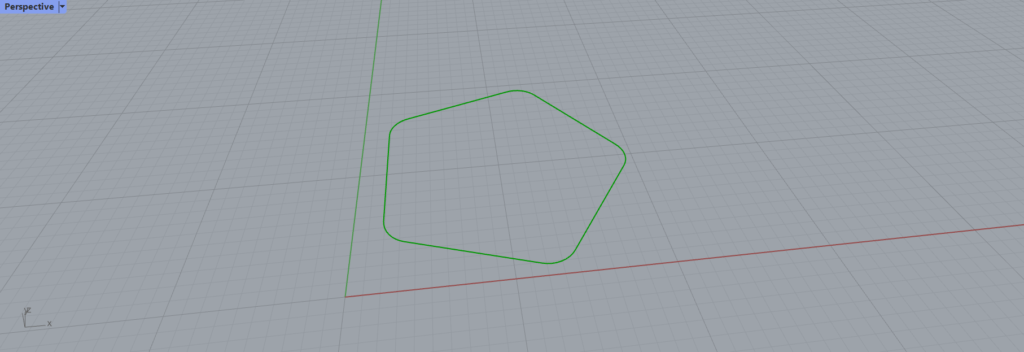
Now the corners are a little sharper.
Extracting the length of a polygon
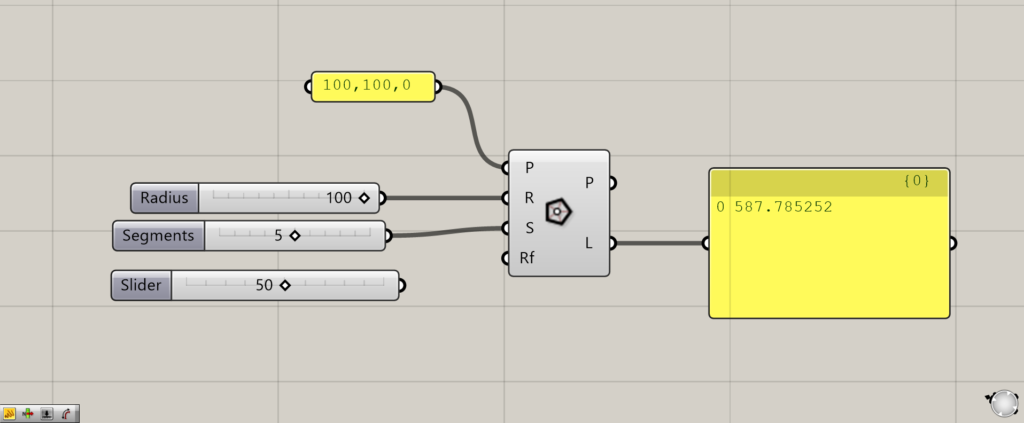
The Polygon(L) outputs a numerical value for the total length of all sides.
List of Grasshopper articles using Polygon component↓

![[Grasshopper] How to use Polygon to create polygonal lines](https://iarchway.com/wp-content/uploads/2025/07/Polygon.png)
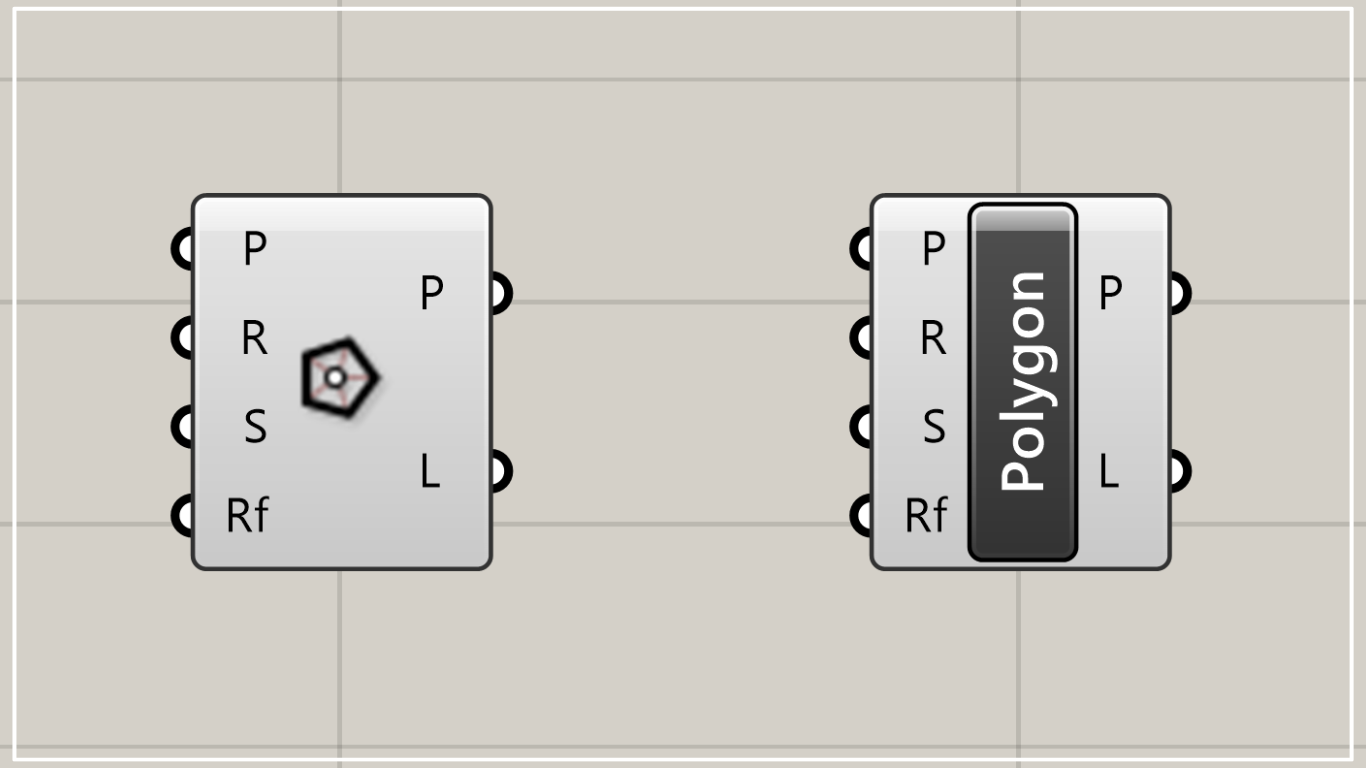



Comment