This article presents a recipe for Bridge Design Using Polygon and MultiPipe using Grasshopper.
The Grasshopper file used in this project is also available for download.
Video
Model Images
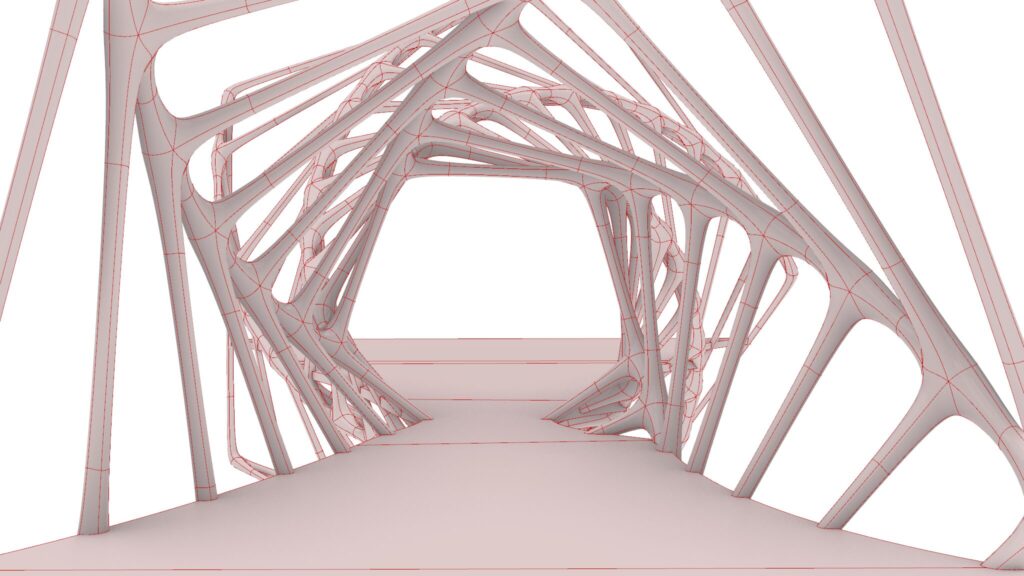
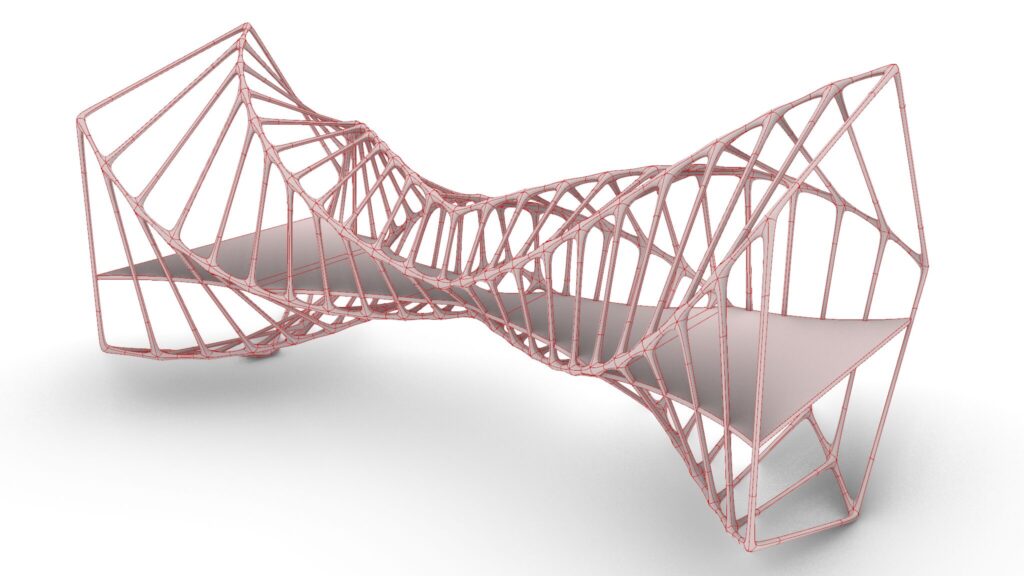
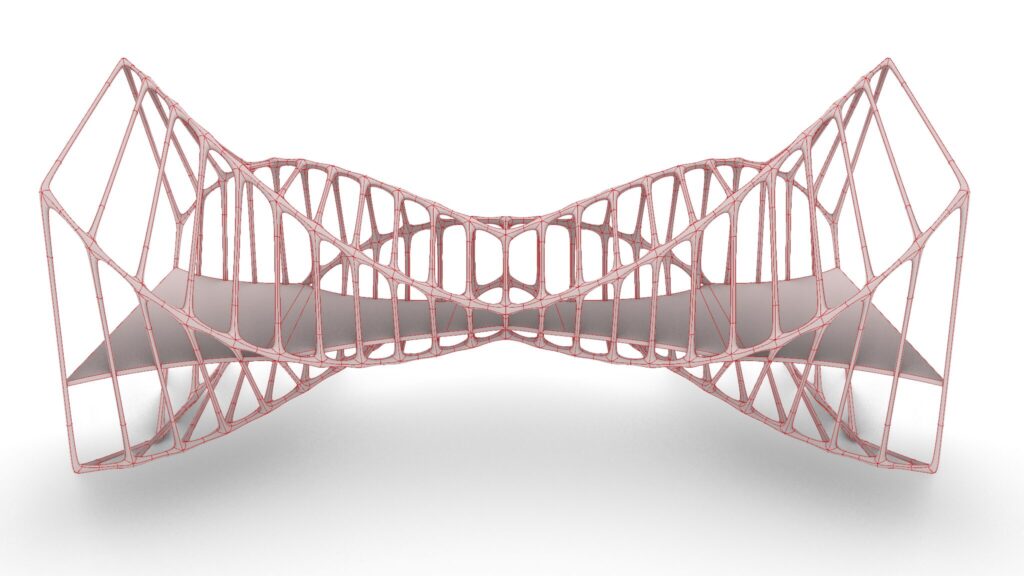
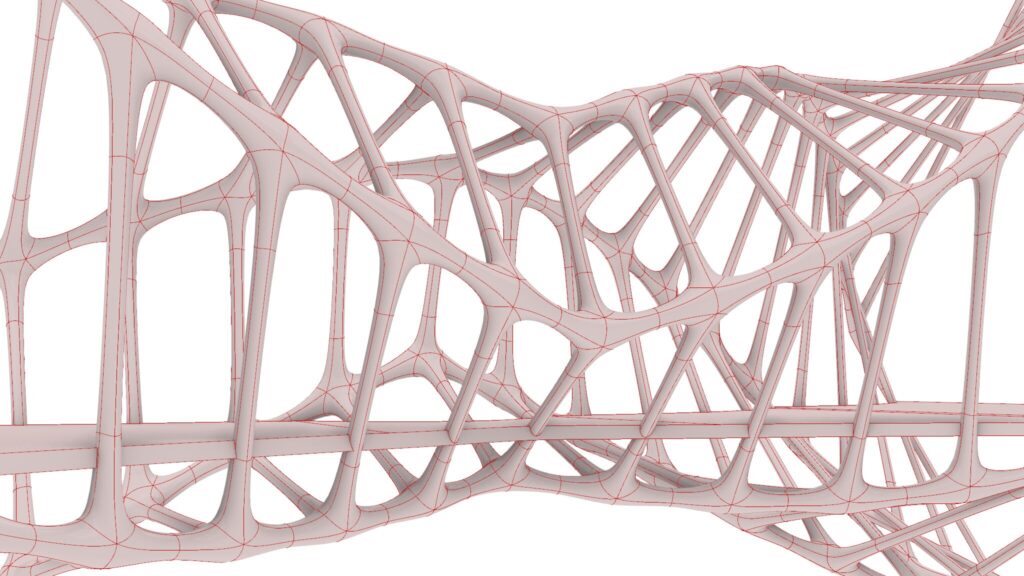
The top four images are from Grasshopper.
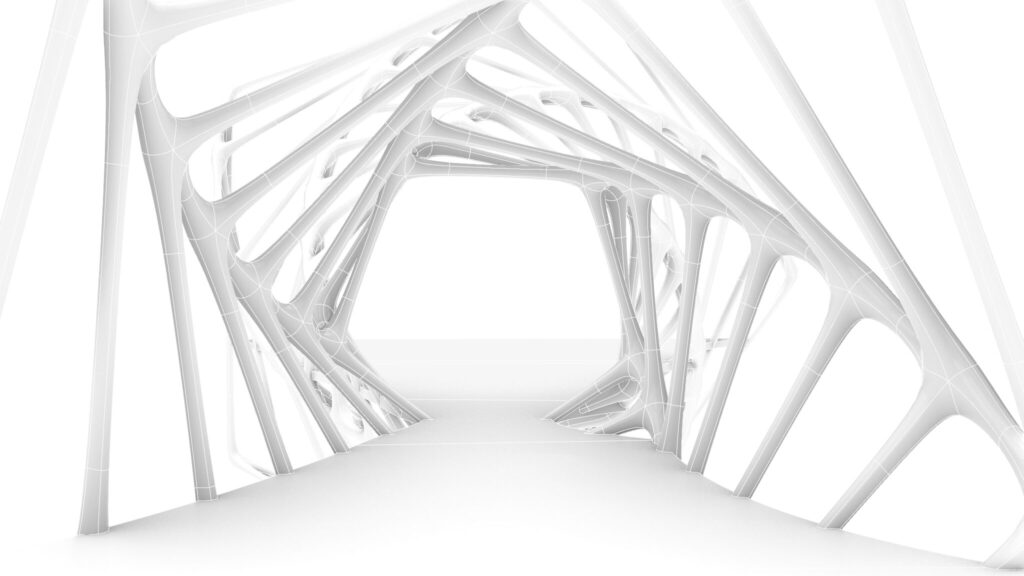
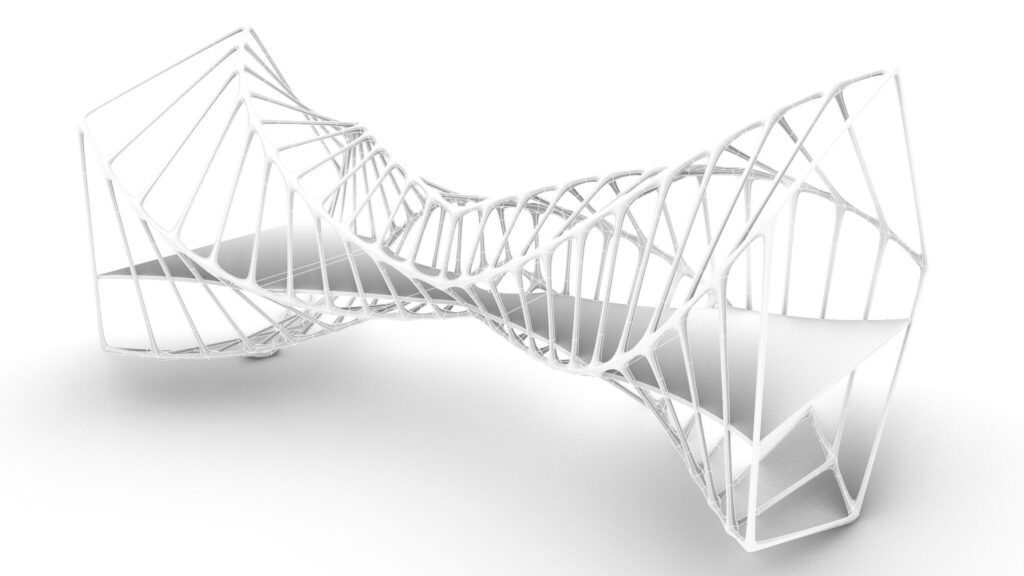
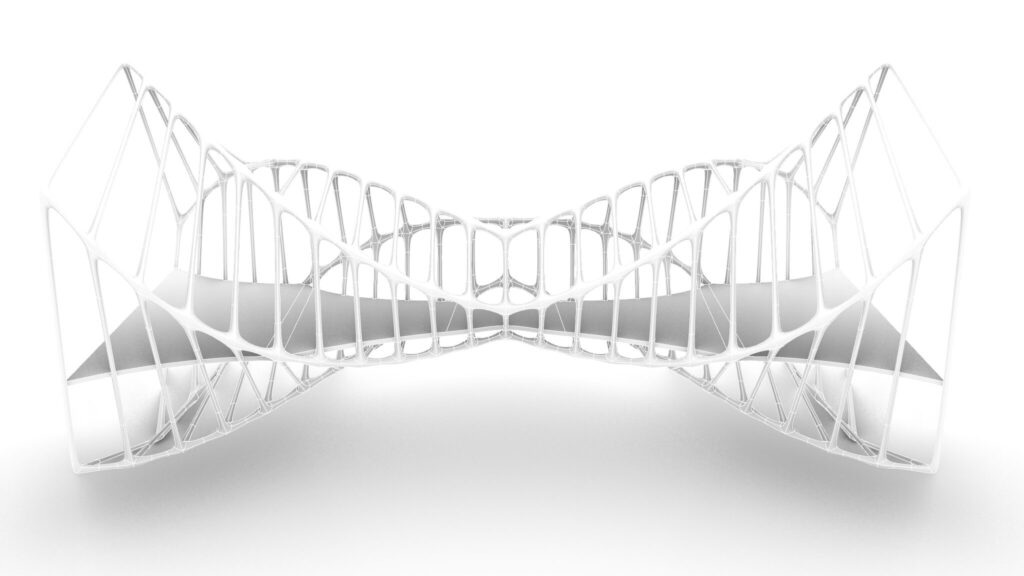
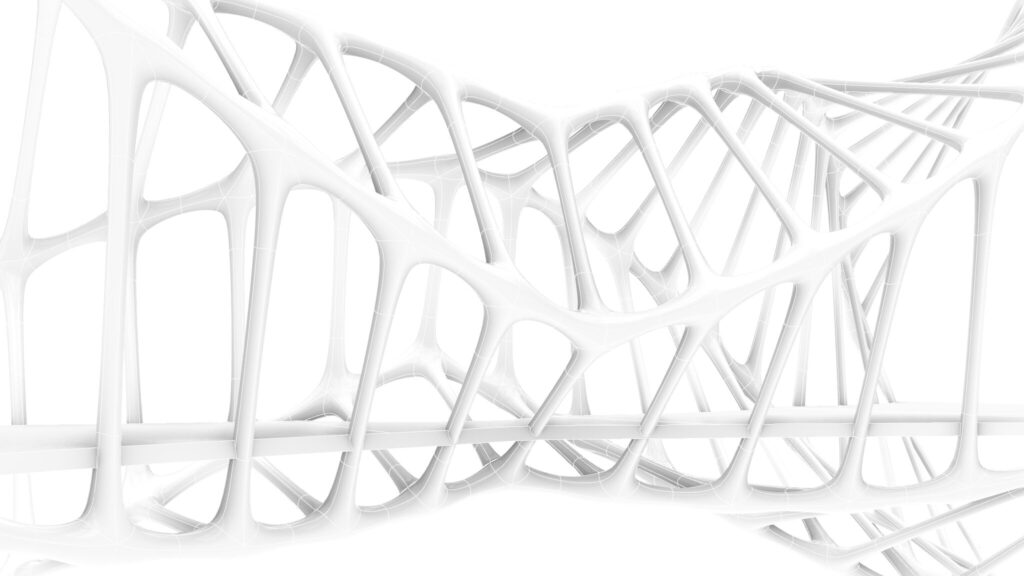
The top four images show the exported image on Rhinoceros.

The image above shows the final rendering.
Due to the amount of programming, only the general programming details will be explained in this article.
Therefore, if you want to know more details, we recommend that you look at the Grasshopper recipe image to be placed below or download the data for review.
Click here to download the Grasshopper file
Please refer to the Terms of Use regarding the use of downloadable data.
Grasshopper recipe
This one part of the programming uses a plugin called Anemone.
Therefore, to use the two components Loop Start and LoopEnd, Anemone must be installed.
Click here for the Anemone download page.
①XZ Plane ②Polygon ③Loop Start ④Explode ⑤Point On Curve ⑥PolyLine ⑦Loop End ⑧Merge ⑨List Length ⑩Series ⑪Unit Y ⑫Move ⑬Flip Matrix ⑭List Item ⑮Cull Index ⑯Area ⑰Mirror ⑱Loft ⑲Negative ⑳Construct Point ㉑XY Plane ㉒Brep | Plane ㉓Flip Curve ㉔Ruled Surface ㉕Unit Z ㉖Extrude ㉗MultiPipe ㉘Brep ㉙Solid Difference
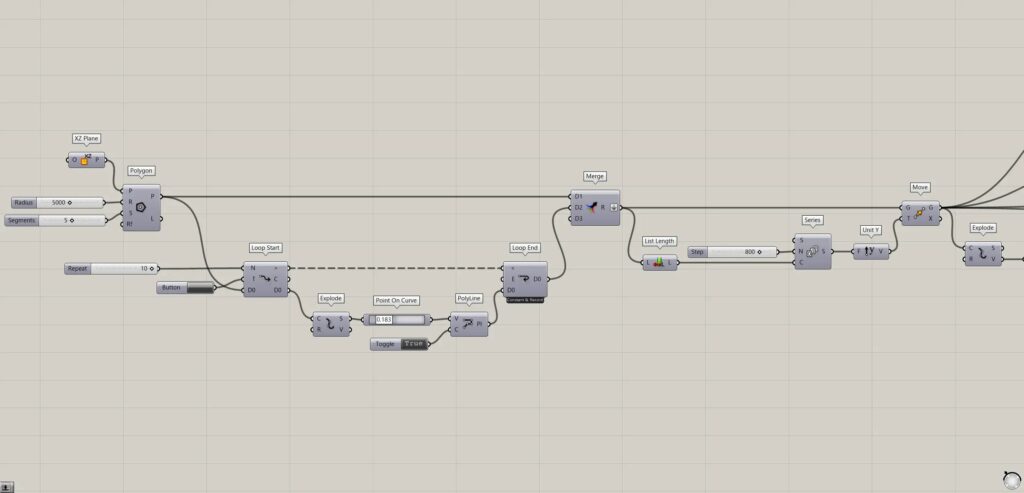
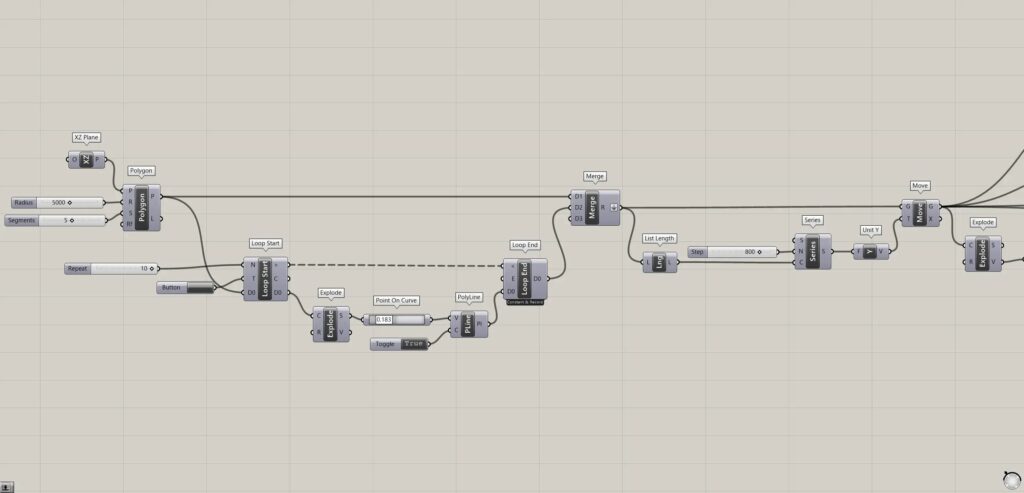
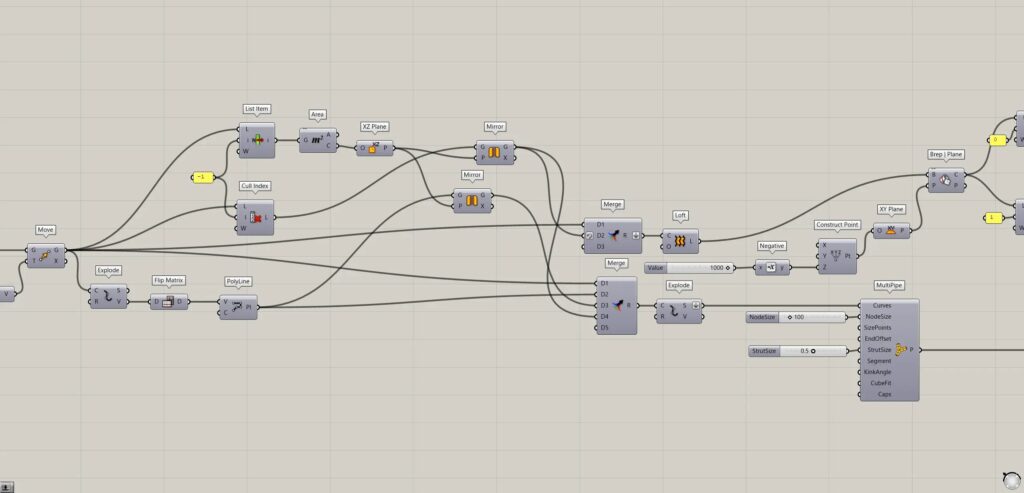
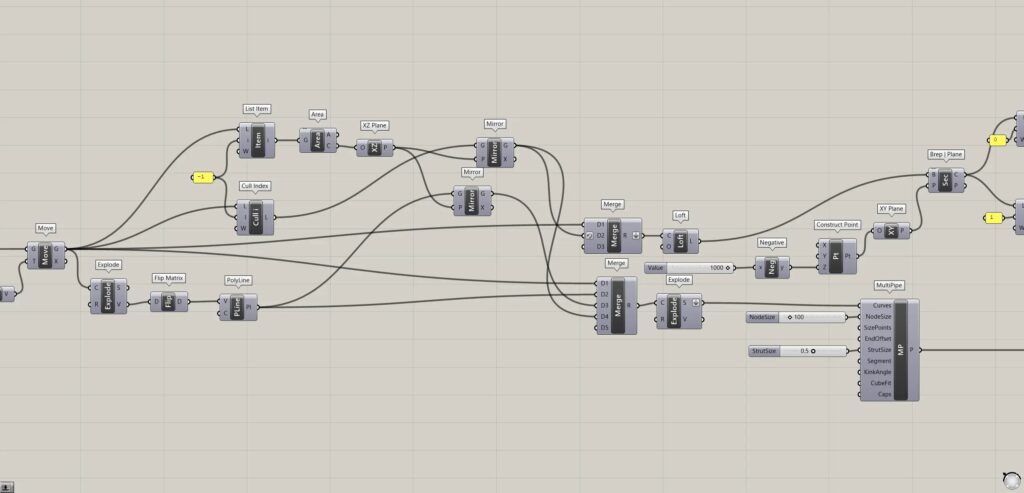
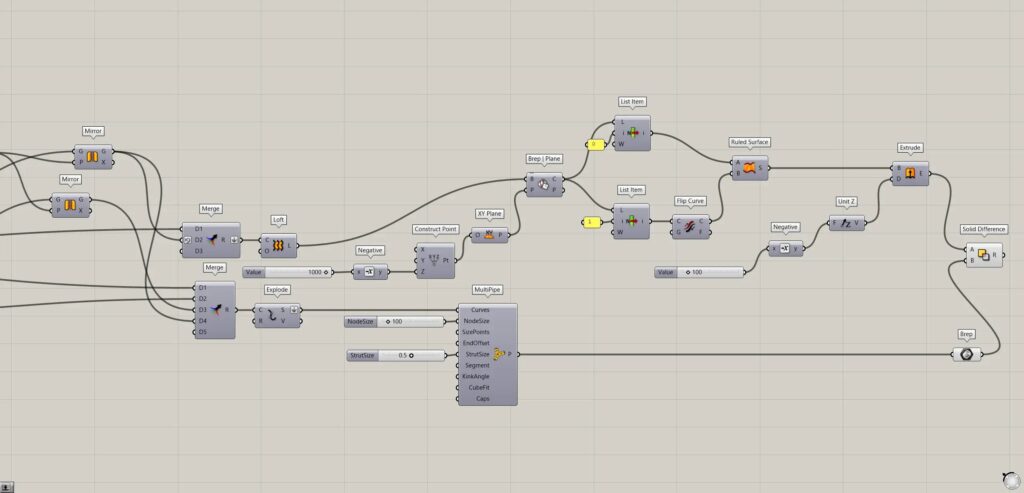
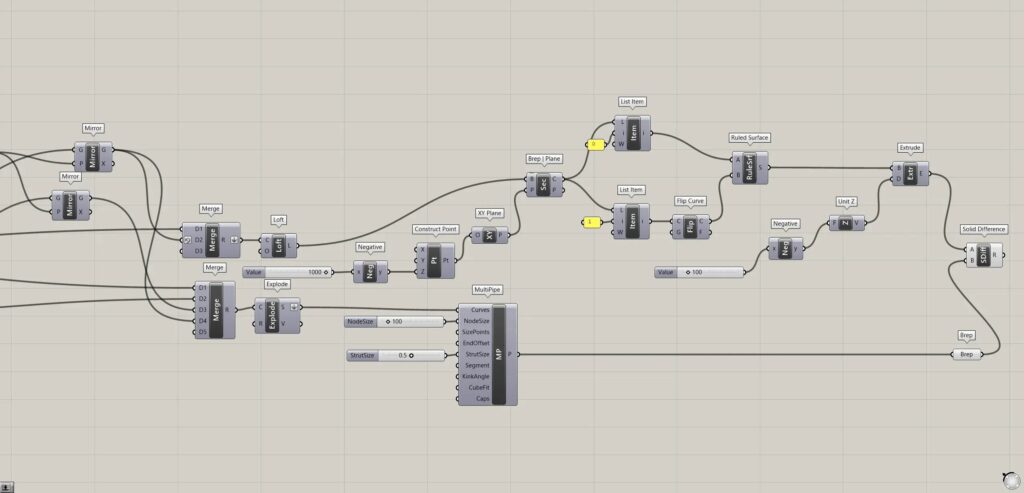
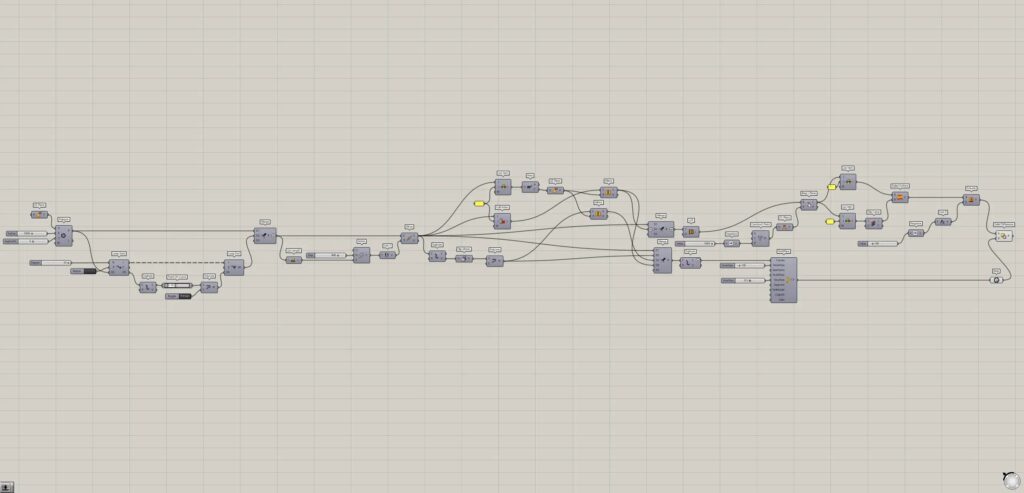
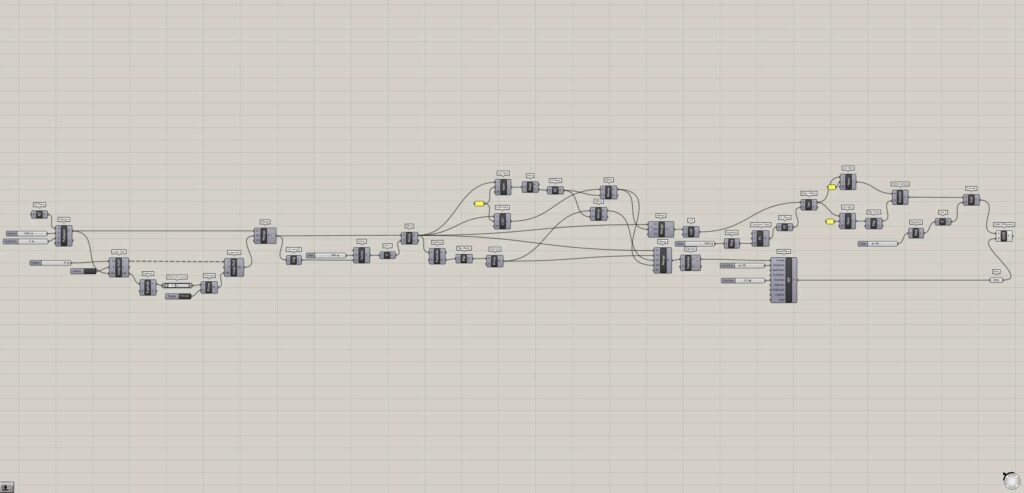
Loop End setting
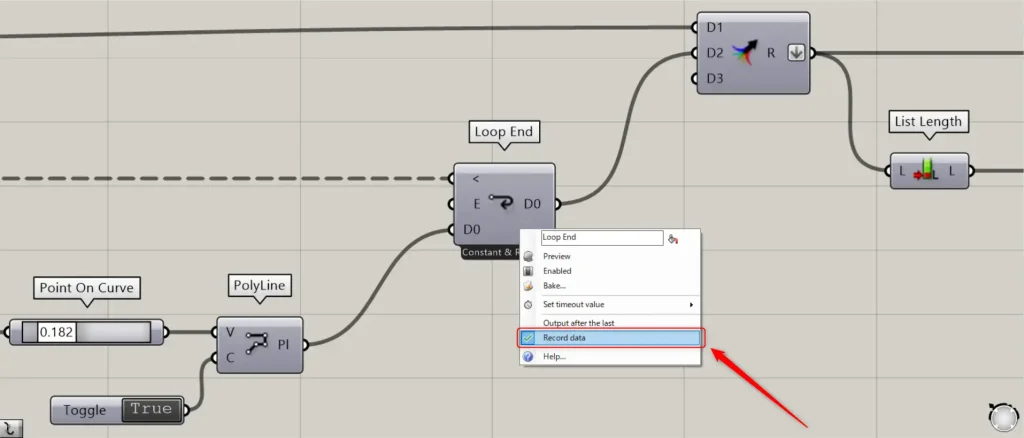
In this program, right-click on the Loop End and set it to Record data.

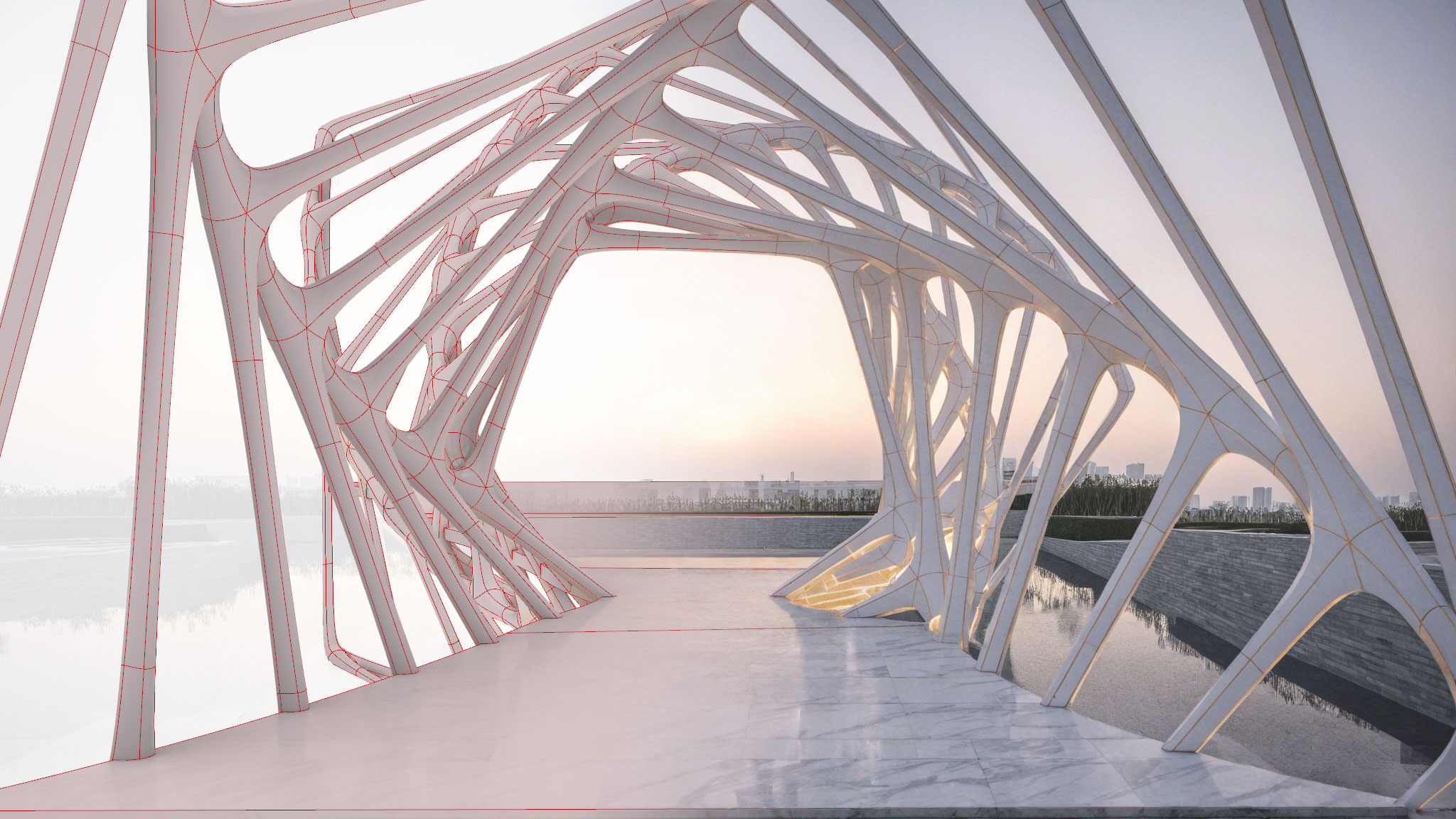



Comment