This article explains how to use Rebuild Curve to reconstruct curves.
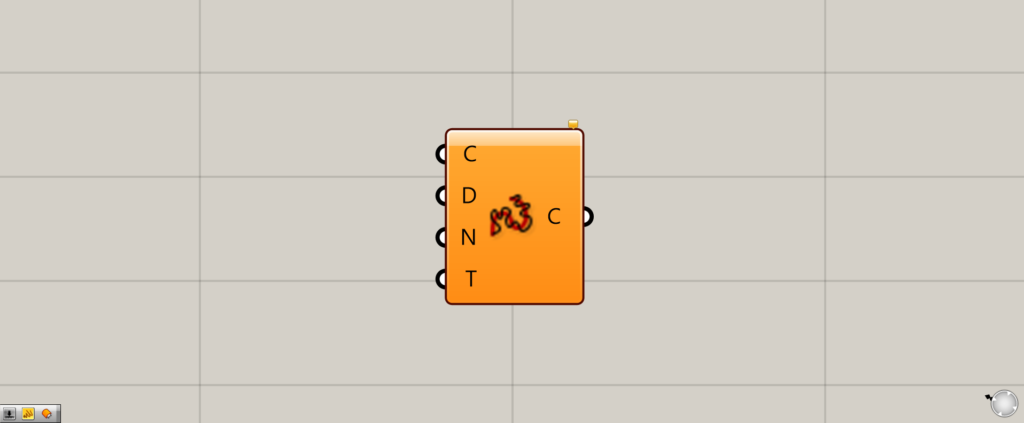
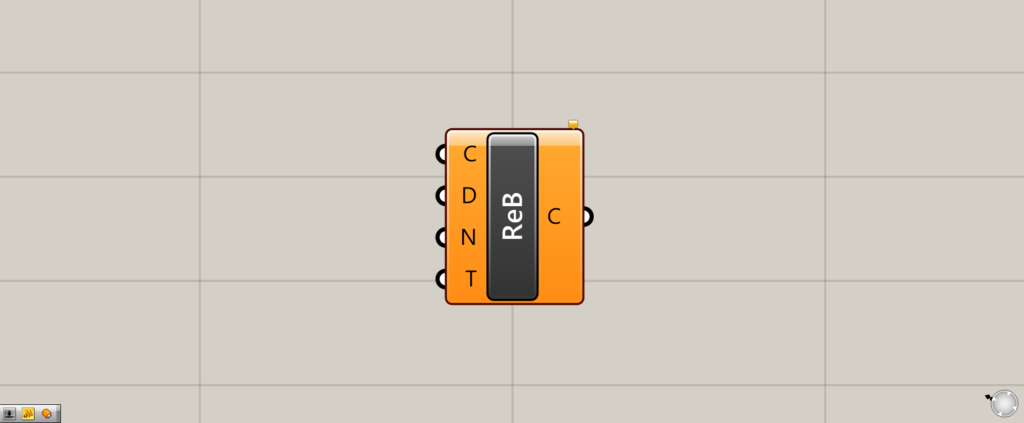
On the Grasshopper, it is represented by either of the two above.
Rebuild Curve
Rebuild Curve can be used to rebuild a curve.
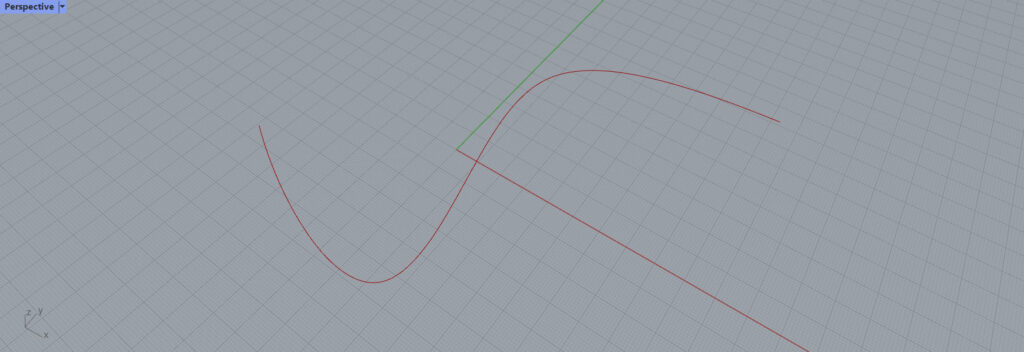
In this article, we will use this curve to explain how to use it.
Basics of Rebuild Curve
First, we will explain the basics of Rebuild Curve.
Connect the curve you want to rebuild to Rebuild Curve(C).
In this case, we are connecting a Curve that contains the curve.
Let’s look at them one by one.
Rebuild Curve(D)
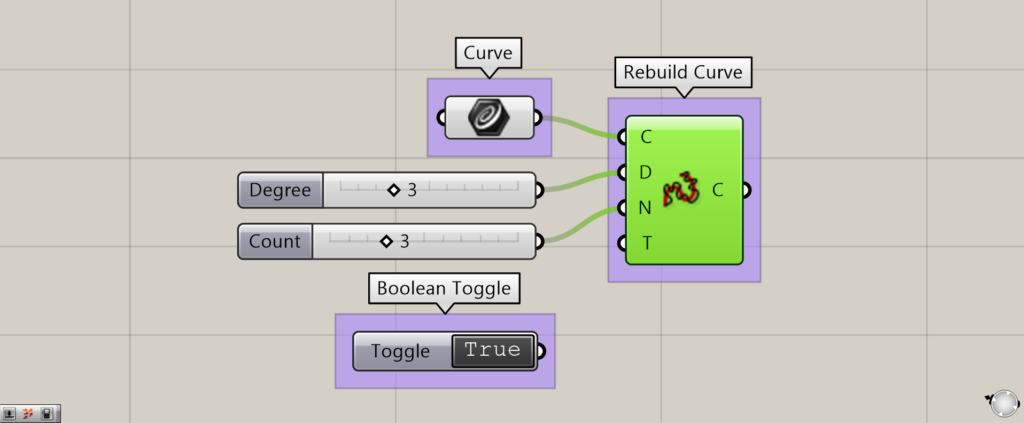
Enter a numerical value for the degree of the curve at Rebuild Curve(D).
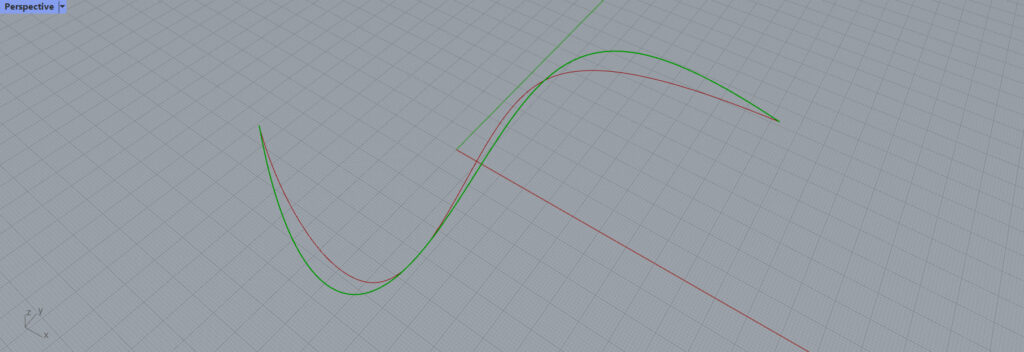
Here is a curve with a degree of 3.
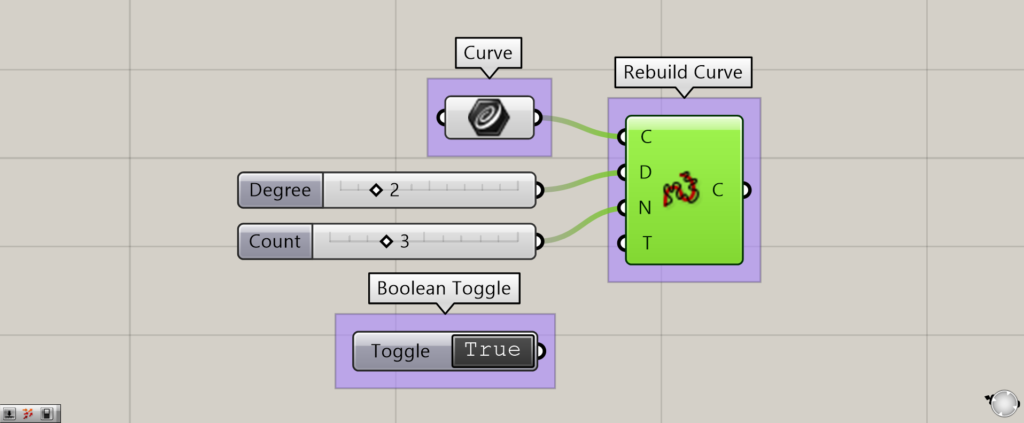
Let’s set the degree to 2.
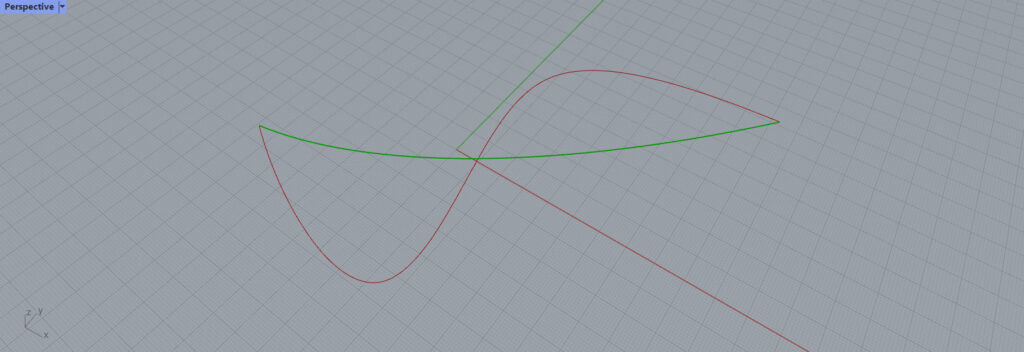
If the degree is 2, the curve will be a 2-character curve, so it looks like this.
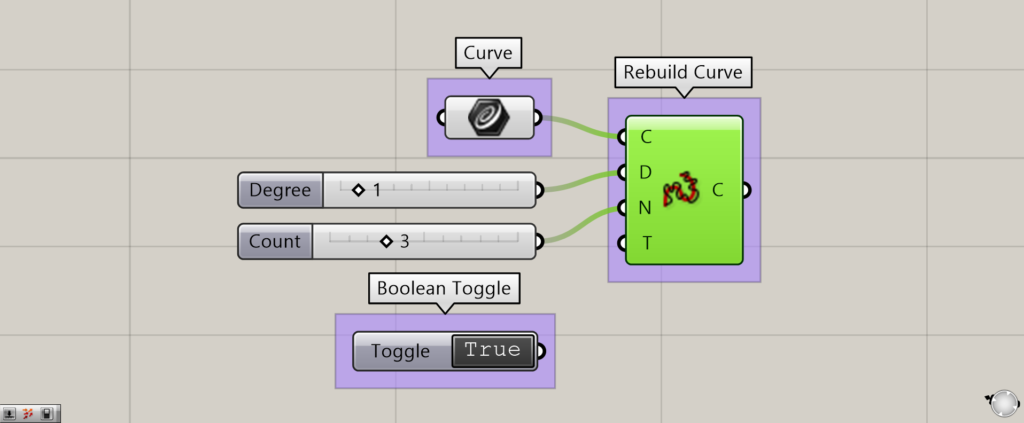
Let’s set the degree to 1.
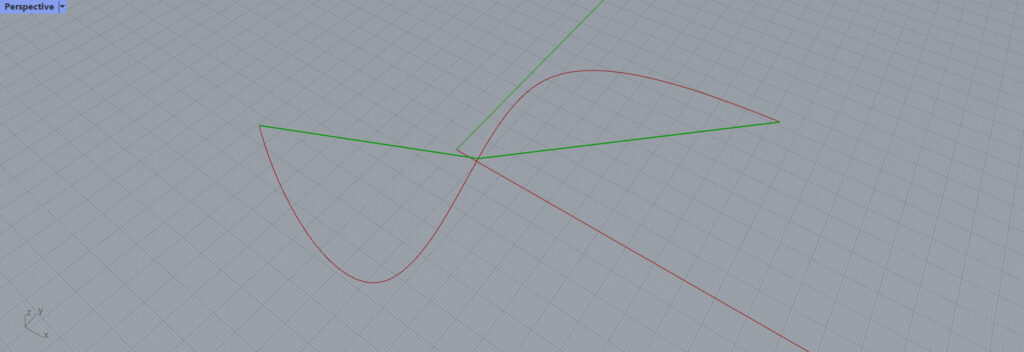
Since the degree is now 1, the curve is now a straight line.
Rebuild Curve(N)
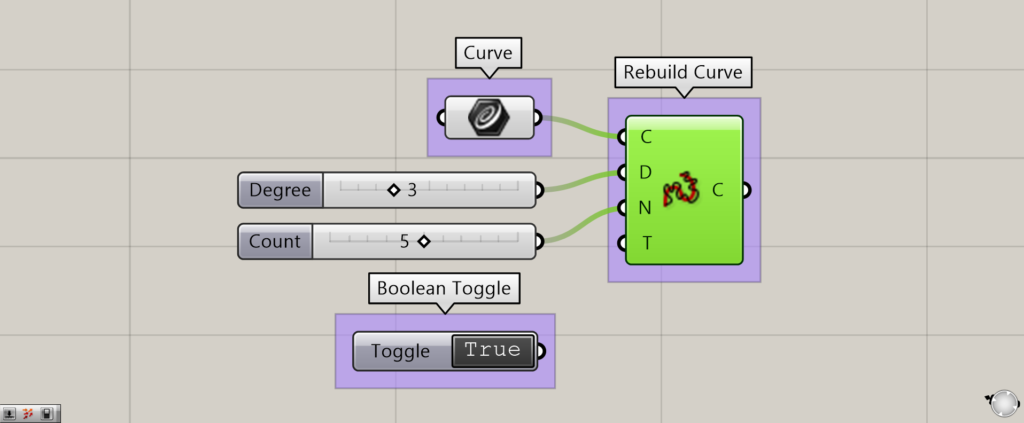
Enter a numerical value for the number of control points at Rebuild Curve(N).
This time, let’s set the number of control points to 5.
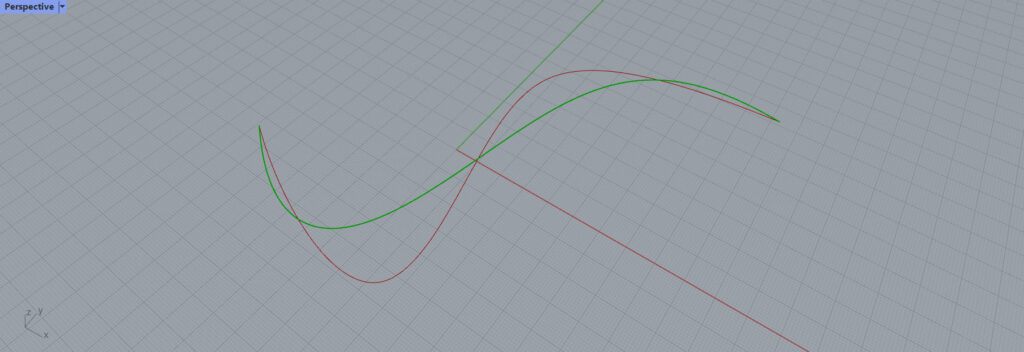
The curve now changes as shown above.
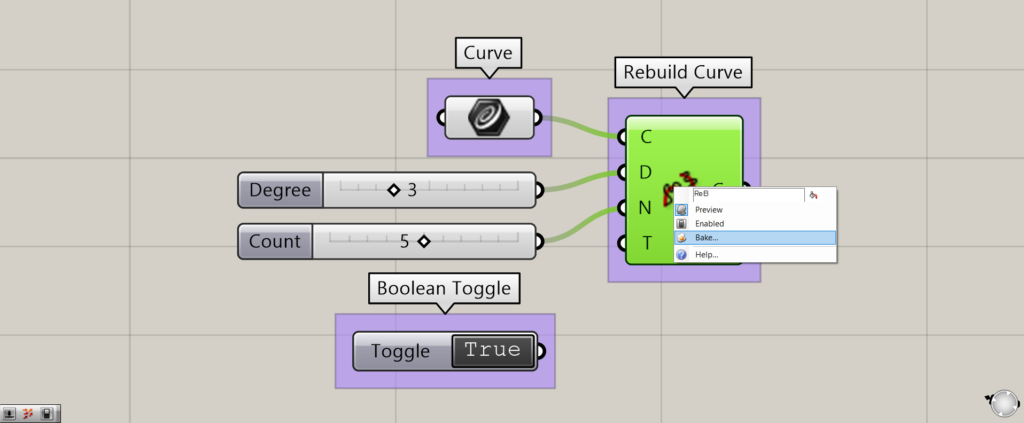
Let’s check the number of control points.
Right-click on the Rebuild Curve and select Bake.
This curve will then be generated on Rhinoceros.
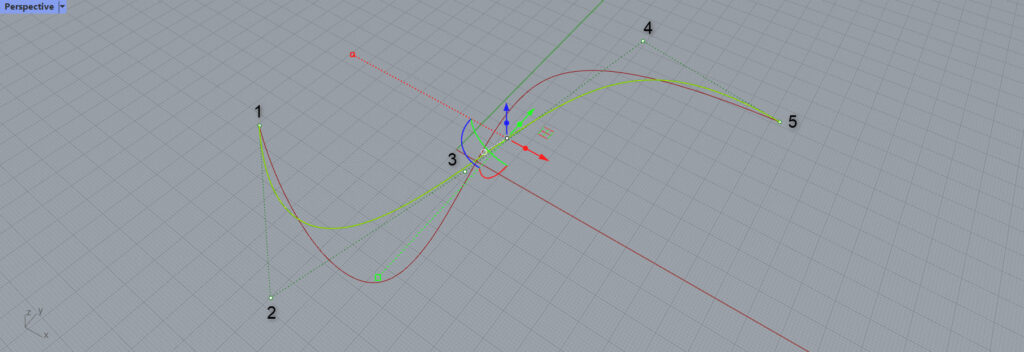
Select the generated line.
Then you can check the number of control points.
We set the number to 5, so there were 5 control points.
Rebuild Curve(T)
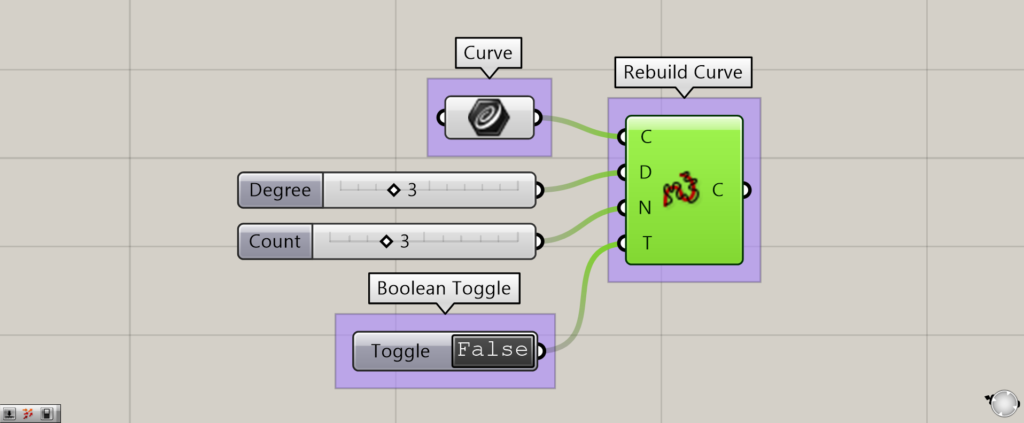
Connect the Boolean Toggle, a switch that determines whether or not the normal vectors at both ends are maintained, to Rebuild Curve(T).
Initially, it is set to False.
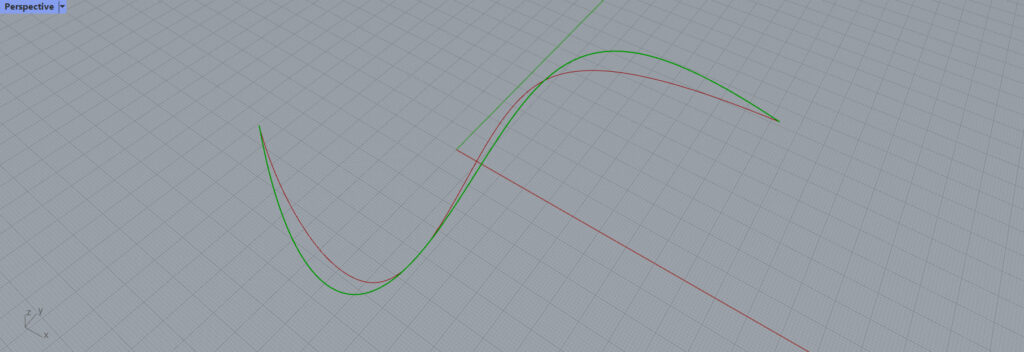
Here is the False state.
The normal vectors of the original curves, here.
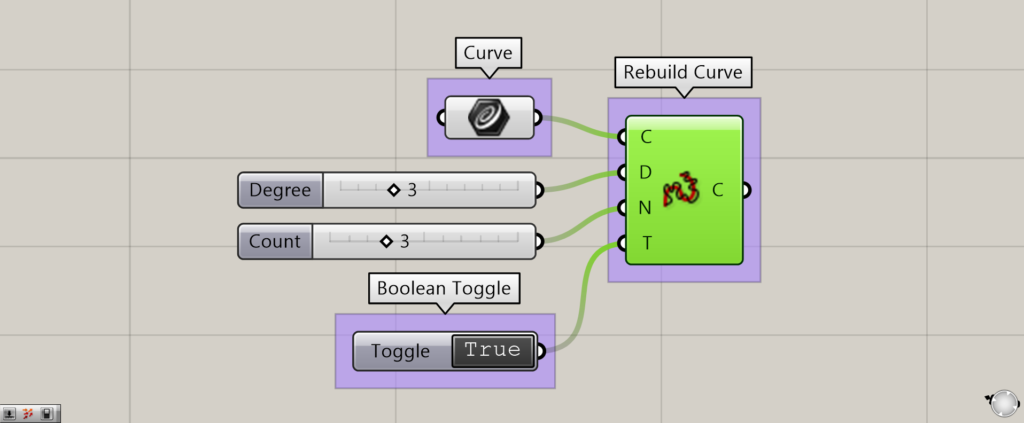
Boolean Toggle to True.
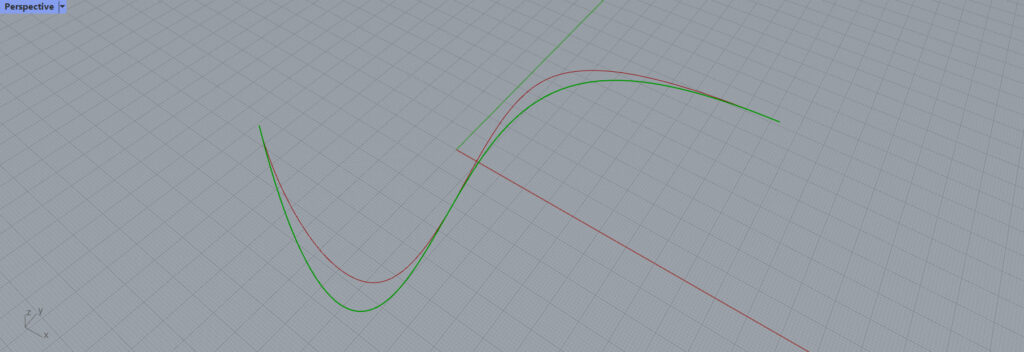
Then the shape of the curve has changed slightly.
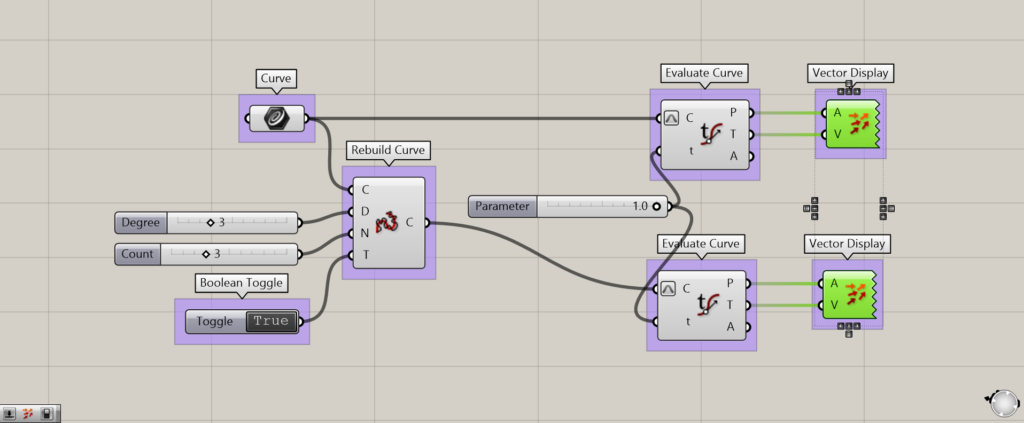
Components used: (1) Curve (2) Rebuild Curve (3) Boolean Toggle (4) Evaluate Curve (5) Vector Display
Let’s look at the normal vectors at both ends of the curve in each case of False and True.
Let’s look at the direction of the vectors using Evaluate Curve and Vector Display.
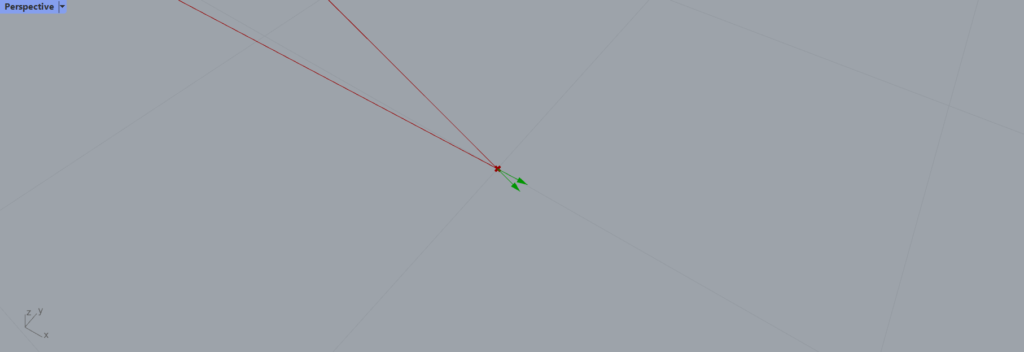
In the case of False, the direction of the normal vectors at both ends of the original curve is different as shown here.
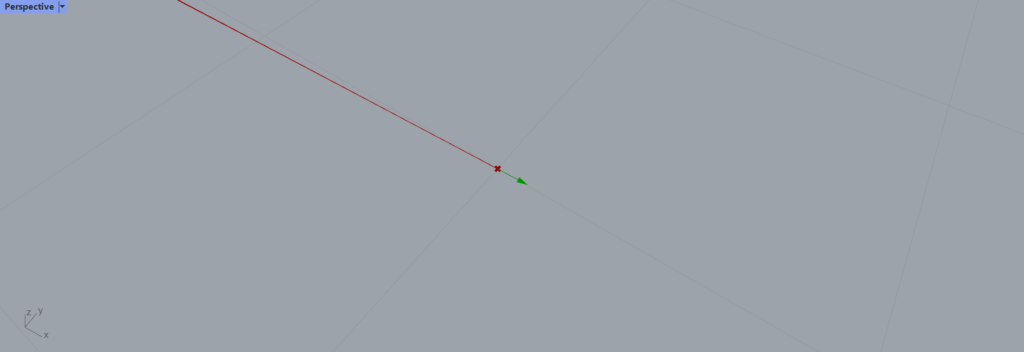
In the case of True, the direction of the normal vectors at both ends of the original curve are the same.
Because of the different orientation of these vectors, the shape changes between the False and True cases.
List of Grasshopper articles using Rebuild Curve component↓

![[Grasshopper] How to use Rebuild Curve to reconstruct curves](https://iarchway.com/wp-content/uploads/2025/07/Rebuild-Curve.png)
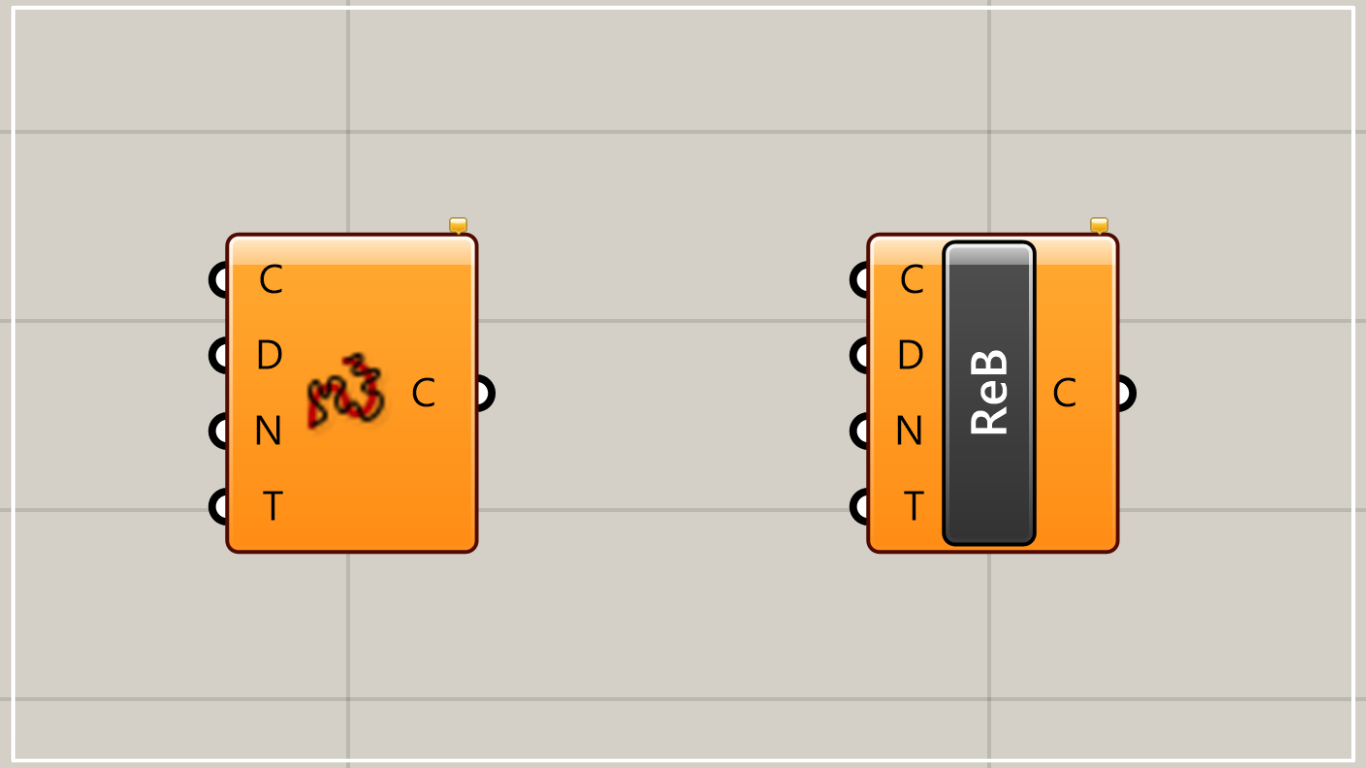



Comment