This article explains how to use Unit Z to create a vector in the Z-axis direction.
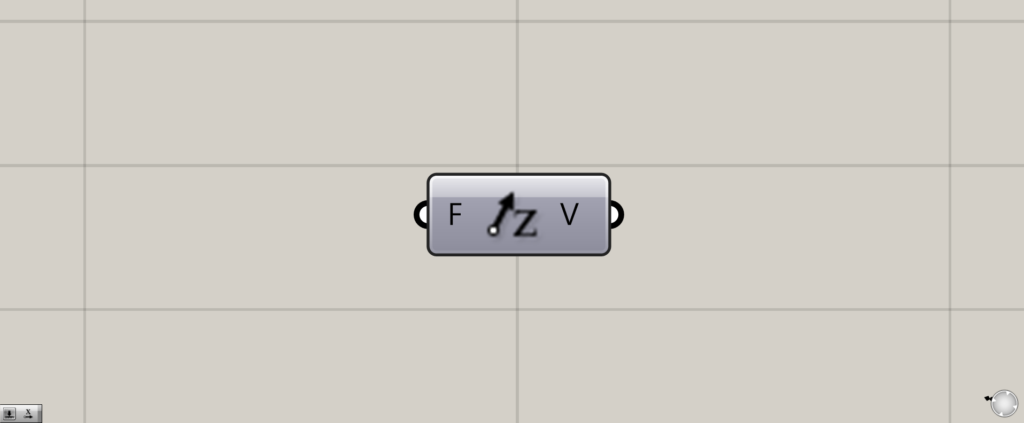

On the Grasshopper, it is displayed as either an icon or text.
Generate a vector in the Z-axis direction
Unit Z is used to generate vectors in the Z-axis direction.
Let’s look at an actual usage example.
Move an object in the Z-axis direction
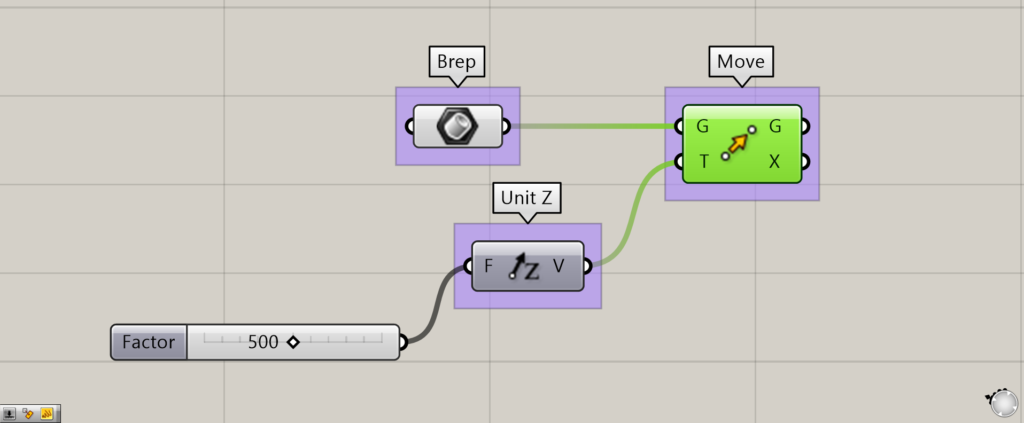
Components used:①Brep ②Unit Z ③Move
Let’s try to move an object in the Z-axis direction using a Move.
Enter the numerical value of the distance you want to move into the Unit Z(F) and connect the Move(T).
In this case, the distance value is set to 500.
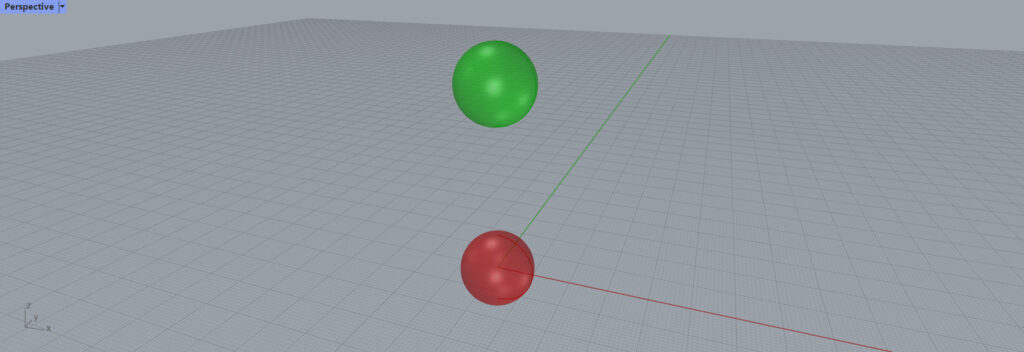
Then the object moved in the upward direction.
Extrude in the direction of the Z-axis
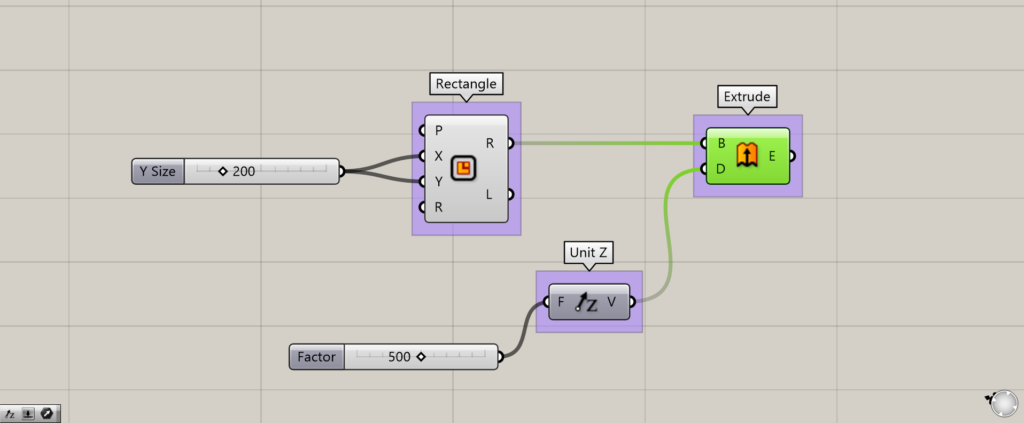
Components used:①Rectangle ②Unit Z ③Extrude
Using Unit Z, try to extrude in the Z-axis direction.
This time, we will create a rectangle with Rectangle and extrude it with Extrude.
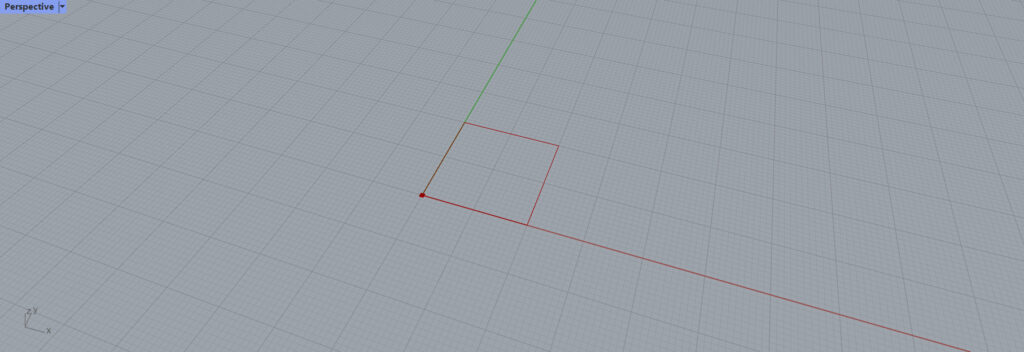
the Rectangle will create a rectangle.
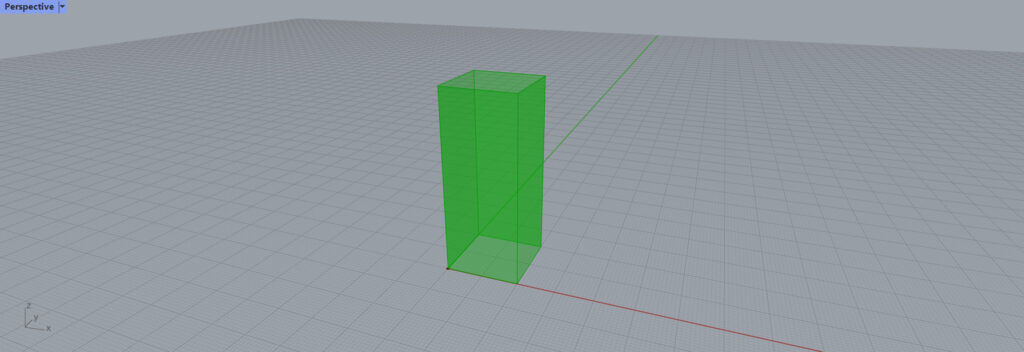
The Unit Z(V) is connected to the Extrude(D) and extruded like this.
As you can see, Unit Z can produce vectors in the Z-axis direction.
List of Grasshopper articles using Unit Z component↓

![[Grasshopper] How to use Unit Z to create a vector in the Z-axis direction](https://iarchway.com/wp-content/uploads/2025/06/Unit-Z.png)
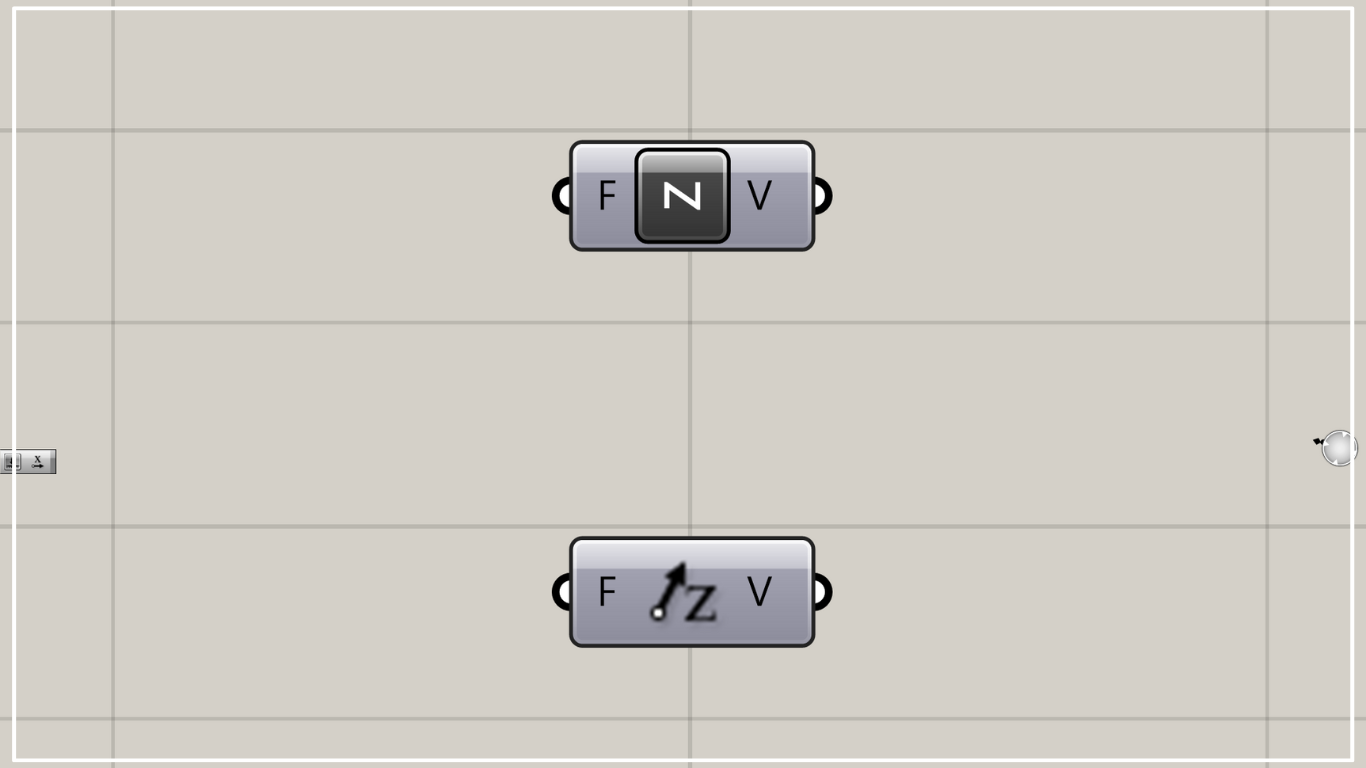
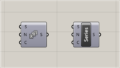


Comment