https://shikoku-tourism.com/spot/10070
今回は、グラスホッパーで隈研吾建築の雲の上のギャラリーを再現してみました。
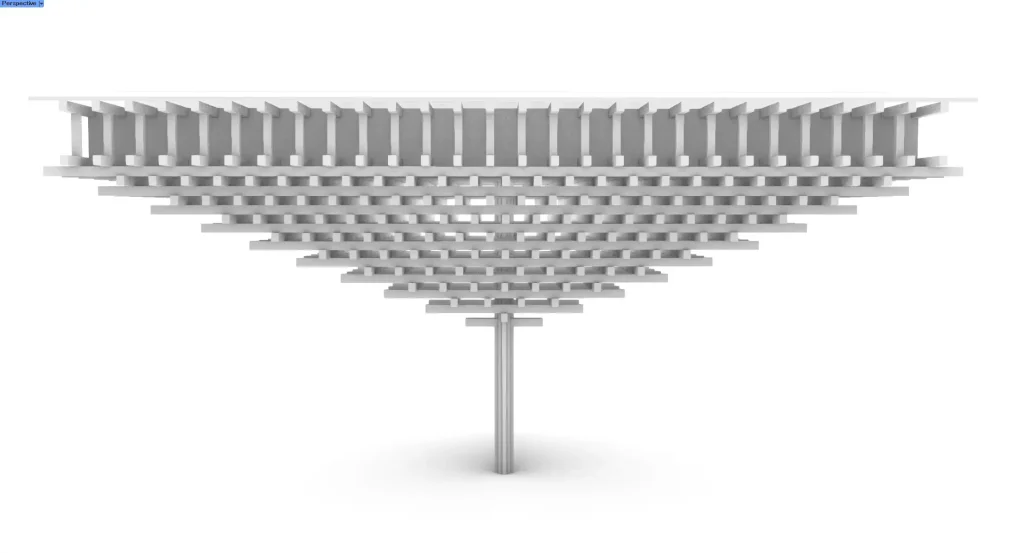
ライノセラス上に書き出した様子です。
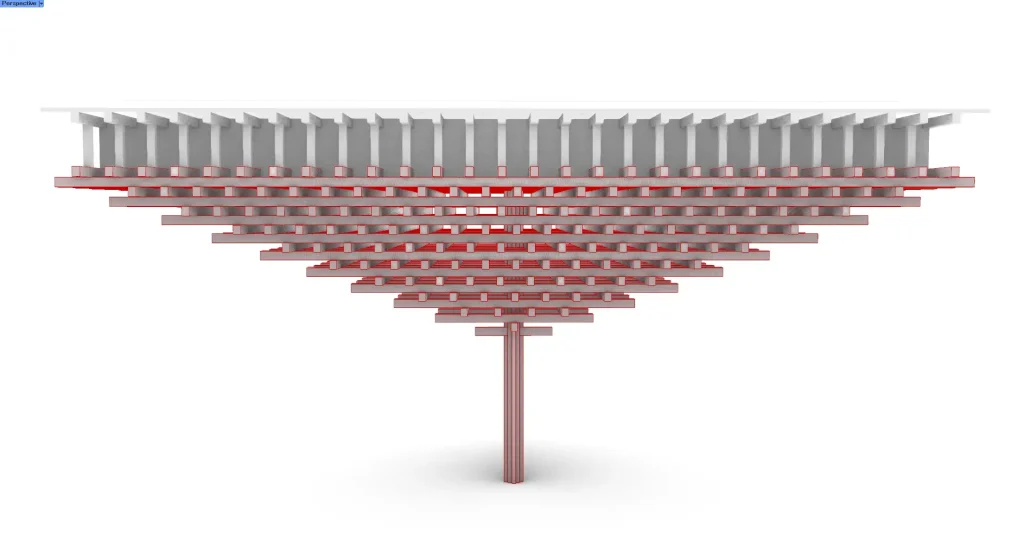
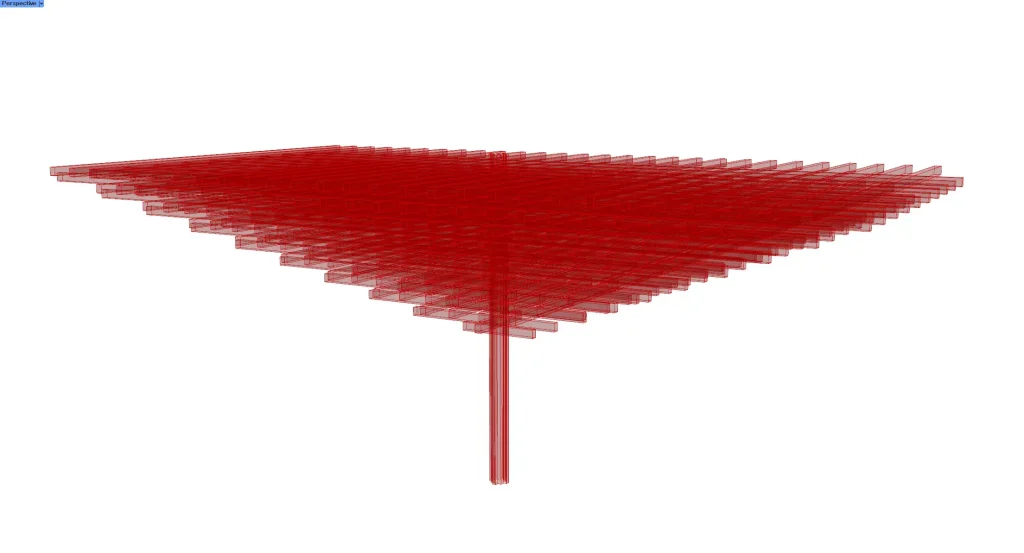
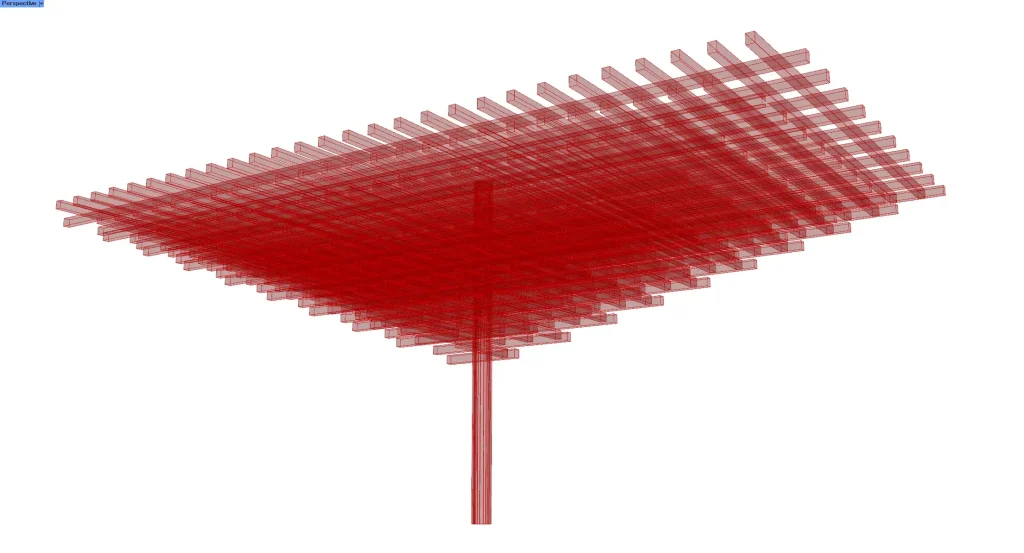
こちらが、グラスホッパーで作成した部分です。

最終的に、書き出してレンダリングしたものがこちらになります。
今回は、プログラミングの量が多いため、詳しい解説は載せません。
そのため、下に配置するコンポーネント画像を見るか、データをダウンロードして確認することをおすすめします。
今回使用したグラスホッパーとライノセラスのデータダウンロードはこちら
ダウンロードできるデータのご利用に関しては、利用規約をご覧ください。
動画で見る
全体コンポーネント
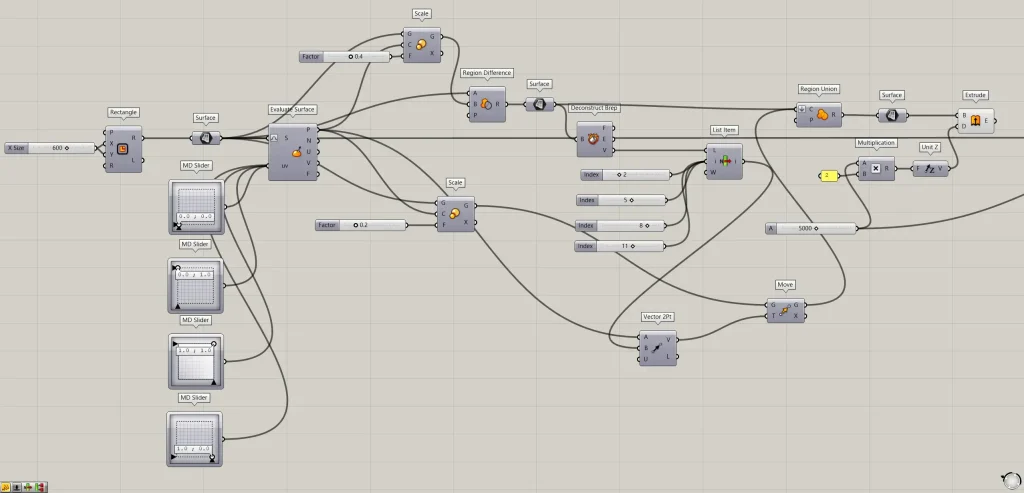
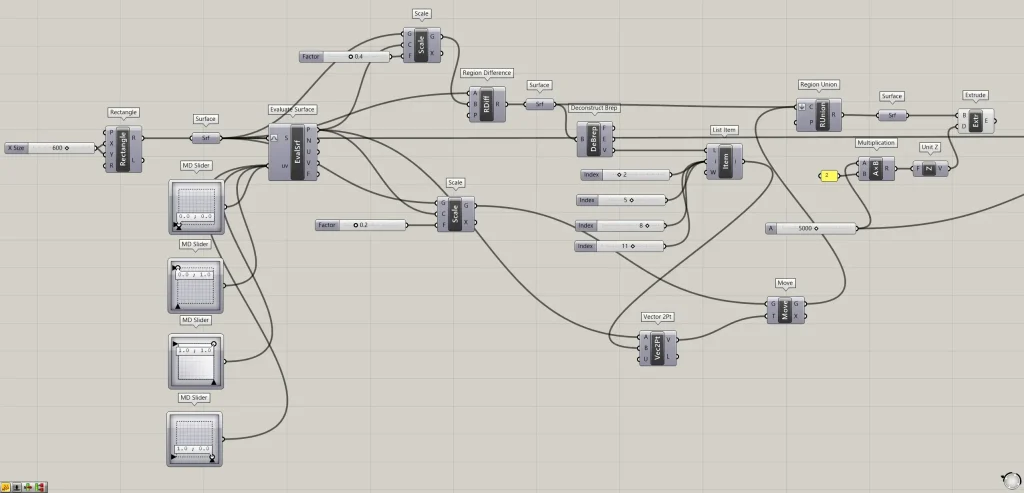
柱部分の全体コンポーネント:①Rectangle ②Surface ③MD Slider ④Evaluate Surface ⑤Scale ⑥Region Difference ⑦Deconstruct brep ⑧List Item ⑨Vevtor 2Pt ⑩Move ⑪Region Union ⑫Multiplication ⑬Unit Z ⑭Extrude
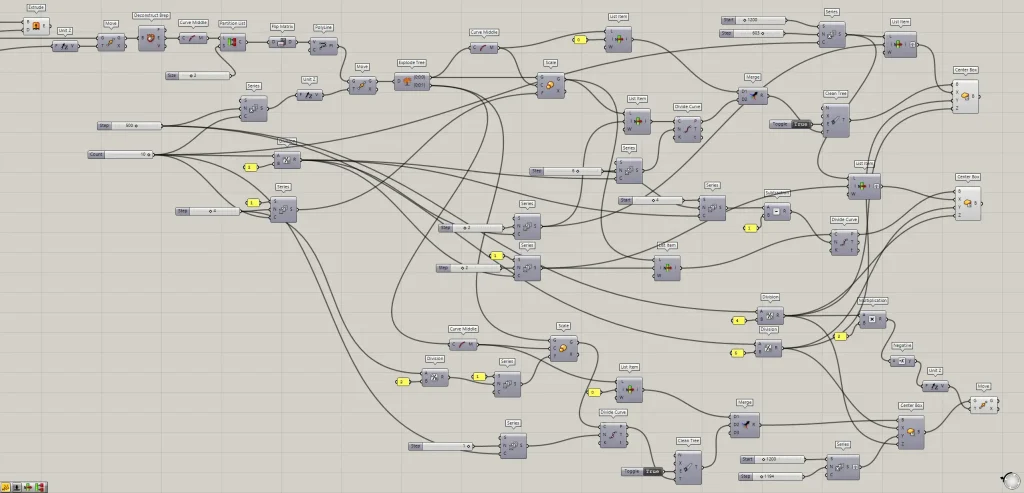
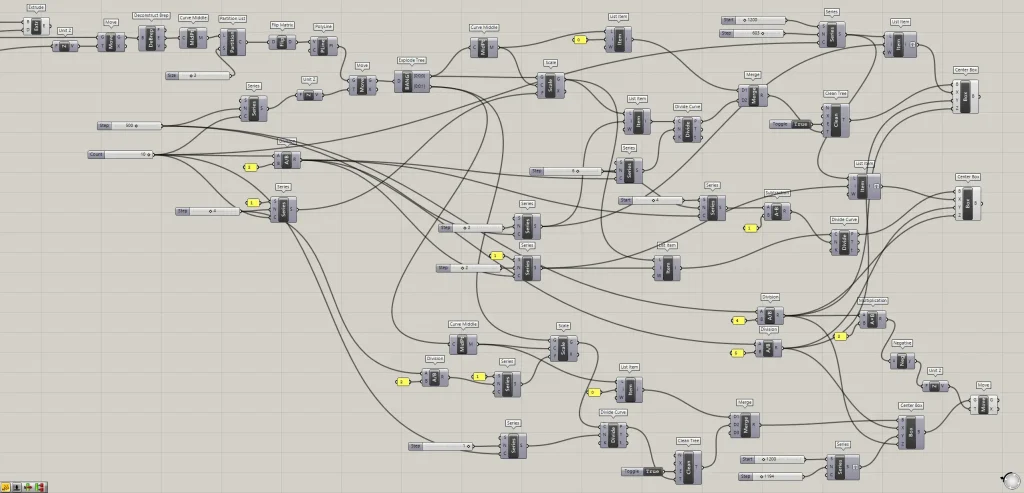
刎木(はねぎ)の全体コンポーネント:①Extrude ②Unit Z ③Move ④Deconstruct Brep ⑤Curve Middle ⑥Partition List ⑦Flip Matrix ⑧Polyline ⑨Series ⑩Explode Tree ⑪Scale ⑫Division ⑬List Item ⑭ Divide Curve ⑮Merge ⑯Boolean Toggle ⑰Clean Tree ⑱Center Box ⑲Multiplication ⑳Negative
今回は以上になります。

![[Grasshopper]隈研吾建築の雲の上のギャラリーを再現[データも配布]](https://iarchway.com/wp-content/uploads/2024/11/eyecatch-12-2.jpg)





Comment